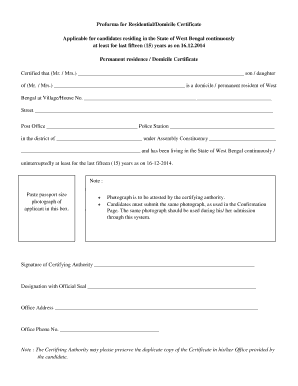
Residence Certificate Proforma


What is the Residence Certificate Proforma
A residence certificate proforma is an official document that serves as proof of an individual's residency in a particular location. It is often required for various purposes, such as applying for government services, educational institutions, or employment verification. The proforma typically includes essential details such as the individual's name, address, and duration of residence. It can also be referred to as a residential proof certificate or staying certificate, depending on the context in which it is used.
How to Obtain the Residence Certificate Proforma
To obtain a residence certificate proforma, individuals usually need to approach their local government office or municipality. The process may vary by state or locality, but generally involves the following steps:
- Visit the appropriate government office, such as the city or town hall.
- Request the residence certificate proforma from the designated authority.
- Provide necessary identification and proof of residency, such as utility bills or lease agreements.
- Complete any required application forms.
- Submit the application along with any applicable fees.
Steps to Complete the Residence Certificate Proforma
Completing the residence certificate proforma accurately is crucial for its acceptance. Here are the steps to follow:
- Begin by filling in your personal information, including your full name and address.
- Indicate the duration of your residency at the specified address.
- Provide any additional details required, such as the purpose of obtaining the certificate.
- Review the information for accuracy before submitting the form.
- Sign and date the proforma to validate it.
Legal Use of the Residence Certificate Proforma
The residence certificate proforma holds legal significance as it verifies an individual's residency status. It is often required for:
- Applying for government services, such as social security or healthcare.
- Enrollment in schools or universities, especially for in-state tuition benefits.
- Employment verification by potential employers.
Ensuring that the proforma is completed correctly and submitted to the appropriate authorities is essential for it to be legally recognized.
Key Elements of the Residence Certificate Proforma
When filling out the residence certificate proforma, certain key elements must be included to ensure its validity:
- Full Name: The complete name of the individual requesting the certificate.
- Address: The current residential address, including city and state.
- Duration of Residency: The length of time the individual has resided at the address.
- Purpose: A brief statement indicating why the certificate is needed.
- Signature: The individual's signature to authenticate the document.
Required Documents
To successfully complete the residence certificate proforma, individuals typically need to provide supporting documents. Commonly required documents may include:
- Government-issued identification, such as a driver's license or passport.
- Proof of residency, like a utility bill, bank statement, or lease agreement.
- Any additional forms or documents specified by the local authority.
Quick guide on how to complete residence certificate proforma
Complete Residence Certificate Proforma effortlessly on any device
Online document management has gained popularity among businesses and individuals. It offers an ideal eco-friendly alternative to traditional printed and signed documents, as you can access the necessary forms and securely store them online. airSlate SignNow equips you with all the resources required to create, modify, and eSign your documents swiftly without delays. Handle Residence Certificate Proforma on any device using airSlate SignNow's Android or iOS applications and streamline any document-related process today.
The easiest way to alter and eSign Residence Certificate Proforma without any hassle
- Locate Residence Certificate Proforma and click Get Form to begin.
- Utilize the tools we provide to complete your document.
- Highlight pertinent sections of your documents or redact sensitive information with tools that airSlate SignNow specifically offers for that purpose.
- Create your signature using the Sign feature, which takes moments and carries the same legal validity as a conventional wet ink signature.
- Review all the details and click the Done button to save your changes.
- Choose your preferred method to send your form, whether by email, text message (SMS), or invitation link, or download it to your computer.
Forget about lost or misplaced documents, tedious form searching, or mistakes that necessitate reprinting new document copies. airSlate SignNow fulfills your document management needs in just a few clicks from any device you choose. Modify and eSign Residence Certificate Proforma and ensure excellent communication throughout the form preparation process with airSlate SignNow.
Create this form in 5 minutes or less
Create this form in 5 minutes!
How to create an eSignature for the residence certificate proforma
How to create an electronic signature for a PDF online
How to create an electronic signature for a PDF in Google Chrome
How to create an e-signature for signing PDFs in Gmail
How to create an e-signature right from your smartphone
How to create an e-signature for a PDF on iOS
How to create an e-signature for a PDF on Android
People also ask
-
What is a residence certificate?
A residence certificate is an official document that verifies an individual's address and residency status. It is often required for legal purposes, such as applying for government services or benefits.
-
How can airSlate SignNow help with obtaining a residence certificate?
airSlate SignNow provides a streamlined way to manage the documentation needed for a residence certificate. Our eSigning solution enables you to securely send and sign documents, ensuring you can submit your application efficiently with minimal hassle.
-
What are the pricing options for airSlate SignNow?
airSlate SignNow offers flexible pricing plans tailored to fit different business needs. Our cost-effective solutions include various features to help you manage your documents, including the creation and signing of residence certificates.
-
What features does airSlate SignNow provide for handling residence certificates?
airSlate SignNow includes features such as templates for residence certificate applications, document sharing, and real-time tracking for signatures. This ensures that you can manage your documents effectively and stay organized.
-
Is it easy to integrate airSlate SignNow with other tools for residence certificate processing?
Yes, airSlate SignNow offers seamless integrations with various applications, such as CRM systems and cloud storage solutions. This allows you to efficiently manage and automate the process of obtaining a residence certificate within your existing workflows.
-
What benefits does using airSlate SignNow provide for my residence certificate needs?
By using airSlate SignNow, you benefit from enhanced security, faster processing times, and the convenience of digital signatures. This ultimately leads to more efficient handling of residence certificate documentation.
-
Can I access airSlate SignNow from any device for my residence certificate?
Absolutely! airSlate SignNow is designed to be mobile-friendly, allowing you to access your documents and sign residence certificates from any device, including smartphones and tablets, at any time.
Get more for Residence Certificate Proforma
- Petition for resentencing application for riverside courts ca form
- California civil code 3262 form
- Ga dnr special permits form
- Probable cause declaration form
- License platesmotor vehicle division nm form
- Request for license or registration certification bbs ca gov form
- Special order plate application form
- Pharmacy intern registration requirements form
Find out other Residence Certificate Proforma
- How To Integrate Sign in Banking
- How To Use Sign in Banking
- Help Me With Use Sign in Banking
- Can I Use Sign in Banking
- How Do I Install Sign in Banking
- How To Add Sign in Banking
- How Do I Add Sign in Banking
- How Can I Add Sign in Banking
- Can I Add Sign in Banking
- Help Me With Set Up Sign in Government
- How To Integrate eSign in Banking
- How To Use eSign in Banking
- How To Install eSign in Banking
- How To Add eSign in Banking
- How To Set Up eSign in Banking
- How To Save eSign in Banking
- How To Implement eSign in Banking
- How To Set Up eSign in Construction
- How To Integrate eSign in Doctors
- How To Use eSign in Doctors