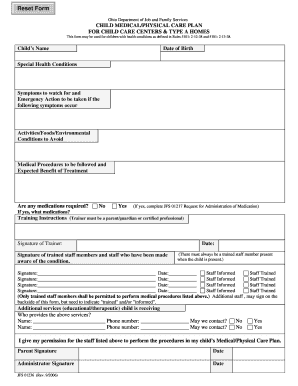
Jfs 01236 2006-2026


What is the Jfs 01236
The Jfs 01236 is a form used in Ohio for various administrative purposes, primarily related to social services. This form is essential for individuals seeking assistance or benefits from state programs. It collects important information about the applicant's circumstances and eligibility for services. Understanding the purpose of the Jfs 01236 is crucial for anyone looking to navigate the social services landscape effectively.
How to use the Jfs 01236
Using the Jfs 01236 involves several steps to ensure that the form is completed accurately and submitted correctly. First, gather all necessary information, including personal details, income, and household composition. Next, fill out the form carefully, ensuring that all sections are completed. Once filled, the form can be submitted electronically or via mail, depending on the specific requirements of the agency handling the application. Familiarizing yourself with the submission guidelines will help streamline the process.
Steps to complete the Jfs 01236
Completing the Jfs 01236 requires attention to detail. Follow these steps for a successful submission:
- Collect required documents, such as identification and proof of income.
- Fill out each section of the form, ensuring accuracy in all provided information.
- Review the completed form for any errors or missing information.
- Submit the form according to the specified method, whether online or by mail.
Taking these steps will help ensure that your application is processed without unnecessary delays.
Legal use of the Jfs 01236
The legal use of the Jfs 01236 is governed by state regulations that dictate how the form should be filled out and submitted. It is important to ensure that the information provided is truthful and accurate, as providing false information can lead to penalties or denial of services. The form is designed to comply with relevant laws, ensuring that it serves its intended purpose in a lawful manner.
Required Documents
When completing the Jfs 01236, several documents may be required to support your application. Commonly required documents include:
- Proof of identity, such as a driver's license or state ID.
- Income verification, including pay stubs or tax returns.
- Proof of residency, such as a utility bill or lease agreement.
Having these documents ready can facilitate a smoother application process.
Form Submission Methods (Online / Mail / In-Person)
The Jfs 01236 can be submitted through various methods, depending on the preferences of the applicant and the requirements of the agency. Options typically include:
- Online submission through the designated state portal.
- Mailing the completed form to the appropriate agency address.
- In-person submission at local offices, if required.
Choosing the right submission method can help ensure timely processing of your application.
Quick guide on how to complete jfs 01236
Complete Jfs 01236 effortlessly on any device
Digital document management has gained traction among companies and individuals alike. It offers an excellent eco-friendly substitute for traditional printed and signed papers, allowing you to access the correct template and securely store it online. airSlate SignNow equips you with all the tools necessary to create, modify, and eSign your documents quickly without hold-ups. Manage Jfs 01236 on any device using airSlate SignNow's Android or iOS applications and enhance any document-centric procedure today.
How to adjust and eSign Jfs 01236 without hassle
- Obtain Jfs 01236 and click Get Form to begin.
- Utilize the tools we offer to fill out your form.
- Highlight pertinent sections of the documents or redact sensitive information using tools that airSlate SignNow provides specifically for that purpose.
- Create your eSignature using the Sign tool, which takes mere seconds and carries the same legal validity as a conventional wet ink signature.
- Verify all details and click on the Done button to store your changes.
- Choose your preferred method to send your form, whether by email, text message (SMS), invitation link, or download it to your computer.
Put an end to lost or misplaced files, tedious form searches, or errors that necessitate printing new document copies. airSlate SignNow meets all your document management needs in just a few clicks from a device of your choice. Modify and eSign Jfs 01236 and ensure outstanding communication at every stage of your form creation process with airSlate SignNow.
Create this form in 5 minutes or less
Create this form in 5 minutes!
How to create an eSignature for the jfs 01236
How to create an electronic signature for a PDF online
How to create an electronic signature for a PDF in Google Chrome
How to create an e-signature for signing PDFs in Gmail
How to create an e-signature right from your smartphone
How to create an e-signature for a PDF on iOS
How to create an e-signature for a PDF on Android
People also ask
-
What is the jfs 01236 form pdf used for?
The jfs 01236 form pdf is primarily used for documenting certain applicant information for state assistance programs. This form helps streamline the application process by ensuring all necessary information is provided. Using an electronic signature solution like airSlate SignNow can simplify the submission of the jfs 01236 form pdf.
-
How can I fill out the jfs 01236 form pdf electronically?
To fill out the jfs 01236 form pdf electronically, you can use airSlate SignNow's user-friendly interface. Simply upload the PDF, add your information in the designated fields, and use our electronic signature feature to sign the document. This process saves time and ensures accuracy.
-
What are the pricing options for using airSlate SignNow to manage jfs 01236 form pdf?
airSlate SignNow offers various pricing plans to fit different business needs, starting from a free trial to more comprehensive options. You’ll find affordable rates that provide access to our features, enabling you to manage your jfs 01236 form pdf and other documents effectively. For exact pricing details, visit our pricing page.
-
What features does airSlate SignNow offer for jfs 01236 form pdf management?
airSlate SignNow provides several features for jfs 01236 form pdf management, including document editing, e-signature capabilities, and secure cloud storage. With our advanced tracking system, you can monitor the status of your forms in real time. These tools enhance your experience and streamline your document workflow.
-
How does airSlate SignNow ensure the security of my jfs 01236 form pdf?
airSlate SignNow prioritizes the security of your documents, including the jfs 01236 form pdf. We employ advanced encryption technology and comply with industry standards to protect sensitive information. Additionally, all signed documents are stored securely in the cloud, accessible only by authorized users.
-
Can I integrate airSlate SignNow with other applications to handle jfs 01236 form pdf?
Yes, airSlate SignNow can be integrated with a variety of applications, making it easier to manage your jfs 01236 form pdf alongside other tools. Whether it’s CRM systems or cloud storage services, our integrations enhance your workflow efficiency. Check out our integration options to see what fits your needs.
-
Is there customer support available for questions about the jfs 01236 form pdf?
Absolutely! airSlate SignNow offers robust customer support to assist you with any inquiries regarding the jfs 01236 form pdf. Our support team can help you with technical issues, feature use, and best practices for document management. You can signNow out via email, chat, or phone for prompt assistance.
Get more for Jfs 01236
- Employee medical statement ohio department of education doyocs form
- Macys job application pdf form
- Text structure gallery walk form
- Cos018 cosmetology transcript evaluation form pub read only license state tx
- Essential newborn care at birth checklist form
- Us bank cema form
- Ldss 3938 nyc rev 914 new york state office of otda ny form
- Lease option contract template form
Find out other Jfs 01236
- eSign North Dakota Police Rental Lease Agreement Now
- eSign Tennessee Courts Living Will Simple
- eSign Utah Courts Last Will And Testament Free
- eSign Ohio Police LLC Operating Agreement Mobile
- eSign Virginia Courts Business Plan Template Secure
- How To eSign West Virginia Courts Confidentiality Agreement
- eSign Wyoming Courts Quitclaim Deed Simple
- eSign Vermont Sports Stock Certificate Secure
- eSign Tennessee Police Cease And Desist Letter Now
- Help Me With eSign Texas Police Promissory Note Template
- eSign Utah Police LLC Operating Agreement Online
- eSign West Virginia Police Lease Agreement Online
- eSign Wyoming Sports Residential Lease Agreement Online
- How Do I eSign West Virginia Police Quitclaim Deed
- eSignature Arizona Banking Moving Checklist Secure
- eSignature California Banking Warranty Deed Later
- eSignature Alabama Business Operations Cease And Desist Letter Now
- How To eSignature Iowa Banking Quitclaim Deed
- How To eSignature Michigan Banking Job Description Template
- eSignature Missouri Banking IOU Simple