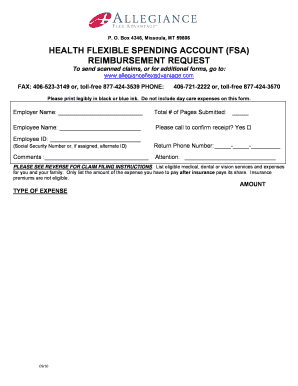
Allegiance Reimbursement Form


What is the Allegiance Reimbursement Form
The Allegiance Reimbursement Form is a document used by individuals to request reimbursement for eligible expenses related to their allegiance program. This form is crucial for ensuring that all claims are properly documented and submitted for review. It typically includes sections for personal information, details of the expenses incurred, and any necessary supporting documentation. Understanding the purpose of this form is essential for anyone participating in the program, as it outlines the parameters for reimbursement eligibility.
Steps to complete the Allegiance Reimbursement Form
Completing the Allegiance Reimbursement Form involves several important steps to ensure accuracy and compliance. Start by gathering all necessary documentation, including receipts and proof of payment for the expenses you are claiming. Next, fill out the form with your personal details, including your name, address, and contact information. Clearly itemize each expense, providing descriptions and dates. After completing the form, review it thoroughly for any errors or omissions before submission. This careful attention to detail helps prevent delays in processing your reimbursement.
Legal use of the Allegiance Reimbursement Form
The Allegiance Reimbursement Form must be used in accordance with applicable laws and regulations to ensure its legal validity. It is important to adhere to guidelines set forth by relevant authorities regarding what constitutes reimbursable expenses. Additionally, ensuring that the form is signed and dated appropriately is crucial for compliance. Utilizing a trusted eSignature solution can enhance the legal standing of your submission, as it provides a secure and verifiable method of signing documents electronically.
Required Documents
When submitting the Allegiance Reimbursement Form, certain documents are required to support your claim. These typically include original receipts for all expenses being reimbursed, along with any additional documentation that may be specified by the program guidelines. It is advisable to keep copies of all submitted documents for your records. Ensuring that all required documents are included with your form can significantly expedite the review and approval process.
Eligibility Criteria
Eligibility for reimbursement through the Allegiance Reimbursement Form is determined by specific criteria outlined in the program guidelines. Generally, eligible expenses must be directly related to the allegiance program and must be incurred during the specified time frame. Participants should review the eligibility requirements carefully to confirm that their claims meet all necessary conditions. This understanding can help avoid issues during the reimbursement process.
Form Submission Methods
The Allegiance Reimbursement Form can typically be submitted through various methods, including online, by mail, or in person, depending on the program's requirements. Online submission is often the most efficient option, allowing for quicker processing times. If submitting by mail, ensure that you send the form to the correct address and consider using a trackable mailing option. In-person submissions may require an appointment or specific office hours, so it is advisable to check in advance.
Quick guide on how to complete allegiance reimbursement form
Effortlessly Prepare Allegiance Reimbursement Form on Any Device
Digital document management has become increasingly favored by businesses and individuals alike. It serves as an ideal environmentally friendly substitute for traditional printed and signed paperwork, allowing you to obtain the correct template and securely store it online. airSlate SignNow equips you with all the necessary tools to create, edit, and electronically sign your documents promptly without any holdups. Manage Allegiance Reimbursement Form on any platform with airSlate SignNow's Android or iOS applications and simplify any document-based task today.
The Easiest Way to Edit and Electronically Sign Allegiance Reimbursement Form Seamlessly
- Find Allegiance Reimbursement Form and click on Obtain Form to begin.
- Utilize the features we provide to fill out your form.
- Emphasize important sections of the documents or redact confidential information with the tools that airSlate SignNow specifically offers for that purpose.
- Generate your signature using the Sign tool, which takes just seconds and holds the same legal validity as a traditional handwritten signature.
- Review all the details and click the Finished button to save your changes.
- Choose how you wish to send your form, whether by email, SMS, invite link, or download it to your computer.
Forget about lost or mislaid documents, tedious form searches, or errors that require printing new document copies. airSlate SignNow addresses all your document management needs in just a few clicks from any device you select. Edit and electronically sign Allegiance Reimbursement Form to ensure clear communication at every step of the form creation process with airSlate SignNow.
Create this form in 5 minutes or less
Create this form in 5 minutes!
How to create an eSignature for the allegiance reimbursement form
How to create an electronic signature for a PDF online
How to create an electronic signature for a PDF in Google Chrome
How to create an e-signature for signing PDFs in Gmail
How to create an e-signature right from your smartphone
How to create an e-signature for a PDF on iOS
How to create an e-signature for a PDF on Android
People also ask
-
What is allegiance reimbursement and how does it work with airSlate SignNow?
Allegiance reimbursement refers to a financial process where businesses can claim reimbursements for eligible expenses. With airSlate SignNow, this process is streamlined by allowing users to create, send, and eSign reimbursement documents quickly and securely, making it easier for companies to manage their finances efficiently.
-
What are the key features of airSlate SignNow for allegiance reimbursement?
AirSlate SignNow offers features such as customizable templates, secure eSigning, and advanced tracking capabilities specifically for allegiance reimbursement forms. These tools simplify the creation and management of reimbursement requests, ensuring that businesses can process claims quickly and accurately.
-
How does airSlate SignNow improve the allegiance reimbursement process?
By utilizing airSlate SignNow, businesses can signNowly enhance their allegiance reimbursement workflow. The platform provides automated reminders, secure storage, and real-time collaboration, which reduce delays and enhance transparency throughout the reimbursement process.
-
Is airSlate SignNow a cost-effective solution for managing allegiance reimbursement?
Yes, airSlate SignNow is designed to be a cost-effective solution for businesses looking to streamline their allegiance reimbursement processes. With competitive pricing plans and the potential for reduced administrative costs, organizations can save both time and money while managing reimbursements.
-
What integrations does airSlate SignNow offer for allegiance reimbursement?
AirSlate SignNow seamlessly integrates with various popular business applications, including accounting and expense management software. These integrations enhance the allegiance reimbursement process by allowing for automated data transfers, thereby reducing manual entry and errors.
-
Can airSlate SignNow help with regulatory compliance for allegiance reimbursement?
Absolutely! AirSlate SignNow is designed to help businesses maintain compliance with regulatory requirements associated with allegiance reimbursement. The platform provides secure storage and audit trails, ensuring that all transactions are traceable and compliant with relevant laws.
-
What benefits can businesses expect from using airSlate SignNow for allegiance reimbursement?
Businesses can expect numerous benefits, such as improved speed in processing requests and enhanced accuracy in documentation related to allegiance reimbursement. This not only leads to better employee satisfaction but also encourages a more organized financial environment within the company.
Get more for Allegiance Reimbursement Form
Find out other Allegiance Reimbursement Form
- eSignature California Plumbing Profit And Loss Statement Easy
- How To eSignature California Plumbing Business Letter Template
- eSignature Kansas Plumbing Lease Agreement Template Myself
- eSignature Louisiana Plumbing Rental Application Secure
- eSignature Maine Plumbing Business Plan Template Simple
- Can I eSignature Massachusetts Plumbing Business Plan Template
- eSignature Mississippi Plumbing Emergency Contact Form Later
- eSignature Plumbing Form Nebraska Free
- How Do I eSignature Alaska Real Estate Last Will And Testament
- Can I eSignature Alaska Real Estate Rental Lease Agreement
- eSignature New Jersey Plumbing Business Plan Template Fast
- Can I eSignature California Real Estate Contract
- eSignature Oklahoma Plumbing Rental Application Secure
- How Can I eSignature Connecticut Real Estate Quitclaim Deed
- eSignature Pennsylvania Plumbing Business Plan Template Safe
- eSignature Florida Real Estate Quitclaim Deed Online
- eSignature Arizona Sports Moving Checklist Now
- eSignature South Dakota Plumbing Emergency Contact Form Mobile
- eSignature South Dakota Plumbing Emergency Contact Form Safe
- Can I eSignature South Dakota Plumbing Emergency Contact Form