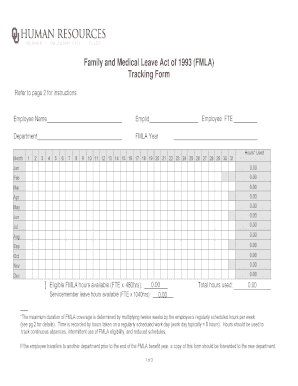
Fmla Leave Tracker Form


What is the Fmla Leave Tracker
The FMLA Leave Tracker is a vital tool designed to help employees and employers manage Family and Medical Leave Act (FMLA) leave requests effectively. This tracker allows users to monitor leave usage, track eligibility, and ensure compliance with federal regulations. By maintaining accurate records, both employees and employers can navigate the complexities of FMLA leave with greater ease and confidence.
How to Use the Fmla Leave Tracker
Using the FMLA Leave Tracker involves several straightforward steps. First, users should input their personal information, including the dates of leave and the reason for the leave request. Next, it is essential to update the tracker regularly to reflect any changes in leave status or additional leave taken. This ensures that both the employee and employer have a clear understanding of the leave balance and any upcoming deadlines. Utilizing digital tools, like signNow, can simplify this process by providing a secure platform for tracking and managing leave documentation.
Key Elements of the Fmla Leave Tracker
Several key elements make the FMLA Leave Tracker effective. These include:
- Employee Information: Essential details such as name, department, and contact information.
- Leave Dates: Start and end dates for each leave period.
- Leave Type: Categories of leave, including intermittent, continuous, or reduced schedule.
- Usage Tracking: A log of leave taken versus available leave.
- Compliance Checks: Regular updates to ensure adherence to FMLA regulations.
Steps to Complete the Fmla Leave Tracker
Completing the FMLA Leave Tracker requires attention to detail. Follow these steps:
- Gather necessary documentation regarding your leave request.
- Enter your personal and employment details into the tracker.
- Input the specific dates and reasons for the leave.
- Regularly update the tracker with any changes to your leave status.
- Review the tracker for accuracy before submitting any formal leave requests.
Legal Use of the Fmla Leave Tracker
The legal use of the FMLA Leave Tracker is crucial for compliance with federal regulations. Employers must ensure that their tracking methods align with the FMLA guidelines, which require accurate record-keeping of all leave taken. This includes documenting the reasons for leave, ensuring that employees are informed of their rights, and maintaining confidentiality regarding medical information. Proper use of the tracker can help prevent legal disputes and ensure fair treatment of employees.
Examples of Using the Fmla Leave Tracker
Examples of using the FMLA Leave Tracker can illustrate its practical applications. For instance, an employee may use the tracker to document intermittent leave taken for a serious health condition. By logging each instance of leave, the employee can provide clear records to their employer, ensuring that both parties understand the leave balance. Additionally, employers can use the tracker to monitor overall leave usage within their organization, helping to identify trends and manage staffing effectively.
Quick guide on how to complete fmla leave tracker
Effortlessly Prepare Fmla Leave Tracker on Any Device
Digital document management has become increasingly favored by businesses and individuals. It serves as an ideal environmentally-friendly alternative to conventional printed and signed papers, allowing you to access the necessary form and securely store it online. airSlate SignNow equips you with all the essentials to swiftly create, edit, and eSign your documents without delays. Manage Fmla Leave Tracker on any device using airSlate SignNow's Android or iOS applications and enhance any document-driven process today.
How to Edit and eSign Fmla Leave Tracker with Ease
- Find Fmla Leave Tracker and click on Get Form to commence.
- Utilize the tools we provide to fill out your document.
- Highlight pertinent sections of your files or obscure sensitive information with tools that airSlate SignNow specifically provides for that purpose.
- Create your signature using the Sign feature, which takes mere seconds and has the same legal validity as a traditional ink signature.
- Review all the details and click on the Done button to save your changes.
- Select how you wish to share your form, whether by email, SMS, or invitation link, or download it to your computer.
Eliminate concerns about lost or misfiled documents, tedious form searches, or mistakes that require printing new copies. airSlate SignNow meets your document management needs in just a few clicks from any preferred device. Edit and eSign Fmla Leave Tracker and ensure effective communication at every stage of your form preparation process with airSlate SignNow.
Create this form in 5 minutes or less
Create this form in 5 minutes!
How to create an eSignature for the fmla leave tracker
How to create an electronic signature for a PDF online
How to create an electronic signature for a PDF in Google Chrome
How to create an e-signature for signing PDFs in Gmail
How to create an e-signature right from your smartphone
How to create an e-signature for a PDF on iOS
How to create an e-signature for a PDF on Android
People also ask
-
What is a FMLA tracking spreadsheet?
A FMLA tracking spreadsheet is a tool used to manage and monitor employee leave under the Family and Medical Leave Act. This spreadsheet helps HR professionals keep track of the duration of leave, reasons for the absence, and employee eligibility. Utilizing a FMLA tracking spreadsheet can signNowly simplify compliance with legal requirements.
-
How can airSlate SignNow assist with my FMLA tracking spreadsheet needs?
airSlate SignNow offers a user-friendly platform that allows you to create and manage FMLA tracking spreadsheets seamlessly. You can efficiently send and eSign necessary documents within the same solution. This integration streamlines the process and ensures that your FMLA data is accurate and secure.
-
Is the FMLA tracking spreadsheet customizable?
Yes, the FMLA tracking spreadsheet can be customized to suit your specific business needs. You can modify columns, add unique fields, and tailor the layout to ensure comprehensive tracking of your employees' FMLA leaves. Customization enhances usability and aligns the spreadsheet with your HR policies.
-
What are the benefits of using airSlate SignNow for FMLA tracking?
Using airSlate SignNow for your FMLA tracking spreadsheet provides several benefits, including enhanced efficiency in document management and ease of use. It simplifies the process of gathering required signatures for leave documents and offers secure cloud storage for easy access. These features help maintain compliance and protect sensitive employee information.
-
Can I integrate my FMLA tracking spreadsheet with other tools?
Absolutely! airSlate SignNow allows seamless integration with various business tools and software applications, enhancing your FMLA tracking spreadsheet's functionality. This connectivity ensures that you can synchronize data across platforms, improving overall efficiency and reducing manual entry errors.
-
What type of support does airSlate SignNow offer for FMLA tracking spreadsheets?
airSlate SignNow provides comprehensive customer support to assist with any inquiries related to FMLA tracking spreadsheets. Our team is available via live chat, email, and phone to help you navigate the software and optimize your use of the tracking tools. We also offer detailed documentation and tutorials for further assistance.
-
Does airSlate SignNow offer a free trial for its FMLA tracking spreadsheet features?
Yes, airSlate SignNow offers a free trial for users interested in exploring its FMLA tracking spreadsheet capabilities. This trial allows you to test the features and functionalities before committing to a paid plan. Experience firsthand how our platform can enhance your document management processes.
Get more for Fmla Leave Tracker
Find out other Fmla Leave Tracker
- eSignature Oklahoma Real Estate Business Plan Template Free
- eSignature South Dakota Police Limited Power Of Attorney Online
- How To eSignature West Virginia Police POA
- eSignature Rhode Island Real Estate Letter Of Intent Free
- eSignature Rhode Island Real Estate Business Letter Template Later
- eSignature South Dakota Real Estate Lease Termination Letter Simple
- eSignature Tennessee Real Estate Cease And Desist Letter Myself
- How To eSignature New Mexico Sports Executive Summary Template
- Can I eSignature Utah Real Estate Operating Agreement
- eSignature Vermont Real Estate Warranty Deed Online
- eSignature Vermont Real Estate Operating Agreement Online
- eSignature Utah Real Estate Emergency Contact Form Safe
- eSignature Washington Real Estate Lease Agreement Form Mobile
- How Can I eSignature New York Sports Executive Summary Template
- eSignature Arkansas Courts LLC Operating Agreement Now
- How Do I eSignature Arizona Courts Moving Checklist
- eSignature Wyoming Real Estate Quitclaim Deed Myself
- eSignature Wyoming Real Estate Lease Agreement Template Online
- How Can I eSignature Delaware Courts Stock Certificate
- How Can I eSignature Georgia Courts Quitclaim Deed