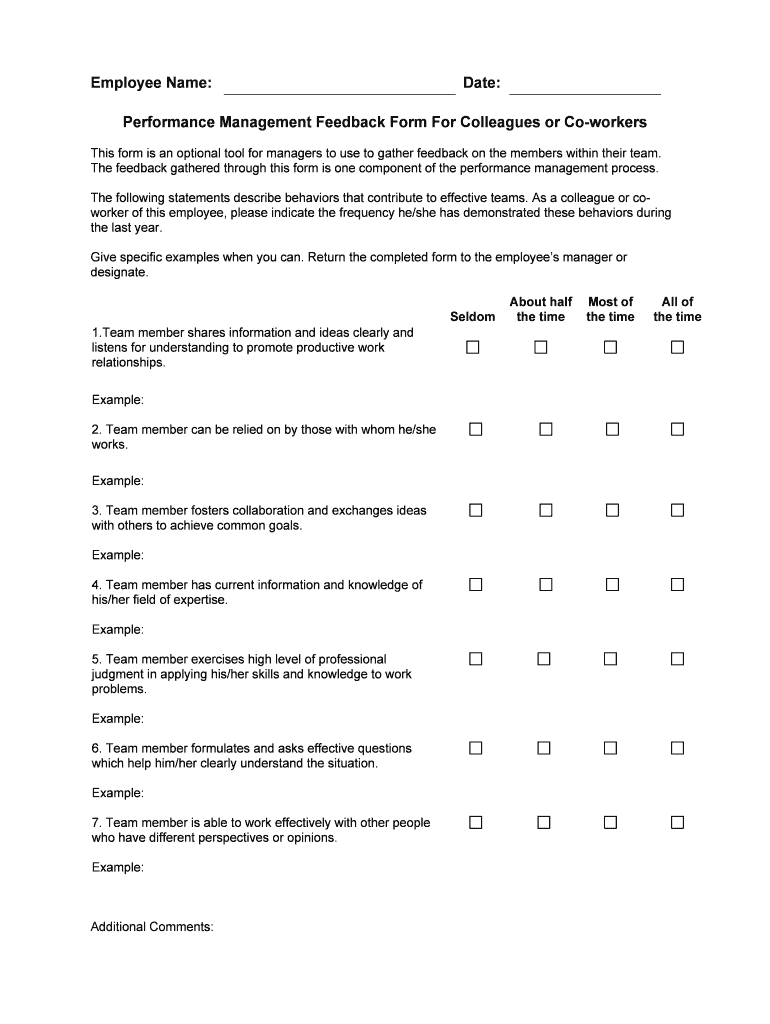
Performance Management Feedback Form for Colleagues or Co Workers


Understanding the Performance Management Feedback Form for Colleagues or Co-workers
The Performance Management Feedback Form for colleagues or co-workers is a structured document designed to facilitate constructive feedback among team members. This form serves as a tool for assessing performance, identifying strengths, and pinpointing areas for improvement. It encourages open communication and fosters a culture of continuous development within the workplace. By utilizing this form, organizations can enhance collaboration and ensure that feedback is both actionable and respectful.
Steps to Complete the Performance Management Feedback Form for Colleagues or Co-workers
Completing the Performance Management Feedback Form involves several key steps to ensure clarity and effectiveness:
- Begin by identifying the colleague you are providing feedback for and ensure you understand their role and responsibilities.
- Reflect on specific examples of their performance, including both strengths and areas for improvement.
- Use clear and concise language when filling out the form, focusing on behaviors and outcomes rather than personal traits.
- Provide constructive suggestions for improvement, ensuring that your feedback is actionable.
- Review your feedback for clarity and tone before submitting the form.
Legal Use of the Performance Management Feedback Form for Colleagues or Co-workers
To ensure that the Performance Management Feedback Form is legally valid, it must adhere to specific guidelines. The form should be completed in a manner that respects confidentiality and complies with relevant employment laws. Additionally, when using electronic signatures, it is essential to utilize a platform that meets legal standards, such as ESIGN and UETA, to ensure that the feedback is recognized as legally binding. Proper documentation and secure storage of completed forms are also crucial for maintaining compliance.
Key Elements of the Performance Management Feedback Form for Colleagues or Co-workers
The key elements of the Performance Management Feedback Form typically include:
- Employee Information: Name, position, and department of the colleague receiving feedback.
- Feedback Categories: Sections for strengths, areas for improvement, and specific examples.
- Goals and Objectives: Space to outline future goals and how the colleague can achieve them.
- Signature Section: Area for both the feedback provider and recipient to sign, acknowledging the feedback process.
How to Use the Performance Management Feedback Form for Colleagues or Co-workers
Using the Performance Management Feedback Form effectively involves several considerations:
- Distribute the form to colleagues at regular intervals, such as quarterly or annually, to promote ongoing feedback.
- Encourage a culture of openness where feedback is viewed as a positive opportunity for growth.
- Utilize the feedback collected to inform performance reviews and professional development plans.
- Ensure that all feedback is documented and stored securely to protect privacy and maintain a record of performance discussions.
How to Obtain the Performance Management Feedback Form for Colleagues or Co-workers
The Performance Management Feedback Form can typically be obtained through your organization’s human resources department or internal document management system. Many companies also provide templates that can be customized to fit specific needs. If an electronic version is preferred, platforms like signNow offer easy access to digital forms that can be filled out and signed online, streamlining the feedback process.
Quick guide on how to complete performance management feedback form for colleagues or co workers
Effortlessly Prepare Performance Management Feedback Form For Colleagues Or Co workers on Any Device
Online document management has become increasingly popular among businesses and individuals. It serves as an excellent eco-friendly alternative to traditional printed and signed documents, allowing you to find the right form and securely store it online. airSlate SignNow provides you with all the necessary tools to create, modify, and eSign your documents quickly without any delays. Manage Performance Management Feedback Form For Colleagues Or Co workers on any platform with airSlate SignNow's Android or iOS applications and simplify any document-related task today.
How to Edit and eSign Performance Management Feedback Form For Colleagues Or Co workers with Ease
- Locate Performance Management Feedback Form For Colleagues Or Co workers and click on Get Form to begin.
- Utilize the tools available to fill out your document.
- Emphasize important parts of your documents or conceal sensitive information with the tools that airSlate SignNow offers specifically for that purpose.
- Create your signature using the Sign tool, which takes just seconds and carries the same legal validity as a traditional wet ink signature.
- Review all the details and click on the Done button to save your modifications.
- Select your preferred method for sending your form, whether by email, text message (SMS), invitation link, or download it to your computer.
Eliminate the hassle of lost or misplaced documents, the tedium of searching for forms, or mistakes that necessitate printing new copies. airSlate SignNow meets all your document management needs in just a few clicks from any device you choose. Edit and eSign Performance Management Feedback Form For Colleagues Or Co workers and ensure excellent communication at every stage of your form preparation process with airSlate SignNow.
Create this form in 5 minutes or less
Create this form in 5 minutes!
How to create an eSignature for the performance management feedback form for colleagues or co workers
How to create an electronic signature for a PDF online
How to create an electronic signature for a PDF in Google Chrome
How to create an e-signature for signing PDFs in Gmail
How to create an e-signature right from your smartphone
How to create an e-signature for a PDF on iOS
How to create an e-signature for a PDF on Android
People also ask
-
What is a Performance Management Feedback Form For Colleagues Or Co workers?
A Performance Management Feedback Form For Colleagues Or Co workers is a tool designed to gather constructive feedback among team members. This form helps streamline the process of reviewing and evaluating employee performance, fostering a culture of continuous improvement and collaboration.
-
How can I create a Performance Management Feedback Form For Colleagues Or Co workers using airSlate SignNow?
Creating a Performance Management Feedback Form For Colleagues Or Co workers with airSlate SignNow is straightforward. Simply utilize our customizable template options to tailor the feedback form according to your organization's requirements, ensuring it aligns with your performance management goals.
-
What are the benefits of using a Performance Management Feedback Form For Colleagues Or Co workers?
Using a Performance Management Feedback Form For Colleagues Or Co workers helps promote transparency and accountability within teams. It encourages open communication and provides valuable insights that can enhance employee development and overall team dynamics.
-
Are there any integrations available for the Performance Management Feedback Form For Colleagues Or Co workers?
Yes, airSlate SignNow offers various integrations that can enhance your experience with the Performance Management Feedback Form For Colleagues Or Co workers. Easily connect with other HR management tools and platforms to streamline feedback collection and enhance data analysis.
-
How much does it cost to use airSlate SignNow for a Performance Management Feedback Form For Colleagues Or Co workers?
airSlate SignNow provides various pricing plans to accommodate different business needs. You can choose a plan that fits your goals for utilizing the Performance Management Feedback Form For Colleagues Or Co workers, ensuring you receive the best value for your investment.
-
Can I track responses to the Performance Management Feedback Form For Colleagues Or Co workers?
Absolutely! airSlate SignNow allows you to track responses to your Performance Management Feedback Form For Colleagues Or Co workers in real-time. This feature enables you to analyze feedback efficiently, enabling timely adjustments and improving team performance.
-
Is the Performance Management Feedback Form For Colleagues Or Co workers customizable?
Yes, the Performance Management Feedback Form For Colleagues Or Co workers is fully customizable in airSlate SignNow. You can modify questions, adjust layouts, and incorporate your branding elements, making it a perfect fit for your organizational culture.
Get more for Performance Management Feedback Form For Colleagues Or Co workers
- Conditional employee and food employee interview 44192249 form
- Typing tet form
- A letter of complaint british council form
- Aerial inspection form
- Customer medical report form
- The u s supreme courtampampamp39s marmet decision and its potential impact form
- Certificaci n de la agencia aeela form
- Manufacturing and supply agreement template form
Find out other Performance Management Feedback Form For Colleagues Or Co workers
- Electronic signature Texas Police Lease Termination Letter Safe
- How To Electronic signature Texas Police Stock Certificate
- How Can I Electronic signature Wyoming Real Estate Quitclaim Deed
- Electronic signature Virginia Police Quitclaim Deed Secure
- How Can I Electronic signature West Virginia Police Letter Of Intent
- How Do I Electronic signature Washington Police Promissory Note Template
- Electronic signature Wisconsin Police Permission Slip Free
- Electronic signature Minnesota Sports Limited Power Of Attorney Fast
- Electronic signature Alabama Courts Quitclaim Deed Safe
- How To Electronic signature Alabama Courts Stock Certificate
- Can I Electronic signature Arkansas Courts Operating Agreement
- How Do I Electronic signature Georgia Courts Agreement
- Electronic signature Georgia Courts Rental Application Fast
- How Can I Electronic signature Hawaii Courts Purchase Order Template
- How To Electronic signature Indiana Courts Cease And Desist Letter
- How Can I Electronic signature New Jersey Sports Purchase Order Template
- How Can I Electronic signature Louisiana Courts LLC Operating Agreement
- How To Electronic signature Massachusetts Courts Stock Certificate
- Electronic signature Mississippi Courts Promissory Note Template Online
- Electronic signature Montana Courts Promissory Note Template Now