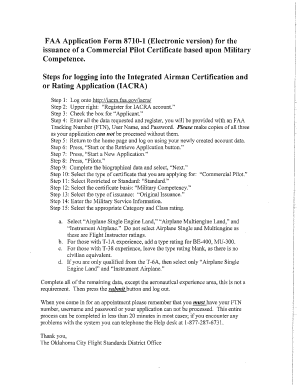
8710 1 Form


What is the 8710 1
The 8710 1 form, also known as the FAA Form 8710-1, is an essential document used in the aviation industry for various purposes, including pilot certification and aircraft operations. This form is crucial for individuals seeking to apply for or renew their pilot certificates, as it collects necessary information about the applicant's qualifications and experience. The 8710 1 serves as a formal application to the Federal Aviation Administration (FAA), ensuring that all required details are submitted for review and approval.
Steps to complete the 8710 1
Completing the 8710 1 form involves several important steps to ensure accuracy and compliance. Here’s a brief overview of the process:
- Gather required information: Collect personal details, including your full name, contact information, and Social Security number.
- Document your flight experience: Provide a detailed account of your flight hours, types of aircraft flown, and any relevant training received.
- Complete the form: Fill out the 8710 1 form accurately, ensuring all sections are completed as required.
- Review for accuracy: Check the form for any errors or omissions before submission.
- Submit the form: Follow the appropriate submission method, whether online or via mail.
Legal use of the 8710 1
The legal use of the 8710 1 form is governed by regulations established by the FAA. It is essential for applicants to understand that submitting this form initiates a formal process for obtaining or renewing pilot certification. The information provided must be truthful and complete, as any inaccuracies or omissions could lead to legal repercussions, including denial of certification or penalties. Additionally, the form must be signed and dated by the applicant to validate the submission.
How to obtain the 8710 1
Obtaining the 8710 1 form is a straightforward process. The form is available directly from the FAA's official website or through various aviation training organizations. Applicants can download the form in PDF format, ensuring they have the most current version. It is advisable to check for any updates or changes to the form before starting the application process to ensure compliance with the latest regulations.
Key elements of the 8710 1
Several key elements are essential when filling out the 8710 1 form. These include:
- Personal information: Name, address, and contact details.
- Certification sought: Specify the type of pilot certificate being applied for.
- Flight experience: Detailed account of flight hours and training.
- Medical certification: Information regarding your medical fitness to fly.
- Signature: The applicant's signature is required to validate the form.
Form Submission Methods
The 8710 1 form can be submitted through various methods, providing flexibility for applicants. Options include:
- Online submission: Many applicants choose to submit the form electronically through the FAA's online portal, which streamlines the process.
- Mail: Applicants can print the completed form and send it via postal service to the appropriate FAA office.
- In-person submission: Some may opt to deliver the form directly to their local FAA Flight Standards District Office.
Quick guide on how to complete 8710 1
Complete 8710 1 effortlessly on any device
Digital document management has become prevalent among businesses and individuals. It presents an ideal eco-friendly substitute for traditional printed and signed documents, as you can find the necessary form and securely keep it online. airSlate SignNow provides all the resources you require to create, edit, and electronically sign your documents swiftly without delays. Manage 8710 1 on any platform with airSlate SignNow's Android or iOS applications and enhance any document-centered task today.
The simplest way to edit and electronically sign 8710 1 without any hassle
- Find 8710 1 and then click Get Form to begin.
- Make use of the tools we offer to complete your document.
- Emphasize relevant sections of the documents or redact sensitive information with tools that airSlate SignNow provides specifically for that purpose.
- Create your signature using the Sign feature, which takes mere seconds and carries the same legal validity as a conventional wet signature.
- Verify all the details and then click on the Done button to save your changes.
- Choose how you want to send your form, via email, text message (SMS), or invite link, or download it to your computer.
Say goodbye to lost or misplaced documents, tedious form searching, or errors that require printing new document copies. airSlate SignNow takes care of your document management needs in just a few clicks from your preferred device. Edit and electronically sign 8710 1 and ensure clear communication at any stage of the form preparation process with airSlate SignNow.
Create this form in 5 minutes or less
Create this form in 5 minutes!
How to create an eSignature for the 8710 1
How to create an electronic signature for a PDF online
How to create an electronic signature for a PDF in Google Chrome
How to create an e-signature for signing PDFs in Gmail
How to create an e-signature right from your smartphone
How to create an e-signature for a PDF on iOS
How to create an e-signature for a PDF on Android
People also ask
-
What is the primary function of airSlate SignNow in relation to 8710 1?
airSlate SignNow provides a seamless way to send and eSign documents, including forms related to 8710 1. This feature streamlines document management, allowing you to focus on essential business tasks while ensuring compliance and easy access.
-
How does airSlate SignNow pricing compare for 8710 1 document management?
The pricing of airSlate SignNow is competitive and designed to accommodate businesses managing 8710 1 documents. With various plans available, you can select an option that fits your budget while still taking advantage of robust features.
-
What features make airSlate SignNow suitable for handling 8710 1?
airSlate SignNow offers features such as customizable templates, secure cloud storage, and real-time tracking, making it an excellent choice for 8710 1 document management. These features enhance efficiency and ensure that your documents are handled securely.
-
Can I integrate airSlate SignNow with other tools for managing 8710 1?
Yes, airSlate SignNow can be easily integrated with various applications to enhance your workflow for 8710 1 documents. This integration capability allows you to connect your existing tools, improving overall productivity and document handling.
-
What are the benefits of using airSlate SignNow for 8710 1?
Using airSlate SignNow for 8710 1 provides signNow benefits, including reduced turnaround time for document signing and enhanced security measures. It also offers accessibility from any device, ensuring that you can manage your documents efficiently from anywhere.
-
Is airSlate SignNow user-friendly for 8710 1 eSigning?
Absolutely! airSlate SignNow is designed with user experience in mind, making it easy for anyone to send and eSign 8710 1 documents. Its intuitive interface minimizes the learning curve, allowing users to get started quickly and efficiently.
-
How does airSlate SignNow ensure the security of 8710 1 documents?
airSlate SignNow employs advanced security protocols, including data encryption and secure cloud storage, to protect your 8710 1 documents. These measures ensure that sensitive information is kept safe throughout the signing and management process.
Get more for 8710 1
Find out other 8710 1
- How Do I eSign Massachusetts Business partnership agreement
- Can I eSign Georgia Business purchase agreement
- How Can I eSign Idaho Business purchase agreement
- How To eSign Hawaii Employee confidentiality agreement
- eSign Idaho Generic lease agreement Online
- eSign Pennsylvania Generic lease agreement Free
- eSign Kentucky Home rental agreement Free
- How Can I eSign Iowa House rental lease agreement
- eSign Florida Land lease agreement Fast
- eSign Louisiana Land lease agreement Secure
- How Do I eSign Mississippi Land lease agreement
- eSign Connecticut Landlord tenant lease agreement Now
- eSign Georgia Landlord tenant lease agreement Safe
- Can I eSign Utah Landlord lease agreement
- How Do I eSign Kansas Landlord tenant lease agreement
- How Can I eSign Massachusetts Landlord tenant lease agreement
- eSign Missouri Landlord tenant lease agreement Secure
- eSign Rhode Island Landlord tenant lease agreement Later
- How Can I eSign North Carolina lease agreement
- eSign Montana Lease agreement form Computer