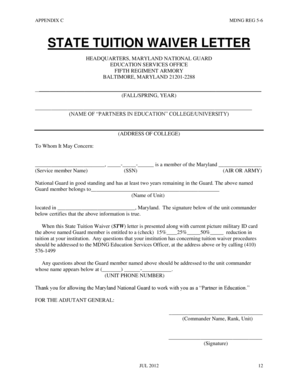
State Tuition Waiver Form


What is the State Tuition Waiver
The state tuition waiver is a financial aid program designed to reduce or eliminate tuition costs for eligible students attending public colleges and universities. This waiver is often granted based on various criteria, including financial need, academic performance, or specific demographic factors. Each state has its own regulations and eligibility requirements, which can vary significantly. Understanding these details is crucial for students looking to benefit from this program.
How to Obtain the State Tuition Waiver
Obtaining a state tuition waiver typically involves several steps. First, students must research the specific eligibility criteria set by their state. This may include residency requirements, income thresholds, or enrollment in certain academic programs. Next, students should gather necessary documentation, such as proof of income or academic records. After preparing the required materials, students can apply through their state's education department or the financial aid office of their chosen institution. It's essential to pay attention to application deadlines to ensure timely processing.
Steps to Complete the State Tuition Waiver
Completing the state tuition waiver form involves a systematic approach to ensure accuracy and compliance. Begin by filling out personal information, including your name, address, and student identification number. Next, provide details regarding your financial situation, which may require submitting tax documents or income statements. After completing the form, review it thoroughly for any errors or omissions. Finally, submit the form according to your state’s guidelines, which may include online submission, mailing, or in-person delivery.
Key Elements of the State Tuition Waiver
Several key elements define the state tuition waiver and its application process. These include eligibility criteria, which outline who can apply, and the specific benefits offered, such as the percentage of tuition covered. Additionally, the application process, including required documentation and submission methods, is essential for ensuring a successful application. Understanding these elements can help students navigate the complexities of securing a waiver effectively.
Legal Use of the State Tuition Waiver
The legal use of the state tuition waiver is governed by specific regulations that vary by state. Generally, the waiver must be used solely for educational expenses at accredited institutions. Misuse of the waiver, such as using it for non-educational purposes, can lead to penalties, including the revocation of the waiver and potential legal consequences. Students should familiarize themselves with their state's laws to ensure compliance and avoid any issues.
Eligibility Criteria
Eligibility criteria for the state tuition waiver can differ widely among states, but common factors include residency status, income levels, and enrollment in specific programs. Many states prioritize low-income students or those from underrepresented backgrounds. Additionally, some waivers may require students to maintain a certain academic standing or complete a minimum number of credit hours. Understanding these criteria is essential for prospective applicants to assess their chances of receiving a waiver.
Form Submission Methods
Submitting the state tuition waiver form can typically be done through various methods, depending on state regulations. Common submission methods include online applications, which are often the most efficient, as well as mailing the form to the appropriate office or delivering it in person. Each method may have specific requirements, such as additional documentation or signatures, so it is important for applicants to follow the guidelines provided by their state’s education department.
Quick guide on how to complete state tuition waiver
Complete State Tuition Waiver effortlessly on any device
Online document management has gained popularity among businesses and individuals alike. It offers an ideal eco-friendly substitute for conventional printed and signed documents, allowing you to obtain the correct forms and securely store them online. airSlate SignNow provides all the resources necessary to create, modify, and eSign your documents quickly without any hold-ups. Handle State Tuition Waiver on any platform using airSlate SignNow's Android or iOS applications and enhance any document-focused process today.
Effortlessly edit and eSign State Tuition Waiver
- Find State Tuition Waiver and click Get Form to begin.
- Utilize the tools we offer to complete your form.
- Highlight important sections of your documents or obscure sensitive information using features specifically designed by airSlate SignNow for that purpose.
- Create your signature with the Sign tool, which takes mere seconds and carries the same legal validity as a traditional wet ink signature.
- Review all the details and click on the Done button to save your modifications.
- Select how you wish to deliver your form, via email, text message (SMS), invitation link, or download it to your computer.
Eliminate concerns about lost or misfiled documents, tedious form navigation, or errors that necessitate printing new document copies. airSlate SignNow meets your document management needs with just a few clicks from any device you prefer. Alter and eSign State Tuition Waiver and guarantee outstanding communication at every stage of the form preparation process with airSlate SignNow.
Create this form in 5 minutes or less
Create this form in 5 minutes!
How to create an eSignature for the state tuition waiver
How to create an electronic signature for a PDF online
How to create an electronic signature for a PDF in Google Chrome
How to create an e-signature for signing PDFs in Gmail
How to create an e-signature right from your smartphone
How to create an e-signature for a PDF on iOS
How to create an e-signature for a PDF on Android
People also ask
-
What is a tuition waiver and how does it work?
A tuition waiver is a financial aid option that allows eligible students to attend college without having to pay the full tuition fees. Typically offered by educational institutions, this waiver can signNowly reduce the overall cost of education, making it more accessible. Utilizing a solution like airSlate SignNow can streamline the application process for your tuition waiver.
-
How can airSlate SignNow help with the tuition waiver application process?
airSlate SignNow simplifies the tuition waiver application process by enabling users to fill out, sign, and send documents electronically. This eliminates the need for physical paperwork, ensuring a faster and more efficient submission. With airSlate SignNow, you can securely manage all your tuition waiver documents from one platform.
-
Are there any costs associated with using airSlate SignNow for tuition waivers?
While airSlate SignNow provides a cost-effective solution for eSigning and document management, there may be associated subscription fees depending on the features you choose. However, the savings from the time and resources gained can outweigh these costs, especially when managing multiple tuition waiver applications. Consider trying the platform for free to assess its value.
-
What features does airSlate SignNow offer for managing tuition waiver documents?
airSlate SignNow offers a range of features for managing tuition waiver documents, including eSignature capabilities, document templates, and cloud storage. These features allow for seamless collaboration between students and school administrators, ensuring efficient processing of applications. With robust tracking and notifications, you can stay updated on the status of your tuition waiver.
-
Can I integrate airSlate SignNow with other software to enhance my tuition waiver process?
Yes, airSlate SignNow integrates with various applications, including CRM systems and cloud storage services. This interoperability allows you to enhance your tuition waiver process by connecting various tools and simplifying workflows. Integrating airSlate SignNow with your existing software can boost efficiency in managing tuition waiver submissions.
-
What are the benefits of using airSlate SignNow for tuition waiver applications?
Using airSlate SignNow for tuition waiver applications provides signNow benefits like improved efficiency, reduced paper usage, and enhanced security. The platform's user-friendly interface ensures that students can easily submit their applications without confusion. Furthermore, the time saved on processing can lead to quicker approval for tuition waivers.
-
Is airSlate SignNow secure for handling sensitive tuition waiver documents?
Absolutely, airSlate SignNow employs advanced encryption methods and complies with industry-standard security protocols to protect sensitive tuition waiver documents. This ensures that your information remains confidential and secure during the eSigning process. Feel confident in using airSlate SignNow for all your document management needs, including tuition waivers.
Get more for State Tuition Waiver
Find out other State Tuition Waiver
- eSignature Washington Life Sciences Permission Slip Now
- eSignature West Virginia Life Sciences Quitclaim Deed Free
- Can I eSignature West Virginia Life Sciences Residential Lease Agreement
- eSignature New York Non-Profit LLC Operating Agreement Mobile
- How Can I eSignature Colorado Orthodontists LLC Operating Agreement
- eSignature North Carolina Non-Profit RFP Secure
- eSignature North Carolina Non-Profit Credit Memo Secure
- eSignature North Dakota Non-Profit Quitclaim Deed Later
- eSignature Florida Orthodontists Business Plan Template Easy
- eSignature Georgia Orthodontists RFP Secure
- eSignature Ohio Non-Profit LLC Operating Agreement Later
- eSignature Ohio Non-Profit LLC Operating Agreement Easy
- How Can I eSignature Ohio Lawers Lease Termination Letter
- Can I eSignature Ohio Lawers Lease Termination Letter
- Can I eSignature Oregon Non-Profit Last Will And Testament
- Can I eSignature Oregon Orthodontists LLC Operating Agreement
- How To eSignature Rhode Island Orthodontists LLC Operating Agreement
- Can I eSignature West Virginia Lawers Cease And Desist Letter
- eSignature Alabama Plumbing Confidentiality Agreement Later
- How Can I eSignature Wyoming Lawers Quitclaim Deed