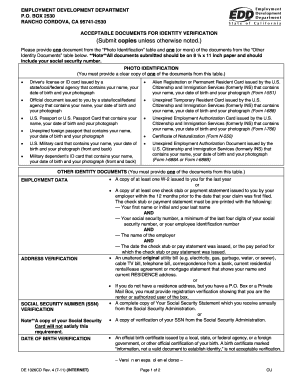
Edd Rancho Cordova 2011


What is the EDD Rancho Cordova?
The Employment Development Department (EDD) in Rancho Cordova, California, serves as a key resource for individuals seeking assistance with unemployment benefits, disability insurance, and other employment-related services. Located at PO Box 2530, Rancho Cordova, CA 95741, this office is part of a larger network that provides essential support to residents across the state. The EDD is responsible for managing various programs that aim to enhance workforce development and provide financial assistance to those in need.
Steps to Complete the DE 1326C
Completing the DE 1326C form is an important process for verifying identity and eligibility for certain benefits. Here are the steps to follow:
- Gather necessary information, including personal identification details and any required documentation.
- Access the DE 1326C form online or request a physical copy from the EDD office.
- Fill out the form accurately, ensuring all fields are completed to avoid delays.
- Review the form for any errors or missing information before submission.
- Submit the completed form via the designated method, either online, by mail, or in person at the EDD office.
Legal Use of the DE 1326C
The DE 1326C form is legally recognized as a valid document for identity verification within the context of California's employment programs. To ensure its acceptance, it must be completed in accordance with state regulations. The form serves as a critical tool for individuals to establish their identity and eligibility for benefits, and it is essential that all information provided is accurate and truthful.
Required Documents for the DE 1326C
When completing the DE 1326C form, certain documents may be required to verify your identity. Commonly accepted documents include:
- Government-issued photo identification (e.g., driver's license, passport).
- Social Security card or document showing your Social Security number.
- Proof of residency, such as a utility bill or lease agreement.
Having these documents ready can streamline the process and help ensure that your application is processed without unnecessary delays.
Form Submission Methods
The DE 1326C can be submitted through various methods to accommodate different preferences:
- Online: Submit the form through the EDD's secure online portal.
- By Mail: Send the completed form to the EDD address specified on the document.
- In-Person: Visit the Rancho Cordova EDD office to submit the form directly.
Choosing the right submission method can depend on your urgency and convenience.
Who Issues the DE 1326C?
The DE 1326C form is issued by the California Employment Development Department (EDD). This state agency is responsible for administering various employment-related programs, including unemployment insurance and disability insurance. By issuing the DE 1326C, the EDD facilitates the identity verification process, ensuring that individuals receive the benefits they are entitled to.
Quick guide on how to complete edd rancho cordova
Complete Edd Rancho Cordova effortlessly on any device
Online document management has become increasingly favored by businesses and individuals alike. It offers an ideal environmentally-friendly alternative to traditional printed and signed documents, allowing you to locate the correct form and securely store it online. airSlate SignNow equips you with all the tools necessary to create, modify, and eSign your documents swiftly without delays. Manage Edd Rancho Cordova from any device using airSlate SignNow's Android or iOS applications and enhance any document-focused operation today.
The simplest way to modify and eSign Edd Rancho Cordova with ease
- Locate Edd Rancho Cordova and click Get Form to initiate the process.
- Utilize the tools we offer to complete your document.
- Emphasize pertinent sections of the documents or obscure sensitive details using the tools that airSlate SignNow provides specifically for that purpose.
- Create your signature using the Sign tool, which takes mere seconds and carries the same legal validity as a conventional wet ink signature.
- Verify the information and click the Done button to save your modifications.
- Select your preferred method for delivering your form, whether by email, SMS, invitation link, or download it to your computer.
Eliminate the worry of lost or misplaced documents, tedious form searching, or errors that necessitate printing new document copies. airSlate SignNow addresses your document management needs in just a few clicks from any device you choose. Modify and eSign Edd Rancho Cordova and ensure effective communication at any stage of the form preparation process with airSlate SignNow.
Create this form in 5 minutes or less
Find and fill out the correct edd rancho cordova
Create this form in 5 minutes!
How to create an eSignature for the edd rancho cordova
How to make an eSignature for your PDF document online
How to make an eSignature for your PDF document in Google Chrome
The way to make an electronic signature for signing PDFs in Gmail
How to create an electronic signature straight from your smart phone
The best way to make an electronic signature for a PDF document on iOS
How to create an electronic signature for a PDF document on Android OS
People also ask
-
What is de 1326c and how does it relate to airSlate SignNow?
The de 1326c is a key form used in various business transactions, and airSlate SignNow enables users to efficiently handle this document. With its eSigning capabilities, you can easily send, receive, and manage de 1326c forms online. This streamlines your workflow and ensures compliance with necessary regulations.
-
How does airSlate SignNow ensure the security of the de 1326c documents?
AirSlate SignNow prioritizes the security of your de 1326c documents with industry-standard encryption and secure cloud storage. This means that your sensitive information is protected at all times. Additionally, our platform complies with relevant regulations to provide peace of mind.
-
Are there integrations available for de 1326c when using airSlate SignNow?
Yes, airSlate SignNow offers a wide range of integrations that are compatible with the de 1326c. You can connect seamlessly with tools like CRM systems, project management software, and cloud services. This integration helps you streamline your processes and manage documents more effectively.
-
What are the pricing options for using airSlate SignNow for de 1326c?
AirSlate SignNow offers flexible pricing plans that cater to businesses of all sizes looking to manage their de 1326c documents. The plans include various features, ensuring you can choose one that fits your specific needs. Additionally, there is a free trial available to help you test the platform before committing.
-
Can I use airSlate SignNow on mobile devices for de 1326c?
Absolutely! AirSlate SignNow provides a mobile-friendly interface that allows you to manage de 1326c documents from anywhere. This ensures you can send and eSign documents on-the-go, making it much easier to stay productive and responsive.
-
What benefits can I expect from using airSlate SignNow for de 1326c?
Using airSlate SignNow for your de 1326c documents brings several benefits, including faster turnaround times and improved accuracy. The platform simplifies the eSigning process, reduces paper usage, and enhances collaboration among team members. Ultimately, this leads to greater efficiency in your business operations.
-
How does airSlate SignNow help with compliance for de 1326c?
AirSlate SignNow supports compliance for de 1326c by providing a secure, auditable eSigning process that meets legal standards. The platform allows you to track all activities related to document signing, ensuring that your business adheres to necessary regulations. This transparency is crucial for maintaining compliance.
Get more for Edd Rancho Cordova
Find out other Edd Rancho Cordova
- eSignature Courts Word Oregon Secure
- Electronic signature Indiana Banking Contract Safe
- Electronic signature Banking Document Iowa Online
- Can I eSignature West Virginia Sports Warranty Deed
- eSignature Utah Courts Contract Safe
- Electronic signature Maine Banking Permission Slip Fast
- eSignature Wyoming Sports LLC Operating Agreement Later
- Electronic signature Banking Word Massachusetts Free
- eSignature Wyoming Courts Quitclaim Deed Later
- Electronic signature Michigan Banking Lease Agreement Computer
- Electronic signature Michigan Banking Affidavit Of Heirship Fast
- Electronic signature Arizona Business Operations Job Offer Free
- Electronic signature Nevada Banking NDA Online
- Electronic signature Nebraska Banking Confidentiality Agreement Myself
- Electronic signature Alaska Car Dealer Resignation Letter Myself
- Electronic signature Alaska Car Dealer NDA Mobile
- How Can I Electronic signature Arizona Car Dealer Agreement
- Electronic signature California Business Operations Promissory Note Template Fast
- How Do I Electronic signature Arkansas Car Dealer Claim
- Electronic signature Colorado Car Dealer Arbitration Agreement Mobile