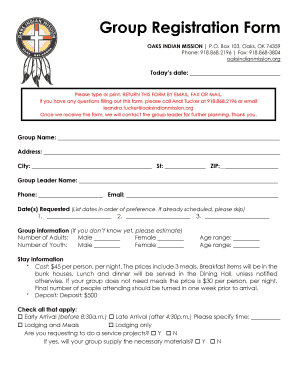
Group Registration Form


What is the group registration form?
The group registration form is a document used by organizations to officially register a group for various purposes, such as events, memberships, or activities. This form collects essential information about the group, including its name, contact details, and the individuals involved. It serves as a formal declaration of the group's intent and is often required by organizations, institutions, or governing bodies to ensure proper record-keeping and compliance with regulations.
Steps to complete the group registration form
Filling out the group registration form involves several key steps to ensure accuracy and completeness. Begin by gathering all necessary information about the group and its members. This may include:
- Group name and purpose
- Contact information for the group leader or representative
- Names and details of all members
- Any required supporting documents
Once you have all the information, carefully fill out the form, ensuring that all fields are completed accurately. Review the form for errors or missing information before submitting it to the relevant authority, either online or in person.
Legal use of the group registration form
The group registration form must comply with specific legal standards to be considered valid. In the United States, electronic signatures can make the form legally binding, provided they meet the criteria set by the ESIGN Act and UETA. This means that the signer's intent to sign must be clear, and the form must be stored securely. Additionally, organizations may have their own rules regarding the use and submission of group registration forms, so it is essential to familiarize yourself with these regulations.
Key elements of the group registration form
Several key elements are crucial for a complete group registration form. These typically include:
- Group Information: Name, purpose, and contact details.
- Member Details: Names, roles, and contact information for each member.
- Signature Section: Space for the authorized representative to sign and date the form.
- Supporting Documentation: Any additional documents required for verification or compliance.
Ensuring that these elements are included will help streamline the registration process and avoid delays.
Form submission methods
The group registration form can be submitted through various methods, depending on the requirements of the organization or authority receiving it. Common submission methods include:
- Online Submission: Many organizations offer digital platforms for submitting forms electronically, which often speeds up processing times.
- Mail: The form can be printed and sent via postal service, ensuring that it reaches the intended recipient.
- In-Person: Some organizations may require or allow the form to be submitted in person, providing an opportunity to ask questions or clarify details.
Choosing the appropriate submission method is essential for ensuring timely processing and compliance with any deadlines.
Eligibility criteria
Eligibility criteria for submitting a group registration form may vary based on the specific requirements of the organization or activity. Typically, these criteria may include:
- The group must be formally organized, with a defined purpose.
- All members must meet any age or qualification requirements set by the organization.
- The group must comply with any relevant local, state, or federal regulations.
Understanding these criteria before submitting the form can help prevent issues and ensure a smooth registration process.
Quick guide on how to complete group registration
Accomplish Group Registration effortlessly on any device
Digital document management has gained traction among businesses and individuals. It serves as an ideal eco-friendly alternative to conventional printed and signed documents, as you can easily locate the necessary form and securely save it online. airSlate SignNow provides all the tools you need to create, edit, and eSign your documents quickly without holdups. Manage Group Registration on any device with airSlate SignNow's Android or iOS applications and simplify any document-based task today.
How to edit and eSign Group Registration effortlessly
- Obtain Group Registration and click Get Form to begin.
- Utilize the tools we offer to complete your form.
- Emphasize important sections of your documents or conceal sensitive information with tools specifically designed by airSlate SignNow for that purpose.
- Generate your eSignature with the Sign tool, which takes mere seconds and holds the same legal significance as a conventional wet ink signature.
- Verify the details and click on the Done button to save your changes.
- Select how you wish to send your form, whether by email, SMS, invitation link, or download it to your computer.
Eliminate worries about lost or misplaced documents, tedious form searching, or errors that necessitate printing new document copies. airSlate SignNow addresses all your document management needs in just a few clicks from any device you choose. Edit and eSign Group Registration and ensure outstanding communication at every stage of the form preparation process with airSlate SignNow.
Create this form in 5 minutes or less
Create this form in 5 minutes!
How to create an eSignature for the group registration
How to create an electronic signature for a PDF online
How to create an electronic signature for a PDF in Google Chrome
How to create an e-signature for signing PDFs in Gmail
How to create an e-signature right from your smartphone
How to create an e-signature for a PDF on iOS
How to create an e-signature for a PDF on Android
People also ask
-
What is a group registration form and how can it benefit my business?
A group registration form is a tool that allows multiple users to sign up or register for events, services, or products simultaneously. This feature can streamline the registration process for your business, making it easier to manage large groups effectively. By utilizing a group registration form through airSlate SignNow, you can enhance user experience while ensuring all necessary data is collected efficiently.
-
How can I create a group registration form using airSlate SignNow?
Creating a group registration form with airSlate SignNow is simple and straightforward. You can start by selecting a template or building one from scratch using our intuitive drag-and-drop editor. This tool enables you to customize fields and adjust settings to fit your specific registration needs.
-
Is there a cost associated with using the group registration form feature?
Yes, while airSlate SignNow offers competitive pricing plans, the group registration form feature is included in most of our packages. You can choose a plan that best suits your business's size and requirements, ensuring you get the best value for your investment in this versatile tool.
-
What features are included with the group registration form?
The group registration form feature includes customizable fields, automated email notifications, multi-user support, and eSignature capabilities. These features ensure that you can collect information easily and efficiently while providing a smooth signing experience for all participants involved.
-
Can I integrate the group registration form with other applications?
Absolutely! airSlate SignNow allows for seamless integration with a variety of applications, including CRM systems and event management software. By integrating your group registration form with other tools, you can enhance your workflows and improve data management across platforms.
-
How secure is the information collected via the group registration form?
Security is a top priority at airSlate SignNow. The group registration form adheres to the highest security standards, including data encryption and secure access controls. This ensures that all information collected remains confidential and protected throughout the registration process.
-
What are the benefits of using airSlate SignNow's group registration form over traditional methods?
Using airSlate SignNow's group registration form offers numerous benefits compared to traditional methods, such as paper forms. It simplifies the registration process, reduces errors, saves time, and provides immediate access to collected data. These advantages make managing group registrations efficient and hassle-free.
Get more for Group Registration
Find out other Group Registration
- eSignature Michigan Escrow Agreement Simple
- How Do I Electronic signature Alabama Non-Compete Agreement
- How To eSignature North Carolina Sales Receipt Template
- Can I Electronic signature Arizona LLC Operating Agreement
- Electronic signature Louisiana LLC Operating Agreement Myself
- Can I Electronic signature Michigan LLC Operating Agreement
- How Can I Electronic signature Nevada LLC Operating Agreement
- Electronic signature Ohio LLC Operating Agreement Now
- Electronic signature Ohio LLC Operating Agreement Myself
- How Do I Electronic signature Tennessee LLC Operating Agreement
- Help Me With Electronic signature Utah LLC Operating Agreement
- Can I Electronic signature Virginia LLC Operating Agreement
- Electronic signature Wyoming LLC Operating Agreement Mobile
- Electronic signature New Jersey Rental Invoice Template Computer
- Electronic signature Utah Rental Invoice Template Online
- Electronic signature Louisiana Commercial Lease Agreement Template Free
- eSignature Delaware Sales Invoice Template Free
- Help Me With eSignature Oregon Sales Invoice Template
- How Can I eSignature Oregon Sales Invoice Template
- eSignature Pennsylvania Sales Invoice Template Online