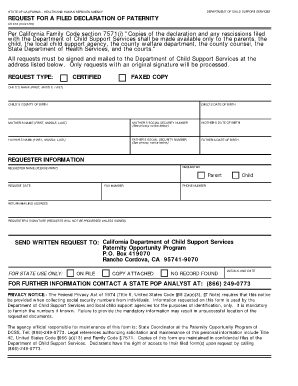
Declaration of Paternity Form California


What is the Declaration of Paternity Form California
The Declaration of Paternity form, commonly referred to as the vdop form, is a legal document used in California to establish the parentage of a child. This form is crucial for unmarried parents who wish to legally recognize the father of a child. By completing this form, both parents can ensure that the child has the same legal rights and responsibilities as those born to married parents. It is particularly important for matters related to child custody, support, and inheritance.
How to Use the Declaration of Paternity Form California
To use the Declaration of Paternity form, both parents must fill out the document accurately. It typically requires basic information such as the names of the parents, the child's name, and the date of birth. Once completed, both parents must sign the form in the presence of a notary or other authorized official to ensure its validity. After signing, the form should be filed with the appropriate government agency, usually the local vital records office, to be officially recognized.
Steps to Complete the Declaration of Paternity Form California
Completing the Declaration of Paternity form involves several steps:
- Obtain the vdop form from a reliable source, such as a government website or local office.
- Fill in the required information, including both parents' names and the child's details.
- Sign the document in front of a notary public or authorized official.
- Submit the signed form to the local vital records office or appropriate agency.
Legal Use of the Declaration of Paternity Form California
The Declaration of Paternity form is legally binding once it is signed and filed with the appropriate agency. This means it can be used in legal matters concerning child custody, child support, and inheritance rights. It is essential for unmarried parents to understand that establishing paternity through this form can provide legal recognition and protect the rights of both the child and the parents.
Key Elements of the Declaration of Paternity Form California
Several key elements must be included in the Declaration of Paternity form to ensure its validity:
- Full names of both parents and the child.
- Date of birth of the child.
- Signatures of both parents.
- Notary acknowledgment or signature of an authorized official.
How to Obtain the Declaration of Paternity Form California
The vdop form can be obtained through various means in California. Parents can download the form from official government websites or request a physical copy from local health departments or vital records offices. It is important to ensure that the correct and most recent version of the form is used to avoid any complications during the filing process.
State-Specific Rules for the Declaration of Paternity Form California
California has specific rules governing the use of the Declaration of Paternity form. For instance, both parents must voluntarily sign the form, and it must be filed within a certain timeframe following the child's birth. Additionally, if either parent is under legal guardianship or has been declared mentally incompetent, special procedures may apply. Understanding these rules is vital for ensuring that the form is completed and submitted correctly.
Quick guide on how to complete declaration of paternity form california
Effortlessly prepare Declaration Of Paternity Form California on any device
Web-based document management has gained immense popularity among companies and individuals. It presents an ideal environmentally friendly substitute for traditional printed and signed documents, as you can easily locate the correct form and securely archive it online. airSlate SignNow equips you with all the tools necessary to create, edit, and electronically sign your documents swiftly and without any hold-ups. Handle Declaration Of Paternity Form California on any device using airSlate SignNow's Android or iOS applications, and enhance any document-related process today.
How to modify and electronically sign Declaration Of Paternity Form California with ease
- Find Declaration Of Paternity Form California and click Get Form to begin.
- Make use of the tools we provide to fill out your form.
- Mark relevant sections of the documents or obscure sensitive information with the tools that airSlate SignNow offers specifically for that purpose.
- Create your signature using the Sign tool, which takes just a few seconds and carries the same legal validity as a conventional wet ink signature.
- Review the details and click the Done button to save your modifications.
- Select your preferred method of sending your form: via email, SMS, invitation link, or download it to your computer.
Say goodbye to lost or misfiled documents, frustrating form searches, or mistakes that necessitate printing new copies. airSlate SignNow meets all your document management needs with just a few clicks from any device you prefer. Edit and electronically sign Declaration Of Paternity Form California to facilitate seamless communication at every step of the form preparation process with airSlate SignNow.
Create this form in 5 minutes or less
Create this form in 5 minutes!
How to create an eSignature for the declaration of paternity form california
How to create an electronic signature for a PDF online
How to create an electronic signature for a PDF in Google Chrome
How to create an e-signature for signing PDFs in Gmail
How to create an e-signature right from your smartphone
How to create an e-signature for a PDF on iOS
How to create an e-signature for a PDF on Android
People also ask
-
What is a voluntary declaration of parentage?
A voluntary declaration of parentage is a legal document that establishes a child's parentage without the need for court proceedings. This declaration is especially useful for unmarried parents who want to confirm their legal relationship to their child. With airSlate SignNow, creating and signing this document is quick and simple.
-
How can airSlate SignNow help with a voluntary declaration of parentage?
airSlate SignNow streamlines the process of creating and signing a voluntary declaration of parentage. Our platform allows users to easily enter necessary information, add signatures, and store documents securely. This simplifies what can often be a complex legal process.
-
Is there a cost associated with filing a voluntary declaration of parentage using airSlate SignNow?
Yes, while using airSlate SignNow to create a voluntary declaration of parentage, there may be associated costs depending on your subscription plan. We offer a variety of pricing options that make it accessible for individuals and businesses alike. Check our pricing page for specific details on costs.
-
What features does airSlate SignNow offer for a voluntary declaration of parentage?
airSlate SignNow provides features such as electronic signatures, document templates, and secure cloud storage to support the creation of a voluntary declaration of parentage. Our user-friendly interface enables users to efficiently manage their documents, saving time and reducing paperwork.
-
Can airSlate SignNow integrate with other tools for managing a voluntary declaration of parentage?
Absolutely! airSlate SignNow offers integrations with various applications and platforms to enhance document management, including CRM systems and cloud storage services. This flexibility allows you to seamlessly incorporate a voluntary declaration of parentage into your existing workflows.
-
What are the benefits of using airSlate SignNow for legal documents like a voluntary declaration of parentage?
Utilizing airSlate SignNow for legal documents like a voluntary declaration of parentage provides several advantages, including ease of use, flexibility, and security. Our platform ensures that your documents are legally binding and compliant with legal standards, allowing you to focus on what matters most.
-
Is it legally valid to use airSlate SignNow for a voluntary declaration of parentage?
Yes, documents signed through airSlate SignNow, including a voluntary declaration of parentage, are legally valid and compliant with electronic signature laws. This means that you can confidently use our platform to formalize parenting agreements and ensure legal recognition of parentage.
Get more for Declaration Of Paternity Form California
- Federal perkins loan assignment form omb no 1845 0048 ifap ed
- Irs form 4134
- Ub 108 form
- Blank invoice template rtf form
- Property management agreement 482620381 form
- Download zwischen abschlussbescheinigung pdf 60 kb deutscherring kranken form
- Domiciliary care allowance form download
- Ontario tax on taxable income form on428
Find out other Declaration Of Paternity Form California
- eSign Oklahoma Non-Profit Cease And Desist Letter Mobile
- eSign Arizona Orthodontists Business Plan Template Simple
- eSign Oklahoma Non-Profit Affidavit Of Heirship Computer
- How Do I eSign Pennsylvania Non-Profit Quitclaim Deed
- eSign Rhode Island Non-Profit Permission Slip Online
- eSign South Carolina Non-Profit Business Plan Template Simple
- How Can I eSign South Dakota Non-Profit LLC Operating Agreement
- eSign Oregon Legal Cease And Desist Letter Free
- eSign Oregon Legal Credit Memo Now
- eSign Oregon Legal Limited Power Of Attorney Now
- eSign Utah Non-Profit LLC Operating Agreement Safe
- eSign Utah Non-Profit Rental Lease Agreement Mobile
- How To eSign Rhode Island Legal Lease Agreement
- How Do I eSign Rhode Island Legal Residential Lease Agreement
- How Can I eSign Wisconsin Non-Profit Stock Certificate
- How Do I eSign Wyoming Non-Profit Quitclaim Deed
- eSign Hawaii Orthodontists Last Will And Testament Fast
- eSign South Dakota Legal Letter Of Intent Free
- eSign Alaska Plumbing Memorandum Of Understanding Safe
- eSign Kansas Orthodontists Contract Online