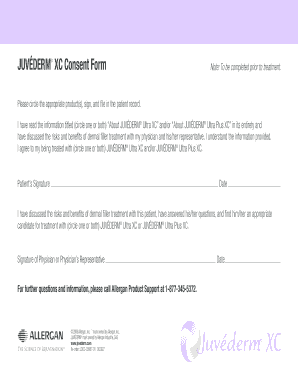
JUV?DERM? XC Consent Form


What is the JUV?DERM? XC Consent Form
The JUV?DERM? XC Consent Form is a crucial document used in the context of cosmetic procedures involving JUV?DERM? XC, a dermal filler. This form ensures that patients are fully informed about the treatment, its benefits, risks, and potential side effects. It serves to protect both the patient and the healthcare provider by confirming that the patient understands the procedure and consents to it. The form typically includes sections detailing the nature of the treatment, any contraindications, and the expected outcomes.
Steps to complete the JUV?DERM? XC Consent Form
Completing the JUV?DERM? XC Consent Form involves several key steps to ensure clarity and compliance. First, patients should carefully read through the entire document to understand the information provided. Next, they must fill in their personal details, including name and contact information. It is essential to answer any questions regarding medical history honestly, as this information is vital for the provider's assessment. After reviewing the form with the healthcare provider, patients will need to sign and date the document, indicating their informed consent.
Legal use of the JUV?DERM? XC Consent Form
The JUV?DERM? XC Consent Form is legally binding when completed correctly, provided it meets specific criteria. The form must include clear language outlining the procedure, risks, and benefits. Both the patient's signature and the date are necessary to validate the consent. Compliance with state laws and regulations is also crucial, as these can vary. A properly executed consent form can protect healthcare providers from liability and ensure that patients are aware of their rights and responsibilities regarding the treatment.
Key elements of the JUV?DERM? XC Consent Form
Several key elements must be present in the JUV?DERM? XC Consent Form to ensure it is comprehensive and effective. These elements typically include:
- Patient Information: Full name, contact details, and medical history.
- Procedure Description: Detailed explanation of the JUV?DERM? XC treatment.
- Risks and Benefits: A clear outline of potential side effects and expected outcomes.
- Consent Statement: A section where the patient acknowledges understanding and agrees to proceed.
- Signature and Date: Required for validation of consent.
How to obtain the JUV?DERM? XC Consent Form
Patients can obtain the JUV?DERM? XC Consent Form through various channels. Typically, healthcare providers will have the form available in their offices. Additionally, many clinics may offer the form digitally on their websites, allowing patients to download and print it before their appointment. It is advisable for patients to request the form in advance to ensure they have ample time to review it and discuss any questions with their provider.
Digital vs. Paper Version of the JUV?DERM? XC Consent Form
Both digital and paper versions of the JUV?DERM? XC Consent Form serve the same purpose, but they offer different advantages. The digital version allows for easier storage and retrieval, as well as the potential for electronic signatures, which can streamline the process. Conversely, the paper version may be preferred by some patients for its tactile nature and because it can be filled out in a traditional manner. Regardless of the format, it is essential that the form is completed accurately and stored securely to maintain patient confidentiality.
Quick guide on how to complete juvderm xc consent form
Complete JUV?DERM? XC Consent Form effortlessly on any gadget
Digital document management has gained traction with businesses and individuals alike. It offers an ideal environmentally friendly alternative to traditional printed and signed paperwork, allowing you to access the right format and securely archive it online. airSlate SignNow equips you with all the essentials to create, adjust, and electronically sign your documents quickly without delays. Handle JUV?DERM? XC Consent Form on any gadget using airSlate SignNow apps for Android or iOS and enhance any document-related procedure today.
How to modify and eSign JUV?DERM? XC Consent Form with ease
- Find JUV?DERM? XC Consent Form and click on Get Form to begin.
- Use the tools provided to fill out your document.
- Select important sections of the documents or redact sensitive information with tools specifically offered by airSlate SignNow for that purpose.
- Create your signature using the Sign tool, which takes mere seconds and carries the same legal validity as a conventional wet signature.
- Review the details and click the Done button to save your modifications.
- Decide how you wish to send your form, via email, SMS, or link invitation, or download it to your computer.
Eliminate the worry of lost or misplaced documents, tedious form navigation, or errors that necessitate reprinting new copies. airSlate SignNow meets your document management needs within a few clicks from your selected device. Edit and eSign JUV?DERM? XC Consent Form and ensure outstanding communication throughout your form preparation phase with airSlate SignNow.
Create this form in 5 minutes or less
Create this form in 5 minutes!
How to create an eSignature for the juvderm xc consent form
How to create an electronic signature for a PDF online
How to create an electronic signature for a PDF in Google Chrome
How to create an e-signature for signing PDFs in Gmail
How to create an e-signature right from your smartphone
How to create an e-signature for a PDF on iOS
How to create an e-signature for a PDF on Android
People also ask
-
What is the JUV?DERM? XC Consent Form?
The JUV?DERM? XC Consent Form is a vital document that ensures patients provide informed consent before undergoing JUV?DERM? XC treatments. This form outlines the procedure, potential risks, and benefits, helping to maintain transparency and trust between providers and patients.
-
How can airSlate SignNow help with the JUV?DERM? XC Consent Form?
airSlate SignNow simplifies the process of creating, sending, and eSigning the JUV?DERM? XC Consent Form. Our platform ensures that the consent process is efficient and compliant, allowing healthcare providers to focus more on patient care and less on paperwork.
-
What are the benefits of using airSlate SignNow for the JUV?DERM? XC Consent Form?
Using airSlate SignNow for the JUV?DERM? XC Consent Form offers numerous benefits, including reduced paperwork, enhanced security, and easier access for patients. Additionally, it enables fast turnaround times, helping clinics to streamline their operations and improve patient satisfaction.
-
Is there a cost associated with using airSlate SignNow for the JUV?DERM? XC Consent Form?
Yes, airSlate SignNow offers flexible pricing plans to accommodate different business needs. Whether you require basic eSigning features or more advanced capabilities, we provide affordable options to help manage the JUV?DERM? XC Consent Form effectively.
-
Can I integrate airSlate SignNow with my existing software for the JUV?DERM? XC Consent Form?
Absolutely! airSlate SignNow is designed to integrate seamlessly with various healthcare software platforms. This allows users to manage the JUV?DERM? XC Consent Form efficiently while leveraging existing systems to enhance overall workflow.
-
How secure is the JUV?DERM? XC Consent Form when using airSlate SignNow?
Security is paramount at airSlate SignNow. Our platform implements advanced encryption technologies to protect the JUV?DERM? XC Consent Form and ensure that patient information remains confidential and secure throughout the entire process.
-
Can patients fill out the JUV?DERM? XC Consent Form remotely?
Yes, one of the features of airSlate SignNow is the ability for patients to fill out and eSign the JUV?DERM? XC Consent Form remotely. This convenience helps increase patient engagement and ensures timely consent before the scheduled treatments.
Get more for JUV?DERM? XC Consent Form
- Random autobiography form
- Newegg tax exempt form
- 80160200 taxation and revenue department new mexico tax newmexico form
- Autograph request form
- Equipmenttemperature log form
- Aflac cancer screening wellness benefit claim form ny
- Chapter 5 animalscode of ordinanceshampton va form
- Purchase order and request for cleaning services form
Find out other JUV?DERM? XC Consent Form
- Sign Maryland Non-Profit Business Plan Template Fast
- How To Sign Nevada Life Sciences LLC Operating Agreement
- Sign Montana Non-Profit Warranty Deed Mobile
- Sign Nebraska Non-Profit Residential Lease Agreement Easy
- Sign Nevada Non-Profit LLC Operating Agreement Free
- Sign Non-Profit Document New Mexico Mobile
- Sign Alaska Orthodontists Business Plan Template Free
- Sign North Carolina Life Sciences Purchase Order Template Computer
- Sign Ohio Non-Profit LLC Operating Agreement Secure
- Can I Sign Ohio Non-Profit LLC Operating Agreement
- Sign South Dakota Non-Profit Business Plan Template Myself
- Sign Rhode Island Non-Profit Residential Lease Agreement Computer
- Sign South Carolina Non-Profit Promissory Note Template Mobile
- Sign South Carolina Non-Profit Lease Agreement Template Online
- Sign Oregon Life Sciences LLC Operating Agreement Online
- Sign Texas Non-Profit LLC Operating Agreement Online
- Can I Sign Colorado Orthodontists Month To Month Lease
- How Do I Sign Utah Non-Profit Warranty Deed
- Help Me With Sign Colorado Orthodontists Purchase Order Template
- Sign Virginia Non-Profit Living Will Fast