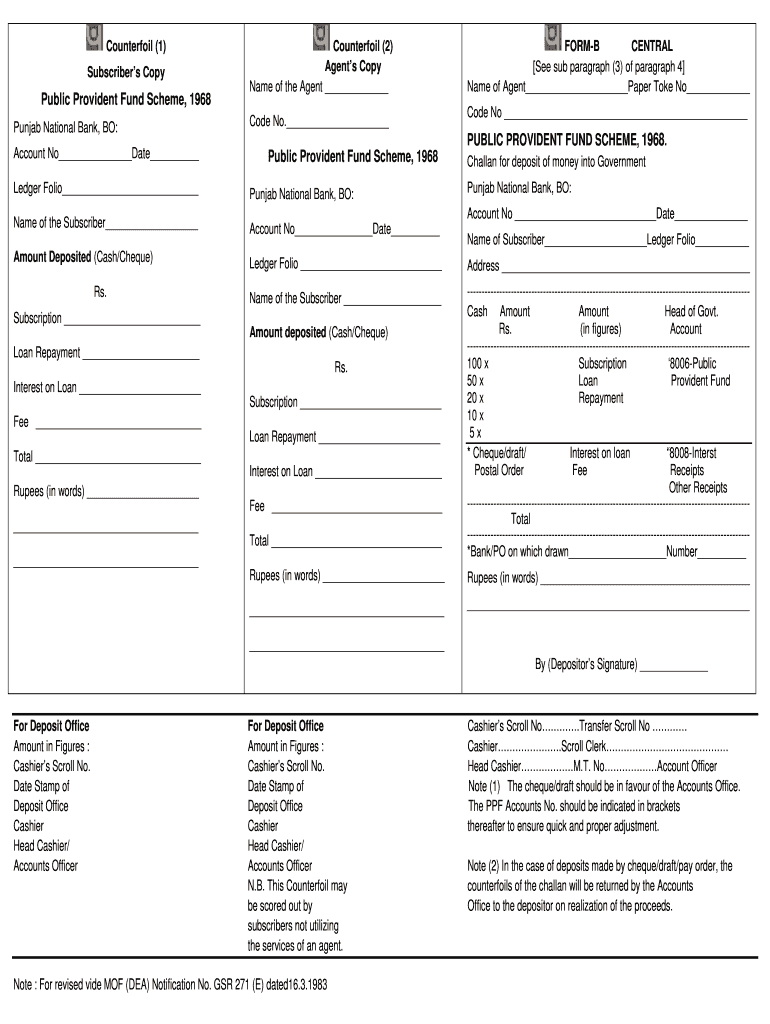
Pnb Ppf Deposit Slip PDF Form


What is the PNB PPF Deposit Slip PDF?
The PNB PPF deposit slip PDF is a standardized form used for depositing funds into a Public Provident Fund (PPF) account at Punjab National Bank (PNB). This document serves as an official record of the transaction and is essential for maintaining accurate financial records. The slip typically includes fields for the depositor's name, account number, amount being deposited, and date of the transaction. It is crucial for both the bank and the depositor to ensure that all information is accurately filled out to avoid any discrepancies.
Steps to Complete the PNB PPF Deposit Slip PDF
Filling out the PNB PPF deposit slip PDF involves several straightforward steps:
- Download the Form: Obtain the PNB PPF deposit slip PDF from the bank's official website or in-branch.
- Fill in Personal Information: Enter your name, address, and contact details accurately in the designated fields.
- Provide Account Details: Include your PPF account number to ensure the deposit is credited correctly.
- Specify the Deposit Amount: Clearly write the amount you wish to deposit, ensuring it matches the cash or cheque you are submitting.
- Date the Slip: Add the current date to the form to mark when the transaction is taking place.
- Sign the Slip: Your signature is required to authenticate the deposit.
How to Obtain the PNB PPF Deposit Slip PDF
To obtain the PNB PPF deposit slip PDF, you can follow these methods:
- Visit the Bank Branch: You can request a physical copy of the deposit slip at any PNB branch.
- Download Online: Access the PNB official website, navigate to the forms section, and download the PPF deposit slip PDF directly.
- Contact Customer Service: If you have difficulty finding the form, contacting PNB customer service can provide you with guidance on how to obtain it.
Legal Use of the PNB PPF Deposit Slip PDF
The PNB PPF deposit slip PDF is legally recognized as a valid document for financial transactions. It serves as proof of deposit, which can be referenced in case of disputes or for record-keeping purposes. It is important to ensure that the slip is filled out correctly, as inaccuracies can lead to complications in the processing of the deposit. Retaining a copy of the completed deposit slip is advisable for personal records and future reference.
Key Elements of the PNB PPF Deposit Slip PDF
Understanding the key elements of the PNB PPF deposit slip PDF is essential for accurate completion:
- Depositor's Name: The name of the individual making the deposit.
- Account Number: The specific PPF account number where the funds will be deposited.
- Deposit Amount: The total amount being deposited, which can be in cash or cheque form.
- Date: The date of the transaction, which is crucial for record-keeping.
- Signature: The signature of the depositor, confirming the authenticity of the transaction.
Examples of Using the PNB PPF Deposit Slip PDF
Using the PNB PPF deposit slip PDF can vary based on the type of deposit being made. Here are a few examples:
- Cash Deposit: When depositing cash, the slip must reflect the exact cash amount being submitted.
- Cheque Deposit: If depositing a cheque, the slip should indicate the cheque number and the amount.
- Multiple Deposits: If making multiple deposits in one transaction, each amount should be clearly listed on the slip.
Quick guide on how to complete pnb ppf deposit slip pdf
Prepare Pnb Ppf Deposit Slip Pdf effortlessly on any device
The management of documents online has become increasingly popular among businesses and individuals. It offers an ideal environmentally friendly substitute for traditional printed and signed documents, as you can obtain the correct form and securely save it online. airSlate SignNow provides all the resources you require to design, modify, and electronically sign your documents swiftly without delays. Manage Pnb Ppf Deposit Slip Pdf on any device using the airSlate SignNow applications for Android or iOS and streamline any document-based task today.
How to modify and electronically sign Pnb Ppf Deposit Slip Pdf with ease
- Find Pnb Ppf Deposit Slip Pdf and click Get Form to begin.
- Make use of the tools we supply to complete your form.
- Highlight pertinent sections of the documents or redact sensitive information with tools that airSlate SignNow provides specifically for that purpose.
- Generate your signature using the Sign feature, which only takes seconds and holds the same legal validity as a conventional wet ink signature.
- Verify the details and click the Done button to keep your changes.
- Choose how you would prefer to send your form, whether by email, SMS, or invite link, or download it to your computer.
Eliminate concerns about lost or misfiled documents, tiresome form searches, or mistakes that necessitate the printing of new document copies. airSlate SignNow fulfills your document management requirements in just a few clicks from any device you prefer. Alter and electronically sign Pnb Ppf Deposit Slip Pdf and ensure outstanding communication at every step of the form preparation process with airSlate SignNow.
Create this form in 5 minutes or less
Create this form in 5 minutes!
How to create an eSignature for the pnb ppf deposit slip pdf
How to create an electronic signature for a PDF online
How to create an electronic signature for a PDF in Google Chrome
How to create an e-signature for signing PDFs in Gmail
How to create an e-signature right from your smartphone
How to create an e-signature for a PDF on iOS
How to create an e-signature for a PDF on Android
People also ask
-
What is a pnb deposit slip sample and how can airSlate SignNow help?
A pnb deposit slip sample is a template that customers can use to record deposit transactions at PNB. airSlate SignNow simplifies this process by allowing users to create, send, and eSign deposit slips digitally, ensuring accuracy and efficiency.
-
Is there a cost associated with using airSlate SignNow for creating pnb deposit slip samples?
Yes, airSlate SignNow offers various pricing plans, allowing users to choose one that best fits their needs for creating pnb deposit slip samples. Each plan includes features tailored for document management and eSigning, making it a cost-effective solution.
-
What features does airSlate SignNow offer for pnb deposit slip sample creation?
AirSlate SignNow provides a range of features including customizable templates, real-time collaboration, and secure eSignature options for pnb deposit slip samples. These features help streamline the process, reducing the time spent on creating and managing documents.
-
Can I integrate airSlate SignNow with other applications for managing pnb deposit slip samples?
Absolutely! airSlate SignNow can be integrated with various third-party applications, enhancing your workflow for handling pnb deposit slip samples. This capability allows for seamless document management across different platforms, improving overall efficiency.
-
What are the benefits of using airSlate SignNow for pnb deposit slip samples?
Using airSlate SignNow for pnb deposit slip samples offers numerous benefits, including increased accuracy, reduced time spent on manual paperwork, and improved compliance with digital signatures. It also enables easier tracking and access to your documents whenever needed.
-
Is there a mobile app available for airSlate SignNow to handle pnb deposit slip samples?
Yes, airSlate SignNow offers a mobile app that allows users to create, edit, and eSign pnb deposit slip samples on-the-go. This flexibility makes it convenient for users to manage their documents anytime and anywhere.
-
How secure is airSlate SignNow for handling pnb deposit slip samples?
airSlate SignNow prioritizes security by implementing robust encryption protocols to protect your pnb deposit slip samples and personal information. Users can trust that their sensitive data remains safe and secure during the eSigning process.
Get more for Pnb Ppf Deposit Slip Pdf
- Sti sp001 6th edition pdf download form
- 1 my path to self reliance devotional report form
- Staar science tutorial 11 tek 66a metal classification form
- Information to obtain example
- Indemnity form for transporting passengers
- Core seminar the domestic politics of the united states pol ga politics as nyu form
- The georgia security form
- Request for afd incident report form city of austin austintexas
Find out other Pnb Ppf Deposit Slip Pdf
- Help Me With Sign Nebraska Business Operations Presentation
- How To Sign Arizona Car Dealer Form
- How To Sign Arkansas Car Dealer Document
- How Do I Sign Colorado Car Dealer PPT
- Can I Sign Florida Car Dealer PPT
- Help Me With Sign Illinois Car Dealer Presentation
- How Can I Sign Alabama Charity Form
- How Can I Sign Idaho Charity Presentation
- How Do I Sign Nebraska Charity Form
- Help Me With Sign Nevada Charity PDF
- How To Sign North Carolina Charity PPT
- Help Me With Sign Ohio Charity Document
- How To Sign Alabama Construction PDF
- How To Sign Connecticut Construction Document
- How To Sign Iowa Construction Presentation
- How To Sign Arkansas Doctors Document
- How Do I Sign Florida Doctors Word
- Can I Sign Florida Doctors Word
- How Can I Sign Illinois Doctors PPT
- How To Sign Texas Doctors PDF