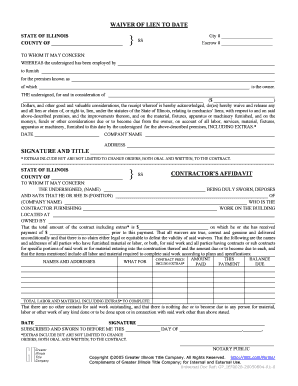
Gitc Waiver Form


What is the Gitc Waiver
The Gitc waiver is a legal document that allows individuals or entities to waive certain rights or claims, typically in relation to specific agreements or transactions. This form is often utilized in various contexts, such as business agreements, liability releases, or compliance with specific regulations. Understanding its purpose is crucial for ensuring that all parties involved are aware of the implications of signing the waiver.
How to use the Gitc Waiver
Using the Gitc waiver involves several steps to ensure that it is completed correctly and legally binding. First, identify the specific rights or claims being waived. Next, fill out the form with accurate information, including the names of all parties involved and the context of the waiver. It is essential to read the document thoroughly before signing to understand the obligations and rights being relinquished. Finally, ensure that all signatures are obtained, and consider having the document notarized for added legal protection.
Steps to complete the Gitc Waiver
Completing the Gitc waiver requires careful attention to detail. Follow these steps:
- Gather necessary information about all parties involved.
- Clearly state the rights or claims being waived.
- Fill in the required fields accurately.
- Review the document to ensure clarity and completeness.
- Obtain signatures from all parties, ensuring they understand the waiver's implications.
- Consider notarizing the document for added legal assurance.
Legal use of the Gitc Waiver
The legal use of the Gitc waiver is governed by specific laws and regulations that vary by state. For the waiver to be enforceable, it must meet certain legal standards, including clarity of language, voluntary consent, and the absence of coercion. It is advisable to consult legal counsel to ensure that the waiver complies with relevant laws and effectively protects the interests of all parties involved.
Key elements of the Gitc Waiver
Several key elements must be included in the Gitc waiver to ensure its validity:
- Clear Identification: Names and addresses of all parties involved.
- Specificity: Clearly outline the rights or claims being waived.
- Voluntary Agreement: Indicate that all parties are entering into the waiver voluntarily.
- Date of Agreement: Include the date when the waiver is signed.
- Signatures: Ensure all parties sign the document to validate it.
Eligibility Criteria
Eligibility for using the Gitc waiver may depend on various factors, including the nature of the rights being waived and the context in which the waiver is being used. Generally, all parties must be legally capable of entering into contracts, meaning they should be of legal age and mentally competent. Additionally, the waiver should not violate any public policy or statutory regulations.
Quick guide on how to complete gitc waiver
Effortlessly Create Gitc Waiver on Any Device
Digital document management has gained popularity among businesses and individuals. It offers an ideal eco-friendly alternative to conventional printed and signed documents, allowing you to access the necessary form and securely store it online. airSlate SignNow equips you with all the resources required to create, edit, and electronically sign your documents swiftly without delays. Manage Gitc Waiver on any device using the airSlate SignNow Android or iOS applications and enhance any document-related task today.
The easiest method to edit and electronically sign Gitc Waiver seamlessly
- Obtain Gitc Waiver and click Get Form to begin.
- Utilize the tools we offer to complete your document.
- Emphasize pertinent sections of your documents or redact sensitive details with tools specifically provided by airSlate SignNow for this purpose.
- Create your electronic signature with the Sign tool, which takes seconds and holds the same legal validity as a traditional handwritten signature.
- Review the information and click the Done button to save your modifications.
- Choose how you prefer to share your form, via email, text message (SMS), invitation link, or download it to your computer.
Forget about lost or misplaced files, tedious form searches, or mistakes that necessitate printing new document copies. airSlate SignNow meets your document management needs in just a few clicks from a device of your preference. Edit and electronically sign Gitc Waiver and guarantee effective communication at every stage of your form preparation process with airSlate SignNow.
Create this form in 5 minutes or less
Create this form in 5 minutes!
How to create an eSignature for the gitc waiver
How to create an electronic signature for a PDF online
How to create an electronic signature for a PDF in Google Chrome
How to create an e-signature for signing PDFs in Gmail
How to create an e-signature right from your smartphone
How to create an e-signature for a PDF on iOS
How to create an e-signature for a PDF on Android
People also ask
-
What is a gitc waiver and how does it work with airSlate SignNow?
A gitc waiver refers to a general idea of waiving certain rights or obligations, especially in legal agreements. With airSlate SignNow, you can easily create, manage, and eSign documents that include a gitc waiver, streamlining the process and reducing paperwork. Our platform ensures all electronic signatures are legally binding and secure.
-
How can I integrate a gitc waiver into my existing workflows using airSlate SignNow?
Integrating a gitc waiver into your existing workflows is simple with airSlate SignNow. You can automate document routing, approvals, and notifications for any gitc waiver-related forms. Our intuitive platform allows you to create custom workflows tailored to your business needs.
-
What are the pricing options for using airSlate SignNow for gitc waivers?
airSlate SignNow offers flexible pricing plans that cater to different business sizes and needs, including options for managing gitc waivers. By selecting a plan that fits your organization, you gain access to features that facilitate efficient eSigning and document management. Additionally, the cost-effectiveness of our platform can help mitigate expenses related to traditional paper-based processes.
-
What features does airSlate SignNow provide for managing gitc waivers?
AirSlate SignNow includes various features to effectively manage gitc waivers, such as customizable templates, real-time tracking, and automated reminders. These tools ensure that your gitc waiver documents are not only professionally presented but also monitored throughout the signing process. This enhances compliance and helps you stay organized.
-
Can I use airSlate SignNow to send multiple gitc waivers at once?
Yes, airSlate SignNow allows you to send multiple gitc waivers simultaneously through bulk sending options. This feature is especially useful for organizations needing to distribute gitc waivers to several recipients efficiently. You can easily customize messages for each recipient while maintaining consistent documentation.
-
Is airSlate SignNow secure for handling sensitive information in gitc waivers?
Absolutely. airSlate SignNow employs advanced security measures, including end-to-end encryption and compliance with industry standards, to protect sensitive information in gitc waivers. You can have confidence that your documents are secure, ensuring peace of mind throughout the signing process.
-
How does airSlate SignNow enhance collaboration on gitc waivers?
AirSlate SignNow promotes collaboration on gitc waivers by allowing multiple users to review and comment on documents before signing. This feature enables stakeholders to provide input or request changes directly within the platform, streamlining communication and ensuring all parties are aligned before finalizing the gitc waiver.
Get more for Gitc Waiver
- Aa step 1 pdf form
- Certificat mdical form
- Orientation checklist template form
- Tdap declination form 251810516
- Extended abstract example form
- Advancing broadband usda rural development us department rurdev usda form
- Food preservation resource list 4 h cornell university nys4h cce cornell form
- Civil mediation program information packet
Find out other Gitc Waiver
- Sign Louisiana Stock Certificate Free
- Sign Maine Stock Certificate Simple
- Sign Oregon Stock Certificate Myself
- Sign Pennsylvania Stock Certificate Simple
- How Do I Sign South Carolina Stock Certificate
- Sign New Hampshire Terms of Use Agreement Easy
- Sign Wisconsin Terms of Use Agreement Secure
- Sign Alabama Affidavit of Identity Myself
- Sign Colorado Trademark Assignment Agreement Online
- Can I Sign Connecticut Affidavit of Identity
- Can I Sign Delaware Trademark Assignment Agreement
- How To Sign Missouri Affidavit of Identity
- Can I Sign Nebraska Affidavit of Identity
- Sign New York Affidavit of Identity Now
- How Can I Sign North Dakota Affidavit of Identity
- Sign Oklahoma Affidavit of Identity Myself
- Sign Texas Affidavit of Identity Online
- Sign Colorado Affidavit of Service Secure
- Sign Connecticut Affidavit of Service Free
- Sign Michigan Affidavit of Service Online