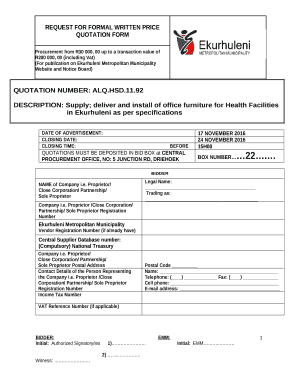
Furniture Quotation Format in Word


Understanding the Furniture Quotation Format in Word
The furniture quotation format in Word serves as a structured document that outlines the details of furniture items being offered for sale or service. This format typically includes essential information such as item descriptions, quantities, prices, and terms of sale. By using a standardized format, businesses can ensure clarity and professionalism in their quotations, making it easier for clients to understand the offer. The use of Word allows for easy editing and customization to meet specific client needs.
Steps to Complete the Furniture Quotation Format in Word
Completing a furniture quotation format in Word involves a series of straightforward steps:
- Open the template in Word or create a new document.
- Input your business information, including name, address, and contact details.
- List the furniture items, providing clear descriptions, quantities, and unit prices.
- Include any applicable taxes, discounts, and total costs.
- Add terms and conditions relevant to the sale, such as payment methods and delivery times.
- Review the document for accuracy and completeness before finalizing.
Key Elements of the Furniture Quotation Format in Word
A well-structured furniture quotation format should contain several key elements to ensure it is comprehensive and effective:
- Header: Include your business logo and contact information.
- Client Information: Clearly state the client's name and address.
- Item Details: Provide a detailed list of furniture items with descriptions and prices.
- Terms and Conditions: Outline payment terms, delivery options, and warranty information.
- Signature Line: Allow space for signatures to confirm acceptance of the quotation.
Legal Use of the Furniture Quotation Format in Word
The legal validity of a furniture quotation format in Word hinges on compliance with relevant laws governing electronic signatures and contracts. To ensure that the quotation is enforceable, it should include clear terms and be signed by both parties. Utilizing a reliable eSignature solution can enhance the legal standing of the document, providing a digital certificate that verifies the signer's identity and intent. This compliance with regulations such as ESIGN and UETA is crucial for protecting both the seller and the buyer.
Examples of Using the Furniture Quotation Format in Word
There are various scenarios where a furniture quotation format can be effectively utilized:
- A furniture retailer providing a detailed quote for a bulk order of office furniture to a corporate client.
- An interior designer offering a quotation for furniture selection and installation services for a residential project.
- A manufacturer supplying a quotation for custom furniture pieces based on client specifications.
Obtaining the Furniture Quotation Format in Word
To obtain a furniture quotation format in Word, you can either create one from scratch or download a template from reputable sources. Many word processing software programs offer built-in templates that can be customized to fit your business needs. Additionally, online resources may provide downloadable formats that adhere to industry standards, ensuring that your quotations are professional and effective.
Quick guide on how to complete furniture quotation format in word
Prepare Furniture Quotation Format In Word effortlessly on any device
Web-based document management has become increasingly popular among businesses and individuals. It offers a perfect eco-friendly alternative to traditional printed and signed documents, as you can obtain the necessary format and safely store it online. airSlate SignNow provides you with all the tools required to create, modify, and eSign your documents quickly without delays. Manage Furniture Quotation Format In Word using airSlate SignNow's Android or iOS applications and enhance any document-centric process today.
How to modify and eSign Furniture Quotation Format In Word with ease
- Locate Furniture Quotation Format In Word and click Get Form to begin.
- Use the tools we offer to complete your document.
- Emphasize pertinent sections of the documents or redact sensitive information with tools that airSlate SignNow provides specifically for that purpose.
- Generate your signature with the Sign feature, which takes seconds and carries the same legal validity as a conventional wet ink signature.
- Verify all the details and click on the Done button to save your changes.
- Select your preferred method of sending your form, by email, SMS, or invitation link, or download it to your computer.
Eliminate the worry of lost or misplaced files, tedious form searches, or mistakes that require printing new document copies. airSlate SignNow addresses all your needs in document management with just a few clicks from any device of your choice. Modify and eSign Furniture Quotation Format In Word and ensure exceptional communication at any point in the form preparation process with airSlate SignNow.
Create this form in 5 minutes or less
Create this form in 5 minutes!
How to create an eSignature for the furniture quotation format in word
How to create an electronic signature for a PDF online
How to create an electronic signature for a PDF in Google Chrome
How to create an e-signature for signing PDFs in Gmail
How to create an e-signature right from your smartphone
How to create an e-signature for a PDF on iOS
How to create an e-signature for a PDF on Android
People also ask
-
What is a furniture quotation and why do I need it?
A furniture quotation is a detailed document that provides the pricing and specifications for furniture items. It is essential for businesses and individuals looking to make informed purchasing decisions and ensures transparency in transactions.
-
How can airSlate SignNow streamline the furniture quotation process?
airSlate SignNow can simplify the furniture quotation process by allowing users to create, send, and eSign quotations quickly. This reduces the time spent on paperwork while ensuring that all involved parties can easily access and approve the documents online.
-
What features does airSlate SignNow offer for managing furniture quotations?
airSlate SignNow provides features like customizable templates, electronic signatures, and real-time tracking of document status. These tools help users create efficient furniture quotations and manage them in an organized manner.
-
Is there a cost associated with using airSlate SignNow for furniture quotations?
Yes, airSlate SignNow offers pricing plans that cater to various business needs. The cost is competitive and provides signNow value by simplifying the furniture quotation process and enhancing document management.
-
Can I integrate airSlate SignNow with other tools for furniture quotations?
Absolutely! airSlate SignNow supports integrations with popular platforms like CRM systems and project management tools. This allows businesses to streamline their furniture quotation processes further and increase efficiency across their operations.
-
What are the benefits of using airSlate SignNow for furniture quotations?
Using airSlate SignNow for furniture quotations offers numerous benefits, including enhanced efficiency, reduced turnaround time, and improved tracking of document workflows. This leads to better customer satisfaction and quicker business transactions.
-
How secure is the airSlate SignNow platform for sending furniture quotations?
airSlate SignNow prioritizes security, implementing advanced encryption and compliance with industry standards to protect sensitive information. Businesses can confidently send and manage furniture quotations without worrying about data bsignNowes.
Get more for Furniture Quotation Format In Word
- Revere consumer affairs office form
- Sample inspection and deficiency report bostongov form
- Iep eligibility flow chart in massach form
- Submetering of water and sewer certification form n accordance with cmr 410000
- Mass submetering of water and sewer certification form
- Pet ct prior authorization form nhporg
- Pet pet ct prior authorization form mass collaborative
- Youth player contract 1 12xls form
Find out other Furniture Quotation Format In Word
- eSign Kansas Plumbing LLC Operating Agreement Secure
- eSign Kentucky Plumbing Quitclaim Deed Free
- eSign Legal Word West Virginia Online
- Can I eSign Wisconsin Legal Warranty Deed
- eSign New Hampshire Orthodontists Medical History Online
- eSign Massachusetts Plumbing Job Offer Mobile
- How To eSign Pennsylvania Orthodontists Letter Of Intent
- eSign Rhode Island Orthodontists Last Will And Testament Secure
- eSign Nevada Plumbing Business Letter Template Later
- eSign Nevada Plumbing Lease Agreement Form Myself
- eSign Plumbing PPT New Jersey Later
- eSign New York Plumbing Rental Lease Agreement Simple
- eSign North Dakota Plumbing Emergency Contact Form Mobile
- How To eSign North Dakota Plumbing Emergency Contact Form
- eSign Utah Orthodontists Credit Memo Easy
- How To eSign Oklahoma Plumbing Business Plan Template
- eSign Vermont Orthodontists Rental Application Now
- Help Me With eSign Oregon Plumbing Business Plan Template
- eSign Pennsylvania Plumbing RFP Easy
- Can I eSign Pennsylvania Plumbing RFP