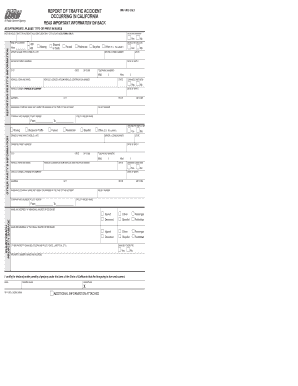
Sr1 Form Example


What is the SR1 Form?
The SR1 form, officially known as the Report of Traffic Accident Occurring in California, is a document required by the California Department of Motor Vehicles (DMV) for reporting traffic accidents. This form is essential for drivers involved in an accident that results in injury, death, or property damage exceeding a specific monetary threshold. The SR1 form serves to document the details of the accident and is crucial for insurance purposes and legal compliance.
Key Elements of the SR1 Form
Understanding the key elements of the SR1 form is vital for accurate completion. The form typically includes:
- Accident Details: Date, time, and location of the accident.
- Involved Parties: Names, addresses, and contact information of all drivers, passengers, and witnesses.
- Vehicle Information: Make, model, year, and license plate number of the vehicles involved.
- Insurance Information: Insurance company names and policy numbers for all parties.
- Accident Description: A brief narrative explaining the circumstances of the accident.
Steps to Complete the SR1 Form
Filling out the SR1 form requires careful attention to detail. Here are the steps to complete it:
- Gather Information: Collect all necessary details about the accident, including witness statements and insurance information.
- Fill Out the Form: Accurately enter the required information in each section of the form.
- Review for Accuracy: Double-check all entries to ensure they are correct and complete.
- Submit the Form: File the completed SR1 form with the DMV within the required timeframe, which is usually within ten days of the accident.
Legal Use of the SR1 Form
The SR1 form is legally significant in California. It is used to fulfill the legal obligation of reporting traffic accidents to the DMV. Failure to submit this form can result in penalties, including fines or suspension of driving privileges. The information provided in the SR1 form can also be used in legal proceedings related to the accident, making its accuracy and completeness crucial.
Obtaining the SR1 Form
To obtain the SR1 form, individuals can visit the California DMV website or request a physical copy at any DMV office. The form is typically available for download in PDF format, allowing users to fill it out electronically or print it for manual completion. It is advisable to ensure that the most recent version of the form is used to avoid any compliance issues.
Form Submission Methods
The SR1 form can be submitted to the DMV through various methods:
- Online: If completed electronically, the form can often be submitted directly through the DMV's online portal.
- Mail: The completed form can be mailed to the appropriate DMV address, which is listed on the form itself.
- In-Person: Individuals can also submit the form in person at any DMV office during regular business hours.
Quick guide on how to complete sr1 form example
Effortlessly Prepare Sr1 Form Example on Any Device
Managing documents online has gained signNow traction among both businesses and individuals. It presents an ideal eco-friendly substitute to conventional printed and signed documents, as you can obtain the necessary format and securely save it online. airSlate SignNow provides you with all the resources required to create, modify, and electronically sign your documents quickly and without delays. Handle Sr1 Form Example on any device using the airSlate SignNow apps available for Android or iOS and enhance any document-related process today.
The Easiest Method to Edit and Electronically Sign Sr1 Form Example Effortlessly
- Locate Sr1 Form Example and then click Get Form to begin.
- Use the tools we provide to complete your document.
- Emphasize important sections of your documents or obscure sensitive information with tools specifically designed for that purpose by airSlate SignNow.
- Create your signature using the Sign feature, which takes mere seconds and holds the same legal validity as a traditional handwritten signature.
- Review all the details and then click the Done button to save your modifications.
- Select your preferred method of sending your form, whether by email, SMS, or shared link, or download it to your computer.
Eliminate worries about lost or misfiled documents, tedious form searches, or errors that require rerunning printed copies. airSlate SignNow meets your document management needs with just a few clicks from any device you prefer. Edit and electronically sign Sr1 Form Example and ensure excellent communication at every stage of the document preparation process with airSlate SignNow.
Create this form in 5 minutes or less
Create this form in 5 minutes!
How to create an eSignature for the sr1 form example
How to create an electronic signature for a PDF online
How to create an electronic signature for a PDF in Google Chrome
How to create an e-signature for signing PDFs in Gmail
How to create an e-signature right from your smartphone
How to create an e-signature for a PDF on iOS
How to create an e-signature for a PDF on Android
People also ask
-
What is an sr1 form and how does airSlate SignNow support it?
The sr1 form is a specific document used for various regulatory and compliance purposes. With airSlate SignNow, you can easily create, send, and eSign your sr1 form, ensuring a secure and efficient workflow that meets your business needs.
-
How much does it cost to use airSlate SignNow for sr1 forms?
airSlate SignNow offers flexible pricing plans that cater to different organizational needs. You can choose a plan that supports unlimited signing and document storage, making it a cost-effective solution for managing sr1 forms.
-
What features does airSlate SignNow offer for sr1 form processing?
airSlate SignNow provides features like customizable templates, advanced eSignature options, and real-time tracking to simplify the sr1 form processing. These features enhance collaboration and streamline document management, making it easier for teams to work efficiently.
-
Is the sr1 form easy to fill out using airSlate SignNow?
Yes, filling out the sr1 form is easy with airSlate SignNow. The platform allows users to complete the form electronically, add necessary fields, and ensure accuracy, reducing the time spent on manual paperwork.
-
Can I integrate airSlate SignNow with other tools for sr1 form management?
Absolutely! airSlate SignNow offers various integrations with popular applications such as Google Drive, Salesforce, and more. This ensures seamless management of your sr1 form alongside other critical business processes.
-
What benefits does airSlate SignNow provide for users of the sr1 form?
Users of the sr1 form benefit from enhanced efficiency through electronic signing and document tracking. airSlate SignNow signNowly reduces turnaround time for approvals, thus improving overall workflow and productivity.
-
Are there any security measures for handling the sr1 form with airSlate SignNow?
Yes, airSlate SignNow prioritizes security with bank-level encryption and compliance with major regulations. This ensures that your sr1 form and any sensitive data are handled securely throughout the signing process.
Get more for Sr1 Form Example
- Transfer by affidavit wisconsin office of the state treasurer form
- Cohs fitness gram prefinal test scores form
- Fd hrd forebearance form
- Two years reimbursement request ohio workers compensation form
- Legal separation in ohio cost form
- Medical expenses worksheet form
- Hospital forms 239604541
- Cibc direct deposit form 79465944
Find out other Sr1 Form Example
- Electronic signature Nevada Software Development Agreement Template Free
- Electronic signature New York Operating Agreement Safe
- How To eSignature Indiana Reseller Agreement
- Electronic signature Delaware Joint Venture Agreement Template Free
- Electronic signature Hawaii Joint Venture Agreement Template Simple
- Electronic signature Idaho Web Hosting Agreement Easy
- Electronic signature Illinois Web Hosting Agreement Secure
- Electronic signature Texas Joint Venture Agreement Template Easy
- How To Electronic signature Maryland Web Hosting Agreement
- Can I Electronic signature Maryland Web Hosting Agreement
- Electronic signature Michigan Web Hosting Agreement Simple
- Electronic signature Missouri Web Hosting Agreement Simple
- Can I eSignature New York Bulk Sale Agreement
- How Do I Electronic signature Tennessee Web Hosting Agreement
- Help Me With Electronic signature Hawaii Debt Settlement Agreement Template
- Electronic signature Oregon Stock Purchase Agreement Template Later
- Electronic signature Mississippi Debt Settlement Agreement Template Later
- Electronic signature Vermont Stock Purchase Agreement Template Safe
- Electronic signature California Stock Transfer Form Template Mobile
- How To Electronic signature Colorado Stock Transfer Form Template