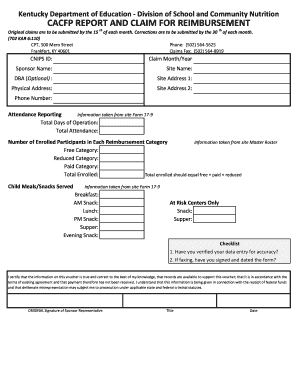
Cacfp Claim Form


What is the CACFP Claim Form
The CACFP claim form is a crucial document used in the Child and Adult Care Food Program (CACFP) in the United States. This program provides federal funding to support healthy meals and snacks for children and adults in care settings. The claim form is essential for participating organizations to request reimbursement for meals served to eligible individuals. It ensures that the meals meet the nutritional standards set by the program and helps maintain accountability and transparency in the use of federal funds.
How to Use the CACFP Claim Form
Using the CACFP claim form involves several steps to ensure accurate completion and submission. First, gather all necessary information related to the meals served, including the number of participants and the types of meals provided. Next, fill out the form accurately, ensuring that all required fields are completed. After filling out the form, review it for any errors or missing information. Finally, submit the form according to the guidelines provided by your state agency, which may include online submission, mailing, or in-person delivery.
Steps to Complete the CACFP Claim Form
Completing the CACFP claim form requires attention to detail. Follow these steps for an effective submission:
- Collect meal count data for the claim period.
- Ensure that all meals served meet the CACFP guidelines.
- Fill in the required information on the claim form, including the organization’s details and meal counts.
- Double-check all entries for accuracy.
- Submit the completed form by the specified deadline.
Legal Use of the CACFP Claim Form
The CACFP claim form must be used in compliance with federal and state regulations. This includes ensuring that all claimed meals meet the program's nutritional standards and that the data provided is accurate and truthful. Misrepresentation or inaccuracies can lead to penalties, including the loss of funding or legal repercussions. It is essential for organizations to maintain proper records and documentation to support their claims.
Required Documents
When submitting the CACFP claim form, certain supporting documents may be required. These can include:
- Meal count records for the claim period.
- Attendance records of participants.
- Documentation of menu items served.
- Any additional forms or certifications required by the state agency.
Having these documents ready can facilitate a smoother claim process and ensure compliance with program requirements.
Form Submission Methods
The CACFP claim form can typically be submitted through various methods, depending on state regulations. Common submission methods include:
- Online submission through the state agency's portal.
- Mailing the completed form to the designated office.
- In-person delivery to the local CACFP office.
It is important to check with your state agency for specific submission guidelines and deadlines.
Quick guide on how to complete cacfp claim form
Complete Cacfp Claim Form effortlessly on any device
Digital document management has become increasingly popular among businesses and individuals. It serves as a perfect environmentally-friendly alternative to traditional printed and signed documents, allowing you to access the correct form and securely store it online. airSlate SignNow equips you with all the tools necessary to create, modify, and eSign your documents swiftly without delays. Manage Cacfp Claim Form on any platform using airSlate SignNow's Android or iOS applications and simplify any document-related process today.
How to modify and eSign Cacfp Claim Form with ease
- Obtain Cacfp Claim Form and click on Get Form to begin.
- Utilize the tools we provide to finish your document.
- Emphasize pertinent sections of the documents or redact sensitive information with tools specifically designed for that purpose by airSlate SignNow.
- Create your eSignature with the Sign tool, which takes mere seconds and carries the same legal validity as a conventional wet ink signature.
- Review the information and click on the Done button to save your modifications.
- Select your preferred method to submit your form, via email, SMS, or invitation link, or download it to your computer.
Say goodbye to lost or misplaced documents, tedious form searching, or errors that require printing new document copies. airSlate SignNow addresses all your document management needs in a few clicks from any device you choose. Modify and eSign Cacfp Claim Form and ensure outstanding communication at every stage of your form preparation with airSlate SignNow.
Create this form in 5 minutes or less
Create this form in 5 minutes!
How to create an eSignature for the cacfp claim form
How to create an electronic signature for a PDF online
How to create an electronic signature for a PDF in Google Chrome
How to create an e-signature for signing PDFs in Gmail
How to create an e-signature right from your smartphone
How to create an e-signature for a PDF on iOS
How to create an e-signature for a PDF on Android
People also ask
-
What is the CACFP claim form and how can airSlate SignNow help with it?
The CACFP claim form is a document used by organizations participating in the Child and Adult Care Food Program to claim reimbursement for meals served. airSlate SignNow makes it easy to fill, sign, and send this form securely online, streamlining the process and ensuring compliance with program requirements.
-
How does airSlate SignNow simplify the completion of the CACFP claim form?
airSlate SignNow simplifies the CACFP claim form process by allowing users to fill out the form digitally, add eSignatures, and quickly send it to necessary parties. This eliminates the need for printing, scanning, or mailing paper forms, saving time and reducing errors.
-
Are there any costs associated with using airSlate SignNow for the CACFP claim form?
Yes, airSlate SignNow offers pricing plans that can suit various business needs, including features specifically for processing the CACFP claim form. You can start with a free trial to explore the features and determine which plan fits your budget and requirements best.
-
What features does airSlate SignNow provide for the CACFP claim form?
airSlate SignNow includes features such as customizable templates for the CACFP claim form, electronic signatures, real-time tracking of document status, and secure storage. These features collectively enhance the efficiency and effectiveness of managing your claims.
-
Can I integrate airSlate SignNow with other tools for managing my CACFP claim form?
Absolutely! airSlate SignNow offers seamless integrations with various applications, helping you manage your CACFP claim form alongside other business tools. This integration can improve your workflow by connecting data from different platforms, making documentation more efficient.
-
What are the benefits of using eSignatures on the CACFP claim form?
Using eSignatures on the CACFP claim form with airSlate SignNow offers numerous benefits, such as increased security, faster turnaround times, and reduced paper use. eSignatures are legally binding and expedited, ensuring your claims are processed swiftly without the usual delays of traditional signatures.
-
Is airSlate SignNow compliant with regulations for the CACFP claim form?
Yes, airSlate SignNow is designed to meet industry standards for security and compliance, ensuring that the CACFP claim form is handled in accordance with relevant regulations. This compliance helps protect sensitive information and assures you that your documents are in safe hands.
Get more for Cacfp Claim Form
- Escambia county birth certificate form
- 10x schedule form
- Pleno brazer form
- Request for change of name request 503 101 certificated only form
- Court common pleas motion form
- Day sheet friday april 26 1 special thanks to our day sponsor 1 grand entry 530 pm 2 introductions 3 opening ceremony 4 form
- Hpcsa form 24
- Membership interest purchase short agreement template form
Find out other Cacfp Claim Form
- Sign Utah Real Estate Notice To Quit Now
- Sign Hawaii Police LLC Operating Agreement Online
- How Do I Sign Hawaii Police LLC Operating Agreement
- Sign Hawaii Police Purchase Order Template Computer
- Sign West Virginia Real Estate Living Will Online
- How Can I Sign West Virginia Real Estate Confidentiality Agreement
- Sign West Virginia Real Estate Quitclaim Deed Computer
- Can I Sign West Virginia Real Estate Affidavit Of Heirship
- Sign West Virginia Real Estate Lease Agreement Template Online
- How To Sign Louisiana Police Lease Agreement
- Sign West Virginia Orthodontists Business Associate Agreement Simple
- How To Sign Wyoming Real Estate Operating Agreement
- Sign Massachusetts Police Quitclaim Deed Online
- Sign Police Word Missouri Computer
- Sign Missouri Police Resignation Letter Fast
- Sign Ohio Police Promissory Note Template Easy
- Sign Alabama Courts Affidavit Of Heirship Simple
- How To Sign Arizona Courts Residential Lease Agreement
- How Do I Sign Arizona Courts Residential Lease Agreement
- Help Me With Sign Arizona Courts Residential Lease Agreement