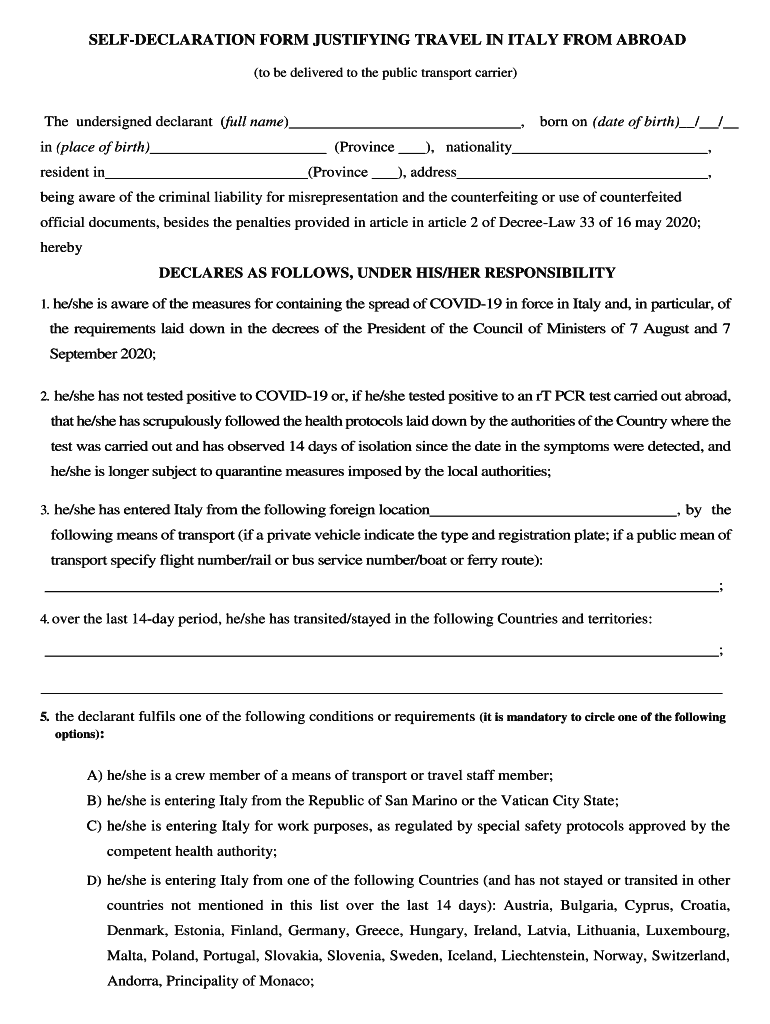
Self Declaration Form for Travel to Italy from Abroad Po Polsku


What is the Self Declaration Form for Travel to Italy from Abroad?
The self declaration form for travel to Italy from abroad is a document required by travelers entering Italy. This form serves to confirm the traveler's identity, purpose of travel, and compliance with any health regulations or restrictions in place at the time of travel. It is particularly important for those arriving from countries with specific entry requirements, such as health screenings or quarantine measures. The form is designed to facilitate a smoother entry process and ensure that travelers adhere to local laws and regulations.
How to Use the Self Declaration Form for Travel to Italy from Abroad
Using the self declaration form for travel to Italy involves several straightforward steps. First, travelers must access the form online, typically available on official government or travel websites. After downloading or filling it out digitally, individuals should provide accurate personal information, including their name, nationality, and travel details. It is crucial to review the completed form for any errors before submission. Once filled, travelers should print and carry the document during their journey to present it at border control or upon arrival in Italy.
Steps to Complete the Self Declaration Form for Travel to Italy from Abroad
Completing the self declaration form for travel to Italy involves a series of clear steps:
- Access the official self declaration form online.
- Fill in personal details, including your full name, nationality, and passport number.
- Specify the purpose of your travel and any relevant health information.
- Review the form for accuracy and completeness.
- Print the completed form to carry with you during your travel.
Following these steps ensures that travelers meet the necessary requirements for entry into Italy.
Legal Use of the Self Declaration Form for Travel to Italy from Abroad
The self declaration form for travel to Italy is legally binding, meaning it must be completed truthfully and accurately. Providing false information on this form can lead to penalties, including fines or denial of entry into the country. It is essential for travelers to understand that this document is part of Italy's legal framework for managing public health and safety, especially during times of heightened concern, such as during a pandemic.
Key Elements of the Self Declaration Form for Travel to Italy from Abroad
Key elements of the self declaration form include:
- Traveler Information: Full name, nationality, and passport details.
- Travel Details: Flight information, including arrival date and location.
- Health Declaration: Information regarding any symptoms or exposure to illness.
- Signature: A declaration that the information provided is accurate and truthful.
These elements are crucial for ensuring compliance with Italy's entry requirements and for the safety of all travelers.
Obtaining the Self Declaration Form for Travel to Italy from Abroad
Travelers can obtain the self declaration form for travel to Italy online through official government websites or travel resources. The form is typically available in multiple languages, including English and Italian, to accommodate international travelers. It is advisable to download the form well in advance of travel to ensure sufficient time for completion and review. In some cases, the form may also be available at airports or border control points, but pre-completion is recommended to expedite the entry process.
Quick guide on how to complete self declaration form for travel to italy from abroad po polsku
Complete Self Declaration Form For Travel To Italy From Abroad Po Polsku effortlessly on any gadget
Digital document management has gained traction among businesses and individuals. It serves as an ideal environmentally friendly substitute for traditional printed and signed documents, allowing you to locate the required form and securely store it online. airSlate SignNow equips you with all the tools necessary to create, modify, and eSign your documents swiftly and without delays. Manage Self Declaration Form For Travel To Italy From Abroad Po Polsku on any gadget with airSlate SignNow Android or iOS applications and enhance any document-oriented procedure today.
How to edit and eSign Self Declaration Form For Travel To Italy From Abroad Po Polsku with ease
- Locate Self Declaration Form For Travel To Italy From Abroad Po Polsku and then click Get Form to begin.
- Use the tools we offer to complete your document.
- Emphasize important sections of the documents or obscure sensitive details with the tools that airSlate SignNow offers specifically for that purpose.
- Create your eSignature with the Sign feature, which takes seconds and carries the same legal authority as a conventional wet ink signature.
- Verify all the information and then click on the Done button to save your modifications.
- Choose how you want to send your form, via email, text message (SMS), or invitation link, or download it to your computer.
Eliminate concerns about lost or misplaced documents, tedious form searching, or errors that require printing new document copies. airSlate SignNow manages your needs in document administration in just a few clicks from any device you prefer. Edit and eSign Self Declaration Form For Travel To Italy From Abroad Po Polsku and ensure outstanding communication at any stage of the form preparation process with airSlate SignNow.
Create this form in 5 minutes or less
Create this form in 5 minutes!
How to create an eSignature for the self declaration form for travel to italy from abroad po polsku
How to create an electronic signature for a PDF online
How to create an electronic signature for a PDF in Google Chrome
How to create an e-signature for signing PDFs in Gmail
How to create an e-signature right from your smartphone
How to create an e-signature for a PDF on iOS
How to create an e-signature for a PDF on Android
People also ask
-
What is a self declaration form Italy online?
A self declaration form Italy online is a digital document that allows individuals to declare their personal information or status in a simplified and efficient manner. This online form streamlines the process, ensuring that users can complete their declaration quickly without the hassle of paper forms.
-
How do I access the self declaration form Italy online?
You can easily access the self declaration form Italy online through the airSlate SignNow platform. Simply create an account, navigate to the forms section, and select the self declaration template to start filling it out immediately.
-
Is there a cost associated with the self declaration form Italy online?
Yes, there may be a cost for accessing the self declaration form Italy online, depending on your subscription plan with airSlate SignNow. We offer competitive pricing plans that cater to different needs, ensuring you get the best value for managing your documents electronically.
-
What are the benefits of using the self declaration form Italy online?
Using the self declaration form Italy online provides numerous benefits, including saving time, reducing paperwork, and enhancing compliance with legal requirements. With airSlate SignNow, you can complete and sign documents quickly, making the process seamless and efficient.
-
Can I customize the self declaration form Italy online?
Absolutely! The self declaration form Italy online on airSlate SignNow is fully customizable. You can modify fields, add your branding, and adjust the layout to suit your specific requirements, ensuring that the form meets your exact needs.
-
How does airSlate SignNow ensure the security of my self declaration form Italy online?
airSlate SignNow employs advanced security measures, including encryption and secure data storage, to protect your self declaration form Italy online. This ensures that all your sensitive information remains confidential and secure throughout the process.
-
Does the self declaration form Italy online integrate with other software?
Yes, the self declaration form Italy online can easily integrate with various software solutions through airSlate SignNow's robust API and third-party integrations. This allows you to streamline your workflow by connecting your favorite applications directly with our platform.
Get more for Self Declaration Form For Travel To Italy From Abroad Po Polsku
- Srg2199 form
- Bulk density worksheet weber school district form
- Rw2 form cefas
- Vfs eicr form
- North carolina self insurance ib 43 form
- Invisalign informed consent 274971961
- Sc4868 sc department of revenue form
- Instructions for form 990 pf instructions for form 990 pf return of private foundation or section 4947a1 nonexempt charitable
Find out other Self Declaration Form For Travel To Italy From Abroad Po Polsku
- Sign Ohio Sports LLC Operating Agreement Easy
- Sign New Jersey Real Estate Limited Power Of Attorney Computer
- Sign New Mexico Real Estate Contract Safe
- How To Sign South Carolina Sports Lease Termination Letter
- How Can I Sign New York Real Estate Memorandum Of Understanding
- Sign Texas Sports Promissory Note Template Online
- Sign Oregon Orthodontists Last Will And Testament Free
- Sign Washington Sports Last Will And Testament Free
- How Can I Sign Ohio Real Estate LLC Operating Agreement
- Sign Ohio Real Estate Quitclaim Deed Later
- How Do I Sign Wisconsin Sports Forbearance Agreement
- How To Sign Oregon Real Estate Resignation Letter
- Can I Sign Oregon Real Estate Forbearance Agreement
- Sign Pennsylvania Real Estate Quitclaim Deed Computer
- How Do I Sign Pennsylvania Real Estate Quitclaim Deed
- How Can I Sign South Dakota Orthodontists Agreement
- Sign Police PPT Alaska Online
- How To Sign Rhode Island Real Estate LLC Operating Agreement
- How Do I Sign Arizona Police Resignation Letter
- Sign Texas Orthodontists Business Plan Template Later