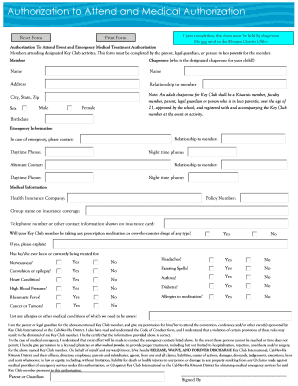
Key Club Medical Release Form


What is the Key Club Medical Release Form
The Key Club Medical Release Form is a document that grants permission for medical treatment for minors participating in Key Club activities. This form is essential for ensuring that responsible adults can make medical decisions on behalf of a child in case of an emergency. It typically includes vital information such as the child's medical history, allergies, and emergency contact details. By completing this form, parents or guardians provide legal authorization for medical professionals to administer necessary care when the child is under the supervision of Key Club members.
How to use the Key Club Medical Release Form
Using the Key Club Medical Release Form involves several straightforward steps. First, a parent or guardian must obtain the form, which can often be found on the Key Club's official website or through local club representatives. Next, the form should be filled out completely, ensuring all relevant medical information is accurate and up to date. Once completed, the form must be signed by the parent or guardian, providing legal consent. Finally, the signed form should be submitted to the Key Club, either electronically or in person, depending on the club's requirements.
Steps to complete the Key Club Medical Release Form
Completing the Key Club Medical Release Form requires careful attention to detail. Here are the steps to follow:
- Obtain the form from the Key Club or its website.
- Fill in the child's personal information, including name, date of birth, and contact details.
- Provide medical history, including any allergies, chronic conditions, or medications.
- List emergency contacts who can be reached if necessary.
- Sign and date the form to indicate consent.
- Submit the completed form to the Key Club as instructed.
Legal use of the Key Club Medical Release Form
The Key Club Medical Release Form is legally binding once it has been signed by a parent or guardian. This legal standing ensures that medical professionals can act in the best interest of the child during emergencies. To be valid, the form must include all required information and signatures. It is also important to keep the form updated, especially if there are changes in the child's health status or emergency contacts. Adhering to these guidelines helps protect the rights and well-being of the child while participating in Key Club activities.
Key elements of the Key Club Medical Release Form
Several key elements must be included in the Key Club Medical Release Form to ensure its effectiveness and legal validity. These elements typically include:
- Child's Information: Full name, date of birth, and contact details.
- Medical History: Information about allergies, chronic conditions, and medications.
- Emergency Contacts: Names and phone numbers of individuals to contact in case of an emergency.
- Consent Statement: A section where the parent or guardian grants permission for medical treatment.
- Signature: The signature of the parent or guardian, along with the date of signing.
How to obtain the Key Club Medical Release Form
The Key Club Medical Release Form can typically be obtained through various channels. Most often, it is available on the official Key Club website, where clubs may provide downloadable versions. Additionally, local Key Club advisors or officers can supply the form directly. It is advisable to check with the specific Key Club chapter for any variations in the form or additional requirements. Ensuring access to the correct form is crucial for timely completion and submission.
Quick guide on how to complete key club medical release form
Easily Prepare Key Club Medical Release Form on Any Device
Digital document management has gained popularity among businesses and individuals alike. It serves as a perfect environmentally friendly alternative to traditional printed and signed documents, allowing you to obtain the necessary form and securely store it online. airSlate SignNow equips you with all the resources needed to create, modify, and electronically sign your documents swiftly without delays. Manage Key Club Medical Release Form on any device with airSlate SignNow's Android or iOS applications and streamline any document-related procedure today.
The Easiest Way to Modify and Electronically Sign Key Club Medical Release Form
- Locate Key Club Medical Release Form and click Get Form to begin.
- Utilize the tools we offer to fill out your document.
- Emphasize key parts of the documents or redact sensitive information using tools that airSlate SignNow specifically provides for such purposes.
- Create your electronic signature with the Sign tool, which is quick to use and holds the same legal validity as a conventional wet ink signature.
- Review the information and click on the Done button to save your updates.
- Choose your preferred method to share your form, via email, SMS, invitation link, or download it to your computer.
Eliminate concerns about lost or misfiled documents, tedious form searching, or errors that require new document prints. airSlate SignNow addresses all your document management requirements in just a few clicks from any device you prefer. Modify and electronically sign Key Club Medical Release Form and ensure effective communication at any stage of your form preparation journey with airSlate SignNow.
Create this form in 5 minutes or less
Create this form in 5 minutes!
How to create an eSignature for the key club medical release form
How to create an electronic signature for a PDF online
How to create an electronic signature for a PDF in Google Chrome
How to create an e-signature for signing PDFs in Gmail
How to create an e-signature right from your smartphone
How to create an e-signature for a PDF on iOS
How to create an e-signature for a PDF on Android
People also ask
-
What is a key release form?
A key release form is a document that authorizes the release of keys to a designated individual or entity. This form is essential for ensuring that access is granted securely and legally, reducing the risk of unauthorized entry.
-
How does airSlate SignNow support key release forms?
With airSlate SignNow, you can easily create, send, and eSign key release forms securely online. Our platform streamlines the process, enabling quick approvals and ensuring that all parties have signed copies of the document.
-
What are the pricing options for airSlate SignNow when using key release forms?
airSlate SignNow offers various pricing plans to accommodate different business needs, including options for single users and teams. Each plan includes features necessary to manage key release forms efficiently, ensuring you can choose what fits your budget best.
-
What features does airSlate SignNow offer for managing key release forms?
AirSlate SignNow provides features like customizable templates, automatic reminders, and real-time tracking for your key release forms. These features enhance document management efficiency, making it easier to monitor the status of your releases.
-
How can I integrate airSlate SignNow with other applications for key release forms?
airSlate SignNow integrates seamlessly with various applications such as Google Drive, Dropbox, and CRM systems, allowing you to manage key release forms within your existing workflow. This integration enhances productivity and ensures a smooth document flow.
-
What are the benefits of using airSlate SignNow for key release forms?
Using airSlate SignNow for key release forms streamlines the signing process, reduces paperwork, and minimizes the time required for obtaining signatures. Additionally, the solution enhances security and compliance by providing a digital audit trail for each transaction.
-
Is airSlate SignNow secure for key release forms?
Yes, airSlate SignNow employs advanced encryption protocols to ensure that all key release forms are securely stored and transmitted. This guarantees that sensitive information remains protected while allowing authorized users easy access.
Get more for Key Club Medical Release Form
Find out other Key Club Medical Release Form
- How To eSign California Residential lease agreement form
- How To eSign Rhode Island Residential lease agreement form
- Can I eSign Pennsylvania Residential lease agreement form
- eSign Texas Residential lease agreement form Easy
- eSign Florida Residential lease agreement Easy
- eSign Hawaii Residential lease agreement Online
- Can I eSign Hawaii Residential lease agreement
- eSign Minnesota Residential lease agreement Simple
- How To eSign Pennsylvania Residential lease agreement
- eSign Maine Simple confidentiality agreement Easy
- eSign Iowa Standard rental agreement Free
- eSignature Florida Profit Sharing Agreement Template Online
- eSignature Florida Profit Sharing Agreement Template Myself
- eSign Massachusetts Simple rental agreement form Free
- eSign Nebraska Standard residential lease agreement Now
- eSign West Virginia Standard residential lease agreement Mobile
- Can I eSign New Hampshire Tenant lease agreement
- eSign Arkansas Commercial real estate contract Online
- eSign Hawaii Contract Easy
- How Do I eSign Texas Contract