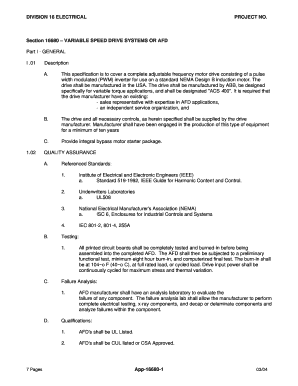
Abb Authorized Start Up Extended Warrany Registration Form


Understanding the Abb Authorized Start Up Extended Warranty Registration Form
The Abb Authorized Start Up Extended Warranty Registration Form is a vital document for customers who wish to register their equipment for extended warranty coverage. This form ensures that users can enjoy additional protection beyond the standard warranty period, offering peace of mind and financial security in case of equipment failure. Completing this form accurately is essential for maintaining warranty validity and accessing the benefits it provides.
Steps to Complete the Abb Authorized Start Up Extended Warranty Registration Form
Filling out the Abb Authorized Start Up Extended Warranty Registration Form involves several key steps:
- Gather necessary information: Collect details about the equipment, including model number, serial number, and purchase date.
- Provide personal information: Enter your name, contact information, and address to ensure proper registration.
- Review warranty terms: Familiarize yourself with the terms and conditions associated with the extended warranty.
- Sign the form: Use a reliable eSignature solution to sign the form digitally, ensuring it is legally binding.
- Submit the form: Follow the submission instructions to complete the registration process.
Legal Use of the Abb Authorized Start Up Extended Warranty Registration Form
The legal standing of the Abb Authorized Start Up Extended Warranty Registration Form is reinforced by compliance with relevant eSignature laws such as ESIGN and UETA. These laws establish that electronic signatures hold the same legal weight as handwritten signatures, provided that specific conditions are met. By using a secure platform like airSlate SignNow, users can ensure that their electronic submissions are valid and enforceable.
Key Elements of the Abb Authorized Start Up Extended Warranty Registration Form
Several critical components make up the Abb Authorized Start Up Extended Warranty Registration Form. These include:
- Customer information: Essential for identifying the warranty holder.
- Equipment details: Necessary for verifying the warranty coverage associated with specific products.
- Terms and conditions: Outlines the responsibilities and rights of both the customer and the manufacturer.
- Signature field: Where the customer electronically signs to validate the form.
How to Use the Abb Authorized Start Up Extended Warranty Registration Form
Using the Abb Authorized Start Up Extended Warranty Registration Form is straightforward. After gathering all required information, users can access the form through a digital platform. Fill in the necessary details accurately, ensuring all information is current and correct. Once completed, the form can be signed electronically, providing a quick and efficient way to register for extended warranty coverage. This method not only saves time but also enhances security and compliance with legal standards.
Obtaining the Abb Authorized Start Up Extended Warranty Registration Form
The Abb Authorized Start Up Extended Warranty Registration Form can typically be obtained from the manufacturer's official website or through authorized distributors. It is advisable to ensure that you are accessing the most current version of the form to avoid any issues during the registration process. If you require assistance, customer service representatives can provide guidance on where to find and how to complete the form.
Quick guide on how to complete abb authorized start up extended warrany registration form
Complete Abb Authorized Start Up Extended Warrany Registration Form smoothly on any device
Managing documents online has become favored by businesses and individuals alike. It offers an ideal eco-friendly substitute for conventional printed and signed paperwork, as you can easily locate the right form and securely store it online. airSlate SignNow provides you with all the resources necessary to create, modify, and electronically sign your documents swiftly without holdups. Handle Abb Authorized Start Up Extended Warrany Registration Form on any platform with airSlate SignNow Android or iOS applications and simplify any document-related process today.
The easiest way to modify and electronically sign Abb Authorized Start Up Extended Warrany Registration Form without any hassle
- Obtain Abb Authorized Start Up Extended Warrany Registration Form and click Get Form to begin.
- Utilize the tools available to finish your document.
- Emphasize signNow sections of the documents or obscure sensitive information with tools that airSlate SignNow offers specifically for that purpose.
- Craft your signature using the Sign feature, which takes mere seconds and holds the same legal validity as a conventional wet ink signature.
- Review the details and click on the Done button to save your changes.
- Select your preferred method of sharing your form, whether by email, SMS, invitation link, or download it to your computer.
Forget about lost or misplaced paperwork, endless form searching, or mistakes that necessitate printing new document copies. airSlate SignNow addresses your document management needs in just a few clicks from any device you choose. Modify and electronically sign Abb Authorized Start Up Extended Warrany Registration Form and ensure excellent communication at every step of the form preparation process with airSlate SignNow.
Create this form in 5 minutes or less
Create this form in 5 minutes!
How to create an eSignature for the abb authorized start up extended warrany registration form
How to create an electronic signature for a PDF online
How to create an electronic signature for a PDF in Google Chrome
How to create an e-signature for signing PDFs in Gmail
How to create an e-signature right from your smartphone
How to create an e-signature for a PDF on iOS
How to create an e-signature for a PDF on Android
People also ask
-
What is the ABB authorized start up extended warranty registration form?
The ABB authorized start up extended warranty registration form is a document that allows customers to officially register for an extended warranty on their ABB products. By completing this form, you ensure that your product is covered for an extended period, offering peace of mind and protection against potential issues. This registration process is crucial for validating your warranty and accessing additional support.
-
How can I access the ABB authorized start up extended warranty registration form?
You can easily access the ABB authorized start up extended warranty registration form through the ABB website or by contacting your ABB representative. Most documents can be downloaded as PDFs for convenient printing and completion. Make sure to have your product details handy to fill the form accurately.
-
Is there a fee associated with the ABB authorized start up extended warranty registration form?
No, there is typically no fee associated with submitting the ABB authorized start up extended warranty registration form. Registering your product for an extended warranty is a free service offered by ABB to enhance customer satisfaction and ensure you have the necessary coverage. Always check specific product details or terms and conditions related to warranties.
-
What are the benefits of using the ABB authorized start up extended warranty registration form?
The primary benefit of completing the ABB authorized start up extended warranty registration form is that it extends the support and protection for your ABB products. This warranty can save you money on unexpected repairs and provide you with advanced support options. Additionally, being registered can lead to valuable updates and offers from ABB.
-
How does the ABB authorized start up extended warranty affect my product support?
Registering through the ABB authorized start up extended warranty registration form enhances your product support by ensuring that you have access to dedicated customer service and technical assistance. This means quicker resolutions for any issues that may arise, making it a vital step in your ABB product ownership experience. The extended warranty can also mean that parts and services are offered at no additional cost.
-
Can I submit the ABB authorized start up extended warranty registration form online?
Yes, many customers can submit the ABB authorized start up extended warranty registration form online through the ABB website. This process is user-friendly and allows for faster processing than traditional mail submissions. Check the ABB site for specific submission options to streamline your experience.
-
What information do I need to complete the ABB authorized start up extended warranty registration form?
To complete the ABB authorized start up extended warranty registration form, you will need product details such as the model number, purchase date, and serial number. Additionally, personal information such as your name, contact details, and business information may be required. Having this information ready will make filling out the form quicker and more efficient.
Get more for Abb Authorized Start Up Extended Warrany Registration Form
- Special report the arthur d simons center for interagency form
- Respondents civil case information statement kirby
- Civil cases other than domestic relations form
- Free texas quit claim deed form pdf word eforms
- Free wyoming notary acknowledgment form pdf eforms
- Request to set minors name change hearing eformscom
- Order for service by publication eformscom
- Request to set name change hearing eformscom
Find out other Abb Authorized Start Up Extended Warrany Registration Form
- Sign Delaware High Tech Rental Lease Agreement Online
- Sign Connecticut High Tech Lease Template Easy
- How Can I Sign Louisiana High Tech LLC Operating Agreement
- Sign Louisiana High Tech Month To Month Lease Myself
- How To Sign Alaska Insurance Promissory Note Template
- Sign Arizona Insurance Moving Checklist Secure
- Sign New Mexico High Tech Limited Power Of Attorney Simple
- Sign Oregon High Tech POA Free
- Sign South Carolina High Tech Moving Checklist Now
- Sign South Carolina High Tech Limited Power Of Attorney Free
- Sign West Virginia High Tech Quitclaim Deed Myself
- Sign Delaware Insurance Claim Online
- Sign Delaware Insurance Contract Later
- Sign Hawaii Insurance NDA Safe
- Sign Georgia Insurance POA Later
- How Can I Sign Alabama Lawers Lease Agreement
- How Can I Sign California Lawers Lease Agreement
- Sign Colorado Lawers Operating Agreement Later
- Sign Connecticut Lawers Limited Power Of Attorney Online
- Sign Hawaii Lawers Cease And Desist Letter Easy