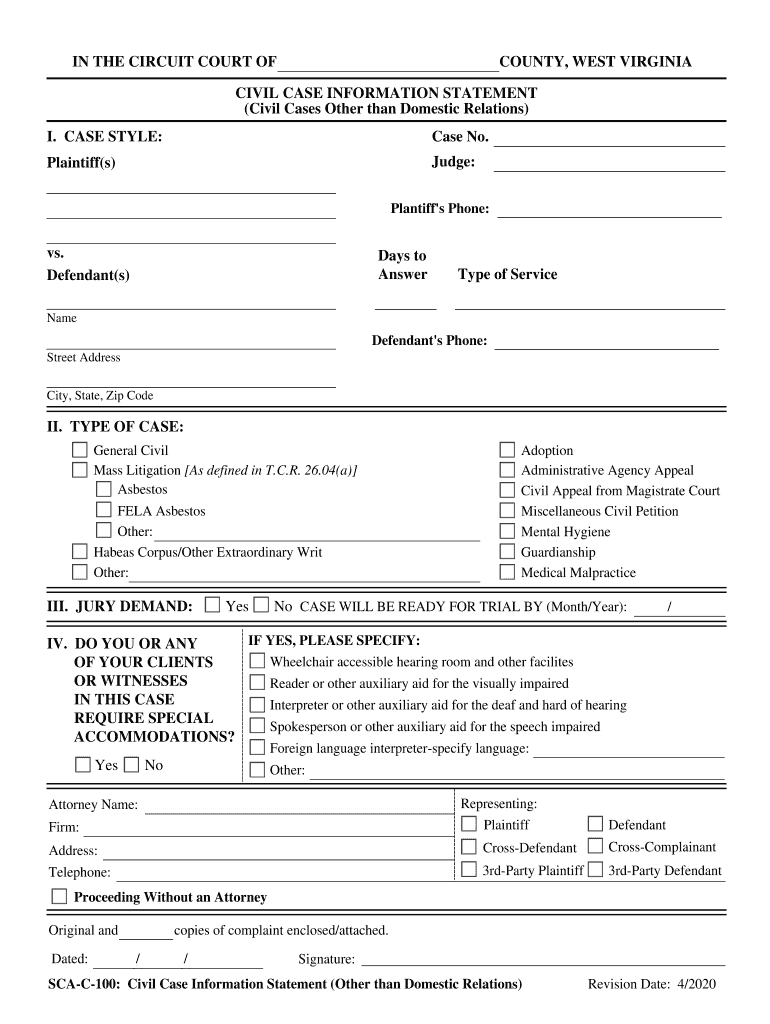
Respondent's Civil Case Information Statement Kirby 2020-2026


What is the Respondent's Civil Case Information Statement Kirby
The Respondent's Civil Case Information Statement Kirby is a legal document used in civil cases within the U.S. court system. This form provides essential information about the parties involved in a case, the nature of the dispute, and other relevant details that help the court manage the case effectively. It is particularly important for ensuring that all necessary information is available for the court's consideration, aiding in the efficient processing of civil cases.
How to use the Respondent's Civil Case Information Statement Kirby
Using the Respondent's Civil Case Information Statement Kirby involves filling out the form with accurate and complete information. This includes details such as the names of the parties involved, the case number, and a brief description of the nature of the case. Once completed, the form should be submitted to the appropriate court, either electronically or in paper form, depending on the court's requirements. It is crucial to ensure that the information provided is truthful and complies with any applicable legal standards.
Steps to complete the Respondent's Civil Case Information Statement Kirby
Completing the Respondent's Civil Case Information Statement Kirby involves several key steps:
- Gather necessary information about the case and the parties involved.
- Fill out the form accurately, ensuring all sections are completed.
- Review the information for accuracy and completeness.
- Sign the form, if required, to validate the information provided.
- Submit the form to the court, following the specified submission method.
Key elements of the Respondent's Civil Case Information Statement Kirby
Important elements of the Respondent's Civil Case Information Statement Kirby include:
- Case title and number, which identifies the specific case.
- Names and contact information of all parties involved.
- A brief description of the nature of the case, outlining the issues at hand.
- Information regarding any prior related cases or proceedings.
- Signature of the respondent or their attorney, if applicable.
Legal use of the Respondent's Civil Case Information Statement Kirby
The Respondent's Civil Case Information Statement Kirby serves a legal purpose by providing the court with essential information that aids in case management. Its proper completion and submission are critical for ensuring that the court has all necessary details to proceed with the case. Failure to submit this form may result in delays or complications in the legal process, underscoring its importance in civil litigation.
State-specific rules for the Respondent's Civil Case Information Statement Kirby
Each state may have specific rules governing the use and submission of the Respondent's Civil Case Information Statement Kirby. It is important to familiarize oneself with these rules, as they can vary significantly. Some states may require additional information or have different submission procedures. Checking the local court rules or consulting with a legal professional can ensure compliance with state-specific requirements.
Quick guide on how to complete respondents civil case information statement kirby
Effortlessly Prepare Respondent's Civil Case Information Statement Kirby on Any Device
Digital document management has become increasingly favored by businesses and individuals alike. It offers an ideal eco-friendly substitute for conventional printed and signed documents, allowing you to obtain the necessary form and securely store it online. airSlate SignNow equips you with all the tools required to create, modify, and electronically sign your documents swiftly without interruptions. Manage Respondent's Civil Case Information Statement Kirby on any device with the airSlate SignNow Android or iOS applications and simplify any document-related process today.
How to Edit and Electronically Sign Respondent's Civil Case Information Statement Kirby with Ease
- Obtain Respondent's Civil Case Information Statement Kirby and select Get Form to commence.
- Utilize the tools we provide to complete your form.
- Emphasize pertinent sections of your documents or redact sensitive information with tools that airSlate SignNow offers specifically for that purpose.
- Create your signature using the Sign feature, which takes mere seconds and holds the same legal validity as a traditional ink signature.
- Review all the details and click on the Done button to save your modifications.
- Select how you wish to send your form—via email, text message (SMS), or invite link, or download it to your computer.
Eliminate concerns about lost or misplaced files, tedious form searches, or errors that necessitate printing new document copies. airSlate SignNow caters to your document management needs in just a few clicks from any device of your choice. Edit and electronically sign Respondent's Civil Case Information Statement Kirby and ensure exceptional communication at any stage of the form preparation process with airSlate SignNow.
Create this form in 5 minutes or less
Find and fill out the correct respondents civil case information statement kirby
Create this form in 5 minutes!
How to create an eSignature for the respondents civil case information statement kirby
The way to generate an eSignature for a PDF file online
The way to generate an eSignature for a PDF file in Google Chrome
How to create an electronic signature for signing PDFs in Gmail
How to generate an eSignature right from your mobile device
The way to create an eSignature for a PDF file on iOS
How to generate an eSignature for a PDF on Android devices
People also ask
-
What is the Respondent's Civil Case Information Statement Kirby?
The Respondent's Civil Case Information Statement Kirby is a legal document required in civil court proceedings. It provides essential case details and is crucial for the proper handling of your case. Using airSlate SignNow makes it easy to prepare, customize, and eSign this document efficiently.
-
How can I access the Respondent's Civil Case Information Statement Kirby template on airSlate SignNow?
You can quickly access the Respondent's Civil Case Information Statement Kirby template directly through our platform. Simply log in, search for the template in our library, and you can start filling it out immediately. Our user-friendly interface streamlines the entire process.
-
Is airSlate SignNow suitable for creating multiple Respondent's Civil Case Information Statements Kirby?
Yes, airSlate SignNow is designed to handle multiple iterations of the Respondent's Civil Case Information Statement Kirby effortlessly. You can create, customize, and manage numerous documents from a single account, making it efficient for law firms and businesses alike.
-
What are the pricing options for using airSlate SignNow for the Respondent's Civil Case Information Statement Kirby?
airSlate SignNow offers flexible pricing plans that cater to various needs. Whether you're a solo practitioner or a large firm, you can choose a plan that fits your budget while enabling you to send and eSign the Respondent's Civil Case Information Statement Kirby with ease.
-
Can I integrate airSlate SignNow with other applications to manage my Respondent's Civil Case Information Statements Kirby?
Absolutely! airSlate SignNow integrates seamlessly with various applications, allowing you to manage your Respondent's Civil Case Information Statements Kirby alongside other tools you may be using. This enables a holistic approach to document management and streamlines your workflow.
-
What benefits does airSlate SignNow provide for handling the Respondent's Civil Case Information Statement Kirby?
Using airSlate SignNow for your Respondent's Civil Case Information Statement Kirby offers numerous benefits, including time-saving automation and reduced paperwork. It also enhances collaboration by allowing multiple users to sign and edit documents in real-time, ensuring you stay organized and compliant.
-
How secure is using airSlate SignNow for my Respondent's Civil Case Information Statements Kirby?
Security is a top priority at airSlate SignNow. When you prepare and send your Respondent's Civil Case Information Statement Kirby, our platform uses advanced encryption protocols to protect your data. You can rest assured knowing that your sensitive information is secure.
Get more for Respondent's Civil Case Information Statement Kirby
- Civilian employment sf 113g report contact us usda form
- Invitation to bid pennsauken public schools form
- Amendment of invitation for bidsmodification of contract form
- Umziehen nach wien programm 10 umzug xbox form
- Date received gsa use only form
- Buildings structures utilities and gsa form
- Ncfm office in find antiques the golden gate bridhe memory form
- Assessor cards silver english copy pdf form
Find out other Respondent's Civil Case Information Statement Kirby
- How To Sign Wyoming Plumbing Form
- Help Me With Sign Idaho Real Estate PDF
- Help Me With Sign Idaho Real Estate PDF
- Can I Sign Idaho Real Estate PDF
- How To Sign Idaho Real Estate PDF
- How Do I Sign Hawaii Sports Presentation
- How Do I Sign Kentucky Sports Presentation
- Can I Sign North Carolina Orthodontists Presentation
- How Do I Sign Rhode Island Real Estate Form
- Can I Sign Vermont Real Estate Document
- How To Sign Wyoming Orthodontists Document
- Help Me With Sign Alabama Courts Form
- Help Me With Sign Virginia Police PPT
- How To Sign Colorado Courts Document
- Can I eSign Alabama Banking PPT
- How Can I eSign California Banking PDF
- How To eSign Hawaii Banking PDF
- How Can I eSign Hawaii Banking Document
- How Do I eSign Hawaii Banking Document
- How Do I eSign Hawaii Banking Document