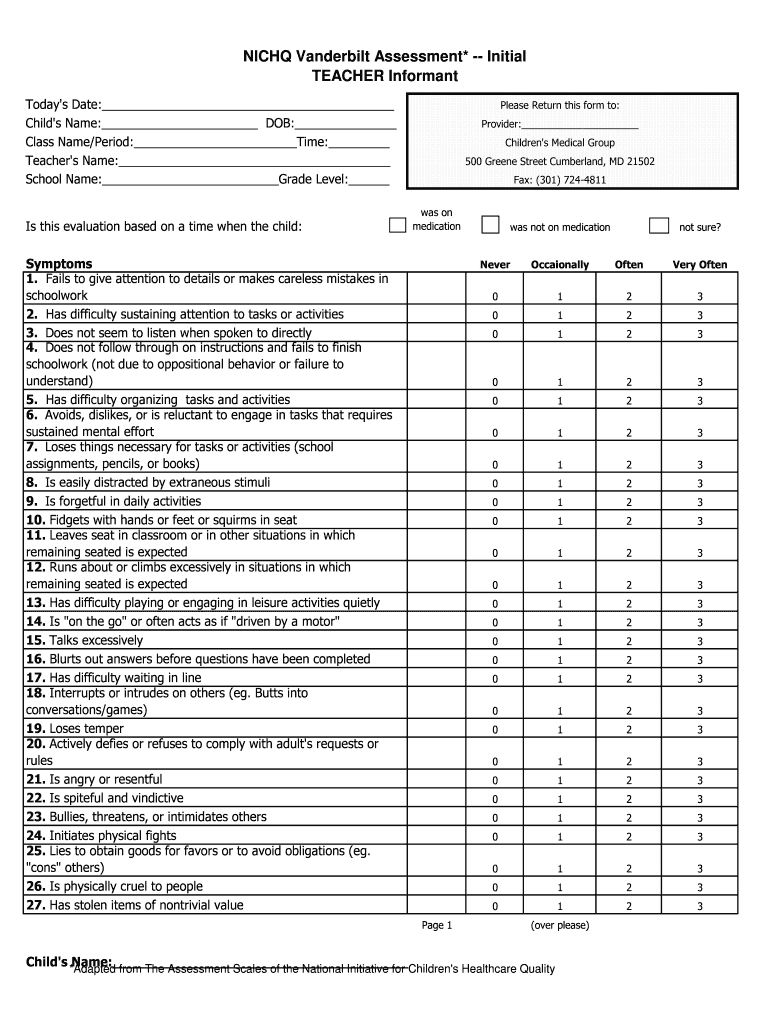
NICHQ Vanderbilt Assessment Initial TEACHER Form


What is the NICHQ Vanderbilt Assessment Initial Teacher?
The NICHQ Vanderbilt Assessment Initial Teacher is a standardized tool designed to evaluate behavioral and emotional symptoms in children. This assessment is primarily used by educators to gather insights regarding a child's behavior in a school setting, particularly in relation to attention-deficit/hyperactivity disorder (ADHD) and other related conditions. The assessment includes a series of questions that help identify potential challenges a child may face, allowing educators to provide appropriate support and interventions.
How to use the NICHQ Vanderbilt Assessment Initial Teacher
To effectively use the NICHQ Vanderbilt Assessment Initial Teacher, educators should first familiarize themselves with the assessment's structure and purpose. The form typically consists of a series of rating scales that require teachers to evaluate a child's behavior over a specified period. Teachers should complete the assessment based on their observations and interactions with the child in the classroom. It is important to answer all questions honestly and thoroughly to ensure accurate results that can guide further action.
Steps to complete the NICHQ Vanderbilt Assessment Initial Teacher
Completing the NICHQ Vanderbilt Assessment Initial Teacher involves several key steps:
- Gather necessary information about the child, including their background and any previous assessments.
- Review the assessment form to understand the questions and rating scales.
- Observe the child's behavior in various classroom settings over a designated time frame.
- Complete the assessment by rating the child's behavior according to the guidelines provided.
- Submit the completed assessment to the relevant school personnel or mental health professionals for further evaluation.
Legal use of the NICHQ Vanderbilt Assessment Initial Teacher
The NICHQ Vanderbilt Assessment Initial Teacher can be utilized legally when it adheres to specific guidelines and regulations. It is essential for educators to ensure that the assessment is conducted in a manner that respects the privacy and rights of the child. Compliance with federal and state laws, such as the Family Educational Rights and Privacy Act (FERPA), is crucial when handling sensitive information. Proper consent should be obtained from parents or guardians before administering the assessment.
Key elements of the NICHQ Vanderbilt Assessment Initial Teacher
Key elements of the NICHQ Vanderbilt Assessment Initial Teacher include:
- Behavior rating scales that assess various symptoms related to ADHD.
- Questions that focus on the child's behavior in different settings, including classroom and social interactions.
- Clear instructions for teachers to ensure accurate and consistent responses.
- A scoring system that helps interpret the results and determine the need for further evaluation or intervention.
Examples of using the NICHQ Vanderbilt Assessment Initial Teacher
Examples of using the NICHQ Vanderbilt Assessment Initial Teacher can be seen in various educational settings. For instance, a teacher may notice a student struggling with focus and impulsivity. By administering the assessment, the teacher can gather concrete data to discuss with parents and school counselors. This information can lead to tailored support strategies or referrals to mental health professionals, ensuring that the child receives the necessary assistance to thrive in their learning environment.
Quick guide on how to complete nichq vanderbilt assessment initial teacher
Complete NICHQ Vanderbilt Assessment Initial TEACHER effortlessly on any device
Digital document management has gained traction among businesses and individuals alike. It offers an ideal sustainable substitute for traditional printed and signed paperwork, allowing you to locate the appropriate form and safely store it online. airSlate SignNow equips you with all the resources necessary to create, edit, and eSign your documents swiftly without delays. Manage NICHQ Vanderbilt Assessment Initial TEACHER on any device using airSlate SignNow mobile applications for Android or iOS and streamline your document-related tasks today.
How to modify and eSign NICHQ Vanderbilt Assessment Initial TEACHER effortlessly
- Locate NICHQ Vanderbilt Assessment Initial TEACHER and click Get Form to begin.
- Utilize the tools we offer to complete your document.
- Emphasize important sections of the documents or redact sensitive information with tools that airSlate SignNow provides specifically for that purpose.
- Generate your eSignature using the Sign tool, which takes mere seconds and carries the same legal validity as a conventional wet ink signature.
- Review all the information and click the Done button to save your modifications.
- Choose your preferred method of sending your form, either via email, text message (SMS), invitation link, or downloading it to your computer.
Eliminate the worry of lost or misplaced documents, tedious form searching, or errors that require reprinting new document copies. airSlate SignNow addresses all your document management needs in just a few clicks from any device of your choice. Edit and eSign NICHQ Vanderbilt Assessment Initial TEACHER and guarantee seamless communication at every step of your form preparation with airSlate SignNow.
Create this form in 5 minutes or less
Create this form in 5 minutes!
How to create an eSignature for the nichq vanderbilt assessment initial teacher
How to create an electronic signature for a PDF online
How to create an electronic signature for a PDF in Google Chrome
How to create an e-signature for signing PDFs in Gmail
How to create an e-signature right from your smartphone
How to create an e-signature for a PDF on iOS
How to create an e-signature for a PDF on Android
People also ask
-
What is the Vanderbilt Teacher Assessment PDF?
The Vanderbilt Teacher Assessment PDF is a tool designed to evaluate teacher performance based on key metrics. This assessment helps institutions gather quantitative data regarding teaching effectiveness, promoting professional development. With airSlate SignNow, educators can easily eSign and distribute this PDF, enhancing workflow efficiency.
-
How much does the Vanderbilt Teacher Assessment PDF cost?
The cost of using the Vanderbilt Teacher Assessment PDF depends on the specific plan chosen with airSlate SignNow. Our pricing is designed to be cost-effective, accommodating schools and districts of all sizes. Contact us for customized pricing options that include features tailored to your organization’s needs.
-
What features does airSlate SignNow offer for the Vanderbilt Teacher Assessment PDF?
AirSlate SignNow provides a range of features for the Vanderbilt Teacher Assessment PDF, including electronic signatures, document templates, and cloud storage. These features streamline the assessment process, allowing educators to focus on teaching rather than paperwork. Users can collaborate seamlessly and complete assessments more efficiently.
-
How can I benefit from using the Vanderbilt Teacher Assessment PDF?
Utilizing the Vanderbilt Teacher Assessment PDF can greatly enhance the evaluation process by providing structured feedback on teaching practices. It ensures that assessments are completed in a timely manner, fostering a culture of continuous improvement. Furthermore, airSlate SignNow’s secure eSigning capabilities protect confidential data during evaluations.
-
Can I integrate the Vanderbilt Teacher Assessment PDF with other tools?
Yes, airSlate SignNow allows for seamless integration of the Vanderbilt Teacher Assessment PDF with various educational tools and platforms. This ensures that data from assessments can easily flow between systems, improving overall efficiency. Our integrations help create a comprehensive ecosystem for managing teacher evaluations.
-
Is the Vanderbilt Teacher Assessment PDF customizable?
Absolutely! The Vanderbilt Teacher Assessment PDF can be customized to meet the specific needs of your educational institution. With airSlate SignNow, you can modify templates, add your branding, and tailor assessment questions to align with your performance standards, making it a flexible solution.
-
What is the process for sending the Vanderbilt Teacher Assessment PDF?
Sending the Vanderbilt Teacher Assessment PDF through airSlate SignNow is quick and straightforward. Simply create your assessment, add the necessary recipients, and hit send. The recipients will receive a link to eSign the document, ensuring a smooth and efficient process.
Get more for NICHQ Vanderbilt Assessment Initial TEACHER
- Chap application childrenamp39s hospital form
- Download our brental applicationb here rentinbristolcom form
- Idaho contempt of court forms
- Form rod 2 affidavit addendum fp7ca
- Da 1574 1 form
- Section 26 2 stars answer key form
- Money repayment agreement template form
- Money settlementsettlement agreement template form
Find out other NICHQ Vanderbilt Assessment Initial TEACHER
- Can I Sign Missouri Doctors Last Will And Testament
- Sign New Mexico Doctors Living Will Free
- Sign New York Doctors Executive Summary Template Mobile
- Sign New York Doctors Residential Lease Agreement Safe
- Sign New York Doctors Executive Summary Template Fast
- How Can I Sign New York Doctors Residential Lease Agreement
- Sign New York Doctors Purchase Order Template Online
- Can I Sign Oklahoma Doctors LLC Operating Agreement
- Sign South Dakota Doctors LLC Operating Agreement Safe
- Sign Texas Doctors Moving Checklist Now
- Sign Texas Doctors Residential Lease Agreement Fast
- Sign Texas Doctors Emergency Contact Form Free
- Sign Utah Doctors Lease Agreement Form Mobile
- Sign Virginia Doctors Contract Safe
- Sign West Virginia Doctors Rental Lease Agreement Free
- Sign Alabama Education Quitclaim Deed Online
- Sign Georgia Education Business Plan Template Now
- Sign Louisiana Education Business Plan Template Mobile
- Sign Kansas Education Rental Lease Agreement Easy
- Sign Maine Education Residential Lease Agreement Later