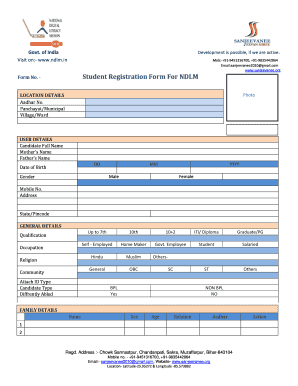
Form No Student Registration Form for NDLM Jansuvidha


What is the Form No Student Registration Form For NDLM Jansuvidha
The Form No Student Registration Form For NDLM Jansuvidha is a crucial document designed for individuals seeking to register for the National Digital Literacy Mission (NDLM) program. This initiative aims to enhance digital literacy among citizens, ensuring they can effectively engage with digital technologies. The form collects essential information from applicants, facilitating their enrollment in various digital literacy courses offered under the NDLM framework.
How to use the Form No Student Registration Form For NDLM Jansuvidha
Using the Form No Student Registration Form For NDLM Jansuvidha involves several straightforward steps. First, individuals must obtain the form, which can typically be accessed online or through designated centers. Once in possession of the form, applicants should fill it out with accurate personal details, including name, contact information, and educational background. After completing the form, it must be submitted to the appropriate authority, either online or in person, as specified by the NDLM guidelines.
Steps to complete the Form No Student Registration Form For NDLM Jansuvidha
Completing the Form No Student Registration Form For NDLM Jansuvidha requires attention to detail. Here are the steps to follow:
- Obtain the form from an official source.
- Fill in personal details accurately, ensuring all required fields are completed.
- Provide any necessary documentation, such as proof of identity or educational qualifications.
- Review the completed form for accuracy.
- Submit the form as instructed, either online or at a designated location.
Legal use of the Form No Student Registration Form For NDLM Jansuvidha
The legal use of the Form No Student Registration Form For NDLM Jansuvidha is essential for ensuring that the registration process adheres to relevant regulations. When completed correctly, the form serves as a legally binding document that confirms the applicant's intent to participate in the NDLM program. It is important for applicants to understand that providing false information may result in penalties or disqualification from the program.
Key elements of the Form No Student Registration Form For NDLM Jansuvidha
The Form No Student Registration Form For NDLM Jansuvidha includes several key elements that are vital for proper registration. These elements typically include:
- Applicant's full name and contact information.
- Date of birth and identification details.
- Educational qualifications and skills.
- Consent for data processing as per privacy regulations.
Eligibility Criteria
Eligibility criteria for the Form No Student Registration Form For NDLM Jansuvidha generally focus on the applicant's age, educational background, and willingness to participate in digital literacy training. Typically, individuals of all ages are encouraged to apply, particularly those who have limited exposure to digital technologies. Meeting these criteria is essential for successful registration and participation in the NDLM program.
Quick guide on how to complete form no student registration form for ndlm jansuvidha
Effortlessly Prepare Form No Student Registration Form For NDLM Jansuvidha on Any Device
Digital document administration has gained signNow traction among businesses and individuals alike. It serves as an excellent environmentally friendly alternative to conventional printed and signed papers, as you can easily locate the appropriate form and securely store it online. airSlate SignNow provides you with all the tools necessary to create, edit, and eSign your documents promptly without any holdups. Manage Form No Student Registration Form For NDLM Jansuvidha on any device using the airSlate SignNow Android or iOS applications and enhance any document-related operation today.
How to Edit and eSign Form No Student Registration Form For NDLM Jansuvidha with Ease
- Find Form No Student Registration Form For NDLM Jansuvidha and click Get Form to begin.
- Utilize the tools we provide to finalize your document.
- Emphasize important sections of the documents or obscure sensitive information using tools specifically provided by airSlate SignNow for that purpose.
- Create your signature with the Sign feature, which takes just seconds and carries the same legal validity as a conventional handwritten signature.
- Review all the details and click on the Done button to save your changes.
- Select your preferred method for delivering your form, whether by email, SMS, invitation link, or downloading it to your computer.
Eliminate concerns about lost or misplaced documents, tedious form navigation, or mistakes requiring the reprinting of new copies. airSlate SignNow meets your document management needs in just a few clicks from any device you choose. Modify and eSign Form No Student Registration Form For NDLM Jansuvidha and guarantee outstanding communication at any stage of your form preparation process with airSlate SignNow.
Create this form in 5 minutes or less
Create this form in 5 minutes!
How to create an eSignature for the form no student registration form for ndlm jansuvidha
How to create an electronic signature for a PDF online
How to create an electronic signature for a PDF in Google Chrome
How to create an e-signature for signing PDFs in Gmail
How to create an e-signature right from your smartphone
How to create an e-signature for a PDF on iOS
How to create an e-signature for a PDF on Android
People also ask
-
What is the Form No Student Registration Form For NDLM Jansuvidha?
The Form No Student Registration Form For NDLM Jansuvidha is an official document required for students to register for the National Digital Literacy Mission (NDLM) program. It collects essential information needed to process registrations efficiently and supports digital literacy initiatives across India.
-
How can I fill out the Form No Student Registration Form For NDLM Jansuvidha online?
You can easily fill out the Form No Student Registration Form For NDLM Jansuvidha online using airSlate SignNow's user-friendly interface. Simply upload your information in the designated fields, and our platform will guide you through the completion process seamlessly.
-
Is there a cost associated with using the Form No Student Registration Form For NDLM Jansuvidha?
While the Form No Student Registration Form For NDLM Jansuvidha itself is free to obtain, there may be costs involved with using eSigning services like airSlate SignNow. However, our platform offers cost-effective solutions to ensure you can complete your forms without overspending.
-
What are the key features of airSlate SignNow for the Form No Student Registration Form For NDLM Jansuvidha?
airSlate SignNow provides several features for the Form No Student Registration Form For NDLM Jansuvidha, including easy document upload, customizable templates, and secure eSigning. Our platform also enables real-time status tracking and notifications for added convenience.
-
How does airSlate SignNow ensure the security of the Form No Student Registration Form For NDLM Jansuvidha?
Security is a priority for airSlate SignNow. We use advanced encryption and secure cloud storage to protect your data when handling the Form No Student Registration Form For NDLM Jansuvidha. Additionally, our compliance with legal standards guarantees that your information remains confidential.
-
Can I integrate airSlate SignNow with other applications for the Form No Student Registration Form For NDLM Jansuvidha?
Yes, airSlate SignNow supports various integrations that enhance the functionality of the Form No Student Registration Form For NDLM Jansuvidha. You can easily connect with popular productivity tools like Google Drive, Dropbox, and more to streamline your workflow.
-
What benefits can I expect while using airSlate SignNow for the Form No Student Registration Form For NDLM Jansuvidha?
By using airSlate SignNow for the Form No Student Registration Form For NDLM Jansuvidha, you can expect faster processing times, enhanced collaboration, and reduced paperwork. Our platform is designed to make document management simple and efficient, saving you time and effort.
Get more for Form No Student Registration Form For NDLM Jansuvidha
- Vat431c form 100539231
- Fda recall letter template form
- Form no 19 residential rental agreement
- Fast track application as an enrolled nurse registered nurse or midwife aftr 40 form
- Auth rel pt health info 1928 rush form
- Parentguardian authorization for mentoring support csn form
- No dues form 748988857
- Food delivery contract template form
Find out other Form No Student Registration Form For NDLM Jansuvidha
- Can I eSignature West Virginia Lawers Cease And Desist Letter
- eSignature Alabama Plumbing Confidentiality Agreement Later
- How Can I eSignature Wyoming Lawers Quitclaim Deed
- eSignature California Plumbing Profit And Loss Statement Easy
- How To eSignature California Plumbing Business Letter Template
- eSignature Kansas Plumbing Lease Agreement Template Myself
- eSignature Louisiana Plumbing Rental Application Secure
- eSignature Maine Plumbing Business Plan Template Simple
- Can I eSignature Massachusetts Plumbing Business Plan Template
- eSignature Mississippi Plumbing Emergency Contact Form Later
- eSignature Plumbing Form Nebraska Free
- How Do I eSignature Alaska Real Estate Last Will And Testament
- Can I eSignature Alaska Real Estate Rental Lease Agreement
- eSignature New Jersey Plumbing Business Plan Template Fast
- Can I eSignature California Real Estate Contract
- eSignature Oklahoma Plumbing Rental Application Secure
- How Can I eSignature Connecticut Real Estate Quitclaim Deed
- eSignature Pennsylvania Plumbing Business Plan Template Safe
- eSignature Florida Real Estate Quitclaim Deed Online
- eSignature Arizona Sports Moving Checklist Now