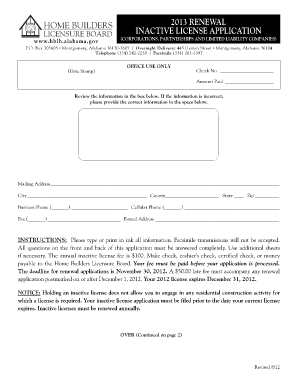
Alabama Home Builders Association License Renewal 2013-2026


What is the Alabama Home Builders Association License Renewal
The Alabama Home Builders Association License Renewal is a process that allows licensed home builders in Alabama to maintain their active status. This renewal is essential for compliance with state regulations and ensures that builders can continue operating legally. The license must be renewed periodically, typically every two years, to reflect ongoing qualifications and adherence to industry standards.
Steps to complete the Alabama Home Builders Association License Renewal
Completing the Alabama Home Builders Association License Renewal involves several key steps:
- Gather necessary documentation, including proof of continuing education and any required fees.
- Access the renewal form through the Alabama Home Builders Licensure Board's official website.
- Fill out the form accurately, ensuring all information is current and complete.
- Submit the form electronically or via mail, depending on the preferred submission method.
- Confirm receipt of your application and monitor for any updates regarding your license status.
Legal use of the Alabama Home Builders Association License Renewal
The legal use of the Alabama Home Builders Association License Renewal is crucial for maintaining the integrity of the construction industry. An active license signifies that a builder has met all educational and regulatory requirements, ensuring that they are qualified to perform construction work. Failure to renew the license can lead to penalties, including fines or suspension of the ability to operate legally in the state.
Required Documents
When applying for the Alabama Home Builders Association License Renewal, several documents are typically required:
- Proof of continuing education credits.
- Payment of renewal fees.
- Completed renewal application form.
- Any additional documentation as specified by the Alabama Home Builders Licensure Board.
Form Submission Methods (Online / Mail / In-Person)
There are multiple methods to submit the Alabama Home Builders Association License Renewal form:
- Online: Many applicants prefer to submit their renewal forms electronically through the Alabama Home Builders Licensure Board's website.
- Mail: Applicants can also print the form and send it via postal service to the designated address provided by the board.
- In-Person: For those who prefer face-to-face interaction, submitting the form in person at the board's office is an option.
Eligibility Criteria
To be eligible for the Alabama Home Builders Association License Renewal, applicants must meet specific criteria, including:
- Holding a current and valid home builder's license.
- Completing the required continuing education hours.
- Submitting the renewal application within the designated timeframe.
Quick guide on how to complete alabama home builders association license renewal
Manage Alabama Home Builders Association License Renewal seamlessly on any device
Digital document management has gained traction among businesses and individuals alike. It offers an ideal environmentally friendly alternative to conventional printed and signed documents, as you can access the right form and safely store it online. airSlate SignNow equips you with all the tools necessary to create, modify, and electronically sign your documents promptly and efficiently. Handle Alabama Home Builders Association License Renewal on any device using the airSlate SignNow apps for Android or iOS and streamline your document procedures today.
The easiest method to alter and eSign Alabama Home Builders Association License Renewal effortlessly
- Obtain Alabama Home Builders Association License Renewal and click on Get Form to begin.
- Utilize the tools we offer to fill out your document.
- Emphasize key sections of your documents or conceal sensitive information with tools specifically provided by airSlate SignNow for that purpose.
- Create your electronic signature using the Sign tool, which takes only seconds and carries the same legal validity as a traditional handwritten signature.
- Review all the details and click on the Done button to save your modifications.
- Choose how you would like to share your form, either by email, text message (SMS), or invitation link, or download it to your computer.
Say goodbye to lost or misplaced documents, tedious form searching, or errors that necessitate printing new document copies. airSlate SignNow meets all your document management needs in just a few clicks from any device you prefer. Modify and eSign Alabama Home Builders Association License Renewal to ensure effective communication throughout the form preparation process with airSlate SignNow.
Create this form in 5 minutes or less
Create this form in 5 minutes!
How to create an eSignature for the alabama home builders association license renewal
How to create an electronic signature for a PDF online
How to create an electronic signature for a PDF in Google Chrome
How to create an e-signature for signing PDFs in Gmail
How to create an e-signature right from your smartphone
How to create an e-signature for a PDF on iOS
How to create an e-signature for a PDF on Android
People also ask
-
What is the role of the Alabama Home Builders Licensure Board?
The Alabama Home Builders Licensure Board is responsible for regulating the licensing and conduct of home builders in Alabama. This ensures that builders adhere to state standards and protects consumers from subpar construction practices. Understanding this board's role is crucial for anyone looking to build or renovate a home in Alabama.
-
How can I obtain my license through the Alabama Home Builders Licensure Board?
To obtain your license through the Alabama Home Builders Licensure Board, you need to meet specific eligibility requirements, which include a combination of education and experience. Once eligible, you can submit your application along with the required fees and documentation. It's recommended to review the board guidelines thoroughly to ensure compliance.
-
What fees are associated with the Alabama Home Builders Licensure Board licensing process?
Fees associated with the Alabama Home Builders Licensure Board can vary depending on the type of license you are applying for and any required examinations. It's essential to check the board's official website for the most current fee schedule. Understanding these costs upfront can help you budget accordingly for your licensing journey.
-
What are the benefits of being licensed by the Alabama Home Builders Licensure Board?
Being licensed by the Alabama Home Builders Licensure Board enhances your credibility as a builder and assures clients of your professional qualifications. It also allows you to legally operate within the state and can expand your business opportunities. Furthermore, licensed builders often gain access to exclusive training and resources.
-
What types of licenses does the Alabama Home Builders Licensure Board offer?
The Alabama Home Builders Licensure Board offers several types of licenses, including general contractor, residential builder, and specialty licenses for specific trades. Each license type has its own set of requirements and scopes of work. Make sure to select the license that aligns with your business focus and capabilities.
-
Are there continuing education requirements for Alabama home builders?
Yes, all licensed builders through the Alabama Home Builders Licensure Board are required to complete continuing education to maintain their license. This education helps you stay updated with the latest building codes, safety regulations, and industry best practices. Compliance with these requirements is essential for license renewal.
-
How does the Alabama Home Builders Licensure Board handle complaints?
The Alabama Home Builders Licensure Board has a structured process for handling complaints against licensed builders. Homeowners or clients can file a complaint if they believe a builder violated the board's regulations or standards. The board investigates these complaints to ensure accountability and protect consumer rights.
Get more for Alabama Home Builders Association License Renewal
- School truancy letter to parents form
- Salary reduction agreement for tax sheltered annuities broward broward k12 fl form
- Form vs 117be
- Transcript request form east st louis school district 189
- Property inspection report renting form
- Prenatal assessment 43993707 form
- Last will and testament for a widow to granddaughter form
- Protocolo de exportacin de ganado en pie hacia los e u a form
Find out other Alabama Home Builders Association License Renewal
- eSignature Hawaii Managed services contract template Online
- How Can I eSignature Colorado Real estate purchase contract template
- How To eSignature Mississippi Real estate purchase contract template
- eSignature California Renter's contract Safe
- eSignature Florida Renter's contract Myself
- eSignature Florida Renter's contract Free
- eSignature Florida Renter's contract Fast
- eSignature Vermont Real estate sales contract template Later
- Can I eSignature Texas New hire forms
- How Can I eSignature California New hire packet
- How To eSignature South Carolina Real estate document
- eSignature Florida Real estate investment proposal template Free
- How To eSignature Utah Real estate forms
- How Do I eSignature Washington Real estate investment proposal template
- Can I eSignature Kentucky Performance Contract
- eSignature Nevada Performance Contract Safe
- eSignature California Franchise Contract Secure
- How To eSignature Colorado Sponsorship Proposal Template
- eSignature Alabama Distributor Agreement Template Secure
- eSignature California Distributor Agreement Template Later