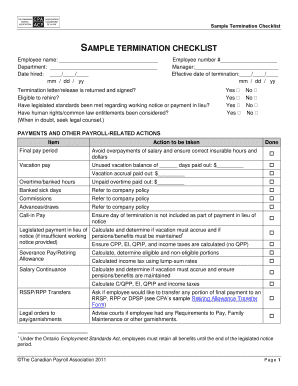
Termination Checklist Canada Form


What is the termination checklist Canada?
The termination checklist Canada is a comprehensive document designed to guide employers through the necessary steps when ending an employee's contract. This checklist ensures that all legal and administrative requirements are met, helping to facilitate a smooth transition for both the employer and the departing employee. It typically includes items such as final pay calculations, return of company property, and notification of benefits termination.
How to use the termination checklist Canada
Using the termination checklist Canada involves several key steps. First, review the checklist thoroughly to understand all the components required for a proper termination process. Next, gather all relevant documentation, such as the employee's contract, performance reviews, and any disciplinary records. As you proceed through the checklist, ensure that each item is completed and documented appropriately. This may include obtaining signatures from the employee on final paperwork and ensuring that all company property is returned.
Steps to complete the termination checklist Canada
Completing the termination checklist Canada involves a series of structured steps:
- Notify the employee of their termination, providing clear reasons and any relevant documentation.
- Calculate the final pay, including any outstanding wages, vacation pay, and severance if applicable.
- Ensure the return of all company property, such as keys, equipment, and access cards.
- Inform the employee about their benefits termination and any options for continuation.
- Document the entire process, including signatures and dates for all completed tasks.
Key elements of the termination checklist Canada
The key elements of the termination checklist Canada include:
- Final pay calculations
- Return of company property
- Notification of benefits termination
- Exit interview procedures
- Documentation of the termination process
Legal use of the termination checklist Canada
For the termination checklist Canada to be legally valid, it must comply with relevant employment laws and regulations. This includes ensuring that the termination is justified and documented properly. Employers should be aware of any state-specific laws that may affect the termination process, such as notice periods and severance pay requirements. Utilizing a checklist helps maintain compliance and reduces the risk of potential legal disputes.
Digital vs. paper version of the termination checklist Canada
Both digital and paper versions of the termination checklist Canada have their advantages. A digital version allows for easier storage, sharing, and editing, making it more convenient for remote teams. It also facilitates the use of electronic signatures, which can streamline the process. Conversely, a paper version may be preferred in situations where physical signatures are required or when dealing with employees who are less comfortable with technology. Regardless of the format, it is essential to ensure that all information is accurately recorded and securely stored.
Quick guide on how to complete termination checklist canada
Accomplish Termination Checklist Canada effortlessly on any gadget
Digital document management has gained traction with organizations and individuals alike. It offers an excellent environmentally friendly substitute for traditional printed and signed documents, as you can easily locate the appropriate form and securely save it online. airSlate SignNow provides you with all the tools necessary to create, edit, and eSign your documents swiftly without delays. Manage Termination Checklist Canada on any device using airSlate SignNow's Android or iOS applications and simplify any document-related task today.
The simplest method to modify and eSign Termination Checklist Canada without hassle
- Locate Termination Checklist Canada and then click Obtain Form to begin.
- Utilize the tools we provide to complete your document.
- Emphasize important sections of the documents or obscure sensitive data with tools that airSlate SignNow offers specifically for that purpose.
- Generate your eSignature using the Sign tool, which takes just seconds and holds the same legal validity as a conventional handwritten signature.
- Review the information and then click on the Finish button to save your changes.
- Choose how you wish to share your form, via email, SMS, invitation link, or download it to your computer.
Say goodbye to lost or misplaced files, tedious form searching, or mistakes that necessitate reprinting new document copies. airSlate SignNow addresses all your needs in document management in just a few clicks from any device you prefer. Modify and eSign Termination Checklist Canada and guarantee excellent communication at every stage of your document preparation process with airSlate SignNow.
Create this form in 5 minutes or less
Create this form in 5 minutes!
How to create an eSignature for the termination checklist canada
How to create an electronic signature for a PDF online
How to create an electronic signature for a PDF in Google Chrome
How to create an e-signature for signing PDFs in Gmail
How to create an e-signature right from your smartphone
How to create an e-signature for a PDF on iOS
How to create an e-signature for a PDF on Android
People also ask
-
What is a termination checklist in Canada?
A termination checklist in Canada is a crucial document that outlines all the necessary steps an employer must follow when terminating an employee. This checklist helps ensure compliance with local labor laws and protects both the employer and employee’s rights. By using a termination checklist Canada, you can avoid potential legal issues and streamline the termination process.
-
How can airSlate SignNow help with my termination checklist in Canada?
airSlate SignNow provides an easy-to-use platform for creating, sending, and signing your termination checklist in Canada. Our solution allows you to digitize the entire process, making it more efficient and reducing paperwork. With convenient eSigning features, you can ensure that all necessary parties have reviewed and approved the checklist promptly.
-
Is there a cost associated with using airSlate SignNow for my termination checklist in Canada?
Yes, airSlate SignNow offers various pricing plans tailored to your business needs, making it a cost-effective solution for handling your termination checklist in Canada. Our pricing is designed to be accessible for businesses of all sizes, ensuring you can manage your documentation without breaking the bank. Explore our pricing options to find the best fit for your organization.
-
What features does airSlate SignNow offer for creating a termination checklist in Canada?
airSlate SignNow offers a comprehensive set of features for creating your termination checklist in Canada, including customizable templates, document automation, and a user-friendly interface. You'll benefit from eSignature capabilities, ensuring that all involved parties can sign documents electronically. These features simplify the process, making it easy to complete your termination checklist efficiently.
-
Are there any integrations available with airSlate SignNow for managing my termination checklist in Canada?
Absolutely! airSlate SignNow offers integrations with various popular applications, enabling seamless management of your termination checklist in Canada. Connect with tools like Google Drive, Dropbox, and CRM systems to enhance your workflow and data management. These integrations allow you to centralize your operations and streamline your document processes.
-
How does using a digital termination checklist benefit my business in Canada?
Using a digital termination checklist in Canada streamlines the termination process, reducing the risk of errors and ensuring compliance with regulations. It provides clear documentation of each step taken, protecting your business from potential disputes. Additionally, it saves time and resources, allowing you to focus on more critical aspects of your operations.
-
Can I customize my termination checklist template on airSlate SignNow for Canada?
Yes, airSlate SignNow allows you to fully customize your termination checklist template for Canada based on your organization's specific needs and legal requirements. You can add, remove, or modify sections within the template to ensure all necessary details are included. This flexibility ensures that your termination checklist in Canada is tailored to your business processes.
Get more for Termination Checklist Canada
- Nys medical form no no download needed needed
- Ealing leisure pass form
- Core phonics survey record form 88028173
- Michigan great lakes virtual academy form
- Police check victoria form
- Chapter 10 section 4 slavery and secession worksheet answers form
- Daubert and forensic science form
- Monitoring the future form
Find out other Termination Checklist Canada
- How To Electronic signature Idaho Police Last Will And Testament
- How Do I Electronic signature North Dakota Real Estate Quitclaim Deed
- Can I Electronic signature Ohio Real Estate Agreement
- Electronic signature Ohio Real Estate Quitclaim Deed Later
- How To Electronic signature Oklahoma Real Estate Business Plan Template
- How Can I Electronic signature Georgia Sports Medical History
- Electronic signature Oregon Real Estate Quitclaim Deed Free
- Electronic signature Kansas Police Arbitration Agreement Now
- Electronic signature Hawaii Sports LLC Operating Agreement Free
- Electronic signature Pennsylvania Real Estate Quitclaim Deed Fast
- Electronic signature Michigan Police Business Associate Agreement Simple
- Electronic signature Mississippi Police Living Will Safe
- Can I Electronic signature South Carolina Real Estate Work Order
- How To Electronic signature Indiana Sports RFP
- How Can I Electronic signature Indiana Sports RFP
- Electronic signature South Dakota Real Estate Quitclaim Deed Now
- Electronic signature South Dakota Real Estate Quitclaim Deed Safe
- Electronic signature Indiana Sports Forbearance Agreement Myself
- Help Me With Electronic signature Nevada Police Living Will
- Electronic signature Real Estate Document Utah Safe