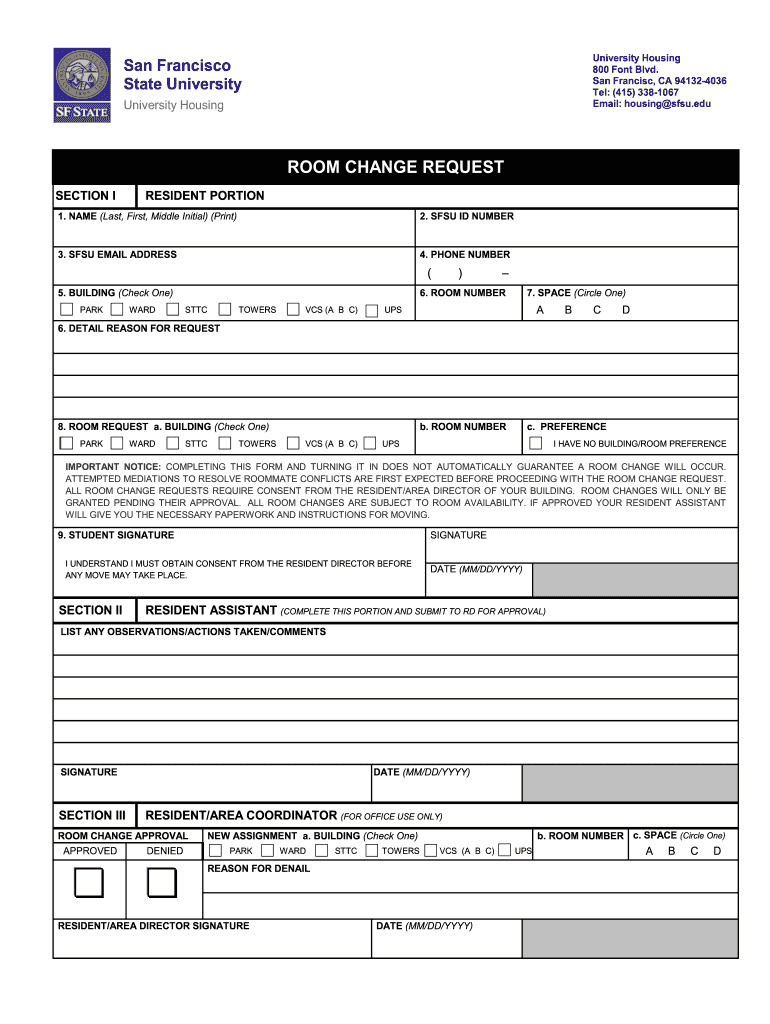
Room Change Request Form


What is the room change application?
The room change application is a formal document used by individuals to request a change in their assigned living space within a residential facility, such as a dormitory or apartment complex. This application outlines the reasons for the requested change, which may include personal preferences, roommate conflicts, or other circumstances that necessitate a move. It serves as an official record of the request and is typically submitted to the housing administration or management for review and approval.
How to use the room change application
Using the room change application involves several key steps. First, gather all necessary information, including your current room assignment, the desired room, and the reasons for the change. Next, complete the application form accurately, ensuring that all sections are filled out clearly. Once completed, submit the application according to the guidelines provided by your housing administration, which may include online submission, mailing, or in-person delivery. Keep a copy of the submitted application for your records.
Steps to complete the room change application
Completing the room change application requires careful attention to detail. Follow these steps:
- Review the application requirements and guidelines provided by your housing administration.
- Fill in your personal information, including your name, contact details, and current room number.
- Clearly state your reasons for requesting a room change, providing any relevant details.
- Indicate your preferred new room, if applicable, and any preferences regarding roommates.
- Sign and date the application to certify its accuracy.
Legal use of the room change application
The room change application is a legally binding document once submitted and approved by the housing administration. It is essential to ensure that all information provided is truthful and accurate, as any discrepancies could lead to complications or denial of the request. Compliance with institutional policies regarding room changes is crucial, as these policies outline the legal framework governing the process.
Key elements of the room change application
Several key elements are essential to include in the room change application to ensure its effectiveness:
- Personal Information: Include your full name, contact information, and current room assignment.
- Reason for Change: Clearly articulate the reasons for requesting a room change, providing specific details.
- Preferred Room: If applicable, specify the desired new room and any preferences regarding roommates.
- Signature: Sign and date the application to validate the request.
Form submission methods
Submitting the room change application can typically be done through various methods, depending on the policies of the housing administration. Common submission methods include:
- Online Submission: Many institutions offer a digital platform for submitting applications electronically.
- Mail: You may also send the completed application via postal service to the designated office.
- In-Person: Alternatively, you can deliver the application directly to the housing office during business hours.
Quick guide on how to complete room change request form
Complete Room Change Request Form effortlessly on any device
Digital document management has become increasingly favored by businesses and individuals alike. It offers an ideal eco-friendly alternative to conventional printed and signed documents, allowing you to obtain the appropriate form and securely keep it online. airSlate SignNow equips you with all the features necessary to create, edit, and electronically sign your documents promptly without any holdups. Manage Room Change Request Form on any device using airSlate SignNow's Android or iOS applications and streamline any document-related task today.
How to edit and electronically sign Room Change Request Form with ease
- Obtain Room Change Request Form and click on Get Form to begin.
- Utilize the tools we offer to fill out your form.
- Mark important parts of the documents or obscure confidential information with the tools that airSlate SignNow offers specifically for that purpose.
- Generate your signature using the Sign tool, which takes mere seconds and carries the same legal validity as a conventional wet ink signature.
- Review all the details and click on the Done button to save your changes.
- Choose how you wish to share your form, via email, text message (SMS), or link invitation, or download it to your computer.
Say goodbye to misplaced or lost documents, tedious form searching, or errors that require reprinting new copies. airSlate SignNow addresses all your document management requirements in just a few clicks from any device of your preference. Edit and electronically sign Room Change Request Form while ensuring excellent communication at every step of your form preparation process with airSlate SignNow.
Create this form in 5 minutes or less
Create this form in 5 minutes!
How to create an eSignature for the room change request form
How to create an electronic signature for a PDF online
How to create an electronic signature for a PDF in Google Chrome
How to create an e-signature for signing PDFs in Gmail
How to create an e-signature right from your smartphone
How to create an e-signature for a PDF on iOS
How to create an e-signature for a PDF on Android
People also ask
-
What is a room change application and how does it work?
A room change application is a digital form that allows individuals to request a change of accommodation. With airSlate SignNow, users can easily create, send, and eSign these applications, streamlining the process for both the requester and the administration.
-
How can the room change application benefit my organization?
Implementing a room change application through airSlate SignNow enhances efficiency by reducing paperwork and speeding up approval times. It enables real-time tracking of requests and maintains a clear communication channel between applicants and decision-makers.
-
What features does the room change application include?
The room change application includes customizable templates, electronic signatures, and automated workflows. Users can also track the status of applications, receive notifications, and capture data securely all within the airSlate SignNow platform.
-
Is the room change application secure for sensitive information?
Yes, the room change application is designed with robust security features, including encryption and access controls, to protect sensitive information. airSlate SignNow complies with industry standards to ensure that all user data remains confidential and secure.
-
What is the pricing structure for using the room change application?
airSlate SignNow offers flexible pricing plans that accommodate various organizational needs for the room change application. Pricing is based on the number of users and features required, making it a cost-effective solution for businesses seeking digital transformation.
-
Can the room change application integrate with other software?
Absolutely! The room change application can seamlessly integrate with a variety of software tools, including CRM systems and document management platforms. This interoperability enhances workflow efficiency and data management for your organization.
-
How can I customize the room change application to fit my needs?
The room change application can be easily customized using airSlate SignNow’s intuitive interface. You can modify fields, add or remove sections, and adapt the application to meet your specific requirements, all without needing technical expertise.
Get more for Room Change Request Form
Find out other Room Change Request Form
- eSign Ohio Legal Moving Checklist Simple
- How To eSign Ohio Non-Profit LLC Operating Agreement
- eSign Oklahoma Non-Profit Cease And Desist Letter Mobile
- eSign Arizona Orthodontists Business Plan Template Simple
- eSign Oklahoma Non-Profit Affidavit Of Heirship Computer
- How Do I eSign Pennsylvania Non-Profit Quitclaim Deed
- eSign Rhode Island Non-Profit Permission Slip Online
- eSign South Carolina Non-Profit Business Plan Template Simple
- How Can I eSign South Dakota Non-Profit LLC Operating Agreement
- eSign Oregon Legal Cease And Desist Letter Free
- eSign Oregon Legal Credit Memo Now
- eSign Oregon Legal Limited Power Of Attorney Now
- eSign Utah Non-Profit LLC Operating Agreement Safe
- eSign Utah Non-Profit Rental Lease Agreement Mobile
- How To eSign Rhode Island Legal Lease Agreement
- How Do I eSign Rhode Island Legal Residential Lease Agreement
- How Can I eSign Wisconsin Non-Profit Stock Certificate
- How Do I eSign Wyoming Non-Profit Quitclaim Deed
- eSign Hawaii Orthodontists Last Will And Testament Fast
- eSign South Dakota Legal Letter Of Intent Free