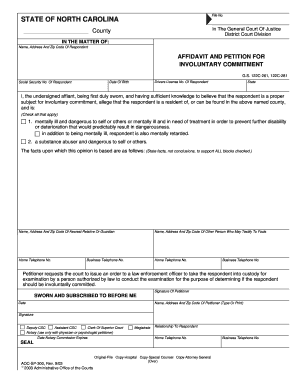
Affidavit and Petition for Involuntary Commitment Nc Form


Understanding the Affidavit and Petition for Involuntary Commitment in North Carolina
The Affidavit and Petition for Involuntary Commitment in North Carolina is a legal document used to initiate the process of involuntary commitment for individuals who may pose a danger to themselves or others due to mental illness. This form serves as a formal request to the court, detailing the reasons for the commitment and the individual's mental health condition. It is essential for ensuring that the rights of the individual are considered while also addressing public safety concerns.
Steps to Complete the Affidavit and Petition for Involuntary Commitment
Completing the Affidavit and Petition for Involuntary Commitment involves several critical steps:
- Gather Information: Collect all necessary details about the individual, including their mental health history and any incidents that support the need for commitment.
- Fill Out the Form: Carefully complete the affidavit and petition, ensuring all sections are filled accurately and comprehensively.
- Review Legal Requirements: Familiarize yourself with North Carolina laws regarding involuntary commitment to ensure compliance.
- File with the Court: Submit the completed form to the appropriate court, either in person or through electronic methods if available.
- Attend the Hearing: Be prepared to present your case during the court hearing, providing any additional evidence or testimony as needed.
Key Elements of the Affidavit and Petition for Involuntary Commitment
Several key elements must be included in the Affidavit and Petition for Involuntary Commitment to ensure its validity:
- Personal Information: Full name, address, and date of birth of the individual being committed.
- Detailed Description: A thorough account of the individual's behavior and mental health issues that warrant involuntary commitment.
- Witness Statements: Affidavits from individuals who can attest to the circumstances leading to the petition.
- Signature and Notarization: The document must be signed and notarized to confirm its authenticity.
Legal Use of the Affidavit and Petition for Involuntary Commitment
The legal use of the Affidavit and Petition for Involuntary Commitment is governed by North Carolina statutes. This document is crucial for protecting the rights of individuals while allowing for necessary interventions in cases of severe mental health crises. It is important to adhere to all legal protocols to ensure the petition is processed correctly and the individual's rights are upheld throughout the commitment process.
Obtaining the Affidavit and Petition for Involuntary Commitment
The Affidavit and Petition for Involuntary Commitment can typically be obtained from local court offices or mental health facilities. Many jurisdictions also provide downloadable versions of the form on their official websites. It is advisable to ensure that you are using the most current version of the form to avoid any issues during the filing process.
Eligibility Criteria for Involuntary Commitment in North Carolina
Eligibility for involuntary commitment in North Carolina requires that the individual demonstrates a mental illness that poses a significant risk of harm to themselves or others. Specific criteria include:
- The individual must be unable to provide for their basic needs due to mental illness.
- There must be evidence of dangerous behavior or threats to self or others.
- The individual must have a mental health diagnosis from a qualified professional.
Quick guide on how to complete affidavit and petition for involuntary commitment nc
Effortlessly Prepare Affidavit And Petition For Involuntary Commitment Nc on Any Device
Online document administration has gained traction among businesses and individuals alike. It offers an excellent eco-friendly alternative to traditional printed and signed documents, allowing you to find the appropriate form and securely save it online. airSlate SignNow equips you with all the necessary tools to create, adjust, and electronically sign your documents quickly without delays. Manage Affidavit And Petition For Involuntary Commitment Nc on any device using airSlate SignNow's Android or iOS applications and streamline any document-related process today.
Simplest Way to Modify and Electronically Sign Affidavit And Petition For Involuntary Commitment Nc with Ease
- Obtain Affidavit And Petition For Involuntary Commitment Nc and then select Get Form to begin.
- Utilize the tools we provide to complete your form.
- Highlight important sections of the documents or redact sensitive information with tools specifically designed by airSlate SignNow for that purpose.
- Create your electronic signature using the Sign tool, which only takes seconds and holds the same legal significance as a conventional wet ink signature.
- Review the details and then click the Done button to finalize your changes.
- Select your preferred method to send your form, whether by email, SMS, or invite link, or download it to your computer.
Say goodbye to lost or misplaced files, tedious form navigation, or errors that necessitate printing new document copies. airSlate SignNow meets all your document management requirements in just a few clicks from any preferred device. Alter and electronically sign Affidavit And Petition For Involuntary Commitment Nc to ensure excellent communication throughout the form preparation process with airSlate SignNow.
Create this form in 5 minutes or less
Create this form in 5 minutes!
How to create an eSignature for the affidavit and petition for involuntary commitment nc
How to create an electronic signature for a PDF online
How to create an electronic signature for a PDF in Google Chrome
How to create an e-signature for signing PDFs in Gmail
How to create an e-signature right from your smartphone
How to create an e-signature for a PDF on iOS
How to create an e-signature for a PDF on Android
People also ask
-
What is nc ivc paperwork and how can it benefit my business?
NC IVC paperwork refers to the forms required for the Involuntary Commitment process in North Carolina. Utilizing airSlate SignNow for nc ivc paperwork can streamline the eSigning process, making it easier for your business to manage these critical documents efficiently.
-
How does airSlate SignNow simplify the nc ivc paperwork process?
AirSlate SignNow simplifies nc ivc paperwork by allowing users to create, send, and eSign documents electronically. This eliminates the need for physical paperwork and reduces the time spent on document retrieval and storage, ensuring a smoother workflow.
-
Is there a cost associated with using airSlate SignNow for nc ivc paperwork?
Yes, airSlate SignNow offers various pricing plans tailored to different business needs, including those that frequently handle nc ivc paperwork. You can choose a plan that best fits your budget, ensuring cost-effectiveness while managing your document workflows.
-
Can I customize templates for nc ivc paperwork using airSlate SignNow?
Absolutely! AirSlate SignNow allows you to create and customize templates for nc ivc paperwork to suit your specific requirements. This feature ensures consistency in document presentation while saving time on repetitive tasks.
-
What integrations does airSlate SignNow offer for managing nc ivc paperwork?
AirSlate SignNow integrates seamlessly with numerous applications to enhance your experience with nc ivc paperwork. Popular integrations include Google Drive, Salesforce, and Microsoft Office, allowing you to maximize productivity and streamline workflows.
-
How secure is airSlate SignNow when handling nc ivc paperwork?
Security is a top priority for airSlate SignNow. When dealing with nc ivc paperwork, all documents are encrypted, ensuring that sensitive information is protected throughout the signing process. You can trust that your data is safe and secure.
-
Can multiple users collaborate on nc ivc paperwork using airSlate SignNow?
Yes, airSlate SignNow allows multiple users to collaborate on nc ivc paperwork seamlessly. This collaborative feature ensures that all stakeholders can provide their input and eSign documents in a timely manner, facilitating quicker decision-making.
Get more for Affidavit And Petition For Involuntary Commitment Nc
- Pilates new client form sample 389312994
- Labour department nassau bahamas ex 2 notification of vacancy forms bahamas gov
- Siksilk returns 374843872 form
- Income driven repayment plan request this form is used to request an income driven repayment plan for federal student loans
- Whites xlt spectrum e series manual form
- Cra data collection worksheet form
- Mortgage loan agreement template form
- Mortgage subordination agreement template 787745047 form
Find out other Affidavit And Petition For Involuntary Commitment Nc
- How To eSignature Maryland Doctors Word
- Help Me With eSignature South Dakota Education Form
- How Can I eSignature Virginia Education PDF
- How To eSignature Massachusetts Government Form
- How Can I eSignature Oregon Government PDF
- How Can I eSignature Oklahoma Government Document
- How To eSignature Texas Government Document
- Can I eSignature Vermont Government Form
- How Do I eSignature West Virginia Government PPT
- How Do I eSignature Maryland Healthcare / Medical PDF
- Help Me With eSignature New Mexico Healthcare / Medical Form
- How Do I eSignature New York Healthcare / Medical Presentation
- How To eSignature Oklahoma Finance & Tax Accounting PPT
- Help Me With eSignature Connecticut High Tech Presentation
- How To eSignature Georgia High Tech Document
- How Can I eSignature Rhode Island Finance & Tax Accounting Word
- How Can I eSignature Colorado Insurance Presentation
- Help Me With eSignature Georgia Insurance Form
- How Do I eSignature Kansas Insurance Word
- How Do I eSignature Washington Insurance Form