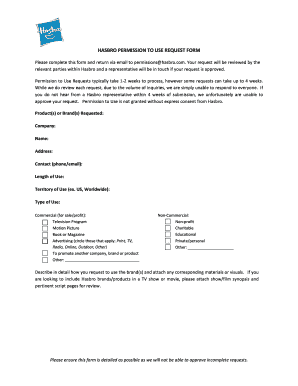
Hasbro Permission to Use Form


What is the Hasbro Permission To Use
The Hasbro Permission To Use form is a legal document that grants individuals or entities the right to use Hasbro's intellectual property, including trademarks, logos, and characters. This permission is essential for anyone looking to incorporate Hasbro's assets into their projects, whether for commercial or personal use. The form outlines the specific terms and conditions under which the permission is granted, ensuring that both parties understand their rights and obligations.
How to Obtain the Hasbro Permission To Use
To obtain the Hasbro Permission To Use, interested parties must follow a structured process. First, they should identify the specific Hasbro property they wish to use and the purpose for which it will be utilized. Next, a formal request should be submitted to Hasbro, detailing the intended use and any relevant information about the project. This request may need to include supporting documents, such as project plans or budgets, to demonstrate the legitimacy of the request. Once submitted, Hasbro will review the application and communicate their decision, which may include additional terms or conditions.
Steps to Complete the Hasbro Permission To Use
Completing the Hasbro Permission To Use form involves several key steps. Begin by gathering all necessary information about the intended use of Hasbro's assets. Next, fill out the form accurately, ensuring that all sections are completed. Pay close attention to any specific requirements outlined by Hasbro, such as the need for a description of the project and the duration of the requested permission. After completing the form, review it for accuracy and clarity before submitting it to Hasbro for approval.
Legal Use of the Hasbro Permission To Use
Using the Hasbro Permission To Use form legally requires adherence to the terms specified within the document. This includes respecting the scope of use granted, such as limitations on commercial exploitation or modifications to the original material. It is crucial to comply with any additional legal requirements that may apply, such as copyright laws and trademark regulations. Failure to adhere to these terms can result in legal consequences, including the revocation of permission and potential legal action by Hasbro.
Key Elements of the Hasbro Permission To Use
Several key elements are essential to the Hasbro Permission To Use form. These include:
- Identification of Parties: Clearly state the names and contact information of both the applicant and Hasbro.
- Description of Use: Provide a detailed explanation of how Hasbro's assets will be used.
- Duration of Permission: Specify the time frame for which the permission is granted.
- Terms and Conditions: Outline any specific conditions that must be followed during the use of the assets.
Examples of Using the Hasbro Permission To Use
Examples of situations where the Hasbro Permission To Use may be required include:
- Creating merchandise featuring Hasbro characters for sale.
- Producing fan art or fan films that incorporate Hasbro properties.
- Using Hasbro's trademarks in promotional materials for events or campaigns.
Each of these scenarios necessitates obtaining permission to ensure compliance with Hasbro's legal requirements.
Quick guide on how to complete hasbro permission to use
Effortlessly Complete Hasbro Permission To Use on Any Device
Online document management has become increasingly popular among organizations and individuals. It offers an excellent eco-friendly substitute to conventional printed and signed documents, allowing you to access the correct form and securely store it online. airSlate SignNow equips you with all the tools necessary to create, edit, and electronically sign your documents swiftly and without delays. Manage Hasbro Permission To Use on any platform using airSlate SignNow's Android or iOS applications and simplify any document-related process today.
How to Edit and Electronically Sign Hasbro Permission To Use with Ease
- Locate Hasbro Permission To Use and click Get Form to begin.
- Utilize the tools we offer to complete your document.
- Highlight pertinent sections of the documents or redact sensitive information using tools that airSlate SignNow specifically provides for that purpose.
- Create your signature using the Sign tool, which takes just seconds and carries the same legal validity as a traditional wet ink signature.
- Verify all the information and click on the Done button to save your changes.
- Choose how you would like to send your form, via email, SMS, or invite link, or download it to your computer.
Say goodbye to lost or misplaced documents, tedious form navigation, or mistakes that require printing new document copies. airSlate SignNow meets all your document management needs in just a few clicks from any device you prefer. Edit and electronically sign Hasbro Permission To Use and ensure exceptional communication at every stage of the form preparation process with airSlate SignNow.
Create this form in 5 minutes or less
Create this form in 5 minutes!
How to create an eSignature for the hasbro permission to use
How to create an electronic signature for a PDF online
How to create an electronic signature for a PDF in Google Chrome
How to create an e-signature for signing PDFs in Gmail
How to create an e-signature right from your smartphone
How to create an e-signature for a PDF on iOS
How to create an e-signature for a PDF on Android
People also ask
-
What is the process to obtain Hasbro permission to use their intellectual property?
To obtain Hasbro permission to use their intellectual property, you need to submit a formal request through their licensing department. They typically require a detailed description of your intended use and how it aligns with their brand. Once submitted, the review process can take several weeks, so plan accordingly.
-
Are there any fees associated with obtaining Hasbro permission to use their materials?
Yes, there may be fees associated with obtaining Hasbro permission to use their materials, depending on the nature of your request. Licensing fees will vary based on the scope of the usage and the materials involved. It's essential to review Hasbro's licensing guidelines for specific fee structures.
-
How can airSlate SignNow assist in securing Hasbro permission to use contracts?
airSlate SignNow can streamline the contract process when securing Hasbro permission to use their intellectual property. With our eSignature features, you can easily send, sign, and manage documents digitally, reducing turnaround time for approvals. This ensures you maintain compliance with licensing agreements seamlessly.
-
What features does airSlate SignNow offer for managing documents related to Hasbro permission to use?
airSlate SignNow offers a range of features for managing documents, including customizable templates, automated workflows, and real-time tracking. These tools are invaluable when handling contracts related to Hasbro permission to use, ensuring all parties involved can access and sign documents efficiently. Enhanced collaboration features further streamline the experience.
-
What benefits can businesses expect when obtaining Hasbro permission to use their characters?
Obtaining Hasbro permission to use their characters opens up opportunities for brand partnerships and enhanced marketing strategies. By leveraging recognizable characters, businesses can engage consumers more effectively, increasing brand visibility and trust. Furthermore, compliance with licensing fosters positive relationships with leading brands like Hasbro.
-
Can I integrate airSlate SignNow with other platforms while pursuing Hasbro permission to use?
Absolutely! airSlate SignNow integrates seamlessly with various platforms, allowing you to manage workflows related to Hasbro permission to use effectively. Whether you’re using CRMs, project management tools, or other document management systems, these integrations enhance efficiency throughout the licensing process.
-
Is it easy to track the status of requests for Hasbro permission to use with airSlate SignNow?
Yes, airSlate SignNow provides excellent tracking capabilities for monitoring the status of requests related to Hasbro permission to use. Users can view who has signed, when documents were sent, and receive notifications once approvals are given. This level of transparency helps keep the licensing process on schedule.
Get more for Hasbro Permission To Use
Find out other Hasbro Permission To Use
- eSignature Louisiana Non-Profit Business Plan Template Now
- How Do I eSignature North Dakota Life Sciences Operating Agreement
- eSignature Oregon Life Sciences Job Offer Myself
- eSignature Oregon Life Sciences Job Offer Fast
- eSignature Oregon Life Sciences Warranty Deed Myself
- eSignature Maryland Non-Profit Cease And Desist Letter Fast
- eSignature Pennsylvania Life Sciences Rental Lease Agreement Easy
- eSignature Washington Life Sciences Permission Slip Now
- eSignature West Virginia Life Sciences Quitclaim Deed Free
- Can I eSignature West Virginia Life Sciences Residential Lease Agreement
- eSignature New York Non-Profit LLC Operating Agreement Mobile
- How Can I eSignature Colorado Orthodontists LLC Operating Agreement
- eSignature North Carolina Non-Profit RFP Secure
- eSignature North Carolina Non-Profit Credit Memo Secure
- eSignature North Dakota Non-Profit Quitclaim Deed Later
- eSignature Florida Orthodontists Business Plan Template Easy
- eSignature Georgia Orthodontists RFP Secure
- eSignature Ohio Non-Profit LLC Operating Agreement Later
- eSignature Ohio Non-Profit LLC Operating Agreement Easy
- How Can I eSignature Ohio Lawers Lease Termination Letter