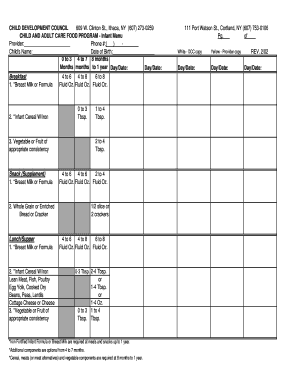
Cacfp Infant Menu Template Form


What is the CACFP Infant Menu Template
The CACFP Infant Menu Template is a structured document designed for child care providers participating in the Child and Adult Care Food Program (CACFP). This template outlines the nutritional requirements for meals served to infants, ensuring compliance with federal guidelines. It includes specific food items, portion sizes, and meal patterns that must be followed to provide balanced nutrition for infants in care settings. By utilizing this template, providers can effectively plan and document meals that meet the dietary needs of infants, promoting healthy growth and development.
How to Use the CACFP Infant Menu Template
Using the CACFP Infant Menu Template involves several straightforward steps. First, familiarize yourself with the nutritional guidelines outlined by the CACFP. Next, select appropriate food items that fit within the recommended categories, such as fruits, vegetables, grains, and protein sources. As you fill out the template, ensure that you record the portion sizes accurately. Additionally, it is essential to document any variations in the menu, such as substitutions or special dietary needs. Regularly reviewing and updating the menu can help maintain compliance and ensure that infants receive the necessary nutrition.
Key Elements of the CACFP Infant Menu Template
The CACFP Infant Menu Template includes several key elements that are crucial for compliance and effective meal planning. These elements typically consist of:
- Meal Patterns: Specific guidelines for the types of meals to be served, including breakfast, lunch, and snacks.
- Food Categories: Detailed lists of acceptable food items across various categories, such as fruits, vegetables, and grains.
- Portion Sizes: Recommended serving sizes tailored to the age and developmental stage of the infants.
- Documentation: Spaces for recording the date, meal served, and any notes regarding dietary restrictions or preferences.
Steps to Complete the CACFP Infant Menu Template
Completing the CACFP Infant Menu Template requires careful attention to detail. Follow these steps for accurate completion:
- Review the CACFP guidelines to understand the required meal patterns and food categories.
- Gather the necessary food items that meet the nutritional requirements.
- Fill in the template with the planned meals, ensuring to include all required elements.
- Double-check portion sizes to ensure they align with CACFP recommendations.
- Document any variations or notes regarding specific dietary needs.
- Submit the completed template as required by your local CACFP authority.
Legal Use of the CACFP Infant Menu Template
The legal use of the CACFP Infant Menu Template is governed by federal regulations that ensure compliance with nutritional standards. To maintain legality, child care providers must adhere to the guidelines set forth by the CACFP, including accurate documentation of meals served and adherence to portion sizes. Utilizing the template correctly not only supports compliance but also protects providers from potential penalties related to non-compliance. It is essential to keep records of the completed templates for audit purposes and to demonstrate adherence to the program's requirements.
Eligibility Criteria for the CACFP
To participate in the CACFP and utilize the Infant Menu Template, providers must meet specific eligibility criteria. These criteria typically include:
- Being a licensed child care center or family day care home.
- Offering care for children from birth to age twelve.
- Meeting state and local health and safety standards.
- Complying with all CACFP operational requirements, including meal service and documentation.
Quick guide on how to complete cacfp infant menu template
Complete Cacfp Infant Menu Template effortlessly on any device
Online document management has become favored by businesses and individuals alike. It offers an excellent eco-friendly alternative to traditional printed and signed documents, allowing you to access the appropriate form and securely store it online. airSlate SignNow provides you with all the tools necessary to create, modify, and eSign your documents swiftly without lag. Manage Cacfp Infant Menu Template on any device using airSlate SignNow's Android or iOS applications and enhance any document-centric process today.
The easiest method to alter and eSign Cacfp Infant Menu Template with ease
- Obtain Cacfp Infant Menu Template and click Get Form to begin.
- Utilize the tools we offer to complete your form.
- Emphasize pertinent sections of the documents or redact sensitive information using tools that airSlate SignNow specifically provides for that purpose.
- Create your eSignature using the Sign tool, which takes mere seconds and carries the same legal authority as a conventional ink signature.
- Review the details and click on the Done button to save your changes.
- Select your preferred method to submit your form, whether by email, text message (SMS), invitation link, or download it to your computer.
Say goodbye to lost or misplaced documents, exhaustive form searches, or mistakes that necessitate reprinting new copies. airSlate SignNow meets all your document management needs within a few clicks from any device of your choice. Edit and eSign Cacfp Infant Menu Template to ensure exceptional communication at every stage of your form preparation process with airSlate SignNow.
Create this form in 5 minutes or less
Create this form in 5 minutes!
How to create an eSignature for the cacfp infant menu template
How to create an electronic signature for a PDF online
How to create an electronic signature for a PDF in Google Chrome
How to create an e-signature for signing PDFs in Gmail
How to create an e-signature right from your smartphone
How to create an e-signature for a PDF on iOS
How to create an e-signature for a PDF on Android
People also ask
-
What is the child adult care food program?
The child adult care food program is a federal initiative that provides nutritional assistance to childcare facilities and adult day care centers. This program helps ensure that eligible participants receive healthy meals and snacks, promoting better health and well-being.
-
How does the child adult care food program benefit childcare providers?
By participating in the child adult care food program, childcare providers can receive reimbursements for serving nutritious meals. This not only helps reduce operational costs but also enhances the quality of care they provide by ensuring children and adults receive balanced diets.
-
What are the eligibility requirements for the child adult care food program?
To qualify for the child adult care food program, providers must meet certain criteria regarding their facilities and the populations they serve. Eligibility is determined based on factors such as location, participant age, and the type of services offered.
-
What are the costs associated with joining the child adult care food program?
Joining the child adult care food program typically involves minimal costs, primarily related to the administrative processes of applying and maintaining compliance. The reimbursements for meals often offset these expenses, making it a financially viable option for caregivers.
-
Can the child adult care food program be integrated with airSlate SignNow?
Yes, airSlate SignNow can streamline the administrative tasks associated with the child adult care food program by enabling electronic signatures and document management. This integration simplifies paperwork and enhances efficiency for childcare providers managing meal claims and related documents.
-
What types of meals are covered by the child adult care food program?
The child adult care food program covers a range of meals including breakfast, lunch, and snacks. Providers can submit claims for meals that meet specific nutritional guidelines, ensuring that the meals served are healthy and beneficial for the participants.
-
How can airSlate SignNow assist with the application process for the child adult care food program?
AirSlate SignNow can help streamline the application process for the child adult care food program by providing easy access to necessary forms and allowing for quick electronic signatures. This saves time and reduces the hassle of traditional paperwork, enabling providers to focus on delivering quality care.
Get more for Cacfp Infant Menu Template
- 18665030857 form
- Continuity renewal statement for a coast u s coast guard uscg form
- Comparative overview of self directed brokerage options sdbos form
- Westlands water district emma municipal securities rulemaking form
- Bonded title application or tax collector hearing statement of fact form
- Mutual between two parties agreement template form
- Mutual business agreement template form
- Mutual cancellation agreement template form
Find out other Cacfp Infant Menu Template
- eSignature Washington Lease agreement form Easy
- eSignature Alaska Lease agreement template Online
- eSignature Alaska Lease agreement template Later
- eSignature Massachusetts Lease agreement template Myself
- Can I eSignature Arizona Loan agreement
- eSignature Florida Loan agreement Online
- eSignature Florida Month to month lease agreement Later
- Can I eSignature Nevada Non-disclosure agreement PDF
- eSignature New Mexico Non-disclosure agreement PDF Online
- Can I eSignature Utah Non-disclosure agreement PDF
- eSignature Rhode Island Rental agreement lease Easy
- eSignature New Hampshire Rental lease agreement Simple
- eSignature Nebraska Rental lease agreement forms Fast
- eSignature Delaware Rental lease agreement template Fast
- eSignature West Virginia Rental lease agreement forms Myself
- eSignature Michigan Rental property lease agreement Online
- Can I eSignature North Carolina Rental lease contract
- eSignature Vermont Rental lease agreement template Online
- eSignature Vermont Rental lease agreement template Now
- eSignature Vermont Rental lease agreement template Free