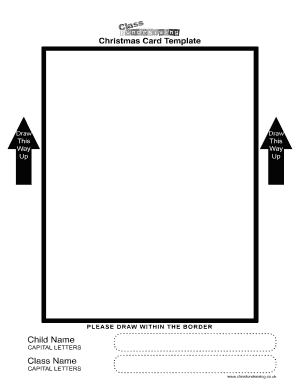
Drawing Template Class Fundraising Form


What is the class fundraising Christmas card template?
The class fundraising Christmas card template is a specially designed document that helps schools and organizations raise funds during the holiday season. This template typically includes a festive design, space for personal messages, and details about the fundraising initiative. It serves as a creative way for students and community members to participate in fundraising efforts while spreading holiday cheer. By using this template, organizations can streamline their fundraising process, making it easier to collect donations and engage supporters.
How to use the class fundraising Christmas card template
Using the class fundraising Christmas card template is straightforward. Begin by downloading the template from a reliable source. Next, customize the card by adding your organization’s logo, a personal message, and any specific details about the fundraising campaign. Once the card is personalized, you can print it or distribute it digitally. Encourage students and parents to share the card with friends and family to maximize outreach and potential donations. This approach not only promotes the fundraising effort but also fosters a sense of community during the holiday season.
Steps to complete the class fundraising Christmas card template
Completing the class fundraising Christmas card template involves several key steps:
- Download the template from a trusted source.
- Open the template in a compatible editing program.
- Personalize the card with your organization’s details, including the purpose of the fundraiser.
- Add a festive message or greeting to engage recipients.
- Include any necessary information about how to donate, such as payment options or links.
- Review the card for accuracy and clarity.
- Print or share the card digitally with your intended audience.
Legal use of the class fundraising Christmas card template
When using the class fundraising Christmas card template, it is important to ensure compliance with relevant regulations. Fundraising activities must adhere to state and local laws regarding charitable solicitations. This includes obtaining any necessary permits and ensuring transparency about how funds will be used. Additionally, organizations should maintain accurate records of donations received through the card sales to comply with tax regulations and reporting requirements. By following these legal guidelines, organizations can conduct their fundraising efforts responsibly and ethically.
Key elements of the class fundraising Christmas card template
The class fundraising Christmas card template typically includes several key elements:
- Design: A festive and appealing layout that captures the holiday spirit.
- Personalization: Space for names and messages to make the card feel special.
- Fundraising details: Information about the purpose of the fundraiser and how donations will be used.
- Contact information: Details on how to reach the organization for questions or further engagement.
- Donation instructions: Clear guidance on how to contribute, whether through online platforms or physical payments.
Examples of using the class fundraising Christmas card template
Organizations can utilize the class fundraising Christmas card template in various ways. Schools may sell cards to raise funds for extracurricular activities, while community groups might use them to support local charities. Additionally, sports teams can create cards to fund uniforms and equipment. By showcasing these examples, organizations can inspire others to adopt similar fundraising strategies, fostering a culture of giving and collaboration within the community.
Quick guide on how to complete drawing template class fundraising
Complete Drawing Template Class Fundraising effortlessly on any device
Online document management has become increasingly popular among businesses and individuals. It offers an ideal eco-friendly alternative to conventional printed and signed documents, as you can obtain the correct form and securely store it online. airSlate SignNow provides all the tools necessary to create, modify, and eSign your documents swiftly without delays. Manage Drawing Template Class Fundraising on any device using airSlate SignNow Android or iOS applications and enhance any document-centered operation today.
The easiest way to modify and eSign Drawing Template Class Fundraising without any hassle
- Find Drawing Template Class Fundraising and click Get Form to begin.
- Utilize the tools available to fill out your form.
- Highlight important sections of your documents or obscure sensitive information with tools that airSlate SignNow offers specifically for that purpose.
- Create your signature using the Sign tool, which takes just seconds and has the same legal validity as a traditional wet ink signature.
- Review the information and click the Done button to save your modifications.
- Select your delivery method for the form, whether by email, text message (SMS), or invitation link, or download it to your computer.
Forget about lost or misplaced files, tedious form searching, or errors that require printing new document copies. airSlate SignNow manages all your document management needs in just a few clicks from any device of your choice. Modify and eSign Drawing Template Class Fundraising and ensure excellent communication at any stage of the form preparation process with airSlate SignNow.
Create this form in 5 minutes or less
Create this form in 5 minutes!
How to create an eSignature for the drawing template class fundraising
How to create an electronic signature for a PDF online
How to create an electronic signature for a PDF in Google Chrome
How to create an e-signature for signing PDFs in Gmail
How to create an e-signature right from your smartphone
How to create an e-signature for a PDF on iOS
How to create an e-signature for a PDF on Android
People also ask
-
What is a class fundraising christmas card template?
A class fundraising christmas card template is a customizable design that allows classrooms or groups to create unique Christmas cards for fundraising purposes. Using this template, teachers and students can enhance their festive spirit while raising money for school activities or charities.
-
How can I customize the class fundraising christmas card template?
You can easily customize the class fundraising christmas card template by adding your own images, text, and colors. The user-friendly interface enables you to create a personalized card that reflects your class's identity and fundraising goals.
-
Is the class fundraising christmas card template cost-effective?
Yes, the class fundraising christmas card template is a cost-effective solution for schools and organizations. It minimizes printing costs and allows you to create professional-quality cards without the need for expensive design services.
-
What features are included with the class fundraising christmas card template?
The class fundraising christmas card template includes a range of features such as drag-and-drop editing, pre-designed layouts, and the ability to add logos and signatures. These features make it easy and efficient to create beautiful Christmas cards for fundraising.
-
Can I integrate the class fundraising christmas card template with other tools?
Absolutely! The class fundraising christmas card template can be integrated with various platforms to streamline your fundraising efforts. This includes email marketing tools, payment processors, and social media platforms to promote your card sales.
-
What are the benefits of using the class fundraising christmas card template?
Using the class fundraising christmas card template offers numerous benefits, including increased engagement in fundraising activities and fostering a sense of community. Additionally, it helps students learn valuable skills in design and marketing while contributing to a good cause.
-
How do I get started with the class fundraising christmas card template?
To get started with the class fundraising christmas card template, simply sign up for an account on our platform. Once you’re logged in, you can access a variety of templates, including those for Christmas fundraising, and begin customizing your cards right away.
Get more for Drawing Template Class Fundraising
- Answer to complaint for eviction expedited proceedings form
- Idaho eviction writ of resititution form
- Illinois request for name change additional children form
- Illinois publication notice of court date for request for name change adult form
- Illinois uniform order for support
- Cook county uniform order for support
- Supreme court rule 10 101 illinois courts form
- N 649 form
Find out other Drawing Template Class Fundraising
- eSignature Delaware Business Operations Forbearance Agreement Fast
- How To eSignature Ohio Banking Business Plan Template
- eSignature Georgia Business Operations Limited Power Of Attorney Online
- Help Me With eSignature South Carolina Banking Job Offer
- eSignature Tennessee Banking Affidavit Of Heirship Online
- eSignature Florida Car Dealer Business Plan Template Myself
- Can I eSignature Vermont Banking Rental Application
- eSignature West Virginia Banking Limited Power Of Attorney Fast
- eSignature West Virginia Banking Limited Power Of Attorney Easy
- Can I eSignature Wisconsin Banking Limited Power Of Attorney
- eSignature Kansas Business Operations Promissory Note Template Now
- eSignature Kansas Car Dealer Contract Now
- eSignature Iowa Car Dealer Limited Power Of Attorney Easy
- How Do I eSignature Iowa Car Dealer Limited Power Of Attorney
- eSignature Maine Business Operations Living Will Online
- eSignature Louisiana Car Dealer Profit And Loss Statement Easy
- How To eSignature Maryland Business Operations Business Letter Template
- How Do I eSignature Arizona Charity Rental Application
- How To eSignature Minnesota Car Dealer Bill Of Lading
- eSignature Delaware Charity Quitclaim Deed Computer