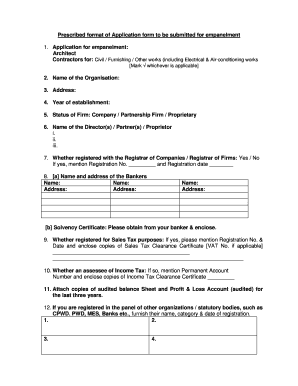
Job Application Form Available for Architects


What is the architectural application form?
The architectural application form is a crucial document used by individuals seeking employment in the field of architecture. This form typically collects essential information about the applicant, including personal details, educational background, work experience, and portfolio submissions. It serves as a formal request for consideration for architect job positions and is often a key part of the hiring process.
Key elements of the architectural application form
Understanding the key elements of the architectural application form can enhance the chances of a successful application. Common components include:
- Personal Information: Name, contact details, and address.
- Educational Background: Degrees obtained, institutions attended, and graduation dates.
- Work Experience: Previous positions held, responsibilities, and duration of employment.
- Portfolio Submission: A section for applicants to provide samples of their work, showcasing their skills and design philosophy.
- References: Contact information for professional references who can vouch for the applicant's qualifications.
How to use the architectural application form
Using the architectural application form effectively involves several steps. First, ensure that all sections of the form are completed accurately and thoroughly. Next, gather any required supporting documents, such as a resume and portfolio. It is also important to review the form for any errors or omissions before submission. Finally, submit the form according to the instructions provided, whether online, by mail, or in person.
Steps to complete the architectural application form
Completing the architectural application form can be streamlined by following these steps:
- Read the Instructions: Familiarize yourself with the form's requirements and guidelines.
- Fill in Personal Information: Provide accurate and up-to-date contact details.
- Detail Educational Background: List your degrees and relevant coursework.
- Outline Work Experience: Include all relevant positions, focusing on responsibilities that highlight your architectural skills.
- Prepare Your Portfolio: Select and organize your best work samples for submission.
- Review and Edit: Check for any mistakes or missing information.
- Submit the Form: Follow the specified submission method.
Legal use of the architectural application form
The architectural application form must be completed in compliance with applicable laws and regulations. This includes ensuring that all information provided is truthful and accurate. Misrepresentation on the form can lead to disqualification from the application process or future employment termination. Additionally, digital submissions must adhere to eSignature laws, ensuring that the application is legally binding.
Form submission methods
Applicants have several options for submitting the architectural application form. Common methods include:
- Online Submission: Many employers provide a portal for applicants to submit their forms electronically.
- Mail: Applicants can print the form and send it via postal service to the employer's address.
- In-Person: Some applicants may choose to deliver the form directly to the employer's office.
Quick guide on how to complete job application form available for architects
Prepare Job Application Form Available For Architects effortlessly on any device
Digital document management has gained traction among businesses and individuals alike. It serves as an ideal environmentally friendly alternative to traditional printed and signed papers, allowing you to find the correct template and securely store it online. airSlate SignNow provides all the necessary tools to create, modify, and electronically sign your documents swiftly without interruptions. Manage Job Application Form Available For Architects on any device with airSlate SignNow's Android or iOS applications and enhance any document-centric task today.
How to edit and eSign Job Application Form Available For Architects with ease
- Find Job Application Form Available For Architects and click on Get Form to begin.
- Utilize the tools provided to complete your document.
- Highlight pertinent sections of the documents or obscure sensitive information using tools specifically designed for that purpose by airSlate SignNow.
- Create your signature with the Sign feature, which takes mere seconds and carries the same legal validity as a conventional wet ink signature.
- Review the details and click on the Done button to finalize your changes.
- Select how you wish to send your form, be it via email, SMS, invite link, or download it to your computer.
Eliminate concerns about lost or mislaid files, tedious form searches, or mistakes that necessitate printing new document copies. airSlate SignNow efficiently manages all your document needs in just a few clicks from any device you prefer. Edit and eSign Job Application Form Available For Architects and ensure outstanding communication at any stage of your form preparation process with airSlate SignNow.
Create this form in 5 minutes or less
Create this form in 5 minutes!
How to create an eSignature for the job application form available for architects
How to create an electronic signature for a PDF online
How to create an electronic signature for a PDF in Google Chrome
How to create an e-signature for signing PDFs in Gmail
How to create an e-signature right from your smartphone
How to create an e-signature for a PDF on iOS
How to create an e-signature for a PDF on Android
People also ask
-
What is an architectural application form?
An architectural application form is a document used to submit requests for building permits, zoning adjustments, or design approvals. It serves to outline your project details and ensure compliance with local regulations. Using airSlate SignNow, you can easily create, edit, and eSign your architectural application form to streamline your submission process.
-
How can airSlate SignNow simplify the architectural application form process?
airSlate SignNow simplifies the architectural application form process by providing a user-friendly interface for creating and managing your documents. You can quickly gather signatures and send requests, which speeds up the approval process. The platform also allows for secure storage and easy access to all your architectural application forms.
-
What features does airSlate SignNow offer for architectural application forms?
airSlate SignNow offers a range of features including customizable templates, drag-and-drop editing, and secure eSigning. With these tools, you can efficiently create your architectural application form and ensure it meets all necessary requirements. Additionally, the platform allows for collaboration, making it easier to get feedback and approvals from stakeholders.
-
Is airSlate SignNow cost-effective for handling architectural application forms?
Yes, airSlate SignNow is a cost-effective solution for managing architectural application forms. It offers flexible pricing plans tailored to businesses of all sizes, ensuring that you only pay for the features you need. This affordability combined with a robust feature set makes it an ideal choice for professionals in the architecture and construction industries.
-
Can I integrate airSlate SignNow with other tools for managing architectural application forms?
Absolutely! airSlate SignNow supports integrations with various platforms such as Google Drive, Dropbox, and project management tools. This integration capability allows you to sync your architectural application forms seamlessly across different systems, enhancing your workflow efficiency. You can easily access and share your documents from any tool you're already using.
-
What benefits does eSigning provide for architectural application forms?
eSigning offers numerous benefits for architectural application forms, including faster turnaround times and enhanced security. With airSlate SignNow, you can obtain legally binding signatures quickly, which accelerates the permit approval process. Additionally, digital signatures reduce the risk of document loss and ensure a reliable audit trail.
-
Is it easy to track the status of my architectural application form in airSlate SignNow?
Yes, airSlate SignNow provides easy tracking features for managing the status of your architectural application forms. You can receive real-time notifications about when your document is viewed and signed, allowing you to monitor progress effectively. This transparency helps you stay informed and proactive throughout the application process.
Get more for Job Application Form Available For Architects
- New jersey uniform construction code form instructions
- Dpmc 27 2003 form
- Adm035 form 2010
- Affidavit of title new jersey form
- Ach enrollment form template
- Owner consent form city of albuquerque cabq
- Filing procedures for corporations secretary of state georgiagov sos ga form
- A corporation that has already filed an annual registration in the form
Find out other Job Application Form Available For Architects
- Electronic signature Nevada Affiliate Program Agreement Secure
- Can I Electronic signature Pennsylvania Co-Branding Agreement
- Can I Electronic signature South Dakota Engineering Proposal Template
- How Do I Electronic signature Arizona Proforma Invoice Template
- Electronic signature California Proforma Invoice Template Now
- Electronic signature New York Equipment Purchase Proposal Now
- How Do I Electronic signature New York Proforma Invoice Template
- How Can I Electronic signature Oklahoma Equipment Purchase Proposal
- Can I Electronic signature New Jersey Agreement
- How To Electronic signature Wisconsin Agreement
- Electronic signature Tennessee Agreement contract template Mobile
- How To Electronic signature Florida Basic rental agreement or residential lease
- Electronic signature California Business partnership agreement Myself
- Electronic signature Wisconsin Business associate agreement Computer
- eSignature Colorado Deed of Indemnity Template Safe
- Electronic signature New Mexico Credit agreement Mobile
- Help Me With Electronic signature New Mexico Credit agreement
- How Do I eSignature Maryland Articles of Incorporation Template
- How Do I eSignature Nevada Articles of Incorporation Template
- How Do I eSignature New Mexico Articles of Incorporation Template