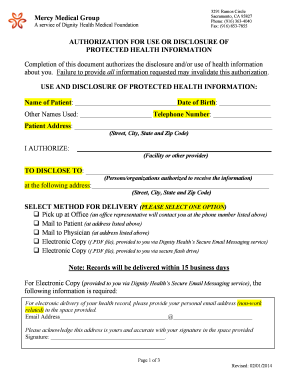
Dignity Health Prior Authorization Form


What is the Dignity Health Prior Authorization Form
The Dignity Health Prior Authorization Form is a crucial document required by healthcare providers to obtain approval for specific medical services or procedures before they are performed. This form ensures that the proposed treatment is medically necessary and covered by the patient's insurance plan. It serves as a formal request to the insurance company, detailing the patient's medical history, the recommended treatment, and the justification for the procedure. By completing this form, healthcare providers can facilitate timely access to necessary medical care while ensuring compliance with insurance policies.
Steps to complete the Dignity Health Prior Authorization Form
Completing the Dignity Health Prior Authorization Form involves several key steps to ensure accuracy and compliance. Start by gathering all relevant patient information, including personal details, insurance information, and medical history. Next, clearly outline the procedure or service being requested, providing specific details such as dates and medical codes. It is essential to include supporting documentation, such as previous medical records or test results, that justify the need for the requested service. Finally, review the form for completeness and accuracy before submitting it to the appropriate insurance provider.
Legal use of the Dignity Health Prior Authorization Form
The legal use of the Dignity Health Prior Authorization Form hinges on its compliance with healthcare regulations and insurance policies. To be considered valid, the form must be filled out accurately and submitted in accordance with the insurance provider's guidelines. This includes adhering to state-specific laws regarding patient consent and privacy. Additionally, the information provided must be truthful and substantiated by medical evidence to avoid potential legal ramifications, such as denied claims or penalties for fraud.
How to obtain the Dignity Health Prior Authorization Form
The Dignity Health Prior Authorization Form can be obtained through various channels. Healthcare providers typically have access to the form directly through their administrative offices or electronic health record systems. Patients may also request the form from their healthcare provider's office or download it from the Dignity Health website, if available. It is important to ensure that the most current version of the form is used to avoid any issues during the authorization process.
Key elements of the Dignity Health Prior Authorization Form
Several key elements are essential for the Dignity Health Prior Authorization Form to be effective. These include the patient's personal and insurance information, a detailed description of the requested service, and the rationale for its necessity. Additionally, the form should include any relevant medical history and supporting documentation, such as test results or referral letters. Clear and concise information helps expedite the review process by the insurance provider, increasing the likelihood of approval.
Form Submission Methods (Online / Mail / In-Person)
The Dignity Health Prior Authorization Form can be submitted through various methods, depending on the preferences of the healthcare provider and the requirements of the insurance company. Options typically include online submission through a secure portal, mailing the completed form to the insurance provider, or delivering it in person to the appropriate office. Each method has its advantages, such as speed and convenience, and providers should choose the one that best fits their workflow and the urgency of the request.
Quick guide on how to complete dignity health prior authorization form
Effortlessly Prepare Dignity Health Prior Authorization Form on Any Device
Digital document management has gained traction among businesses and individuals alike. It offers an ideal environmentally friendly alternative to conventional printed and signed documents, allowing you to obtain the necessary form and securely store it online. airSlate SignNow equips you with all the tools necessary to create, edit, and electronically sign your documents swiftly without delays. Handle Dignity Health Prior Authorization Form on any device with airSlate SignNow's Android or iOS applications and streamline any document-related process today.
How to Modify and eSign Dignity Health Prior Authorization Form with Ease
- Locate Dignity Health Prior Authorization Form and click on Get Form to begin.
- Utilize the tools we offer to fill out your document.
- Underline important sections of the documents or redact sensitive information with the tools that airSlate SignNow provides specifically for that purpose.
- Create your electronic signature using the Sign tool, which takes only seconds and holds the same legal validity as a conventional wet ink signature.
- Review all the details and click on the Done button to save your changes.
- Select how you would like to send your form: via email, text message (SMS), invitation link, or download it to your computer.
Eliminate the concerns of missing or lost documents, tedious form searches, or mistakes that necessitate printing new document copies. airSlate SignNow addresses all your document management needs within a few clicks from your preferred device. Modify and eSign Dignity Health Prior Authorization Form to ensure effective communication at every stage of your form preparation process with airSlate SignNow.
Create this form in 5 minutes or less
Create this form in 5 minutes!
How to create an eSignature for the dignity health prior authorization form
How to create an electronic signature for a PDF online
How to create an electronic signature for a PDF in Google Chrome
How to create an e-signature for signing PDFs in Gmail
How to create an e-signature right from your smartphone
How to create an e-signature for a PDF on iOS
How to create an e-signature for a PDF on Android
People also ask
-
What is the primary feature of airSlate SignNow?
The primary feature of airSlate SignNow is its ability to send and eSign documents securely and efficiently. By utilizing this platform, businesses can streamline their document workflows and ensure timely signatures with just a simple call to 916 379 2888 for support.
-
How can I contact airSlate SignNow for assistance?
If you need assistance with airSlate SignNow, you can signNow out to our customer support at 916 379 2888. Our team is ready to help you with any inquiries, from setup to advanced features, ensuring you're fully supported during your experience.
-
What are the pricing plans available for airSlate SignNow?
airSlate SignNow offers various pricing plans tailored to meet the needs of businesses of all sizes. For specific pricing details or assistance in choosing the right plan, feel free to call us at 916 379 2888, and we’ll help you find the best option.
-
Does airSlate SignNow integrate with other software?
Yes, airSlate SignNow integrates seamlessly with various applications, including CRMs and cloud storage services. For detailed information about specific integrations and how to set them up, don't hesitate to contact us at 916 379 2888.
-
What benefits does airSlate SignNow provide for businesses?
airSlate SignNow empowers businesses by increasing efficiency and reducing paper waste. The platform simplifies the signing process which can ultimately lead to faster deal closures, and you can always inquire more by calling 916 379 2888.
-
Is airSlate SignNow user-friendly for new users?
Absolutely! airSlate SignNow is designed to be user-friendly, making it easy for even those new to eSigning to navigate. If you have any questions about getting started, signNow out to us at 916 379 2888 for guidance.
-
Can airSlate SignNow be used on mobile devices?
Yes, airSlate SignNow is fully optimized for mobile devices, allowing users to send and sign documents on-the-go. If you need further assistance or tips on using mobile features, call us at 916 379 2888.
Get more for Dignity Health Prior Authorization Form
- Rma requestdecontamination form harvard apparatus
- West region study guide form
- Rochdale private hire licence renewal form
- Annual report long island power authority lipower form
- Animals pets campaspe shire council form
- Students complete legal name form
- Tc 891 odometer disclosure statement form
- Ndis support coordination service agreement template form
Find out other Dignity Health Prior Authorization Form
- Electronic signature New Jersey Lease Renewal Free
- Electronic signature Texas Lease Renewal Fast
- How Can I Electronic signature Colorado Notice of Intent to Vacate
- eSignature Delaware Employee Compliance Survey Later
- eSignature Kansas Employee Compliance Survey Myself
- Can I Electronic signature Colorado Bill of Sale Immovable Property
- How Can I Electronic signature West Virginia Vacation Rental Short Term Lease Agreement
- How Do I Electronic signature New Hampshire Bill of Sale Immovable Property
- Electronic signature North Dakota Bill of Sale Immovable Property Myself
- Can I Electronic signature Oregon Bill of Sale Immovable Property
- How To Electronic signature West Virginia Bill of Sale Immovable Property
- Electronic signature Delaware Equipment Sales Agreement Fast
- Help Me With Electronic signature Louisiana Assignment of Mortgage
- Can I Electronic signature Minnesota Assignment of Mortgage
- Electronic signature West Virginia Sales Receipt Template Free
- Electronic signature Colorado Sales Invoice Template Computer
- Electronic signature New Hampshire Sales Invoice Template Computer
- Electronic signature Tennessee Introduction Letter Free
- How To eSignature Michigan Disclosure Notice
- How To Electronic signature Ohio Product Defect Notice