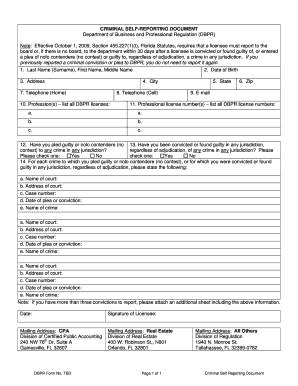
Florda Criminal Self Reporting Document Form 2010


What is the Florida Criminal Self Reporting Document Form
The Florida Criminal Self Reporting Document Form is a legal document used by individuals to disclose any criminal history or incidents to relevant authorities. This form is often required for various purposes, such as employment background checks, licensing applications, or legal proceedings. By completing this form, individuals provide a comprehensive account of their criminal history, which may include arrests, convictions, or other legal matters.
How to use the Florida Criminal Self Reporting Document Form
To effectively use the Florida Criminal Self Reporting Document Form, individuals must first obtain the form from an official source, such as a government website or law enforcement agency. Once the form is in hand, it is essential to read the instructions carefully. Users should fill out the form accurately, providing all requested information regarding their criminal history. After completing the form, individuals may need to submit it to the designated authority, ensuring they follow any specific submission guidelines provided.
Steps to complete the Florida Criminal Self Reporting Document Form
Completing the Florida Criminal Self Reporting Document Form involves several key steps:
- Obtain the form from an official source.
- Read the instructions thoroughly to understand the requirements.
- Fill out personal information, including full name, address, and contact details.
- Disclose all relevant criminal history, ensuring accuracy and honesty.
- Review the completed form for any errors or omissions.
- Submit the form as directed, whether online, by mail, or in person.
Legal use of the Florida Criminal Self Reporting Document Form
The Florida Criminal Self Reporting Document Form serves a legal purpose and must be completed truthfully. Misrepresentation or failure to disclose relevant information can lead to legal consequences, including penalties or denial of applications. It is crucial for individuals to understand that this form may be used in legal proceedings and can impact their future opportunities, such as employment or licensing.
Key elements of the Florida Criminal Self Reporting Document Form
Key elements of the Florida Criminal Self Reporting Document Form include:
- Personal identification information, such as name and address.
- A detailed account of any arrests, charges, or convictions.
- Signature and date to affirm the accuracy of the information provided.
- Instructions for submission and any applicable fees.
State-specific rules for the Florida Criminal Self Reporting Document Form
Each state may have specific rules governing the use and submission of the Florida Criminal Self Reporting Document Form. In Florida, it is important to follow state laws regarding the disclosure of criminal history. Individuals should be aware of any time limits for reporting incidents and the potential need for additional documentation, such as court records or police reports, to support their disclosures.
Quick guide on how to complete florda criminal self reporting document form
Complete Florda Criminal Self Reporting Document Form effortlessly on any device
Managing documents online has gained popularity among businesses and individuals. It serves as an ideal sustainable alternative to traditional printed and signed documents, as you can access the required form and securely save it online. airSlate SignNow supplies you with all the tools necessary to create, modify, and eSign your documents swiftly without delays. Handle Florda Criminal Self Reporting Document Form on any device with airSlate SignNow apps for Android or iOS and enhance any document-oriented process today.
The simplest way to edit and eSign Florda Criminal Self Reporting Document Form with ease
- Locate Florda Criminal Self Reporting Document Form and click Get Form to begin.
- Utilize the tools we provide to complete your document.
- Highlight important sections of the documents or obscure sensitive information with tools that airSlate SignNow offers specifically for that purpose.
- Create your eSignature using the Sign tool, which takes seconds and holds the same legal validity as a conventional handwritten signature.
- Review all the information and click on the Done button to save your modifications.
- Choose how you wish to submit your form, either by email, text message (SMS), or invitation link, or download it to your computer.
Say goodbye to lost or misfiled documents, tedious form navigation, or mistakes that require printing new document copies. airSlate SignNow meets your document management needs in just a few clicks from a device of your preference. Edit and eSign Florda Criminal Self Reporting Document Form and ensure seamless communication at any stage of your form preparation process with airSlate SignNow.
Create this form in 5 minutes or less
Find and fill out the correct florda criminal self reporting document form
Create this form in 5 minutes!
How to create an eSignature for the florda criminal self reporting document form
How to create an electronic signature for a PDF online
How to create an electronic signature for a PDF in Google Chrome
How to create an e-signature for signing PDFs in Gmail
How to create an e-signature right from your smartphone
How to create an e-signature for a PDF on iOS
How to create an e-signature for a PDF on Android
People also ask
-
What is the Florida Criminal Self Reporting Document Form?
The Florida Criminal Self Reporting Document Form is a legal document used for individuals to provide a self-disclosure of their criminal history. This form is essential for various legal processes and can help streamline the background check procedures. It ensures that prospective clients or employers have access to the necessary information required by law.
-
How can I fill out the Florida Criminal Self Reporting Document Form using airSlate SignNow?
Using airSlate SignNow, you can easily fill out the Florida Criminal Self Reporting Document Form by uploading your document and utilizing our user-friendly editor. Our platform allows you to enter data, add signatures, and manage your forms efficiently. The intuitive interface ensures that you can complete the form accurately and swiftly.
-
Is there a cost associated with using airSlate SignNow for the Florida Criminal Self Reporting Document Form?
Yes, there is a cost associated with using airSlate SignNow, but our pricing is competitive and considered cost-effective for businesses. We offer various pricing plans that cater to different needs, ensuring that you can choose an option that suits your budget while managing the Florida Criminal Self Reporting Document Form and other documents.
-
What features does airSlate SignNow provide for the Florida Criminal Self Reporting Document Form?
AirSlate SignNow offers various features to enhance the processing of the Florida Criminal Self Reporting Document Form, including eSignature capabilities, automated workflows, and document storage. You can collaborate in real time, track document status, and ensure compliance with legal standards effortlessly. These features make managing your forms easier and efficient.
-
How secure is the process of signing the Florida Criminal Self Reporting Document Form with airSlate SignNow?
The security of your documents is a top priority at airSlate SignNow. We utilize industry-standard encryption and secure authentication methods to protect the integrity of the Florida Criminal Self Reporting Document Form and your personal information. This ensures that your data remains confidential and safe during the signing process.
-
Can I integrate airSlate SignNow with other applications for the Florida Criminal Self Reporting Document Form?
Yes, airSlate SignNow offers seamless integrations with various applications, allowing you to enhance your document management process for the Florida Criminal Self Reporting Document Form. These integrations help connect other tools you may be using, streamline workflows, and improve overall efficiency. Popular integrations include CRM systems and cloud storage services.
-
What are the benefits of using airSlate SignNow for the Florida Criminal Self Reporting Document Form?
Using airSlate SignNow for the Florida Criminal Self Reporting Document Form provides several benefits, including time-saving efficiencies, reduced paperwork, and improved compliance. By leveraging our platform, you can automate your document workflows and ensure that forms are completed correctly. This can lead to a faster turnaround time for all legal processes.
Get more for Florda Criminal Self Reporting Document Form
- America the story of us boom form
- Health card form
- Oasas forms
- Gcyfl physical form bsbproduction s3 amazonaws com
- Medical certificate by civil surgeon form
- Formmoptc2023 property tax credit claiming in blac
- Form mo pts property tax credit schedule
- Net rent paid multiply line 6 by the percentage form
Find out other Florda Criminal Self Reporting Document Form
- How Do I eSign Arkansas Charity LLC Operating Agreement
- eSign Colorado Charity LLC Operating Agreement Fast
- eSign Connecticut Charity Living Will Later
- How Can I Sign West Virginia Courts Quitclaim Deed
- Sign Courts Form Wisconsin Easy
- Sign Wyoming Courts LLC Operating Agreement Online
- How To Sign Wyoming Courts Quitclaim Deed
- eSign Vermont Business Operations Executive Summary Template Mobile
- eSign Vermont Business Operations Executive Summary Template Now
- eSign Virginia Business Operations Affidavit Of Heirship Mobile
- eSign Nebraska Charity LLC Operating Agreement Secure
- How Do I eSign Nevada Charity Lease Termination Letter
- eSign New Jersey Charity Resignation Letter Now
- eSign Alaska Construction Business Plan Template Mobile
- eSign Charity PPT North Carolina Now
- eSign New Mexico Charity Lease Agreement Form Secure
- eSign Charity PPT North Carolina Free
- eSign North Dakota Charity Rental Lease Agreement Now
- eSign Arkansas Construction Permission Slip Easy
- eSign Rhode Island Charity Rental Lease Agreement Secure