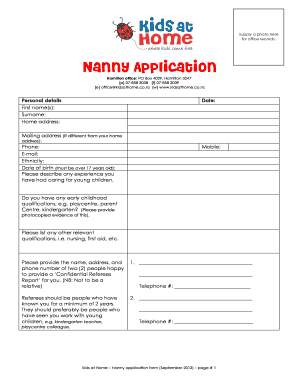
Immigration Nanny Form


What is the Immigration Nanny
The immigration nanny refers to a caregiver who is eligible to work in the United States under specific immigration programs, often through the EB-3 visa for nannies. This visa allows foreign nationals to provide childcare services while living in the U.S. The immigration nanny typically possesses skills and experience in childcare, making them suitable for families seeking assistance with their children. This role is essential for families who require additional support, especially in dual-income households.
How to Obtain the Immigration Nanny
Obtaining an immigration nanny involves several steps, including securing a job offer from a U.S. employer willing to sponsor the visa application. The employer must file a labor certification application, demonstrating that there are no qualified U.S. workers available for the position. After approval, the nanny can apply for the EB-3 visa at a U.S. consulate. It is crucial to ensure that all documentation is accurate and complete to avoid delays in processing.
Steps to Complete the Immigration Nanny
Completing the immigration nanny process requires careful attention to detail. Here are the essential steps:
- Secure a job offer from a U.S. employer.
- The employer files a labor certification application with the Department of Labor.
- Once approved, the employer submits Form I-140, Immigrant Petition for Alien Worker.
- The nanny applies for the EB-3 visa at a U.S. consulate.
- Prepare for the visa interview by gathering necessary documents, such as proof of experience and background checks.
Legal Use of the Immigration Nanny
Legal use of the immigration nanny is governed by U.S. immigration laws. It is essential for both the employer and the nanny to understand their rights and responsibilities. The nanny must work only for the employer who sponsored their visa, and any changes in employment must be reported to U.S. Citizenship and Immigration Services (USCIS). Non-compliance with these regulations can lead to visa revocation and potential legal issues.
Required Documents
To successfully navigate the immigration nanny process, several documents are necessary. Key documents include:
- Job offer letter from the U.S. employer.
- Labor certification approval.
- Form I-140, Immigrant Petition for Alien Worker.
- Visa application form and supporting documents.
- Proof of childcare experience and qualifications.
Eligibility Criteria
Eligibility for the immigration nanny role primarily depends on the nanny's qualifications and the employer's ability to sponsor a visa. Key eligibility criteria include:
- Demonstrated experience in childcare, typically requiring at least two years of experience.
- Ability to provide references and background checks.
- Compliance with health and safety regulations.
Application Process & Approval Time
The application process for an immigration nanny can be lengthy and involves multiple stages. After the employer files the labor certification, it may take several months for approval. The entire process, from job offer to visa issuance, can take anywhere from six months to over a year, depending on various factors such as processing times at USCIS and consulate availability. It is advisable to prepare all documents meticulously to streamline the process.
Quick guide on how to complete immigration nanny
Finalize Immigration Nanny effortlessly on any device
Digital document management has become increasingly favored by businesses and individuals alike. It serves as an ideal environmentally-friendly alternative to conventional printed and signed documents, as you can easily locate the appropriate form and securely keep it online. airSlate SignNow equips you with all the necessary tools to create, modify, and eSign your documents promptly without interruptions. Handle Immigration Nanny on any device using the airSlate SignNow Android or iOS applications and enhance any document-related workflow today.
Steps to modify and eSign Immigration Nanny with ease
- Obtain Immigration Nanny and click on Get Form to begin.
- Use the tools available to complete your document.
- Emphasize key sections of your documents or redact sensitive information with the tools that airSlate SignNow provides specifically for this purpose.
- Create your eSignature using the Sign function, which takes mere seconds and holds the same legal validity as a conventional wet ink signature.
- Review all details and click on the Done button to save your modifications.
- Choose your preferred method to send your form, whether by email, SMS, invite link, or download it to your computer.
Eliminate the hassle of lost or misplaced files, tedious form searching, or mistakes that necessitate printing new document copies. airSlate SignNow meets your document management needs in just a few clicks from any device of your preference. Modify and eSign Immigration Nanny while ensuring excellent communication throughout every phase of your form preparation process with airSlate SignNow.
Create this form in 5 minutes or less
Create this form in 5 minutes!
How to create an eSignature for the immigration nanny
How to create an electronic signature for a PDF online
How to create an electronic signature for a PDF in Google Chrome
How to create an e-signature for signing PDFs in Gmail
How to create an e-signature right from your smartphone
How to create an e-signature for a PDF on iOS
How to create an e-signature for a PDF on Android
People also ask
-
What features does airSlate SignNow offer for immigration nanny older services?
airSlate SignNow provides multiple features tailored for immigration nanny older services, including customizable templates, secure eSigning capabilities, and document tracking. Users can easily create and send documents that cater to the specific needs of nanny immigration applications, ensuring compliance and reducing processing time.
-
How does airSlate SignNow help with the immigration process for nannies?
airSlate SignNow simplifies the immigration process for nannies by allowing users to quickly and securely eSign all necessary documents online. This eliminates the need for physical paperwork, streamlining application processes and making it easier for both nannies and employers to navigate immigration requirements.
-
Is there a free trial available for airSlate SignNow?
Yes, airSlate SignNow offers a free trial for users interested in exploring its features for immigration nanny older services. This allows prospective customers to experience the ease of document handling before committing to a subscription plan.
-
What are the pricing options for airSlate SignNow?
Pricing for airSlate SignNow varies depending on the plan selected, catering to both individual users and businesses. For immigration nanny older services, the plans are designed to be cost-effective, ensuring that users can manage their document needs without overspending.
-
Can airSlate SignNow integrate with other software for immigration documentation?
Absolutely, airSlate SignNow supports integration with a variety of software solutions to enhance the immigration nanny older experience. Users can link it with popular CRM and project management tools, allowing for seamless document workflows and improved team collaboration.
-
What are the benefits of using airSlate SignNow for immigration nannies?
Using airSlate SignNow for immigration nanny older services comes with numerous benefits, including reduced processing times and enhanced document security. The platform ensures that all documents are stored safely and can be accessed easily, providing peace of mind during the often complex immigration process.
-
Is airSlate SignNow compliant with immigration laws?
Yes, airSlate SignNow is designed to comply with relevant immigration laws for nanny services. The platform helps users stay updated on any legal requirements, making it easier to navigate the intricacies of the immigration process while adhering to regulations.
Get more for Immigration Nanny
Find out other Immigration Nanny
- eSign Alabama Police LLC Operating Agreement Fast
- eSign North Dakota Real Estate Business Letter Template Computer
- eSign North Dakota Real Estate Quitclaim Deed Myself
- eSign Maine Sports Quitclaim Deed Easy
- eSign Ohio Real Estate LLC Operating Agreement Now
- eSign Ohio Real Estate Promissory Note Template Online
- How To eSign Ohio Real Estate Residential Lease Agreement
- Help Me With eSign Arkansas Police Cease And Desist Letter
- How Can I eSign Rhode Island Real Estate Rental Lease Agreement
- How Do I eSign California Police Living Will
- Can I eSign South Dakota Real Estate Quitclaim Deed
- How To eSign Tennessee Real Estate Business Associate Agreement
- eSign Michigan Sports Cease And Desist Letter Free
- How To eSign Wisconsin Real Estate Contract
- How To eSign West Virginia Real Estate Quitclaim Deed
- eSign Hawaii Police Permission Slip Online
- eSign New Hampshire Sports IOU Safe
- eSign Delaware Courts Operating Agreement Easy
- eSign Georgia Courts Bill Of Lading Online
- eSign Hawaii Courts Contract Mobile