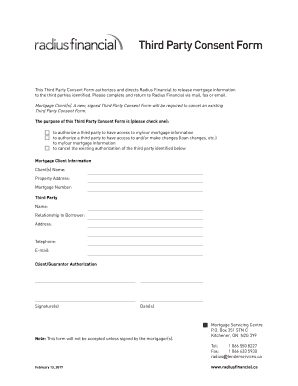
Radius Financial Third Party Consent Form


What is the Radius Financial Third Party Consent Form
The Radius Financial Third Party Consent Form is a legal document that allows individuals to authorize a third party to access their financial information. This form is particularly important for clients who wish to grant permission to financial institutions or advisors to discuss or manage their accounts on their behalf. By completing this form, clients ensure that their personal and financial data can be shared securely with designated individuals, streamlining communication and decision-making processes.
How to use the Radius Financial Third Party Consent Form
Using the Radius Financial Third Party Consent Form is straightforward. First, identify the specific third party you wish to authorize, such as a financial advisor or family member. Next, fill out the form with accurate information, including your personal details and the third party's contact information. It is essential to specify the extent of access being granted, whether it includes viewing account balances, making transactions, or receiving statements. Once completed, sign and date the form to validate it. This ensures that the consent is legally binding and recognized by the financial institution.
Steps to complete the Radius Financial Third Party Consent Form
Completing the Radius Financial Third Party Consent Form involves several key steps:
- Download the form from a reliable source or obtain it directly from your financial institution.
- Provide your personal information, including your full name, address, and account number.
- Enter the details of the third party you are authorizing, including their name, relationship to you, and contact information.
- Clearly outline the permissions you are granting, specifying what information the third party can access.
- Review the completed form for accuracy and completeness.
- Sign and date the form to finalize your consent.
- Submit the form to your financial institution as instructed, either online or via mail.
Legal use of the Radius Financial Third Party Consent Form
The Radius Financial Third Party Consent Form is legally binding when executed correctly. It must comply with relevant laws and regulations governing consent and privacy, such as the Gramm-Leach-Bliley Act. By ensuring that all required fields are completed and that both parties have signed the document, the form protects the rights of both the client and the third party. Financial institutions are obligated to respect the permissions granted in this form, provided it meets their compliance standards.
Key elements of the Radius Financial Third Party Consent Form
Several key elements are essential for the Radius Financial Third Party Consent Form to be effective:
- Client Information: Full name, address, and account number of the individual granting consent.
- Third Party Details: Name, relationship, and contact information of the authorized individual.
- Scope of Authorization: Clear description of what the third party is permitted to do with the financial information.
- Signatures: Required signatures from both the client and the third party, along with the date of signing.
Examples of using the Radius Financial Third Party Consent Form
The Radius Financial Third Party Consent Form can be utilized in various scenarios:
- A parent authorizing a financial advisor to manage their child's college savings account.
- An elderly individual granting a family member access to their bank accounts for assistance with bill payments.
- A business owner permitting an accountant to access their financial records for tax preparation.
Quick guide on how to complete radius financial third party consent form
Effortlessly Prepare Radius Financial Third Party Consent Form on Any Device
Managing documents online has gained signNow traction among businesses and individuals. It serves as an ideal environmentally friendly alternative to traditional printed and signed documents, allowing you to locate the right form and securely save it online. airSlate SignNow equips you with all the necessary tools to swiftly create, edit, and eSign your documents without any delays. Manage Radius Financial Third Party Consent Form on any platform using airSlate SignNow's Android or iOS applications and streamline any document-related tasks today.
The Easiest Way to Edit and eSign Radius Financial Third Party Consent Form with Ease
- Obtain Radius Financial Third Party Consent Form and click on Get Form to begin.
- Make use of the tools provided to complete your form.
- Emphasize relevant sections of the documents or conceal sensitive information with tools specially designed by airSlate SignNow for that purpose.
- Create your eSignature with the Sign tool, which takes only seconds and holds the same legal validity as a conventional wet ink signature.
- Review the details and click on the Done button to save your modifications.
- Select your preferred method of sending your form—via email, SMS, invite link, or download it to your computer.
Eliminate worries about lost or misplaced documents, tedious form searches, or mistakes that necessitate reprinting new copies. airSlate SignNow addresses your document management needs in just a few clicks from any device of your choice. Edit and eSign Radius Financial Third Party Consent Form to ensure exceptional communication at every stage of the form preparation process with airSlate SignNow.
Create this form in 5 minutes or less
Create this form in 5 minutes!
How to create an eSignature for the radius financial third party consent form
How to create an electronic signature for a PDF online
How to create an electronic signature for a PDF in Google Chrome
How to create an e-signature for signing PDFs in Gmail
How to create an e-signature right from your smartphone
How to create an e-signature for a PDF on iOS
How to create an e-signature for a PDF on Android
People also ask
-
What is the Radius Financial Third Party Consent Form?
The Radius Financial Third Party Consent Form is a critical document that allows third parties to act on behalf of an individual regarding their financial matters. This form simplifies the process of enabling financial institutions to share pertinent information with designated third parties, ensuring compliance and transparency.
-
How can I access the Radius Financial Third Party Consent Form?
You can easily access the Radius Financial Third Party Consent Form through the airSlate SignNow platform. Once you create an account, you can locate the template and customize it to fit your specific needs, making it simple to initiate the signing process for all parties involved.
-
What features does the airSlate SignNow offer for the Radius Financial Third Party Consent Form?
airSlate SignNow offers a range of features for the Radius Financial Third Party Consent Form, including customizable templates, automated reminders, and secure eSignature capabilities. These features streamline the document workflow, ensuring you can manage consent forms efficiently and effectively.
-
Is the Radius Financial Third Party Consent Form legally binding?
Yes, the Radius Financial Third Party Consent Form is legally binding when signed electronically through airSlate SignNow. The platform complies with eSignature laws, ensuring that your signed documents hold up in court and meet all regulatory requirements.
-
What pricing options are available for airSlate SignNow?
airSlate SignNow offers various pricing plans to accommodate businesses of all sizes. You can choose from monthly or annual plans, with features including unlimited signing, access to the Radius Financial Third Party Consent Form, and integration options, all at competitive rates.
-
Can I integrate the Radius Financial Third Party Consent Form with other applications?
Absolutely! airSlate SignNow seamlessly integrates with various applications such as CRM systems, cloud storage services, and financial software. This integration makes it easy to manage the Radius Financial Third Party Consent Form alongside your other business processes.
-
What are the benefits of using airSlate SignNow for the Radius Financial Third Party Consent Form?
Using airSlate SignNow for the Radius Financial Third Party Consent Form offers numerous benefits, including enhanced efficiency, reduced paperwork, and quicker turnaround times for signatures. Additionally, the platform ensures security and compliance, allowing for safe document management.
Get more for Radius Financial Third Party Consent Form
- Higher unit 4 topic test answers form
- Job hazard analysis form 1 page 1 date october 9 job hazard analysis jha north country national scenic trail park unit job
- Mobile email details collection form for advocates e courts
- Pma request form hollardcoza
- Negative pregnancy letter from the doctor form
- Gsp declaration example form
- Dh0158 income confirmation scheme consent to allow housing nsw to obtain client income details from centrelink form
- F 18b pdf form
Find out other Radius Financial Third Party Consent Form
- Sign New Jersey Real Estate Limited Power Of Attorney Computer
- Sign New Mexico Real Estate Contract Safe
- How To Sign South Carolina Sports Lease Termination Letter
- How Can I Sign New York Real Estate Memorandum Of Understanding
- Sign Texas Sports Promissory Note Template Online
- Sign Oregon Orthodontists Last Will And Testament Free
- Sign Washington Sports Last Will And Testament Free
- How Can I Sign Ohio Real Estate LLC Operating Agreement
- Sign Ohio Real Estate Quitclaim Deed Later
- How Do I Sign Wisconsin Sports Forbearance Agreement
- How To Sign Oregon Real Estate Resignation Letter
- Can I Sign Oregon Real Estate Forbearance Agreement
- Sign Pennsylvania Real Estate Quitclaim Deed Computer
- How Do I Sign Pennsylvania Real Estate Quitclaim Deed
- How Can I Sign South Dakota Orthodontists Agreement
- Sign Police PPT Alaska Online
- How To Sign Rhode Island Real Estate LLC Operating Agreement
- How Do I Sign Arizona Police Resignation Letter
- Sign Texas Orthodontists Business Plan Template Later
- How Do I Sign Tennessee Real Estate Warranty Deed