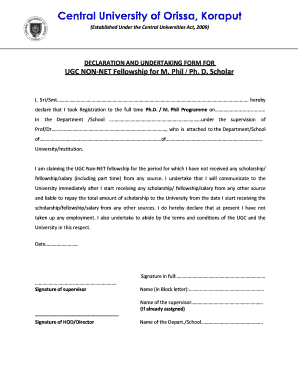
Undertaking in Prescribed Format


What is the undertaking in prescribed format?
The undertaking in prescribed format is a formal document used to affirm a party's commitment to certain obligations or conditions. It serves as a declaration of intent, often required in legal, educational, or business contexts. This document outlines specific responsibilities and can be utilized in various scenarios, such as college admissions or business agreements. Understanding its purpose and structure is essential for ensuring compliance with the requirements set forth by the requesting institution or organization.
Key elements of the undertaking in prescribed format
When creating an undertaking in prescribed format, several key elements must be included to ensure its validity and effectiveness:
- Title: Clearly label the document as an undertaking.
- Parties Involved: Identify all parties involved in the agreement, including their names and roles.
- Statement of Undertaking: Clearly articulate the obligations or commitments being made.
- Duration: Specify the time frame for which the undertaking is valid.
- Signatures: Include spaces for all parties to sign, indicating their agreement to the terms.
- Date: Provide the date on which the undertaking is executed.
Steps to complete the undertaking in prescribed format
Completing the undertaking in prescribed format involves several straightforward steps:
- Gather Information: Collect all necessary details about the parties involved and the obligations to be outlined.
- Draft the Document: Use a clear and concise language to draft the undertaking, ensuring all key elements are included.
- Review for Accuracy: Double-check the document for any errors or omissions before finalizing it.
- Obtain Signatures: Ensure all parties sign the document, confirming their acceptance of the terms.
- Distribute Copies: Provide copies of the signed undertaking to all involved parties for their records.
Legal use of the undertaking in prescribed format
The legal use of the undertaking in prescribed format hinges on its compliance with relevant laws and regulations. In the United States, electronic signatures are recognized as legally binding under the ESIGN Act and UETA, provided certain criteria are met. It is crucial to ensure that the undertaking is executed in a manner that adheres to these regulations, which may include using a secure electronic signing platform. This ensures that the document holds up in legal contexts and is enforceable if disputes arise.
Examples of using the undertaking in prescribed format
The undertaking in prescribed format can be applied in various scenarios:
- College Admissions: Students may be required to submit an undertaking to confirm their acceptance of admission terms.
- Business Agreements: Companies often use this format to outline commitments in contracts or partnerships.
- Loan Applications: Individuals may need to provide an undertaking to affirm their repayment obligations.
How to obtain the undertaking in prescribed format
Obtaining the undertaking in prescribed format can be done through several avenues:
- Institutional Websites: Many educational and business institutions provide templates for undertakings on their websites.
- Legal Resources: Online legal service providers may offer customizable templates for various types of undertakings.
- Consultation with Legal Professionals: Engaging a lawyer can help ensure that the undertaking meets all legal requirements and is tailored to specific needs.
Quick guide on how to complete undertaking in prescribed format
Effortlessly Prepare Undertaking In Prescribed Format on Any Gadget
Digital document management has gained popularity among businesses and individuals alike. It serves as a superb environmentally friendly alternative to conventional printed and signed documents, allowing you to obtain the correct form and securely store it online. airSlate SignNow equips you with all the features necessary to create, modify, and electronically sign your files quickly and without delays. Manage Undertaking In Prescribed Format on any gadget using airSlate SignNow's Android or iOS applications and streamline any document-centric process today.
How to modify and electronically sign Undertaking In Prescribed Format with ease
- Obtain Undertaking In Prescribed Format and click Get Form to begin.
- Utilize the tools at your disposal to complete your form.
- Emphasize pertinent sections of your documents or conceal sensitive information with the tools provided by airSlate SignNow specifically for that purpose.
- Generate your signature using the Sign feature, which takes seconds and carries the same legal validity as a traditional handwritten signature.
- Verify all the details and click on the Done button to save your changes.
- Select your preferred method of delivering your form, whether by email, SMS, invitation link, or downloading it to your computer.
Eliminate concerns about lost or mislaid documents, tedious form searches, or mistakes that necessitate reprinting new copies of documents. airSlate SignNow addresses your document management needs with just a few clicks from any device you choose. Modify and electronically sign Undertaking In Prescribed Format to ensure clear communication at every step of your form preparation journey with airSlate SignNow.
Create this form in 5 minutes or less
Create this form in 5 minutes!
How to create an eSignature for the undertaking in prescribed format
How to create an electronic signature for a PDF online
How to create an electronic signature for a PDF in Google Chrome
How to create an e-signature for signing PDFs in Gmail
How to create an e-signature right from your smartphone
How to create an e-signature for a PDF on iOS
How to create an e-signature for a PDF on Android
People also ask
-
What is the declaration undertaking format used for in airSlate SignNow?
The declaration undertaking format in airSlate SignNow is designed to facilitate the signing of important documents swiftly and securely. This format ensures that both parties have a clear understanding of the terms outlined in the declaration. Utilizing this format streamlines the process and enhances compliance.
-
How does airSlate SignNow support the creation of a declaration undertaking format?
airSlate SignNow provides user-friendly templates that allow users to create a declaration undertaking format in just a few clicks. This feature includes customizable fields to suit different requirements, ensuring that the document meets specific business needs. Users can easily modify the format to include necessary information and clauses.
-
Is there a free trial available for testing the declaration undertaking format feature?
Yes, airSlate SignNow offers a free trial that allows users to explore the declaration undertaking format and other features without any commitment. This trial gives potential customers a chance to see how easy it is to create, send, and sign documents. Users can evaluate the platform's capabilities and determine if it fits their needs.
-
What are the pricing options for airSlate SignNow's declaration undertaking format?
airSlate SignNow provides flexible pricing plans that cater to businesses of all sizes, making the declaration undertaking format accessible to everyone. Plans typically vary based on the number of users and features included, allowing for customization based on organizational needs. Users can choose a plan that fits their budget and document signing requirements.
-
Can the declaration undertaking format be integrated with other software?
Absolutely! airSlate SignNow supports integrations with various applications, enhancing the utility of the declaration undertaking format. This seamless integration allows users to connect their favorite tools and streamline workflows, which improves efficiency and productivity across the organization.
-
What benefits does the declaration undertaking format offer to businesses?
Using the declaration undertaking format through airSlate SignNow signNowly reduces the time and effort needed for document management. It allows for faster approval cycles and enhances compliance with legal requirements. Additionally, the digital nature of the format ensures that documents are securely stored and easily retrievable.
-
How is data security handled in the declaration undertaking format?
AirSlate SignNow prioritizes data security by employing robust encryption protocols for all documents, including those in the declaration undertaking format. Users can trust that their sensitive information is protected throughout the signing process. Regular audits and compliance with industry standards further ensure the safety of stored documents.
Get more for Undertaking In Prescribed Format
- Okolona fire department employee leave request form
- Docusign envelope id d48af28c 4e60 48b6 a37f fd25ca6acc47 form
- Wisconsin real estate transfer return form pe 500a
- Doc 1163a authorization for use and disclosure of protected health information phi 2
- Authorization for use and disclosure of protected health information phi doc 1163a
- General information for business henrico county
- Virginia non emergency transportation log form
- Fort pickett fishing permit form
Find out other Undertaking In Prescribed Format
- How Can I Sign Alabama Personal loan contract template
- Can I Sign Arizona Personal loan contract template
- How To Sign Arkansas Personal loan contract template
- Sign Colorado Personal loan contract template Mobile
- How Do I Sign Florida Personal loan contract template
- Sign Hawaii Personal loan contract template Safe
- Sign Montana Personal loan contract template Free
- Sign New Mexico Personal loan contract template Myself
- Sign Vermont Real estate contracts Safe
- Can I Sign West Virginia Personal loan contract template
- How Do I Sign Hawaii Real estate sales contract template
- Sign Kentucky New hire forms Myself
- Sign Alabama New hire packet Online
- How Can I Sign California Verification of employment form
- Sign Indiana Home rental application Online
- Sign Idaho Rental application Free
- Sign South Carolina Rental lease application Online
- Sign Arizona Standard rental application Now
- Sign Indiana Real estate document Free
- How To Sign Wisconsin Real estate document