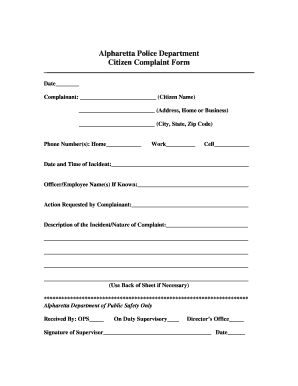
Compliant Form


What is the police complaint form?
The police complaint form is a document used by individuals to formally report incidents or grievances to law enforcement agencies. This form serves as a written record of the complaint and initiates the investigation process. It typically includes details such as the nature of the complaint, the date and location of the incident, and the names of any involved parties. By submitting this form, individuals can ensure that their concerns are officially noted and addressed by the appropriate authorities.
How to use the police complaint form
Using the police complaint form involves several straightforward steps. First, obtain the form from your local police department's website or office. Next, fill out the form thoroughly, providing accurate and detailed information regarding the incident. It is important to include your contact information so that law enforcement can follow up if necessary. Once completed, submit the form either online, by mail, or in person at the police department. Keep a copy of the submitted form for your records.
Key elements of the police complaint form
A well-structured police complaint form should include several key elements to ensure clarity and completeness. These elements typically consist of:
- Personal Information: Name, address, phone number, and email of the complainant.
- Incident Details: Date, time, and location of the incident.
- Description of the Complaint: A detailed account of what occurred, including any witnesses or evidence.
- Signature: The complainant's signature to validate the submission.
Including these elements helps law enforcement understand the situation and take appropriate action.
Steps to complete the police complaint form
Completing the police complaint form involves a series of methodical steps to ensure accuracy and thoroughness:
- Download or request the police complaint form from your local police department.
- Read the instructions carefully to understand what information is required.
- Fill in your personal information accurately.
- Provide a detailed description of the incident, including any relevant facts.
- List any witnesses and attach any supporting documents or evidence if available.
- Review the form for completeness and accuracy.
- Sign and date the form before submission.
Following these steps will help ensure that your complaint is processed efficiently.
Legal use of the police complaint form
The police complaint form is legally recognized as a formal means of reporting incidents to law enforcement. When filled out correctly and submitted, it can serve as a basis for investigations and potential legal actions. It is essential to provide truthful information, as false statements can lead to legal repercussions. The form must comply with local laws and regulations, ensuring that the rights of all parties involved are respected throughout the process.
Form submission methods
There are several methods for submitting a police complaint form, which may vary by jurisdiction. Common submission methods include:
- Online: Many police departments offer digital submission options through their websites.
- By Mail: Completed forms can often be mailed directly to the police department.
- In-Person: Individuals may also choose to deliver the form in person at their local police station.
Choosing the most convenient method for submission can facilitate a smoother complaint process.
Quick guide on how to complete compliant form
Prepare Compliant Form effortlessly on any device
Web-based document management has become increasingly favored by businesses and individuals alike. It offers a superb eco-friendly substitute for conventional printed and signed documents, allowing you to access the correct form and securely store it online. airSlate SignNow provides all the resources you need to create, alter, and eSign your documents promptly without delays. Handle Compliant Form on any device using airSlate SignNow Android or iOS applications and enhance any document-driven process today.
How to modify and eSign Compliant Form with ease
- Locate Compliant Form and click Get Form to begin.
- Take advantage of the tools available to fill out your form.
- Emphasize signNow sections of the documents or obscure sensitive details with specialized tools that airSlate SignNow offers for that purpose.
- Create your eSignature using the Sign tool, which only takes seconds and holds the same legal validity as a traditional handwritten signature.
- Review all the information and click on the Done button to save your changes.
- Choose how you would like to send your form, via email, text message (SMS), invitation link, or download it to your computer.
Say goodbye to lost or misplaced files, tedious form hunting, or mistakes that necessitate printing new document copies. airSlate SignNow meets all your needs in document management with just a few clicks from any device you prefer. Modify and eSign Compliant Form and ensure excellent communication at every stage of the form preparation process with airSlate SignNow.
Create this form in 5 minutes or less
Create this form in 5 minutes!
How to create an eSignature for the compliant form
How to create an electronic signature for a PDF online
How to create an electronic signature for a PDF in Google Chrome
How to create an e-signature for signing PDFs in Gmail
How to create an e-signature right from your smartphone
How to create an e-signature for a PDF on iOS
How to create an e-signature for a PDF on Android
People also ask
-
What is a police complaint form and how can it be used?
A police complaint form is a document used to report illegal activities or incidents to law enforcement agencies. With airSlate SignNow, you can easily create, send, and eSign your police complaint form, streamlining the reporting process and ensuring it’s filed correctly.
-
How can airSlate SignNow benefit my organization when handling police complaint forms?
airSlate SignNow simplifies the management of police complaint forms by providing a user-friendly interface for document creation and eSigning. This not only saves time but also enhances accuracy and compliance, making sure every detail is captured and recorded properly.
-
What features does airSlate SignNow offer for police complaint forms?
airSlate SignNow offers a variety of features for police complaint forms including customizable templates, secure eSignature capabilities, and real-time tracking. It also allows for document storage and easy sharing, ensuring your forms are easily accessible when needed.
-
Is airSlate SignNow affordable for small businesses needing police complaint forms?
Yes, airSlate SignNow is designed to be cost-effective for businesses of all sizes, including small businesses needing police complaint forms. With different pricing plans available, you can choose one that fits your budget while still accessing powerful features.
-
Can I integrate airSlate SignNow with other software for managing police complaint forms?
Absolutely! airSlate SignNow offers integrations with various software systems to help streamline the management of police complaint forms. You can connect it with CRM tools, document management systems, and more to enhance your workflow.
-
How secure is the information provided in police complaint forms with airSlate SignNow?
The information in your police complaint forms is highly secure with airSlate SignNow. We utilize advanced encryption and security protocols to protect sensitive data, ensuring that only authorized users have access to your documents.
-
What is the process for creating a police complaint form using airSlate SignNow?
Creating a police complaint form with airSlate SignNow is simple and straightforward. You can choose from our customizable templates, fill in the required details, and then eSign or send it directly to relevant parties for their eSignature.
Get more for Compliant Form
- List of creditors template form
- Fibromyalgia checklist pdf 45033799 form
- Special education parent survey form
- Wood destroying insect inspection report comcast net home comcast form
- Employment status form student finance
- Application for exemption for individuals who experience hardships form
- Student rental application riner rentals form
- Non disclosure startup agreement template form
Find out other Compliant Form
- eSign Texas Rental lease agreement Mobile
- eSign Utah Rental agreement lease Easy
- How Can I eSign North Dakota Rental lease agreement forms
- eSign Rhode Island Rental lease agreement forms Now
- eSign Georgia Rental lease agreement template Simple
- Can I eSign Wyoming Rental lease agreement forms
- eSign New Hampshire Rental lease agreement template Online
- eSign Utah Rental lease contract Free
- eSign Tennessee Rental lease agreement template Online
- eSign Tennessee Rental lease agreement template Myself
- eSign West Virginia Rental lease agreement template Safe
- How To eSign California Residential lease agreement form
- How To eSign Rhode Island Residential lease agreement form
- Can I eSign Pennsylvania Residential lease agreement form
- eSign Texas Residential lease agreement form Easy
- eSign Florida Residential lease agreement Easy
- eSign Hawaii Residential lease agreement Online
- Can I eSign Hawaii Residential lease agreement
- eSign Minnesota Residential lease agreement Simple
- How To eSign Pennsylvania Residential lease agreement