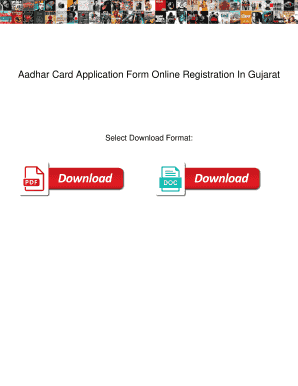
New Aadhar Card Online Registration in Gujarat Form


What is the new Aadhar card online registration in Gujarat
The new Aadhar card online registration in Gujarat refers to the process through which residents can apply for their Aadhar card electronically. This initiative aims to streamline the application process, making it more accessible and efficient. The Aadhar card serves as a unique identification document, essential for various governmental and financial services in India. By registering online, applicants can avoid long queues and complete their application from the comfort of their homes.
Steps to complete the new Aadhar card online registration in Gujarat
Completing the new Aadhar card online registration involves several key steps:
- Visit the official Aadhar registration website.
- Select the option for new Aadhar card registration.
- Fill out the online application form with accurate personal details, including name, date of birth, and address.
- Upload required documents, such as proof of identity and proof of address.
- Submit the application and note the reference number for future tracking.
- Schedule an appointment for biometric verification at the nearest Aadhar enrollment center, if required.
Required documents for the new Aadhar card online registration in Gujarat
To successfully register for a new Aadhar card online, applicants must provide specific documents to verify their identity and address. The following documents are typically required:
- Proof of Identity: Passport, voter ID, or driver's license.
- Proof of Address: Utility bill, bank statement, or rental agreement.
- Date of Birth: Birth certificate or school leaving certificate.
It is essential to ensure that all documents are valid and up-to-date to avoid delays in the registration process.
Legal use of the new Aadhar card online registration in Gujarat
The new Aadhar card obtained through online registration is legally recognized as a valid form of identification in India. It is crucial for accessing various government services, opening bank accounts, and availing subsidies. The online registration process adheres to legal standards set forth by the Unique Identification Authority of India (UIDAI), ensuring that the data collected is secure and used appropriately.
Eligibility criteria for the new Aadhar card online registration in Gujarat
Eligibility for obtaining a new Aadhar card includes:
- Applicants must be residents of India.
- Individuals must provide valid proof of identity and address.
- Children must have a guardian or parent apply on their behalf.
Meeting these criteria is essential for a successful application process.
Who issues the new Aadhar card in Gujarat
The new Aadhar card is issued by the Unique Identification Authority of India (UIDAI). This government agency is responsible for the enrollment and issuance of Aadhar numbers, ensuring that each cardholder has a unique identification number that is linked to their biometric and demographic data. UIDAI operates under the Ministry of Electronics and Information Technology, providing a secure and efficient identification system for residents across India.
Quick guide on how to complete new aadhar card online registration in gujarat
Handle New Aadhar Card Online Registration In Gujarat effortlessly on any device
Digital document management has gained popularity among businesses and individuals. It serves as an ideal eco-friendly substitute for traditional printed and signed documents, as you can access the necessary forms and securely store them online. airSlate SignNow equips you with all the tools needed to create, modify, and eSign your documents swiftly without delays. Manage New Aadhar Card Online Registration In Gujarat on any device using airSlate SignNow's Android or iOS applications and enhance any document-related process today.
How to modify and eSign New Aadhar Card Online Registration In Gujarat with ease
- Find New Aadhar Card Online Registration In Gujarat and click Get Form to begin.
- Utilize the tools we provide to complete your form.
- Emphasize relevant sections of your documents or obscure sensitive information with tools that airSlate SignNow offers specifically for that purpose.
- Create your eSignature using the Sign tool, which takes mere seconds and has the same legal validity as a traditional handwritten signature.
- Review all the details and click on the Done button to save your modifications.
- Select how you wish to send your form, whether via email, text message (SMS), invitation link, or download it to your computer.
Say goodbye to lost or misplaced documents, tedious form navigation, and errors that require printing new document copies. airSlate SignNow addresses all your document management needs in just a few clicks from any device you choose. Modify and eSign New Aadhar Card Online Registration In Gujarat to ensure effective communication at every stage of your form preparation process with airSlate SignNow.
Create this form in 5 minutes or less
Create this form in 5 minutes!
How to create an eSignature for the new aadhar card online registration in gujarat
How to create an electronic signature for a PDF online
How to create an electronic signature for a PDF in Google Chrome
How to create an e-signature for signing PDFs in Gmail
How to create an e-signature right from your smartphone
How to create an e-signature for a PDF on iOS
How to create an e-signature for a PDF on Android
People also ask
-
What is a new aadhar card form?
A new aadhar card form is an official document required to apply for an Aadhar card in India. This form collects personal information and biometric data, necessary for generating a unique identification number. Filling out the new aadhar card form accurately is crucial to ensure a smooth application process.
-
How do I obtain a new aadhar card form?
You can obtain a new aadhar card form online or from designated Aadhar enrollment centers across India. The form is also available for download from the official UIDAI website. Ensure to fill out the new aadhar card form with the correct details to avoid delays in processing.
-
What documents do I need to submit with the new aadhar card form?
To submit a new aadhar card form, you typically need to provide proof of identity, address, and age. Acceptable documents include a passport, utility bills, or a birth certificate. Make sure to have these documents ready in original and photocopy form when submitting the new aadhar card form.
-
Is there a fee for the new aadhar card form application?
No, applying for a new aadhar card form and obtaining an Aadhar card is completely free of charge. However, if you require any updates or corrections after issuance, a nominal fee may apply. This makes the new aadhar card form an accessible option for all residents.
-
How long does it take to receive my new Aadhar card after submitting the form?
Typically, after submitting your new aadhar card form, the processing time can range from a few days to a couple of weeks. You can track the status of your application online using your acknowledgment number. It's important to ensure that the new aadhar card form was filled out correctly to avoid any delays.
-
Can I track the status of my new aadhar card form application?
Yes, you can easily track the status of your new aadhar card form application through the official UIDAI website. Enter your enrollment number and date of birth for real-time updates. This feature helps you stay informed about the progress of your new aadhar card application.
-
What should I do if I made a mistake on my new aadhar card form?
If you made a mistake on your new aadhar card form, you can correct the information by visiting the nearest Aadhar enrollment center with the necessary documents. Make sure to fill out the correction form accurately to avoid issues. It's essential to address errors promptly to ensure your Aadhar details are correct.
Get more for New Aadhar Card Online Registration In Gujarat
- De9adj instructions form
- County of los angeles youthwork program form
- 2019 20 employer data sheetworksheet the local choice form
- Drug and alcohol testing employee handbook form
- Authorization to disclose workers compensation records labor mo form
- Authorization to disclose workers compensation records form
- Self evaluation questionnaire missouri department of labor mo form
- Sbm lm 30 missouri department of labor mogov form
Find out other New Aadhar Card Online Registration In Gujarat
- Can I eSign Hawaii Reference Checking Form
- Help Me With eSign Hawaii Acknowledgement Letter
- eSign Rhode Island Deed of Indemnity Template Secure
- eSign Illinois Car Lease Agreement Template Fast
- eSign Delaware Retainer Agreement Template Later
- eSign Arkansas Attorney Approval Simple
- eSign Maine Car Lease Agreement Template Later
- eSign Oregon Limited Power of Attorney Secure
- How Can I eSign Arizona Assignment of Shares
- How To eSign Hawaii Unlimited Power of Attorney
- How To eSign Louisiana Unlimited Power of Attorney
- eSign Oklahoma Unlimited Power of Attorney Now
- How To eSign Oregon Unlimited Power of Attorney
- eSign Hawaii Retainer for Attorney Easy
- How To eSign Texas Retainer for Attorney
- eSign Hawaii Standstill Agreement Computer
- How Can I eSign Texas Standstill Agreement
- How To eSign Hawaii Lease Renewal
- How Can I eSign Florida Lease Amendment
- eSign Georgia Lease Amendment Free