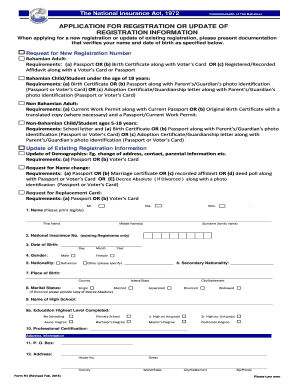
APPLICATION for REGISTRATION or UPDATE of REGISTRATION 2016-2026


Understanding the NIB R4 Form
The NIB R4 form, officially known as the Application for Registration or Update of Registration, is essential for individuals and businesses looking to register or update their registration with the National Insurance Board (NIB) in the Bahamas. This form is crucial for ensuring compliance with national insurance regulations and maintaining accurate records. It is typically used by those who are self-employed, employers, or individuals seeking to update their personal information related to national insurance contributions.
Steps to Complete the NIB R4 Form
Filling out the NIB R4 form involves several key steps:
- Gather Required Information: Collect all necessary personal and business details, including identification numbers and contact information.
- Fill Out the Form: Complete each section of the form accurately. Ensure that all information is current and correct to avoid delays.
- Review Your Submission: Double-check all entries for accuracy. Mistakes can lead to processing issues.
- Submit the Form: Choose your preferred submission method, whether online, by mail, or in person.
Required Documents for the NIB R4 Form
When submitting the NIB R4 form, certain documents may be required to support your application. These typically include:
- Proof of identity, such as a government-issued ID or passport.
- Business registration documents, if applicable.
- Any previous registration forms or updates, if relevant.
Having these documents ready can streamline the application process and reduce the likelihood of delays.
Legal Use of the NIB R4 Form
The NIB R4 form serves a legal purpose as it helps ensure compliance with national insurance laws in the Bahamas. Proper registration is essential for individuals and businesses to access benefits and fulfill their obligations under the National Insurance Act. Failing to complete this form accurately and promptly can result in penalties or loss of benefits.
Form Submission Methods
The NIB R4 form can be submitted through various methods, offering flexibility for users:
- Online Submission: Many users prefer this method for its convenience and speed.
- Mail: Forms can be sent via postal service, though this may take longer for processing.
- In-Person: Submitting the form directly at an NIB office allows for immediate confirmation of receipt.
Eligibility Criteria for the NIB R4 Form
To complete the NIB R4 form, applicants must meet specific eligibility criteria. Generally, this includes:
- Being a resident of the Bahamas.
- Having a valid form of identification.
- For businesses, being registered with the appropriate governmental bodies.
Understanding these criteria is essential to ensure a smooth application process.
Quick guide on how to complete application for registration or update of registration
Effortlessly Prepare APPLICATION FOR REGISTRATION OR UPDATE OF REGISTRATION on Any Device
Digital document management has become increasingly favored by businesses and individuals. It offers an ideal environmentally friendly alternative to conventional printed and signed papers, as you can easily locate the appropriate form and securely keep it online. airSlate SignNow equips you with all the tools necessary to create, modify, and electronically sign your documents swiftly without any delays. Manage APPLICATION FOR REGISTRATION OR UPDATE OF REGISTRATION on any device using airSlate SignNow's Android or iOS applications and simplify any document-related tasks today.
The Easiest Way to Modify and Electronically Sign APPLICATION FOR REGISTRATION OR UPDATE OF REGISTRATION
- Locate APPLICATION FOR REGISTRATION OR UPDATE OF REGISTRATION and click Get Form to begin.
- Utilize the tools we provide to complete your form.
- Emphasize key parts of the documents or conceal sensitive information using tools that airSlate SignNow specifically offers for this purpose.
- Create your signature with the Sign tool, which takes mere seconds and carries the same legal significance as a traditional handwritten signature.
- Review the information and click the Done button to save your modifications.
- Choose your preferred method of sending the form, whether by email, SMS, invitation link, or download it to your computer.
Eliminate the hassle of lost or misfiled documents, tedious form navigation, or errors that require reprinting new document copies. airSlate SignNow addresses your document management needs in just a few clicks from any device you prefer. Modify and electronically sign APPLICATION FOR REGISTRATION OR UPDATE OF REGISTRATION while ensuring effective communication at every stage of your form preparation with airSlate SignNow.
Create this form in 5 minutes or less
Find and fill out the correct application for registration or update of registration
Create this form in 5 minutes!
How to create an eSignature for the application for registration or update of registration
How to create an electronic signature for a PDF online
How to create an electronic signature for a PDF in Google Chrome
How to create an e-signature for signing PDFs in Gmail
How to create an e-signature right from your smartphone
How to create an e-signature for a PDF on iOS
How to create an e-signature for a PDF on Android
People also ask
-
What is the nib r4 form and why is it important?
The nib r4 form is a crucial document used for reporting superannuation contributions in Australia. It ensures compliance with tax regulations and helps businesses manage their superannuation obligations effectively. Understanding the nib r4 form is essential for any organization looking to streamline their payroll processes.
-
How can airSlate SignNow help with the nib r4 form?
airSlate SignNow simplifies the process of completing and submitting the nib r4 form by providing an intuitive eSigning platform. Users can easily fill out the form, sign it electronically, and send it securely, ensuring that all submissions are timely and compliant. This reduces the administrative burden on businesses and enhances efficiency.
-
Is there a cost associated with using airSlate SignNow for the nib r4 form?
Yes, airSlate SignNow offers various pricing plans that cater to different business needs. The cost is competitive and provides access to a range of features that facilitate the completion of the nib r4 form and other documents. Investing in airSlate SignNow can save time and resources in the long run.
-
What features does airSlate SignNow offer for managing the nib r4 form?
airSlate SignNow includes features such as customizable templates, automated workflows, and secure cloud storage, all of which enhance the management of the nib r4 form. These tools allow users to create, edit, and store forms efficiently, ensuring that all necessary information is captured accurately.
-
Can I integrate airSlate SignNow with other software for the nib r4 form?
Absolutely! airSlate SignNow offers seamless integrations with various software applications, making it easy to manage the nib r4 form alongside your existing tools. This integration capability enhances productivity and ensures that all data is synchronized across platforms.
-
What are the benefits of using airSlate SignNow for the nib r4 form?
Using airSlate SignNow for the nib r4 form provides numerous benefits, including increased efficiency, reduced errors, and enhanced security. The platform's user-friendly interface allows for quick completion and submission, while its compliance features ensure that your business meets all regulatory requirements.
-
Is airSlate SignNow secure for handling the nib r4 form?
Yes, airSlate SignNow prioritizes security and employs advanced encryption protocols to protect sensitive information related to the nib r4 form. Users can trust that their data is safe during the signing and submission process, ensuring peace of mind for businesses and their clients.
Get more for APPLICATION FOR REGISTRATION OR UPDATE OF REGISTRATION
- Texas womens health application pdf form
- Catholic profession of faith printable form
- Philmont participant information worksheet
- Worked examples to eurocode 2 volume 2 form
- Form approved o m b 2060 0095 united states environmental protection agency declaration form importation of motor vehicles and
- Hawaii form n 301
- Purolator letter of authorization form
- Gad 7 scale general anxiety disorder 7 item form
Find out other APPLICATION FOR REGISTRATION OR UPDATE OF REGISTRATION
- How Can I eSignature Maine Charity Quitclaim Deed
- How Do I eSignature Michigan Charity LLC Operating Agreement
- eSignature North Carolina Car Dealer NDA Now
- eSignature Missouri Charity Living Will Mobile
- eSignature New Jersey Business Operations Memorandum Of Understanding Computer
- eSignature North Dakota Car Dealer Lease Agreement Safe
- eSignature Oklahoma Car Dealer Warranty Deed Easy
- eSignature Oregon Car Dealer Rental Lease Agreement Safe
- eSignature South Carolina Charity Confidentiality Agreement Easy
- Can I eSignature Tennessee Car Dealer Limited Power Of Attorney
- eSignature Utah Car Dealer Cease And Desist Letter Secure
- eSignature Virginia Car Dealer Cease And Desist Letter Online
- eSignature Virginia Car Dealer Lease Termination Letter Easy
- eSignature Alabama Construction NDA Easy
- How To eSignature Wisconsin Car Dealer Quitclaim Deed
- eSignature California Construction Contract Secure
- eSignature Tennessee Business Operations Moving Checklist Easy
- eSignature Georgia Construction Residential Lease Agreement Easy
- eSignature Kentucky Construction Letter Of Intent Free
- eSignature Kentucky Construction Cease And Desist Letter Easy