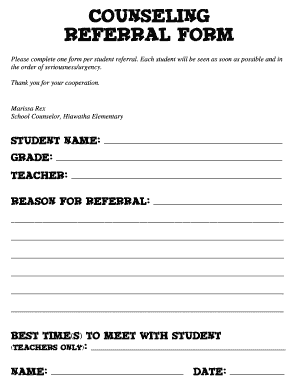
Counseling Referral Form Elementary School Counseling Elementaryschoolcounseling


What is the elementary school referral form?
The elementary school referral form is a document used by educators and school counselors to identify students who may need additional support or services. This form is typically filled out by teachers, parents, or guardians and serves as a formal request for counseling or special education services. It includes essential information about the student, such as their academic performance, behavioral concerns, and any relevant background information. The referral process is crucial in ensuring that students receive the appropriate resources to succeed in their educational environment.
Steps to complete the elementary school referral form
Completing the elementary school referral form involves several key steps to ensure accuracy and thoroughness. First, gather all necessary information about the student, including their name, grade, and specific concerns that prompted the referral. Next, provide detailed observations related to the student's behavior, academic performance, and social interactions. It is important to be as specific as possible to help counselors understand the context of the referral. After filling out the form, review it for completeness and accuracy before submitting it to the appropriate school personnel.
Key elements of the elementary school referral form
The elementary school referral form contains several critical elements that facilitate the referral process. These elements typically include:
- Student Information: Name, grade level, and date of birth.
- Referral Source: Information about who is making the referral, such as a teacher or parent.
- Concerns: A detailed description of the specific issues prompting the referral.
- Observations: Notes on the student's behavior, academic performance, and social interactions.
- Previous Interventions: Information on any prior support or interventions attempted.
Legal use of the elementary school referral form
The legal use of the elementary school referral form is governed by various regulations that protect student privacy and ensure fair treatment. The Family Educational Rights and Privacy Act (FERPA) is a key regulation that mandates the confidentiality of student records. When completing and submitting the referral form, it is essential to adhere to these privacy laws to protect the student's information. Additionally, obtaining consent from parents or guardians may be necessary before sharing sensitive information with school counselors or external services.
How to obtain the elementary school referral form
Obtaining the elementary school referral form is typically straightforward. Parents and guardians can request the form directly from the school office or the school's website. Many schools also provide digital versions of the form that can be downloaded and printed. Teachers may also have access to the form and can assist in providing it to parents or guardians. It is important to ensure that the most current version of the form is used, as schools may update their referral processes periodically.
Digital vs. paper version of the elementary school referral form
Both digital and paper versions of the elementary school referral form have their advantages. The digital version allows for easier distribution and completion, as it can be filled out and submitted online. This method often speeds up the referral process and reduces the likelihood of lost paperwork. Conversely, the paper version may be preferred by those who are less comfortable with technology or who wish to maintain a physical copy for their records. Regardless of the format, it is essential that the form is completed accurately and submitted to the appropriate school personnel.
Quick guide on how to complete counseling referral form elementary school counseling elementaryschoolcounseling
Effortlessly Complete Counseling Referral Form Elementary School Counseling Elementaryschoolcounseling on Any Device
Managing documents online has gained traction among businesses and individuals. It serves as an ideal eco-conscious alternative to traditional printed and signed papers, allowing you to obtain the correct format and securely store it on the internet. airSlate SignNow provides all the tools necessary to swiftly create, modify, and electronically sign your documents without delays. Handle Counseling Referral Form Elementary School Counseling Elementaryschoolcounseling on any device using airSlate SignNow's Android or iOS applications and simplify any document-related task today.
How to Modify and eSign Counseling Referral Form Elementary School Counseling Elementaryschoolcounseling with Ease
- Locate Counseling Referral Form Elementary School Counseling Elementaryschoolcounseling and click Get Form to begin.
- Utilize the tools available to complete your document.
- Emphasize important sections of your documents or redact sensitive details using the tools specifically provided by airSlate SignNow for this purpose.
- Generate your eSignature with the Sign tool, which takes seconds and carries the same legal validity as a conventional wet ink signature.
- Review the details and click on the Done button to save your changes.
- Choose your preferred method to provide your form, whether by email, text message (SMS), an invitation link, or download it to your computer.
Eliminate concerns about lost or misplaced files, tedious form searches, or errors that require printing new document copies. airSlate SignNow addresses all your document management needs with just a few clicks from any device of your choice. Modify and eSign Counseling Referral Form Elementary School Counseling Elementaryschoolcounseling while ensuring excellent communication at every step of your form preparation process with airSlate SignNow.
Create this form in 5 minutes or less
Create this form in 5 minutes!
How to create an eSignature for the counseling referral form elementary school counseling elementaryschoolcounseling
How to create an electronic signature for a PDF online
How to create an electronic signature for a PDF in Google Chrome
How to create an e-signature for signing PDFs in Gmail
How to create an e-signature right from your smartphone
How to create an e-signature for a PDF on iOS
How to create an e-signature for a PDF on Android
People also ask
-
What is an elementary school referral form?
An elementary school referral form is a document used by educators to identify and refer students who may need additional support or services. It helps streamline the referral process, ensuring that all necessary information is gathered efficiently. Using airSlate SignNow, this form can be easily created, shared, and signed electronically.
-
How does airSlate SignNow simplify the elementary school referral form process?
airSlate SignNow simplifies the elementary school referral form process by allowing educators to create customizable templates that can be filled out electronically. This feature eliminates the need for paper documents and streamlines the referral workflow, making it faster and more efficient. Additionally, the platform ensures secure data handling and compliance with education regulations.
-
What are the pricing options for using airSlate SignNow for elementary school referral forms?
airSlate SignNow offers several pricing plans designed to fit different needs and budgets. You can choose from monthly or annual subscriptions based on the number of users and features you require. For schools focusing on the elementary school referral form, affordable pricing options make it easy to implement an effective e-signature solution.
-
Can I integrate airSlate SignNow with other software for managing elementary school referral forms?
Yes, airSlate SignNow offers integrations with a variety of software tailored for educational institutions. This includes platforms for student management, communication, and data tracking. Integrating your elementary school referral form with existing systems can enhance efficiency and ensure seamless data flow.
-
What benefits can schools expect from adopting airSlate SignNow for their referral forms?
By adopting airSlate SignNow for elementary school referral forms, schools can expect improved efficiency and reduced processing time for referrals. The electronic signature feature allows for quick approvals and reduces paperwork, leading to a more organized process. This can ultimately enhance student support services and foster better communication among educators and parents.
-
Is it secure to use airSlate SignNow for elementary school referral forms?
Absolutely! airSlate SignNow prioritizes security and compliance with educational data protection regulations. The platform employs advanced encryption and security measures to ensure that all data, including elementary school referral forms, is kept safe and confidential.
-
How can we customize the elementary school referral form in airSlate SignNow?
Customizing your elementary school referral form in airSlate SignNow is simple and user-friendly. You can add specific fields, branding elements, and adjust the layout to meet your school's needs. This flexibility ensures that the form captures all necessary information effectively while reflecting your school's identity.
Get more for Counseling Referral Form Elementary School Counseling Elementaryschoolcounseling
- Affidavit of request for muslim burial rights janazah i having proclaimed my faith and religion islamiccentersavannah form
- Child labor complaint form ls 53 missouri department of labor labor mo
- Adac kaufvertrag pdf 257558696 form
- Proof of allowance letter 414222442 form
- Opening day balance sheet 100308186 form
- Division of rheumatology newsletter form
- Care of the patient with anterior uveitis clinical practice guideline 7 aoa form
- Head start works because we do form
Find out other Counseling Referral Form Elementary School Counseling Elementaryschoolcounseling
- Can I Electronic signature Nevada Plumbing Agreement
- Electronic signature Illinois Real Estate Affidavit Of Heirship Easy
- How To Electronic signature Indiana Real Estate Quitclaim Deed
- Electronic signature North Carolina Plumbing Business Letter Template Easy
- Electronic signature Kansas Real Estate Residential Lease Agreement Simple
- How Can I Electronic signature North Carolina Plumbing Promissory Note Template
- Electronic signature North Dakota Plumbing Emergency Contact Form Mobile
- Electronic signature North Dakota Plumbing Emergency Contact Form Easy
- Electronic signature Rhode Island Plumbing Business Plan Template Later
- Electronic signature Louisiana Real Estate Quitclaim Deed Now
- Electronic signature Louisiana Real Estate Quitclaim Deed Secure
- How Can I Electronic signature South Dakota Plumbing Emergency Contact Form
- Electronic signature South Dakota Plumbing Emergency Contact Form Myself
- Electronic signature Maryland Real Estate LLC Operating Agreement Free
- Electronic signature Texas Plumbing Quitclaim Deed Secure
- Electronic signature Utah Plumbing Last Will And Testament Free
- Electronic signature Washington Plumbing Business Plan Template Safe
- Can I Electronic signature Vermont Plumbing Affidavit Of Heirship
- Electronic signature Michigan Real Estate LLC Operating Agreement Easy
- Electronic signature West Virginia Plumbing Memorandum Of Understanding Simple