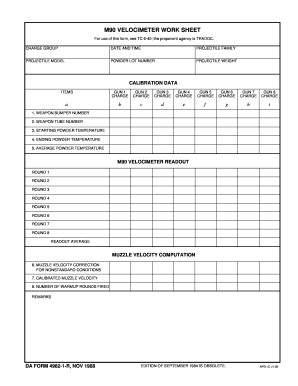
Form 4982


What is the Form 4982
The Form 4982, also known as DA Form 4982, is a document used primarily by the United States Army for various administrative purposes. This form is essential for documenting certain transactions and activities within military operations. It serves as a formal record that can be referenced for compliance and accountability. Understanding the specific use of the Form 4982 is crucial for military personnel and administrative staff to ensure proper documentation and adherence to regulations.
How to use the Form 4982
Using the Form 4982 involves several key steps to ensure it is filled out correctly and serves its intended purpose. First, identify the specific requirements for the form based on the context in which it is being used. Next, gather all necessary information and documentation that will be needed to complete the form accurately. Once the form is filled out, it should be reviewed for completeness and accuracy before submission. Depending on the requirements, the completed form may need to be submitted to a designated authority or kept on file for record-keeping purposes.
Steps to complete the Form 4982
Completing the Form 4982 involves a systematic approach to ensure accuracy and compliance. Follow these steps:
- Gather all necessary information, including personal details and relevant transaction data.
- Carefully fill out each section of the form, ensuring clarity and accuracy.
- Review the completed form for any errors or omissions.
- Obtain any required signatures or approvals from relevant authorities.
- Submit the form according to the specified guidelines, whether electronically or in paper format.
Legal use of the Form 4982
The legal use of the Form 4982 is governed by specific regulations and guidelines established by the military. It is essential to ensure that the form is completed in compliance with these regulations to maintain its validity. The form must be filled out accurately and submitted to the appropriate authority to avoid any legal issues. Additionally, retaining a copy of the completed form is advisable for record-keeping and future reference.
Key elements of the Form 4982
Understanding the key elements of the Form 4982 is crucial for effective completion. The form typically includes sections for:
- Personal identification information of the individual completing the form.
- Details regarding the specific transaction or activity being documented.
- Signature lines for necessary approvals.
- Date fields for when the form is completed and submitted.
Each of these elements plays a vital role in ensuring the form serves its intended purpose and complies with military regulations.
Form Submission Methods
The Form 4982 can be submitted through various methods, depending on the specific requirements set forth by the military. Common submission methods include:
- Online submission through designated military portals.
- Mailing the completed form to the appropriate administrative office.
- In-person submission at designated military facilities.
Choosing the correct submission method is essential to ensure timely processing and compliance with military protocols.
Quick guide on how to complete form 4982
Effortlessly prepare Form 4982 on any device
Digital document management has become increasingly popular with businesses and individuals alike. It serves as an ideal environmentally-friendly alternative to traditional printed and signed papers, allowing you to locate the correct form and securely store it online. airSlate SignNow provides all the tools necessary to create, edit, and electronically sign your documents swiftly without any delays. Manage Form 4982 on any platform with airSlate SignNow's Android or iOS applications and enhance any document-related process today.
How to modify and electronically sign Form 4982 with ease
- Locate Form 4982 and click on Get Form to begin.
- Utilize the tools we provide to complete your form.
- Highlight important sections of your documents or obscure sensitive information with tools that airSlate SignNow specifically offers for that purpose.
- Create your electronic signature using the Sign feature, which takes mere seconds and holds the same legal validity as a conventional wet ink signature.
- Review the information and click on the Done button to save your changes.
- Select your preferred method to deliver your form, whether by email, text message (SMS), invitation link, or downloading it to your computer.
Eliminate worries about lost or misplaced files, exhaustive form searching, or mistakes that require printing new document copies. airSlate SignNow fulfills your document management needs in just a few clicks from any device of your choice. Edit and electronically sign Form 4982 and ensure exceptional communication at every stage of your form preparation process with airSlate SignNow.
Create this form in 5 minutes or less
Create this form in 5 minutes!
How to create an eSignature for the form 4982
How to create an electronic signature for a PDF online
How to create an electronic signature for a PDF in Google Chrome
How to create an e-signature for signing PDFs in Gmail
How to create an e-signature right from your smartphone
How to create an e-signature for a PDF on iOS
How to create an e-signature for a PDF on Android
People also ask
-
What is form 4982 and how does it work with airSlate SignNow?
Form 4982 is a document that allows businesses to efficiently manage specific paperwork requirements. With airSlate SignNow, users can easily fill, sign, and send form 4982 electronically, streamlining the entire process and ensuring compliance with all necessary regulations.
-
Is airSlate SignNow suitable for processing form 4982?
Yes, airSlate SignNow is an ideal solution for processing form 4982. It provides an easy-to-use interface that helps users complete the form quickly and securely, making eSigning and document management seamless for all businesses.
-
What are the pricing options for using airSlate SignNow for form 4982?
airSlate SignNow offers various pricing plans tailored to fit different business needs when handling form 4982. Each plan provides access to essential features for creating, editing, and eSigning documents, ensuring that you get the best value for managing your paperwork.
-
Can I integrate airSlate SignNow with other tools while using form 4982?
Absolutely! airSlate SignNow provides a range of integrations with popular applications such as CRM and cloud storage solutions. This allows you to manage form 4982 effortlessly alongside your existing tools, enhancing workflow and productivity.
-
What features does airSlate SignNow offer for form 4982?
airSlate SignNow offers numerous features for form 4982, including customizable templates, advanced eSignature options, and document tracking. These features simplify the completion and management of your forms, ensuring a user-friendly experience from start to finish.
-
How does airSlate SignNow ensure the security of form 4982?
Security is a top priority at airSlate SignNow, especially when handling sensitive documents like form 4982. The platform utilizes advanced encryption and compliance with digital signature laws to protect your data and maintain confidentiality.
-
Can I access my form 4982 documents on mobile devices with airSlate SignNow?
Yes, airSlate SignNow is fully compatible with mobile devices, allowing you to access and manage your form 4982 documents on the go. This mobile functionality ensures that you can eSign and send documents anytime, anywhere.
Get more for Form 4982
- Fa 4109 fillable form
- Fifth grade weekly homework sheet 2 form
- Dlink migrate word form
- Kansas state processed vehcicle refunds tr 86 state processed vehcicle refunds 16m 5 year trailer registration ksrevenue form
- Social security administration 0 form
- Pr 20 voucher for work form
- Gas safety certifcates fillable onlinr form
- Shelby county schools vendor application mcsk12 form
Find out other Form 4982
- How Can I Sign New Jersey Car Dealer Arbitration Agreement
- How Can I Sign Ohio Car Dealer Cease And Desist Letter
- How To Sign Ohio Car Dealer Arbitration Agreement
- How To Sign Oregon Car Dealer Limited Power Of Attorney
- How To Sign Pennsylvania Car Dealer Quitclaim Deed
- How Can I Sign Pennsylvania Car Dealer Quitclaim Deed
- Sign Rhode Island Car Dealer Agreement Safe
- Sign South Dakota Car Dealer Limited Power Of Attorney Now
- Sign Wisconsin Car Dealer Quitclaim Deed Myself
- Sign Wisconsin Car Dealer Quitclaim Deed Free
- Sign Virginia Car Dealer POA Safe
- Sign Wisconsin Car Dealer Quitclaim Deed Fast
- How To Sign Wisconsin Car Dealer Rental Lease Agreement
- How To Sign Wisconsin Car Dealer Quitclaim Deed
- How Do I Sign Wisconsin Car Dealer Quitclaim Deed
- Sign Wyoming Car Dealer Purchase Order Template Mobile
- Sign Arizona Charity Business Plan Template Easy
- Can I Sign Georgia Charity Warranty Deed
- How To Sign Iowa Charity LLC Operating Agreement
- Sign Kentucky Charity Quitclaim Deed Myself