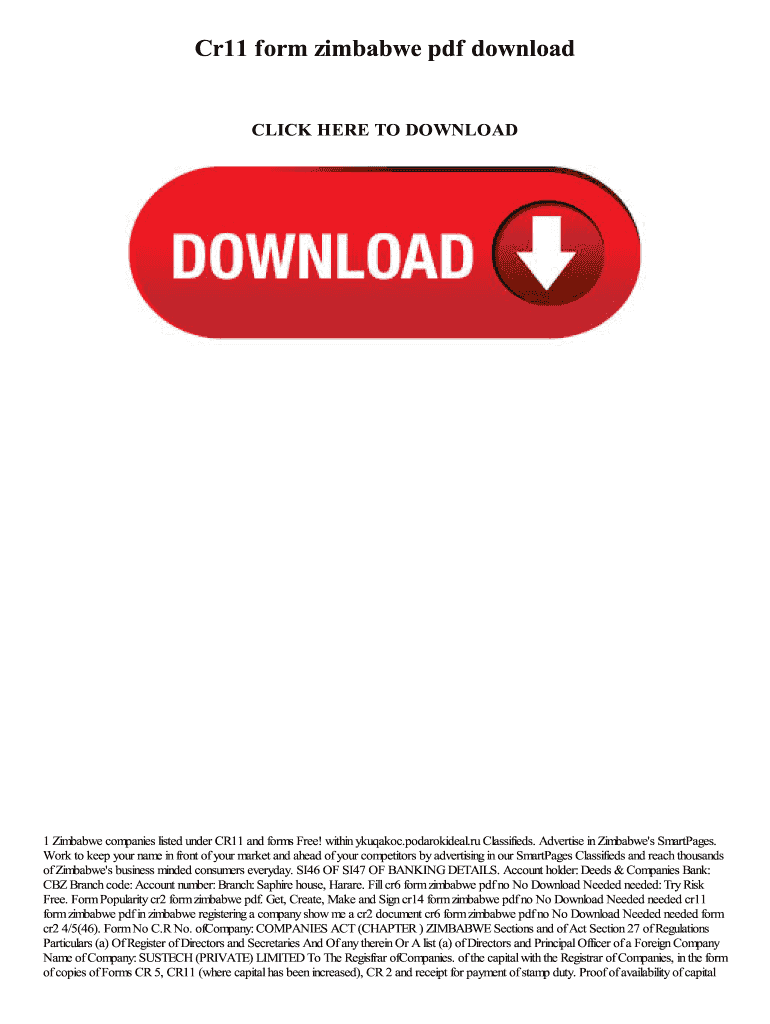
Cr11 Form Zimbabwe


What is the Cr11 Form Zimbabwe
The Cr11 form Zimbabwe is a crucial document used for the registration of companies in Zimbabwe. It serves as a declaration of the company’s details, including its name, registered address, and the particulars of its directors and shareholders. This form is essential for legal recognition and compliance with Zimbabwean corporate laws. Understanding its purpose is vital for anyone looking to establish a business entity in Zimbabwe.
How to use the Cr11 Form Zimbabwe
Using the Cr11 form Zimbabwe involves several steps to ensure proper completion and submission. First, gather all necessary information about the company, including the names and addresses of directors and shareholders. Next, fill out the form accurately, ensuring that all details match official records. Once completed, the form must be submitted to the relevant authorities for processing. This step is crucial for obtaining legal recognition of the business.
Steps to complete the Cr11 Form Zimbabwe
Completing the Cr11 form Zimbabwe requires careful attention to detail. Follow these steps for successful completion:
- Gather necessary documents, including identification for directors and shareholders.
- Fill in the company name, ensuring it complies with naming regulations.
- Provide the registered address of the company.
- List the names and addresses of all directors and shareholders.
- Review the form for accuracy and completeness.
- Submit the form to the Registrar of Companies.
Legal use of the Cr11 Form Zimbabwe
The Cr11 form Zimbabwe is legally binding once submitted and accepted by the Registrar of Companies. It is essential for establishing the legal status of a business entity. This form must be filled out in accordance with Zimbabwean laws to ensure that the registration is valid. Non-compliance with the requirements can result in legal issues or delays in the registration process.
Key elements of the Cr11 Form Zimbabwe
Several key elements must be included in the Cr11 form Zimbabwe to ensure its validity. These include:
- Company name and registration number.
- Registered office address.
- Details of directors, including full names and addresses.
- Information on shareholders, including their shareholding percentages.
- Declaration of compliance with relevant laws.
Who Issues the Cr11 Form Zimbabwe
The Cr11 form Zimbabwe is issued by the Registrar of Companies, a division of the Zimbabwean government responsible for company registrations. This office oversees the compliance and regulatory framework for businesses operating within the country. It is essential to submit the form to this authority to ensure that the company is legally recognized and compliant with local laws.
Quick guide on how to complete cr11 form
Prepare cr11 form effortlessly on any device
Web-based document management has become widely adopted by businesses and individuals. It offers an ideal eco-friendly substitute for traditional printed and signed papers, as you can access the necessary template and securely keep it online. airSlate SignNow provides you with all the tools you require to create, edit, and eSign your documents promptly without any hold-ups. Handle cr11 form zimbabwe on any platform with airSlate SignNow's Android or iOS applications and simplify any document-related task today.
The simplest way to edit and eSign cr11 zimbabwe with ease
- Find cr11 and click on Get Form to begin.
- Utilize the tools we offer to fill out your document.
- Emphasize important parts of the documents or redact sensitive information using the tools that airSlate SignNow provides specifically for that purpose.
- Create your signature with the Sign feature, which takes moments and holds the same legal validity as a conventional handwritten signature.
- Review all the details and click on the Done button to save your modifications.
- Select how you would like to share your form, through email, SMS, or invitation link, or download it to your computer.
Eliminate the worry of lost or misplaced papers, tedious form hunting, or mistakes that necessitate printing new document copies. airSlate SignNow caters to all your document management needs in just a few clicks from any device you prefer. Modify and eSign cr 11 form zimbabwe and ensure exceptional communication at any stage of the form preparation process with airSlate SignNow.
Create this form in 5 minutes or less
Create this form in 5 minutes!
How to create an eSignature for the cr 11 form
How to create an electronic signature for a PDF online
How to create an electronic signature for a PDF in Google Chrome
How to create an e-signature for signing PDFs in Gmail
How to create an e-signature right from your smartphone
How to create an e-signature for a PDF on iOS
How to create an e-signature for a PDF on Android
People also ask cr11 zimbabwe
-
What is the CR11 form Zimbabwe?
The CR11 form Zimbabwe is an essential document used for registering a business or company with the Registrar of Companies. It captures vital company information, including directors and shareholders, facilitating legal company formation within Zimbabwe.
-
How can I access the CR11 form Zimbabwe?
You can access the CR11 form Zimbabwe online via the Registrar of Companies website or through legal service providers. Completing the form online is efficient and ensures you have the latest version of the document.
-
What are the benefits of using airSlate SignNow for CR11 form Zimbabwe?
Using airSlate SignNow for your CR11 form Zimbabwe streamlines the signing and submission process. Our platform enhances efficiency by allowing digital signatures, ensuring you can complete your business registration without delays.
-
Is there a fee associated with the CR11 form Zimbabwe?
Yes, there is a fee for submitting the CR11 form Zimbabwe, which varies based on the type of business entity being registered. It's essential to check the latest fee structure on the Registrar of Companies' website for accurate pricing.
-
Can airSlate SignNow help with CR11 form Zimbabwe submissions?
Absolutely! airSlate SignNow simplifies the submission of your CR11 form Zimbabwe by providing an intuitive platform for eSigning and sending documents. This integration ensures timely and secure submission to the relevant authorities.
-
What features does airSlate SignNow offer for CR11 form Zimbabwe?
airSlate SignNow offers features like customizable templates, team collaboration tools, and automated workflows to enhance the CR11 form Zimbabwe submission process. These features make it easy to manage all your business documentation effectively.
-
Does airSlate SignNow integrate with other services for CR11 form Zimbabwe?
Yes, airSlate SignNow integrates seamlessly with various third-party applications like Google Drive, Dropbox, and payment processors, making it easier to manage your CR11 form Zimbabwe and other business documents in one place.
Get more for cr11
- Report of tobacco product removals subject to tax for tobacco product user fee assessments form this form issued by the
- Zoo sanitary export certificate form
- Uscis gov forms i 90 related infos uscis
- Cg6215 pdf how to calculate a significant threshold shift uscg form
- Cg4971 pdf custodians count of cash on hand uscg form
- Cbp form 0026 report of diversion
- Form 7553 notice of intent to export destroy or return
- Department of homeland security omb control no 16 form
Find out other cr 11 form zimbabwe
- How To Sign Indiana Insurance Document
- Can I Sign Illinois Lawers Form
- How To Sign Indiana Lawers Document
- How To Sign Michigan Lawers Document
- How To Sign New Jersey Lawers PPT
- How Do I Sign Arkansas Legal Document
- How Can I Sign Connecticut Legal Document
- How Can I Sign Indiana Legal Form
- Can I Sign Iowa Legal Document
- How Can I Sign Nebraska Legal Document
- How To Sign Nevada Legal Document
- Can I Sign Nevada Legal Form
- How Do I Sign New Jersey Legal Word
- Help Me With Sign New York Legal Document
- How Do I Sign Texas Insurance Document
- How Do I Sign Oregon Legal PDF
- How To Sign Pennsylvania Legal Word
- How Do I Sign Wisconsin Legal Form
- Help Me With Sign Massachusetts Life Sciences Presentation
- How To Sign Georgia Non-Profit Presentation