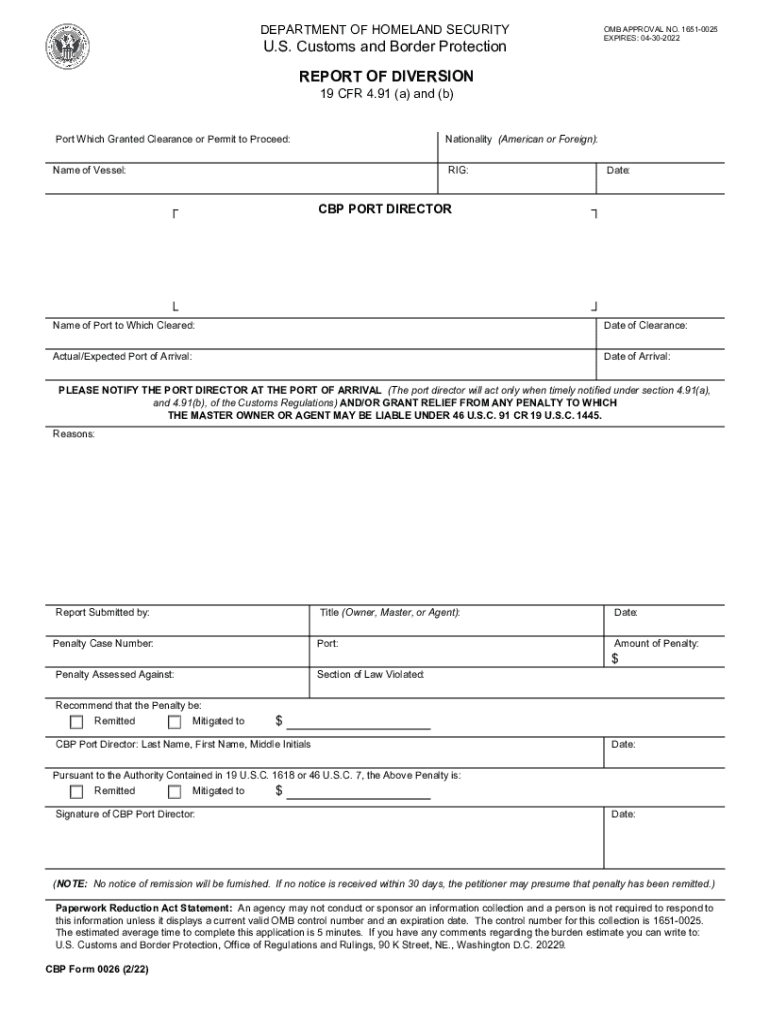
CBP Form 0026 REPORT of DIVERSION 2022


Understanding the permit to proceed CBP Form
The permit to proceed CBP form, also known as CBP Form 0026, is a critical document used in the customs process. This form is primarily utilized by importers and exporters to report the diversion of goods from their intended destination. It serves as a formal notification to U.S. Customs and Border Protection (CBP) regarding any changes in the shipment's route or final delivery location. Understanding the purpose and requirements of this form is essential for compliance with U.S. customs regulations.
Steps to complete the permit to proceed CBP Form
Completing the permit to proceed CBP form involves several key steps:
- Gather necessary information, including shipment details, importer and exporter information, and the reason for diversion.
- Fill out the form accurately, ensuring all fields are completed to avoid delays.
- Review the completed form for accuracy and completeness before submission.
- Submit the form to CBP through the designated channels, either electronically or via mail.
Following these steps helps ensure that the form is processed efficiently, reducing the risk of penalties or delays in the customs process.
Legal use of the permit to proceed CBP Form
The permit to proceed CBP form is legally required for any changes to the original shipping instructions. Failure to submit this form can lead to significant penalties, including fines and delays in the release of goods. It is crucial for businesses to understand the legal implications of not adhering to customs regulations, as non-compliance can result in increased scrutiny from CBP and potential legal action.
Required documents for permit to proceed CBP Form submission
When submitting the permit to proceed CBP form, certain documents may be required to support the application. These typically include:
- Proof of shipment, such as a bill of lading or airway bill.
- Identification documents for the importer and exporter.
- Any correspondence related to the diversion of goods.
Having these documents ready will facilitate a smoother submission process and help prevent any issues with CBP.
Form submission methods for the permit to proceed CBP Form
The permit to proceed CBP form can be submitted through various methods, depending on the requirements set by CBP. Common submission methods include:
- Online submission through the CBP's electronic systems.
- Mailing a hard copy of the completed form to the appropriate CBP office.
- In-person submission at designated CBP locations.
Choosing the right submission method can help ensure timely processing and compliance with customs regulations.
Penalties for non-compliance with the permit to proceed CBP Form
Non-compliance with the requirements surrounding the permit to proceed CBP form can lead to serious consequences. Penalties may include:
- Monetary fines for failing to file the form in a timely manner.
- Increased scrutiny and inspections of future shipments.
- Potential legal action against the importer or exporter.
Understanding these penalties underscores the importance of timely and accurate submissions to CBP.
Quick guide on how to complete cbp form 0026 report of diversion
Complete CBP Form 0026 REPORT OF DIVERSION effortlessly on any device
Online document management has gained popularity among businesses and individuals. It offers a perfect eco-friendly alternative to traditional printed and signed documents, as you can access the correct form and securely store it online. airSlate SignNow provides all the tools necessary to create, edit, and eSign your documents swiftly without delays. Manage CBP Form 0026 REPORT OF DIVERSION on any device using airSlate SignNow's Android or iOS applications and enhance any document-related procedure today.
How to edit and eSign CBP Form 0026 REPORT OF DIVERSION with ease
- Obtain CBP Form 0026 REPORT OF DIVERSION and then click Get Form to begin.
- Utilize the tools we offer to fill out your form.
- Highlight important sections of the documents or obscure sensitive information with tools that airSlate SignNow provides specifically for that purpose.
- Create your eSignature using the Sign function, which takes just seconds and holds the same legal validity as a traditional wet ink signature.
- Review the details and then click on the Done button to save your updates.
- Select how you would like to send your form, via email, SMS, or invite link, or download it to your computer.
Eliminate the worry of lost or misplaced files, tedious form searching, or errors that require printing new document copies. airSlate SignNow addresses all your document management needs in just a few clicks from any device you choose. Edit and eSign CBP Form 0026 REPORT OF DIVERSION and ensure excellent communication at every stage of the form preparation process with airSlate SignNow.
Create this form in 5 minutes or less
Find and fill out the correct cbp form 0026 report of diversion
Create this form in 5 minutes!
How to create an eSignature for the cbp form 0026 report of diversion
How to create an electronic signature for a PDF online
How to create an electronic signature for a PDF in Google Chrome
How to create an e-signature for signing PDFs in Gmail
How to create an e-signature right from your smartphone
How to create an e-signature for a PDF on iOS
How to create an e-signature for a PDF on Android
People also ask
-
What is a permit to proceed CBP?
A permit to proceed CBP is an official clearance document required by U.S. Customs and Border Protection for moving goods through customs. Utilizing airSlate SignNow can streamline the process of obtaining this permit by allowing you to electronically sign and send necessary documents efficiently.
-
How can airSlate SignNow help with my permit to proceed CBP?
airSlate SignNow simplifies the preparation and submission of documents related to your permit to proceed CBP. The platform offers tools for eSigning and real-time collaboration, ensuring that all necessary paperwork is accurate and submitted promptly to avoid delays in customs processing.
-
Is there a cost associated with using airSlate SignNow for my permit to proceed CBP?
Yes, airSlate SignNow offers various pricing plans tailored to different business needs. By investing in our services, you can save time and reduce paperwork errors when handling your permit to proceed CBP, making it a cost-effective solution for your business.
-
What features does airSlate SignNow offer for managing permits to proceed CBP?
airSlate SignNow provides features such as eSigning, document tracking, and secure cloud storage, which are essential for managing your permit to proceed CBP. These features enhance the efficiency of document handling, ensuring that you have full visibility over your submissions.
-
Can airSlate SignNow integrate with other software for processing permits to proceed CBP?
Yes, airSlate SignNow offers integrations with various software platforms, enhancing your workflow when dealing with permits to proceed CBP. This allows for seamless synchronization of data between applications, simplifying your documentation process.
-
What are the benefits of using airSlate SignNow for my permit to proceed CBP?
Using airSlate SignNow for your permit to proceed CBP offers benefits such as improved efficiency, reduced errors, and a signNow time saving in document management. The ability to eSign and track your documents reduces the risk of delays in customs clearance.
-
Is it easy to use airSlate SignNow for my permit to proceed CBP?
Absolutely! airSlate SignNow is designed with user-friendliness in mind, allowing businesses of all sizes to manage their permits to proceed CBP with ease. The intuitive interface ensures that anyone can quickly learn to send and eSign documents without any technical expertise.
Get more for CBP Form 0026 REPORT OF DIVERSION
- Copy request form 225777203
- Midland central appraisal district southwest data solutions form
- Omb control number 1506 0043 the information bb fincen commerzbank
- English student mentor program parent permission form doc healthiersf
- Ca1 form 25302143
- Release of funds form
- Virtual office lease agreement template form
- Void lease agreement template form
Find out other CBP Form 0026 REPORT OF DIVERSION
- How To Electronic signature New Jersey Education Permission Slip
- Can I Electronic signature New York Education Medical History
- Electronic signature Oklahoma Finance & Tax Accounting Quitclaim Deed Later
- How To Electronic signature Oklahoma Finance & Tax Accounting Operating Agreement
- Electronic signature Arizona Healthcare / Medical NDA Mobile
- How To Electronic signature Arizona Healthcare / Medical Warranty Deed
- Electronic signature Oregon Finance & Tax Accounting Lease Agreement Online
- Electronic signature Delaware Healthcare / Medical Limited Power Of Attorney Free
- Electronic signature Finance & Tax Accounting Word South Carolina Later
- How Do I Electronic signature Illinois Healthcare / Medical Purchase Order Template
- Electronic signature Louisiana Healthcare / Medical Quitclaim Deed Online
- Electronic signature Louisiana Healthcare / Medical Quitclaim Deed Computer
- How Do I Electronic signature Louisiana Healthcare / Medical Limited Power Of Attorney
- Electronic signature Maine Healthcare / Medical Letter Of Intent Fast
- How To Electronic signature Mississippi Healthcare / Medical Month To Month Lease
- Electronic signature Nebraska Healthcare / Medical RFP Secure
- Electronic signature Nevada Healthcare / Medical Emergency Contact Form Later
- Electronic signature New Hampshire Healthcare / Medical Credit Memo Easy
- Electronic signature New Hampshire Healthcare / Medical Lease Agreement Form Free
- Electronic signature North Dakota Healthcare / Medical Notice To Quit Secure