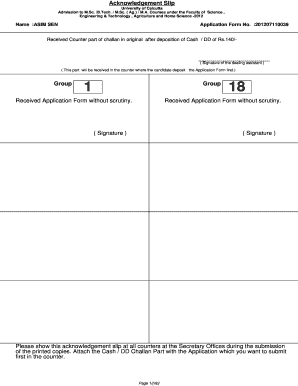
Acknowledgement Slip Check Form


What is the Acknowledgement Slip Check
The acknowledgement slip check is a formal document that serves as proof of receipt for various applications, such as caste certificates or other official paperwork. It is often required by government agencies or institutions to confirm that an application has been submitted and is under review. This slip typically contains essential details, including the applicant's name, the type of application submitted, and a unique reference number for tracking purposes.
How to Use the Acknowledgement Slip Check
Using the acknowledgement slip check involves several straightforward steps. First, ensure you have completed the necessary application form accurately. After submission, you will receive the acknowledgement slip, which you should keep for your records. This slip can be used to track the status of your application, verify receipt, and provide proof if any disputes arise regarding the application process.
Steps to Complete the Acknowledgement Slip Check
Completing the acknowledgement slip check requires careful attention to detail. Follow these steps:
- Fill out the application form completely and accurately.
- Submit the application through the designated method, whether online, by mail, or in person.
- Receive the acknowledgement slip upon submission, ensuring that all details are correct.
- Keep the slip in a safe place for future reference.
- Use the slip to monitor the status of your application as needed.
Legal Use of the Acknowledgement Slip Check
The acknowledgement slip check holds legal significance as it serves as evidence that an application has been submitted. It is essential for various legal processes, ensuring that applicants can demonstrate compliance with submission requirements. In the event of disputes or inquiries, this slip can be presented to validate claims regarding the application timeline and status.
Key Elements of the Acknowledgement Slip Check
Several key elements are crucial for an effective acknowledgement slip check:
- Applicant Information: Name and contact details of the applicant.
- Application Type: The specific document or certificate applied for.
- Submission Date: The date when the application was submitted.
- Reference Number: A unique identifier for tracking the application.
- Agency Information: Details of the agency or institution processing the application.
How to Obtain the Acknowledgement Slip Check
To obtain the acknowledgement slip check, follow these steps:
- Complete the relevant application form accurately.
- Submit the application according to the specified guidelines.
- Upon submission, request the acknowledgement slip from the receiving authority.
- Ensure that you receive a copy of the slip for your records.
Examples of Using the Acknowledgement Slip Check
There are various scenarios where the acknowledgement slip check is utilized:
- Applying for a caste certificate, where the slip confirms that the application is under review.
- Submitting documents for government benefits, ensuring that the submission is acknowledged.
- Requesting educational certificates, where the slip serves as proof of application.
Quick guide on how to complete acknowledgement slip check
Effortlessly Prepare Acknowledgement Slip Check on Any Device
Digital document management has become favored by companies and individuals alike. It offers an ideal eco-friendly alternative to conventional paper documents, allowing you to locate the necessary form and securely keep it online. airSlate SignNow equips you with all the tools required to create, edit, and electronically sign your documents swiftly without any holdups. Handle Acknowledgement Slip Check on any device using airSlate SignNow's Android or iOS applications and enhance any document-driven process today.
The Easiest Way to Edit and Electronically Sign Acknowledgement Slip Check with Ease
- Locate Acknowledgement Slip Check and then click Obtain Form to begin.
- Utilize the tools we offer to complete your document.
- Emphasize important parts of your documents or obscure sensitive information using tools that airSlate SignNow specifically provides for that purpose.
- Create your electronic signature with the Sign feature, which takes mere seconds and holds the same legal validity as a traditional handwritten signature.
- Review the details and then click on the Finish button to save your adjustments.
- Select how you wish to share your form, whether by email, SMS, or invitation link, or download it to your computer.
Eliminate the worries of lost or misplaced documents, tedious form searches, or mistakes that require new document copies. airSlate SignNow fulfills your document management needs in just a few clicks from any device of your choice. Edit and electronically sign Acknowledgement Slip Check and guarantee excellent communication throughout the form preparation process with airSlate SignNow.
Create this form in 5 minutes or less
Create this form in 5 minutes!
How to create an eSignature for the acknowledgement slip check
How to create an electronic signature for a PDF online
How to create an electronic signature for a PDF in Google Chrome
How to create an e-signature for signing PDFs in Gmail
How to create an e-signature right from your smartphone
How to create an e-signature for a PDF on iOS
How to create an e-signature for a PDF on Android
People also ask
-
What is an acknowledgement slip?
An acknowledgement slip is a document that confirms receipt of a specified item or information, providing proof that an action has taken place. In the context of airSlate SignNow, it can be used to validate eSigned documents and ensure that all parties have acknowledged the contents of the agreement.
-
How does airSlate SignNow facilitate the creation of an acknowledgement slip?
With airSlate SignNow, users can easily create and customize acknowledgement slips directly within the platform. The intuitive interface allows you to add fields, signatures, and other elements needed for your acknowledgement slip, streamlining the documentation process while ensuring compliance and accuracy.
-
What are the benefits of using an acknowledgement slip in my business?
Using an acknowledgement slip enhances accountability and transparency in transactions, as it provides documented proof of acknowledgment by involved parties. This reduces disputes and misunderstandings, effectively building trust and providing legal backing for your business dealings.
-
Can I integrate airSlate SignNow with my existing software to automate the acknowledgement slip process?
Yes, airSlate SignNow offers seamless integrations with various CRM and productivity tools, allowing you to automate the creation and sending of acknowledgement slips. This enhances workflow efficiency and ensures that you can manage your documents in a consolidated platform without missing critical acknowledgments.
-
What pricing options are available for airSlate SignNow's acknowledgement slip features?
airSlate SignNow provides various pricing plans tailored to fit different business needs, all of which include the ability to create and manage acknowledgement slips. You can choose a plan based on your usage and feature requirements, ensuring you get the best value for your investment in document management.
-
Is it secure to use airSlate SignNow for creating acknowledgement slips?
Absolutely! airSlate SignNow prioritizes security and employs encryption and compliance measures to safeguard your documents, including acknowledgement slips. You can trust that your information is protected while still being easily accessible for all authorized users.
-
How can I track the status of an acknowledgement slip sent through airSlate SignNow?
airSlate SignNow allows users to track the status of their acknowledgement slips in real-time. You will receive notifications upon delivery, viewing, and signing, ensuring you are always informed of your document's status and can follow up proactively when needed.
Get more for Acknowledgement Slip Check
- Health home mco and cm standards new york state department form
- Environmental health manual procedure csfp 146 form
- Nys accession number form
- Health home application to serve children new york state form
- Opwdd ddro manual for childrens waiver form
- Doh 4392 form
- Report for legal blindness ny state form
- New york state department of health infectious diseases form
Find out other Acknowledgement Slip Check
- eSign Hawaii Banking Permission Slip Online
- eSign Minnesota Banking LLC Operating Agreement Online
- How Do I eSign Mississippi Banking Living Will
- eSign New Jersey Banking Claim Mobile
- eSign New York Banking Promissory Note Template Now
- eSign Ohio Banking LLC Operating Agreement Now
- Sign Maryland Courts Quitclaim Deed Free
- How To Sign Massachusetts Courts Quitclaim Deed
- Can I Sign Massachusetts Courts Quitclaim Deed
- eSign California Business Operations LLC Operating Agreement Myself
- Sign Courts Form Mississippi Secure
- eSign Alabama Car Dealer Executive Summary Template Fast
- eSign Arizona Car Dealer Bill Of Lading Now
- How Can I eSign Alabama Car Dealer Executive Summary Template
- eSign California Car Dealer LLC Operating Agreement Online
- eSign California Car Dealer Lease Agreement Template Fast
- eSign Arkansas Car Dealer Agreement Online
- Sign Montana Courts Contract Safe
- eSign Colorado Car Dealer Affidavit Of Heirship Simple
- eSign Car Dealer Form Georgia Simple