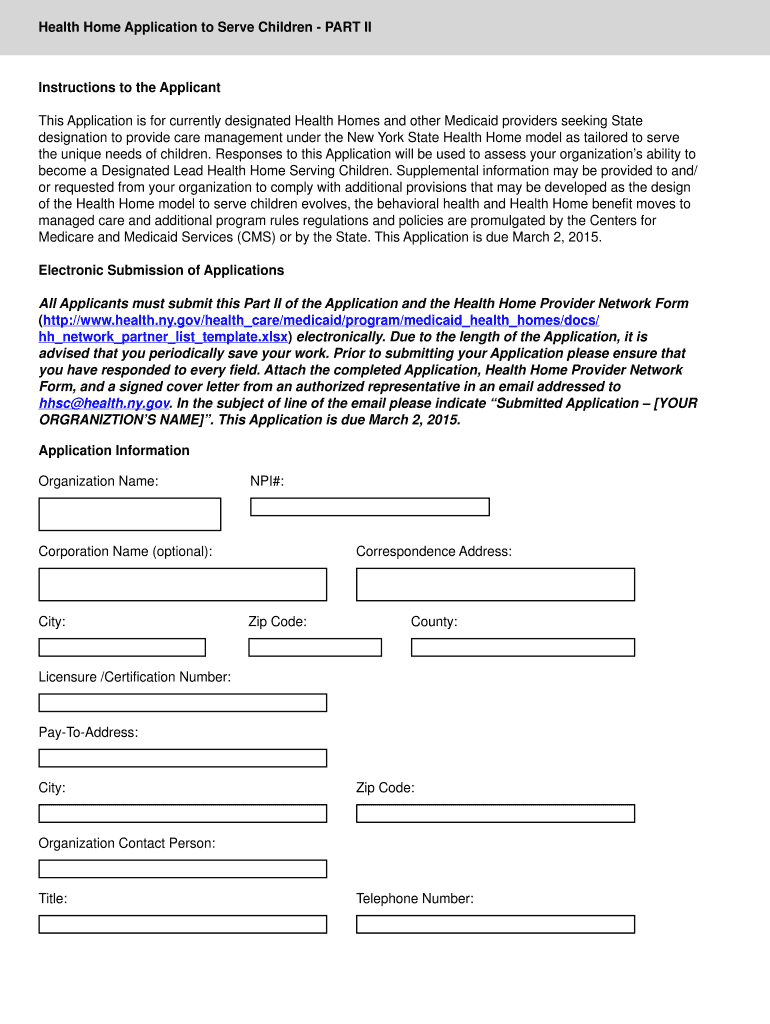
Health Home Application to Serve Children New York State Form


What is the Health Home Application To Serve Children New York State
The Health Home Application To Serve Children in New York State is a formal request designed to enroll children into health home services. These services provide comprehensive care management for children with complex health needs, ensuring they receive coordinated care across multiple providers. The application is essential for families seeking to access resources that support their children's health and well-being, particularly for those with chronic conditions or behavioral health issues.
Steps to complete the Health Home Application To Serve Children New York State
Completing the Health Home Application To Serve Children involves several key steps to ensure accuracy and completeness. Start by gathering necessary information, including the child's health history, current medications, and any existing medical records. Next, fill out the application form thoroughly, providing all required details. It is important to review the application for any errors or omissions before submission. Finally, submit the application through the designated method, which may include online submission or mailing a physical copy to the appropriate agency.
Eligibility Criteria
To qualify for the Health Home Application To Serve Children, certain eligibility criteria must be met. Children must typically be under the age of twenty-one and have a qualifying diagnosis, such as a serious emotional disturbance or a chronic medical condition. Additionally, they may need to meet specific income requirements based on family size and household income. Understanding these criteria is crucial for families to determine if their child qualifies for health home services.
Legal use of the Health Home Application To Serve Children New York State
The legal use of the Health Home Application To Serve Children ensures that the information provided is protected under relevant privacy laws. When submitting the application, families must consent to the sharing of their child's health information among care providers involved in their care. This legal framework is designed to promote confidentiality while allowing for effective coordination of care. Compliance with regulations, such as HIPAA, is essential to safeguard sensitive information throughout the application process.
How to obtain the Health Home Application To Serve Children New York State
The Health Home Application To Serve Children can be obtained through various channels. Families can visit the official New York State Department of Health website to download the application form directly. Alternatively, local health departments, community organizations, or healthcare providers may also have copies available. It is advisable to ensure that the most current version of the application is being used to avoid any issues during the submission process.
Form Submission Methods (Online / Mail / In-Person)
Submitting the Health Home Application To Serve Children can be done through multiple methods, providing flexibility for families. The application can often be submitted online through designated portals, allowing for quick processing. Alternatively, families may choose to mail the completed application to the appropriate agency or submit it in person at local health offices. Each submission method may have specific requirements, so it is important to follow the guidelines provided with the application.
Quick guide on how to complete health home application to serve children new york state
Complete Health Home Application To Serve Children New York State effortlessly on any device
Digital document management has become increasingly popular among organizations and individuals. It serves as an ideal eco-friendly alternative to conventional printed and signed papers, allowing you to locate the right form and securely store it online. airSlate SignNow provides you with all the tools required to create, modify, and electronically sign your documents quickly without issues. Manage Health Home Application To Serve Children New York State on any device using airSlate SignNow's Android or iOS applications and enhance any document-related task today.
How to modify and electronically sign Health Home Application To Serve Children New York State with ease
- Find Health Home Application To Serve Children New York State and click on Get Form to begin.
- Utilize the tools we provide to complete your form.
- Emphasize important sections of your documents or obscure sensitive information with tools that airSlate SignNow offers specifically for that purpose.
- Create your signature using the Sign feature, which takes just seconds and holds the same legal validity as a conventional wet ink signature.
- Review all the details and click on the Done button to store your modifications.
- Choose how you want to send your form: via email, text message (SMS), invite link, or download it to your computer.
Eliminate worries about lost or mislaid files, tedious form searches, or mistakes that necessitate reprinting new document copies. airSlate SignNow fulfills all your document management needs in just a few clicks from any device you prefer. Modify and electronically sign Health Home Application To Serve Children New York State and ensure effective communication throughout your form preparation journey with airSlate SignNow.
Create this form in 5 minutes or less
Create this form in 5 minutes!
How to create an eSignature for the health home application to serve children new york state
The best way to generate an electronic signature for your PDF online
The best way to generate an electronic signature for your PDF in Google Chrome
The way to generate an electronic signature for signing PDFs in Gmail
How to make an electronic signature from your smartphone
The way to make an electronic signature for a PDF on iOS
How to make an electronic signature for a PDF file on Android
People also ask
-
What is the Health Home Application To Serve Children New York State?
The Health Home Application To Serve Children New York State is a specialized program designed to provide coordinated care for children with signNow health needs. It connects families to resources and services tailored to meet the unique needs of their child. This application streamlines communication and improves access to healthcare resources.
-
How can airSlate SignNow facilitate the Health Home Application To Serve Children New York State?
airSlate SignNow simplifies the process of submitting the Health Home Application To Serve Children New York State by enabling users to electronically sign and send documents quickly. Our platform enhances efficiency and eliminates paperwork delays, allowing families to focus more on care rather than administrative tasks.
-
What are the key features of the Health Home Application To Serve Children New York State?
The Health Home Application To Serve Children New York State includes features such as comprehensive care coordination, access to a variety of health services, and support from trained professionals. These features ensure that the needs of children are met holistically, improving outcomes and family satisfaction.
-
Is there a cost associated with the Health Home Application To Serve Children New York State?
The Health Home Application To Serve Children New York State may have costs depending on the services utilized. Many resources are covered by Medicaid and other funding sources, ensuring that families can access necessary care without financial burdens. It's essential to consult with local providers for specific pricing information.
-
How does airSlate SignNow ensure the security of the Health Home Application To Serve Children New York State documents?
airSlate SignNow prioritizes security by using industry-standard encryption and compliance protocols when handling the Health Home Application To Serve Children New York State documents. This ensures that sensitive information remains protected throughout the electronic signing process, giving families peace of mind.
-
What are the benefits of using airSlate SignNow for the Health Home Application To Serve Children New York State?
Using airSlate SignNow for the Health Home Application To Serve Children New York State provides numerous benefits, including faster processing times, reduced paperwork, and improved communication between families and healthcare providers. It also enhances the overall user experience, making the application process more straightforward and accessible.
-
Can airSlate SignNow integrate with other tools for the Health Home Application To Serve Children New York State?
Yes, airSlate SignNow seamlessly integrates with various platforms to streamline the Health Home Application To Serve Children New York State process. This allows users to sync data and improve workflow efficiency, making it easier to manage healthcare documentation and communications.
Get more for Health Home Application To Serve Children New York State
- Employeevolunteer report of work incident form
- California state university in dominguez hills 1000 e victoria form
- Doctoral students supervisory committee nomination form unh
- 2019 2019 enrollment revision form
- 2019 2020 student enrollment verification form sevf
- Summer housing residential life boston college form
- Active afterschool at the ymca albany area ymca form
- Student information all fields required
Find out other Health Home Application To Serve Children New York State
- How To Sign Arizona Business Operations PDF
- Help Me With Sign Nebraska Business Operations Presentation
- How To Sign Arizona Car Dealer Form
- How To Sign Arkansas Car Dealer Document
- How Do I Sign Colorado Car Dealer PPT
- Can I Sign Florida Car Dealer PPT
- Help Me With Sign Illinois Car Dealer Presentation
- How Can I Sign Alabama Charity Form
- How Can I Sign Idaho Charity Presentation
- How Do I Sign Nebraska Charity Form
- Help Me With Sign Nevada Charity PDF
- How To Sign North Carolina Charity PPT
- Help Me With Sign Ohio Charity Document
- How To Sign Alabama Construction PDF
- How To Sign Connecticut Construction Document
- How To Sign Iowa Construction Presentation
- How To Sign Arkansas Doctors Document
- How Do I Sign Florida Doctors Word
- Can I Sign Florida Doctors Word
- How Can I Sign Illinois Doctors PPT