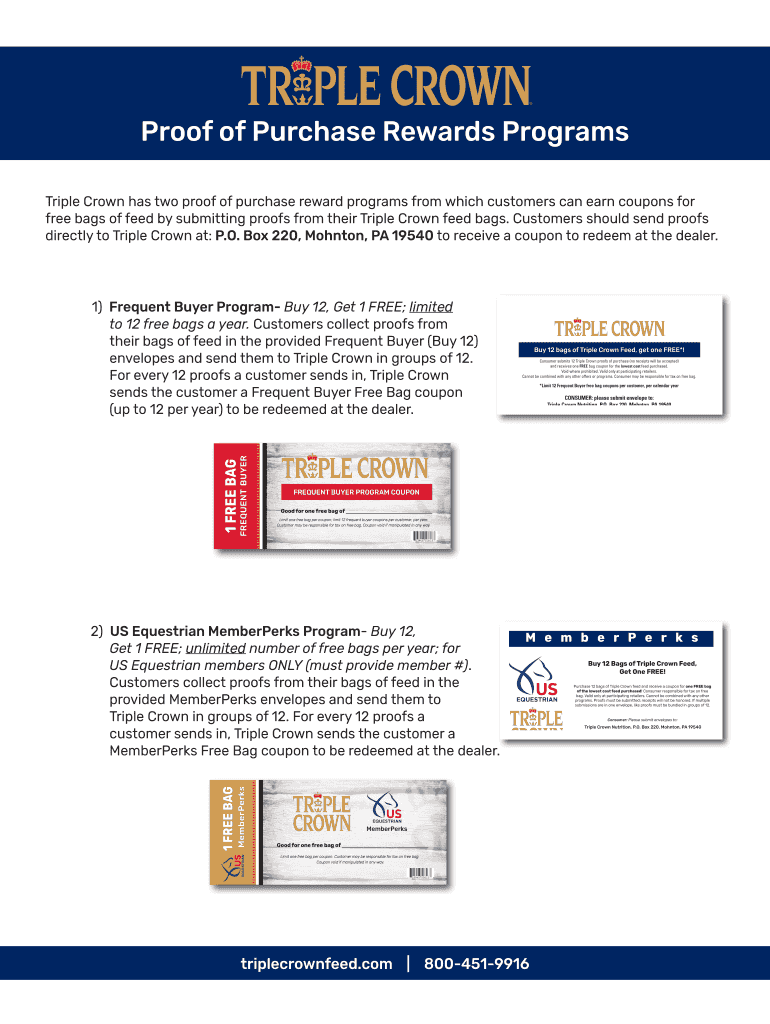
Triple Crown Rewards Form


What is the Triple Crown Rewards
The Triple Crown Rewards program is designed to benefit loyal customers of Triple Crown Products, particularly those who purchase horse feed. Participants can earn rewards based on their purchases, which can be redeemed for various benefits. This program is structured to encourage repeat business and foster a strong relationship between the brand and its customers. Understanding the details of the program can enhance the experience for participants, ensuring they maximize their rewards.
How to use the Triple Crown Rewards
Using the Triple Crown Rewards program is straightforward. Customers must first enroll in the program, which may involve filling out a registration form online or in-store. Once registered, participants can track their purchases and accumulated points through their account. To redeem rewards, customers typically need to complete a redemption form, specifying the rewards they wish to claim. This process can often be done digitally, making it convenient and efficient.
Steps to complete the Triple Crown Rewards
Completing the Triple Crown Rewards process involves several key steps:
- Register: Sign up for the program by providing necessary information, such as contact details and purchase history.
- Track Purchases: Keep a record of your purchases to ensure you accumulate points accurately.
- Fill Out the Redemption Form: Complete the Triple Crown rebate form 2024, ensuring all required information is included.
- Submit Your Form: Send the completed form online or via mail, as per the program's guidelines.
- Receive Rewards: Once your submission is processed, you will receive your rewards as specified in the program.
Legal use of the Triple Crown Rewards
The legal framework surrounding the Triple Crown Rewards program ensures that the process is compliant with relevant regulations. Electronic submissions of the Triple Crown rebate form must adhere to the ESIGN Act and UETA, which govern the legality of electronic signatures and documents in the United States. Participants should ensure that they are providing accurate information and that their submissions comply with all program requirements to avoid potential legal issues.
Key elements of the Triple Crown Rewards
Several key elements define the Triple Crown Rewards program:
- Eligibility: Customers must meet specific criteria to participate, such as being a registered user of Triple Crown Products.
- Point Accumulation: Points are earned based on the amount spent on eligible products.
- Redemption Options: Participants can redeem points for discounts, products, or other rewards as outlined in the program guidelines.
- Expiration Policies: Points may have expiration dates, encouraging timely redemption.
Required Documents
To participate in the Triple Crown Rewards program, certain documents may be required. Typically, customers need to provide proof of purchase, which can include receipts or invoices for eligible products. Additionally, when filling out the Triple Crown rebate form, participants may need to supply personal identification information to verify their identity and eligibility. Ensuring that all required documents are submitted accurately will facilitate a smooth rewards process.
Quick guide on how to complete triple crown rewards
Effortlessly prepare Triple Crown Rewards on any device
Digital document management has gained traction among businesses and individuals alike. It offers a superb eco-friendly substitute for traditional printed and signed documents, allowing you to access the necessary form and securely save it online. airSlate SignNow equips you with all the resources required to generate, modify, and electronically sign your documents swiftly without any holdups. Handle Triple Crown Rewards on any platform using airSlate SignNow apps for Android or iOS and enhance any document-related workflow today.
The easiest method to revise and electronically sign Triple Crown Rewards with minimal effort
- Locate Triple Crown Rewards and click on Get Form to initiate.
- Utilize the tools we offer to complete your document.
- Emphasize key portions of your documents or redact sensitive information with the tools specifically designed for that purpose by airSlate SignNow.
- Generate your signature using the Sign tool, which takes only seconds and carries the same legal validity as a traditional ink signature.
- Verify the details and then click on the Done button to save your changes.
- Select your preferred method for delivering your form, whether by email, SMS, an invite link, or downloading it to your computer.
Say goodbye to lost or disorganized files, cumbersome form searching, or mistakes that necessitate printing fresh copies of documents. airSlate SignNow streamlines all your document management needs in just a few clicks from any device you choose. Edit and electronically sign Triple Crown Rewards and promote effective communication at every step of the form preparation process with airSlate SignNow.
Create this form in 5 minutes or less
Create this form in 5 minutes!
How to create an eSignature for the triple crown rewards
How to create an electronic signature for a PDF online
How to create an electronic signature for a PDF in Google Chrome
How to create an e-signature for signing PDFs in Gmail
How to create an e-signature right from your smartphone
How to create an e-signature for a PDF on iOS
How to create an e-signature for a PDF on Android
People also ask
-
What are triple crown rewards in airSlate SignNow?
Triple crown rewards in airSlate SignNow refer to the unique benefits and incentives that users can unlock when utilizing our platform. These rewards are designed to enhance your document signing experience by providing additional features, discounts, and exclusive offers tailored to your needs. By actively engaging with our services, you can maximize your use of triple crown rewards.
-
How can I earn triple crown rewards with airSlate SignNow?
You can earn triple crown rewards by frequently using airSlate SignNow to send and eSign documents. The more transactions you complete and the more features you utilize, the more rewards you accumulate. Stay engaged with our platform and take advantage of special promotions to enhance your triple crown rewards experience.
-
What are the pricing options for airSlate SignNow?
airSlate SignNow offers competitive pricing plans that cater to various business needs, ensuring you get value while maximizing your triple crown rewards. Our plans range from basic to premium, each providing unique features designed to simplify document signing and management. Choose the plan that best fits your business to start benefiting from triple crown rewards.
-
What features are included in the triple crown rewards program?
The triple crown rewards program includes a variety of features designed to enhance your experience with airSlate SignNow. Users can access premium templates, customized support, and loyalty bonuses that kick in as they increase their engagement. These features help streamline your processes while you enjoy the advantages of triple crown rewards.
-
Can I integrate airSlate SignNow with other applications to enhance my triple crown rewards?
Yes, airSlate SignNow offers seamless integrations with various applications that can enhance your triple crown rewards. By connecting with CRM systems, productivity tools, and more, you can streamline your document workflows while enjoying additional rewards. Leveraging integrations can help you maximize the benefits of your triple crown rewards.
-
What benefits do I get from participating in the triple crown rewards program?
By participating in the triple crown rewards program, you receive exclusive offers, potential discounts on your subscription, and access to premium features. These benefits enhance your overall experience with airSlate SignNow, enabling you to maximize document workflow efficiency. Take advantage of triple crown rewards for a more rewarding service experience.
-
Is there a limit to how many triple crown rewards I can earn?
There is no strict limit on the number of triple crown rewards you can earn with airSlate SignNow. The more you use our platform and engage with our services, the more rewards you can accumulate. This encourages consistent use and promotes a rewarding experience as you navigate through our offerings.
Get more for Triple Crown Rewards
- Tceq form 10053
- Ui8 form 558347188
- Bordereau d heures form
- Mext working group r kuntz internet draft toyota datatracker datatracker ietf form
- Facility reservation form
- Crash state of new mexico santa fe sherrifs office uniform
- Note purchase agreement template form
- Notice to terminate property management agreement template form
Find out other Triple Crown Rewards
- How Can I Electronic signature Texas Car Dealer Document
- How Do I Electronic signature West Virginia Banking Document
- How To Electronic signature Washington Car Dealer Document
- Can I Electronic signature West Virginia Car Dealer Document
- How Do I Electronic signature West Virginia Car Dealer Form
- How Can I Electronic signature Wisconsin Car Dealer PDF
- How Can I Electronic signature Wisconsin Car Dealer Form
- How Do I Electronic signature Montana Business Operations Presentation
- How To Electronic signature Alabama Charity Form
- How To Electronic signature Arkansas Construction Word
- How Do I Electronic signature Arkansas Construction Document
- Can I Electronic signature Delaware Construction PDF
- How Can I Electronic signature Ohio Business Operations Document
- How Do I Electronic signature Iowa Construction Document
- How Can I Electronic signature South Carolina Charity PDF
- How Can I Electronic signature Oklahoma Doctors Document
- How Can I Electronic signature Alabama Finance & Tax Accounting Document
- How To Electronic signature Delaware Government Document
- Help Me With Electronic signature Indiana Education PDF
- How To Electronic signature Connecticut Government Document