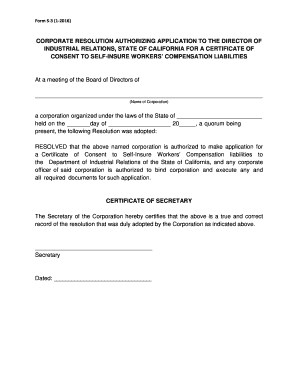
Form S 3 California Department of Industrial Relations


What is the Form S-3 from the California Department of Industrial Relations
The Form S-3 is a document issued by the California Department of Industrial Relations, specifically designed for businesses to report information related to their workers' compensation insurance. This form is crucial for employers to ensure compliance with state regulations regarding employee coverage. It helps the department monitor the insurance status of businesses and protect the rights of workers in California.
How to Obtain the Form S-3
To obtain the Form S-3, businesses can visit the California Department of Industrial Relations website, where the form is available for download. Additionally, employers may request a physical copy through their insurance provider or directly from the department's office. It is essential to ensure that you are using the most current version of the form to comply with state regulations.
Steps to Complete the Form S-3
Completing the Form S-3 involves several key steps:
- Gather necessary information about your business, including legal name, address, and insurance policy details.
- Provide accurate employee information, including the number of employees and their classifications.
- Fill out the form completely, ensuring all sections are addressed to avoid delays.
- Review the form for accuracy and completeness before submission.
Legal Use of the Form S-3
The Form S-3 serves a legal purpose in California's workers' compensation system. Employers are required to submit this form to demonstrate compliance with state laws regarding employee insurance coverage. Failure to submit the form or providing inaccurate information may result in penalties or legal repercussions, highlighting the importance of accurate and timely submission.
Form Submission Methods
The Form S-3 can be submitted through various methods to accommodate different business needs:
- Online submission via the California Department of Industrial Relations website.
- Mailing a completed paper form to the designated office address.
- In-person submission at local Department of Industrial Relations offices.
Penalties for Non-Compliance
Non-compliance with the submission of the Form S-3 can lead to significant penalties for employers. These may include fines, increased insurance premiums, or additional scrutiny from regulatory bodies. It is crucial for businesses to adhere to submission deadlines and ensure the accuracy of the information provided to avoid these consequences.
Quick guide on how to complete form s 3 california department of industrial relations
Effortlessly Prepare Form S 3 California Department Of Industrial Relations on Any Device
Managing documents online has become increasingly popular among companies and individuals. It offers a perfect eco-friendly substitute for traditional printed and signed documents, allowing you to access the necessary form and securely store it online. airSlate SignNow provides all the tools necessary to create, modify, and electronically sign your documents swiftly and without delay. Handle Form S 3 California Department Of Industrial Relations on any device with the airSlate SignNow Android or iOS applications and enhance any document-related workflow today.
The Simplest Method to Modify and eSign Form S 3 California Department Of Industrial Relations Without Stress
- Obtain Form S 3 California Department Of Industrial Relations and click Get Form to begin.
- Utilize the tools we offer to fill out your form.
- Emphasize pertinent sections of the documents or obscure sensitive data with tools specifically provided by airSlate SignNow for that purpose.
- Create your signature using the Sign tool, which takes just seconds and holds the same legal significance as a conventional wet ink signature.
- Review all the details and click on the Done button to save your changes.
- Choose how you want to send your form, whether by email, text message (SMS), invitation link, or download it to your computer.
Say goodbye to lost or misfiled documents, tedious form searching, and mistakes that necessitate printing new document copies. airSlate SignNow addresses all your document management needs in just a few clicks from any device of your choice. Modify and eSign Form S 3 California Department Of Industrial Relations and ensure exceptional communication at every stage of the form preparation process with airSlate SignNow.
Create this form in 5 minutes or less
Create this form in 5 minutes!
How to create an eSignature for the form s 3 california department of industrial relations
How to create an electronic signature for a PDF online
How to create an electronic signature for a PDF in Google Chrome
How to create an e-signature for signing PDFs in Gmail
How to create an e-signature right from your smartphone
How to create an e-signature for a PDF on iOS
How to create an e-signature for a PDF on Android
People also ask
-
How long does it take to get a DIR number in California?
How long does it take for DIR to process contractor registrations, verify submitted information, and post contractor information in the registration list that is accessible online? This process can take less than 24 hours if registration fees (including penalties, if applicable) are paid by credit card.
-
Who is the director of Industrial Relations in California?
The California Director of Industrial Relations is Katrina Hagen.
-
What is a CA DIR number?
Call DIR's Call Center team and we will help direct you. (844) LABOR DIR or. (844) 522-6734.
-
Who is the director of Industrial Relations in California?
The California Director of Industrial Relations is Katrina Hagen.
-
What does the CA Department of Industrial Relations do?
DIR administers and enforces laws governing wages, hours and breaks, overtime, retaliation, workplace safety and health, apprenticeship training programs, and medical care and other benefits for injured workers.
-
What is the main function of industrial relations?
Industrial relations maintain a balance with employee expectations, employer associations, trade unions, and other social and economic institutions of societies. Industrial relations help in resolving disputes, conflicts, and controversies between labour and management.
-
What is a DWC 1 form in California?
If you are hurt at work, it is imperative that you report your work-related injury or illness, regardless of the nature or severity, to your supervisor immediately. Request an "Employee's Claim for Workers' Compensation Benefits" form from your supervisor (it's also known as a DWC 1 form).
-
How do I contact the Department of Industrial Relations in California?
Description: Works to ensure a just day's pay in every workplace in the State and to promote economic justice through enforcement of labor laws. ... Email: LaborComm.WCA.SAC@dir.ca.gov. Phone(s): (916) 263-1811. Hours: Monday through Friday 9 am - 12:30 pm, 1:30 - 5 pm. Eligibility: Open to California employees.
Get more for Form S 3 California Department Of Industrial Relations
- Evernorth transcranial magnetic stimulation tms request form 924445 interactive pdf
- Dissolution legal separation or nullity riverside superior form
- Request for oral argument form
- Car dealership contract template form
- Dmv forms and publications for older drivers new york dmv
- Dmv appeals board member nomination application used to nominate an appeals board member form
- Franklin county vehicle use tax exemption certificate to claim exemption from franklin county auto use taxes form
- Inspection certificate return form vs 48 122
Find out other Form S 3 California Department Of Industrial Relations
- How To eSign Wisconsin Education PDF
- Help Me With eSign Nebraska Finance & Tax Accounting PDF
- How To eSign North Carolina Finance & Tax Accounting Presentation
- How To eSign North Dakota Finance & Tax Accounting Presentation
- Help Me With eSign Alabama Healthcare / Medical PDF
- How To eSign Hawaii Government Word
- Can I eSign Hawaii Government Word
- How To eSign Hawaii Government Document
- How To eSign Hawaii Government Document
- How Can I eSign Hawaii Government Document
- Can I eSign Hawaii Government Document
- How Can I eSign Hawaii Government Document
- How To eSign Hawaii Government Document
- How To eSign Hawaii Government Form
- How Can I eSign Hawaii Government Form
- Help Me With eSign Hawaii Healthcare / Medical PDF
- How To eSign Arizona High Tech Document
- How Can I eSign Illinois Healthcare / Medical Presentation
- Can I eSign Hawaii High Tech Document
- How Can I eSign Hawaii High Tech Document