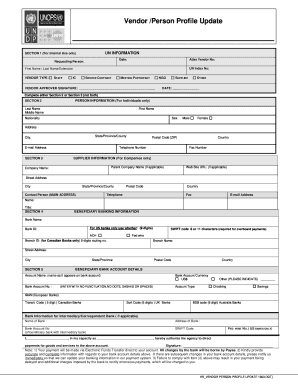
Undp Registration Form


What is the Undp Registration Form
The UNDP registration form is a crucial document used by organizations and individuals seeking to engage with the United Nations Development Programme (UNDP). This form serves as an official request for registration, allowing entities to participate in various UNDP initiatives, projects, and funding opportunities. The full form of UNDP stands for United Nations Development Programme, which focuses on global development, poverty reduction, and sustainable development goals. Understanding the purpose and requirements of this form is essential for those looking to collaborate with UNDP.
How to use the Undp Registration Form
Using the UNDP registration form involves several key steps. First, ensure that you have the correct version of the form, which can typically be obtained from the UNDP website or through official channels. Next, fill out the form accurately, providing all required information such as organizational details, contact information, and project descriptions. Once completed, submit the form as instructed, either electronically or by mail. It is important to review the submission guidelines carefully to ensure compliance with UNDP requirements.
Steps to complete the Undp Registration Form
Completing the UNDP registration form involves a systematic approach:
- Gather necessary documentation, including proof of legal status and organizational details.
- Access the registration form from an official UNDP source.
- Fill in the required fields, ensuring accuracy and completeness.
- Review the form for any errors or missing information.
- Submit the form according to the specified method, whether online or by mail.
Legal use of the Undp Registration Form
The legal use of the UNDP registration form is governed by specific guidelines that ensure compliance with international standards. The form must be completed truthfully, as any false information can lead to disqualification or legal repercussions. Additionally, organizations must adhere to local laws and regulations regarding international partnerships and funding. Understanding these legal frameworks is essential for maintaining a valid and effective registration with UNDP.
Key elements of the Undp Registration Form
Key elements of the UNDP registration form include:
- Organization Name: The official name of the entity registering.
- Contact Information: Details of the primary contact person.
- Legal Status: Proof of the organization’s legal standing.
- Project Description: A summary of the proposed project or initiative.
- Funding Requirements: Information on financial needs and budget estimates.
Who Issues the Form
The UNDP registration form is issued by the United Nations Development Programme itself. As a specialized agency of the United Nations, UNDP manages the registration process to facilitate partnerships with various stakeholders, including governments, NGOs, and private sector entities. The issuance of the form is part of UNDP’s efforts to streamline collaboration and ensure that all participants meet the necessary criteria for engagement.
Quick guide on how to complete undp registration form
Prepare Undp Registration Form effortlessly on any gadget
Digital document management has grown signNowly among businesses and individuals. It serves as an ideal eco-friendly substitute for conventional printed and signed documents, allowing you to access the necessary forms and securely keep them online. airSlate SignNow equips you with all the tools required to create, modify, and eSign your documents quickly without any hold-ups. Manage Undp Registration Form on any gadget using the airSlate SignNow Android or iOS applications and enhance any document-centric workflow today.
The easiest way to modify and eSign Undp Registration Form with ease
- Find Undp Registration Form and click Get Form to begin.
- Make use of the tools provided to complete your form.
- Select important sections of your documents or obscure sensitive details using tools specifically designed by airSlate SignNow for this purpose.
- Generate your eSignature with the Sign tool, which takes only seconds and carries the same legal validity as a conventional wet ink signature.
- Review all the details and click the Done button to save your changes.
- Decide how you want to share your form, whether by email, SMS, or invitation link, or download it to your computer.
Eliminate concerns about lost or misplaced documents, tedious form searching, or mistakes that need new document copies to be printed. airSlate SignNow manages all your document administration needs in just a few clicks from your preferred device. Modify and eSign Undp Registration Form and guarantee outstanding communication throughout your document preparation process with airSlate SignNow.
Create this form in 5 minutes or less
Create this form in 5 minutes!
How to create an eSignature for the undp registration form
How to create an electronic signature for a PDF online
How to create an electronic signature for a PDF in Google Chrome
How to create an e-signature for signing PDFs in Gmail
How to create an e-signature right from your smartphone
How to create an e-signature for a PDF on iOS
How to create an e-signature for a PDF on Android
People also ask
-
What is the UNDP full form and how does it relate to airSlate SignNow?
The UNDP full form is the United Nations Development Programme. While it may not directly relate to airSlate SignNow, understanding global standards for development and governance can enhance your organization's document management practices, particularly in sectors aligned with UNDP goals.
-
How can I benefit from using airSlate SignNow related to the UNDP full form?
Using airSlate SignNow can streamline your document workflows, ensuring compliance with international standards and best practices associated with the UNDP full form. This enables organizations to execute contracts and agreements efficiently, promoting transparency and accountability in operations.
-
What pricing options does airSlate SignNow offer for businesses focused on the UNDP full form?
airSlate SignNow provides flexible pricing tiers tailored for businesses, including those engaged in UNDP-aligned projects. Our plans are designed to accommodate various team sizes and include features that enhance document security and compliance, vital for any organization connected to the UNDP full form.
-
Does airSlate SignNow support integrations with platforms relevant to the UNDP full form?
Yes, airSlate SignNow offers robust integrations with numerous platforms commonly used by organizations focused on the UNDP full form. These integrations help ensure seamless data transfer and document processing, optimizing your operational efficiency.
-
What features does airSlate SignNow offer that relate to achieving UNDP full form objectives?
airSlate SignNow includes features such as advanced eSignature capabilities, document tracking, and compliance tools. These features are essential for organizations striving to meet UNDP full form objectives, as they enhance efficiency and governance in documentation processes.
-
Is airSlate SignNow suitable for non-profits working on UNDP full form projects?
Absolutely! airSlate SignNow is an excellent choice for non-profits involved in UNDP full form initiatives, offering cost-effective solutions that simplify document management. Our platform is designed to support organizations with limited budgets while ensuring compliance and operational efficiency.
-
How can airSlate SignNow improve document security for organizations focusing on the UNDP full form?
airSlate SignNow enhances document security through encryption, secure access controls, and audit trails, making it an ideal choice for organizations connected to the UNDP full form. Ensuring that sensitive documents remain protected is crucial for fostering trust and accountability in line with UNDP standards.
Get more for Undp Registration Form
- Where i do i fill out a request to louisiana department of health and hosiptal for help dealingwith a lot of mold in a form
- Cg2020 form
- Dhr cdc 1947 application form for staff date searpdc
- 735 ilcs 5 1 109 form
- Jha form pdf
- Director evaluation form for trustees
- Nurse practitioner collaborative connecticut agreement template form
- Nurse practitioner collaborative agreement template 787745314 form
Find out other Undp Registration Form
- Sign Oklahoma Insurance Limited Power Of Attorney Now
- Sign Idaho Legal Separation Agreement Online
- Sign Illinois Legal IOU Later
- Sign Illinois Legal Cease And Desist Letter Fast
- Sign Indiana Legal Cease And Desist Letter Easy
- Can I Sign Kansas Legal LLC Operating Agreement
- Sign Kansas Legal Cease And Desist Letter Now
- Sign Pennsylvania Insurance Business Plan Template Safe
- Sign Pennsylvania Insurance Contract Safe
- How Do I Sign Louisiana Legal Cease And Desist Letter
- How Can I Sign Kentucky Legal Quitclaim Deed
- Sign Kentucky Legal Cease And Desist Letter Fast
- Sign Maryland Legal Quitclaim Deed Now
- Can I Sign Maine Legal NDA
- How To Sign Maine Legal Warranty Deed
- Sign Maine Legal Last Will And Testament Fast
- How To Sign Maine Legal Quitclaim Deed
- Sign Mississippi Legal Business Plan Template Easy
- How Do I Sign Minnesota Legal Residential Lease Agreement
- Sign South Carolina Insurance Lease Agreement Template Computer