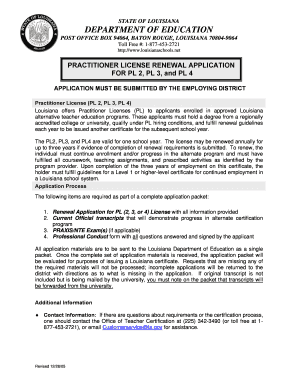
Louisiana Pl3 Renewal Form


What is the Louisiana Pl3 Renewal Form
The Louisiana Pl3 Renewal Form is a crucial document for individuals and businesses in Louisiana seeking to renew their license or registration. This form is specifically designed to ensure compliance with state regulations and to facilitate the renewal process efficiently. It requires detailed information about the applicant, including personal identification and business details, depending on the type of license being renewed. Understanding the purpose and requirements of this form is essential for a successful renewal process.
How to use the Louisiana Pl3 Renewal Form
Using the Louisiana Pl3 Renewal Form involves several straightforward steps. First, obtain the form from an official source, ensuring that you have the most current version. Next, carefully fill out all required fields, providing accurate and complete information. Once completed, review the form for any errors or omissions. After ensuring that the form is filled out correctly, you can submit it according to the specified submission methods, which may include online submission, mailing, or in-person delivery.
Steps to complete the Louisiana Pl3 Renewal Form
Completing the Louisiana Pl3 Renewal Form requires attention to detail. Follow these steps for a smooth process:
- Access the form from an official website or agency.
- Fill in your personal and business information as required.
- Provide any supporting documentation that may be necessary.
- Review the completed form for accuracy.
- Sign and date the form as required.
- Submit the form through the designated submission method.
Legal use of the Louisiana Pl3 Renewal Form
The Louisiana Pl3 Renewal Form is legally binding once completed and submitted according to state regulations. It is essential to ensure that all information provided is truthful and accurate, as any discrepancies can lead to penalties or delays in the renewal process. The form must be signed by the appropriate individual, affirming that the information is correct and that the applicant complies with all relevant laws and regulations.
Required Documents
When completing the Louisiana Pl3 Renewal Form, certain documents may be required to support your application. These documents can include:
- Proof of identity, such as a driver's license or state ID.
- Business registration documents, if applicable.
- Previous renewal forms or licenses.
- Any additional documentation requested by the state agency.
Form Submission Methods
The Louisiana Pl3 Renewal Form can typically be submitted through various methods, depending on the preferences of the applicant and the requirements of the state agency. Common submission methods include:
- Online submission through the official state website.
- Mailing the completed form to the designated agency address.
- In-person submission at a local office or agency.
Quick guide on how to complete louisiana pl3 renewal form
Manage Louisiana Pl3 Renewal Form effortlessly on every device
Digital document management has become increasingly favored by organizations and individuals alike. It serves as an excellent environmentally-friendly alternative to conventional printed and signed documents, allowing you to obtain the right format and securely save it online. airSlate SignNow provides you with all the necessary tools to create, modify, and electronically sign your documents quickly and without interruptions. Handle Louisiana Pl3 Renewal Form on any device using the airSlate SignNow apps for Android or iOS and simplify any document-related tasks today.
The easiest way to modify and electronically sign Louisiana Pl3 Renewal Form without hassle
- Locate Louisiana Pl3 Renewal Form and click Get Form to begin.
- Make use of the tools available to fill out your document.
- Mark important sections of the documents or obscure sensitive details with tools specifically designed for that purpose by airSlate SignNow.
- Generate your electronic signature using the Sign feature, which takes mere seconds and carries the same legal validity as a traditional handwritten signature.
- Review the information and click on the Done button to save your changes.
- Select your preferred method of sharing your form, whether by email, SMS, or invitation link, or download it to your computer.
Say goodbye to lost or misplaced documents, tedious searches for forms, or errors that necessitate reprinting new copies. airSlate SignNow addresses your document management needs in just a few clicks from any device you choose. Alter and electronically sign Louisiana Pl3 Renewal Form to ensure effective communication at every stage of your document preparation process with airSlate SignNow.
Create this form in 5 minutes or less
Create this form in 5 minutes!
How to create an eSignature for the louisiana pl3 renewal form
How to create an electronic signature for a PDF online
How to create an electronic signature for a PDF in Google Chrome
How to create an e-signature for signing PDFs in Gmail
How to create an e-signature right from your smartphone
How to create an e-signature for a PDF on iOS
How to create an e-signature for a PDF on Android
People also ask
-
What is the Louisiana Pl3 Renewal Form?
The Louisiana Pl3 Renewal Form is a specific document required for the renewal of certain permits or licenses in Louisiana. This form helps streamline the process for users ensuring that all necessary information is submitted correctly to avoid delays.
-
How can I complete the Louisiana Pl3 Renewal Form online?
You can complete the Louisiana Pl3 Renewal Form online using airSlate SignNow. Our platform provides an easy-to-use interface, allowing you to fill out, sign, and submit your form digitally, making the renewal process quicker and more efficient.
-
Are there any fees associated with the Louisiana Pl3 Renewal Form?
Yes, there may be associated fees when submitting the Louisiana Pl3 Renewal Form, depending on the specific renewal requirements. Using airSlate SignNow can help keep costs in check by providing a cost-effective solution for electronic document handling.
-
What features does airSlate SignNow offer for the Louisiana Pl3 Renewal Form?
airSlate SignNow offers a variety of features for the Louisiana Pl3 Renewal Form, including electronic signing, form filling, and document tracking. These features simplify the workflow, ensuring that you can manage your renewal efficiently and effectively.
-
How does airSlate SignNow ensure the security of my Louisiana Pl3 Renewal Form?
airSlate SignNow prioritizes user security by utilizing encrypted communications and secure servers. This ensures that your Louisiana Pl3 Renewal Form is safe from unauthorized access while providing you with peace of mind during the submission process.
-
Can I integrate airSlate SignNow with other applications for the Louisiana Pl3 Renewal Form?
Absolutely! airSlate SignNow offers integrations with a variety of applications, allowing you to connect your workflows seamlessly when working on the Louisiana Pl3 Renewal Form. This can help you manage all your documentation in one central location.
-
What are the benefits of using airSlate SignNow for the Louisiana Pl3 Renewal Form?
Using airSlate SignNow for the Louisiana Pl3 Renewal Form can greatly enhance your efficiency, reduce paper waste, and expedite the overall process. Our user-friendly platform ensures that you can focus on what matters most while we handle the logistics of document management.
Get more for Louisiana Pl3 Renewal Form
Find out other Louisiana Pl3 Renewal Form
- How To eSign Hawaii Government Word
- Can I eSign Hawaii Government Word
- How To eSign Hawaii Government Document
- How To eSign Hawaii Government Document
- How Can I eSign Hawaii Government Document
- Can I eSign Hawaii Government Document
- How Can I eSign Hawaii Government Document
- How To eSign Hawaii Government Document
- How To eSign Hawaii Government Form
- How Can I eSign Hawaii Government Form
- Help Me With eSign Hawaii Healthcare / Medical PDF
- How To eSign Arizona High Tech Document
- How Can I eSign Illinois Healthcare / Medical Presentation
- Can I eSign Hawaii High Tech Document
- How Can I eSign Hawaii High Tech Document
- How Do I eSign Hawaii High Tech Document
- Can I eSign Hawaii High Tech Word
- How Can I eSign Hawaii High Tech Form
- How Do I eSign New Mexico Healthcare / Medical Word
- How To eSign Washington High Tech Presentation