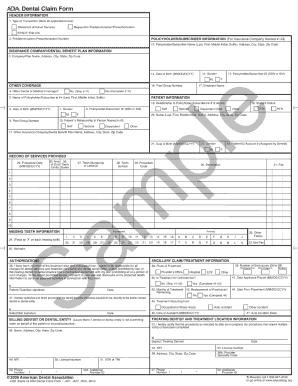
Fcps Human Resources Ada Forms


What is the Fcps Human Resources Ada Forms
The Fcps Human Resources Ada Forms are essential documents designed to facilitate the process of requesting accommodations under the Americans with Disabilities Act (ADA). These forms are used by employees to formally notify their employer of a need for adjustments in the workplace due to a disability. The forms ensure that both the employee's rights and the employer's responsibilities are clearly outlined, promoting a supportive work environment.
How to use the Fcps Human Resources Ada Forms
Using the Fcps Human Resources Ada Forms involves several steps. First, an employee must complete the form accurately, providing necessary details about their disability and the accommodations required. Next, the completed form should be submitted to the human resources department for review. It is important to keep a copy of the submitted form for personal records. The human resources team will then assess the request and may follow up for additional information or clarification.
Steps to complete the Fcps Human Resources Ada Forms
Completing the Fcps Human Resources Ada Forms requires careful attention to detail. Here are the steps to follow:
- Gather relevant medical documentation that supports your request.
- Fill out the form with your personal information, including your name, position, and contact details.
- Clearly describe your disability and the specific accommodations you are requesting.
- Review the form for accuracy and completeness before submission.
- Submit the form to the appropriate human resources representative.
Legal use of the Fcps Human Resources Ada Forms
The Fcps Human Resources Ada Forms are legally recognized under the Americans with Disabilities Act, which mandates that employers provide reasonable accommodations to employees with disabilities. To ensure compliance, it is crucial that the forms are filled out correctly and submitted in a timely manner. This legal framework protects the rights of employees while also outlining the obligations of employers to create an inclusive workplace.
Key elements of the Fcps Human Resources Ada Forms
Key elements of the Fcps Human Resources Ada Forms include:
- Employee identification information, such as name and job title.
- A detailed description of the disability and its impact on job performance.
- A list of requested accommodations and how they will assist the employee.
- Signature and date to confirm the authenticity of the request.
Examples of using the Fcps Human Resources Ada Forms
Examples of using the Fcps Human Resources Ada Forms can vary based on individual needs. For instance, an employee with a mobility impairment may request modifications to their workspace, such as an adjustable desk or accessible pathways. Another example could involve an employee with a sensory processing disorder requesting a quieter workspace or the option to work remotely. Each request should be tailored to address the specific challenges faced by the employee.
Quick guide on how to complete fcps human resources ada forms
Effortlessly Prepare Fcps Human Resources Ada Forms on Any Device
Digital document management has gained traction among businesses and individuals alike. It offers an ideal eco-friendly solution to traditional printed and signed paperwork, allowing you to locate the necessary form and securely archive it online. airSlate SignNow equips you with all the tools required to create, modify, and electronically sign your documents swiftly without any hold-ups. Manage Fcps Human Resources Ada Forms across any device using airSlate SignNow's Android or iOS applications and simplify any document-related task today.
The Easiest Way to Modify and eSign Fcps Human Resources Ada Forms Seamlessly
- Find Fcps Human Resources Ada Forms and click on Get Form to initiate the process.
- Utilize the tools we provide to finalize your document.
- Emphasize important sections of your documents or conceal sensitive information using tools that airSlate SignNow offers specifically for that purpose.
- Generate your signature using the Sign tool, which takes mere seconds and possesses the same legal validity as a conventional wet ink signature.
- Review the details and click on the Done button to save your modifications.
- Choose your preferred method to send your form, whether by email, SMS, invite link, or download it to your computer.
Put an end to lost or misplaced documents, cumbersome form searching, or mistakes that necessitate printing new copies. airSlate SignNow caters to your document management needs in just a few clicks from any device you prefer. Alter and eSign Fcps Human Resources Ada Forms while ensuring outstanding communication at every stage of the form preparation process with airSlate SignNow.
Create this form in 5 minutes or less
Create this form in 5 minutes!
How to create an eSignature for the fcps human resources ada forms
How to create an electronic signature for a PDF online
How to create an electronic signature for a PDF in Google Chrome
How to create an e-signature for signing PDFs in Gmail
How to create an e-signature right from your smartphone
How to create an e-signature for a PDF on iOS
How to create an e-signature for a PDF on Android
People also ask
-
How do I contact Fairfax County Public Schools Human Resources?
Our Human Resources Team is available weekdays from 8 a.m. until 4:30 p.m. You can signNow us through our online portal or by phone at 571-423-3000.
-
What is an ADA form?
Questions to help determine whether an accommodation is needed. An employee with a disability is entitled to an accommodation only when the accommodation is needed because of the disability.
-
How do I contact Fairfax County Board of Supervisors?
Board of Supervisors - Chairman Alert: 703-324-2321 TTY 711. chairman@fairfaxcounty.gov. 12000 Government Center Parkway, Suite 530. Fairfax, VA 22035. Jeffrey C. McKay. Chairman.
-
Who is the director of HR in Fairfax County?
Linnaea Jablonski has been appointed director of the Fairfax County Department of Human Resources, with a start date of Jan. 8, 2024.
-
What documentation is needed for ADA?
A detailed, comprehensive written report from your treating professional describing your disability and its impact on your daily functioning. The report should also explain the need for the requested accommodations relative to your impairment.
-
Who is in charge of Fairfax County Public Schools?
Dr. Michelle C. Reid became superintendent of Fairfax County Public Schools on July 1, 2022.
-
How much do social workers make at Fairfax County Public Schools?
The estimated total pay range for a School Social Worker at Fairfax County Public Schools is $64K–$91K per year, which includes base salary and additional pay. The average School Social Worker base salary at Fairfax County Public Schools is $76K per year.
-
What is an ADA in HR?
The Americans with Disabilities Act of 1990 ( ADA ) makes it unlawful to discriminate in employment against a qualified individual with a disability.
Get more for Fcps Human Resources Ada Forms
- Early intervention session notes examples form
- Inspections checklist form
- Charity care application form for uab charity care application form for uab kpylk
- Heat illness prevention plan for production safety on the set form
- Oakville soccer club form
- Dhcd illinois form
- Bruce rex vale scholarship form
- Box 5332 form
Find out other Fcps Human Resources Ada Forms
- eSignature Ohio Non-Profit LLC Operating Agreement Later
- eSignature Ohio Non-Profit LLC Operating Agreement Easy
- How Can I eSignature Ohio Lawers Lease Termination Letter
- Can I eSignature Ohio Lawers Lease Termination Letter
- Can I eSignature Oregon Non-Profit Last Will And Testament
- Can I eSignature Oregon Orthodontists LLC Operating Agreement
- How To eSignature Rhode Island Orthodontists LLC Operating Agreement
- Can I eSignature West Virginia Lawers Cease And Desist Letter
- eSignature Alabama Plumbing Confidentiality Agreement Later
- How Can I eSignature Wyoming Lawers Quitclaim Deed
- eSignature California Plumbing Profit And Loss Statement Easy
- How To eSignature California Plumbing Business Letter Template
- eSignature Kansas Plumbing Lease Agreement Template Myself
- eSignature Louisiana Plumbing Rental Application Secure
- eSignature Maine Plumbing Business Plan Template Simple
- Can I eSignature Massachusetts Plumbing Business Plan Template
- eSignature Mississippi Plumbing Emergency Contact Form Later
- eSignature Plumbing Form Nebraska Free
- How Do I eSignature Alaska Real Estate Last Will And Testament
- Can I eSignature Alaska Real Estate Rental Lease Agreement