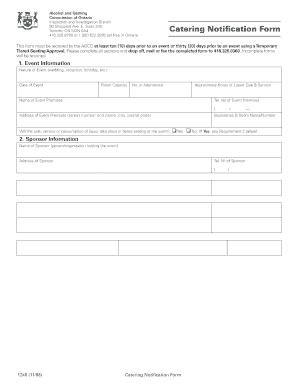
Catering Notification Form Agco


What is the Catering Notification Form Agco
The Catering Notification Form Agco is a crucial document required by the Alcohol and Gaming Commission of Ontario (AGCO) for businesses engaged in catering services that involve the sale and service of alcohol. This form serves to notify the AGCO of the intent to provide catering services at specific events, ensuring compliance with local regulations governing alcohol distribution. By submitting this form, businesses can obtain the necessary endorsements to legally serve alcohol during catered events.
How to use the Catering Notification Form Agco
Using the Catering Notification Form Agco involves several steps to ensure that all required information is accurately provided. First, businesses must gather details about the event, including the date, location, and type of service being offered. Next, the form should be completed with the necessary information, such as the business name, contact details, and specifics about the catering service. Once filled out, the form can be submitted electronically or via mail to the AGCO for processing.
Steps to complete the Catering Notification Form Agco
Completing the Catering Notification Form Agco requires careful attention to detail. Follow these steps for successful submission:
- Gather all relevant event information, including the venue and date.
- Fill in the business details, ensuring accuracy in names and contact information.
- Specify the type of catering service and the alcohol to be served.
- Review the form for completeness and accuracy.
- Submit the form to the AGCO through the preferred method, ensuring you retain a copy for your records.
Legal use of the Catering Notification Form Agco
The legal use of the Catering Notification Form Agco is paramount for compliance with Ontario's alcohol regulations. This form must be submitted prior to any event where alcohol will be served, as it ensures that the catering service operates within the legal framework established by the AGCO. Failure to submit this form can result in penalties, including fines or suspension of the catering license.
Key elements of the Catering Notification Form Agco
Key elements of the Catering Notification Form Agco include essential information that must be provided to the AGCO. These elements typically consist of:
- Business name and contact information.
- Event details, including date, time, and location.
- Description of the catering services being offered.
- Types of alcohol to be served and any relevant licensing details.
Form Submission Methods
The Catering Notification Form Agco can be submitted through various methods, allowing flexibility for businesses. Options typically include:
- Online submission through the AGCO's official website.
- Mailing the completed form to the AGCO office.
- In-person submission at designated AGCO locations.
Quick guide on how to complete catering notification form agco
Effortlessly complete Catering Notification Form Agco on any device
Managing documents online has become increasingly popular among businesses and individuals. It offers an ideal eco-friendly substitute for traditional printed and signed paperwork, allowing you to access the correct form and securely save it online. airSlate SignNow equips you with all the necessary tools to create, modify, and electronically sign your documents swiftly without delays. Process Catering Notification Form Agco on any platform with the airSlate SignNow Android or iOS applications and streamline any document-related task today.
How to modify and electronically sign Catering Notification Form Agco with ease
- Find Catering Notification Form Agco and click Get Form to begin.
- Use the tools provided to fill out your form.
- Emphasize pertinent sections of your documents or obscure sensitive information using tools that airSlate SignNow specifically offers for this purpose.
- Create your signature using the Sign tool, which takes seconds and carries the same legal validity as a conventional wet ink signature.
- Review the details and then click the Done button to save your changes.
- Choose how you wish to distribute your form, via email, SMS, or an invitation link, or download it to your computer.
Say goodbye to lost or misplaced files, tedious form searches, or errors that necessitate printing new document copies. airSlate SignNow meets your document management needs in just a few clicks from your preferred device. Modify and electronically sign Catering Notification Form Agco and ensure excellent communication at any stage of your form preparation process with airSlate SignNow.
Create this form in 5 minutes or less
Create this form in 5 minutes!
How to create an eSignature for the catering notification form agco
How to create an electronic signature for a PDF online
How to create an electronic signature for a PDF in Google Chrome
How to create an e-signature for signing PDFs in Gmail
How to create an e-signature right from your smartphone
How to create an e-signature for a PDF on iOS
How to create an e-signature for a PDF on Android
People also ask
-
What is the catering notification form AGCO and how does it work?
The catering notification form AGCO is a crucial document for businesses in the catering industry to ensure compliance with AGCO regulations. It streamlines the notification process for catering events, allowing businesses to submit required information efficiently. Using airSlate SignNow, you can easily complete and eSign this form, saving time and ensuring accuracy.
-
How does airSlate SignNow help with the catering notification form AGCO?
airSlate SignNow provides an intuitive platform for filling out and eSigning the catering notification form AGCO. The software allows users to access templates, gather necessary signatures, and manage submissions in one place. This means you can handle your catering paperwork efficiently while maintaining compliance with AGCO guidelines.
-
Is there a cost associated with using the catering notification form AGCO through airSlate SignNow?
Yes, there is a subscription fee for using airSlate SignNow, but it offers a cost-effective solution compared to traditional paper-based methods. The pricing plans are designed to fit different business needs, allowing you to choose the best option that includes eSigning capabilities for the catering notification form AGCO. It’s an investment in efficiency and compliance.
-
What features does airSlate SignNow offer for the catering notification form AGCO?
AirSlate SignNow includes numerous features for the catering notification form AGCO, like customizable templates, secure storage, and easy collaboration tools. You can track document status, set reminders for signatures, and integrate with popular applications for seamless workflow management. These features enhance the overall experience, making compliance straightforward.
-
Can I integrate airSlate SignNow with other software to manage the catering notification form AGCO?
Absolutely! airSlate SignNow offers integrations with various business applications, which can help streamline your workflow around the catering notification form AGCO. You can connect to CRM tools, project management software, and more, ensuring that all your data remains synchronized. This connectivity enhances productivity and reduces the risk of errors.
-
What are the benefits of using airSlate SignNow for the catering notification form AGCO?
Using airSlate SignNow for the catering notification form AGCO provides numerous benefits, including improved speed, accuracy, and ease of use. Digital signatures eliminate the hassle of printing, signing, and scanning documents. Additionally, you’ll have better access to your forms through a secure online platform, ensuring you meet AGCO requirements efficiently.
-
How does airSlate SignNow ensure the security of my catering notification form AGCO?
AirSlate SignNow employs industry-leading security measures to protect your catering notification form AGCO, including data encryption and secure cloud storage. This means that all your documents are safe from unauthorized access while being easily accessible to authorized users. You can confidently manage sensitive information regarding your catering services with peace of mind.
Get more for Catering Notification Form Agco
- Southwest airlines group life insurance form
- Browns stages analysis worksheet form
- Alberta blue cross form
- John deere jx90 manual form
- National states insurance company form
- United states export regulations end useruse statement integrated form
- Form 73a181 kentucky department of revenue revenue ky
- Worker contract template form
Find out other Catering Notification Form Agco
- eSignature Arkansas Legal Affidavit Of Heirship Fast
- Help Me With eSignature Colorado Legal Cease And Desist Letter
- How To eSignature Connecticut Legal LLC Operating Agreement
- eSignature Connecticut Legal Residential Lease Agreement Mobile
- eSignature West Virginia High Tech Lease Agreement Template Myself
- How To eSignature Delaware Legal Residential Lease Agreement
- eSignature Florida Legal Letter Of Intent Easy
- Can I eSignature Wyoming High Tech Residential Lease Agreement
- eSignature Connecticut Lawers Promissory Note Template Safe
- eSignature Hawaii Legal Separation Agreement Now
- How To eSignature Indiana Legal Lease Agreement
- eSignature Kansas Legal Separation Agreement Online
- eSignature Georgia Lawers Cease And Desist Letter Now
- eSignature Maryland Legal Quitclaim Deed Free
- eSignature Maryland Legal Lease Agreement Template Simple
- eSignature North Carolina Legal Cease And Desist Letter Safe
- How Can I eSignature Ohio Legal Stock Certificate
- How To eSignature Pennsylvania Legal Cease And Desist Letter
- eSignature Oregon Legal Lease Agreement Template Later
- Can I eSignature Oregon Legal Limited Power Of Attorney